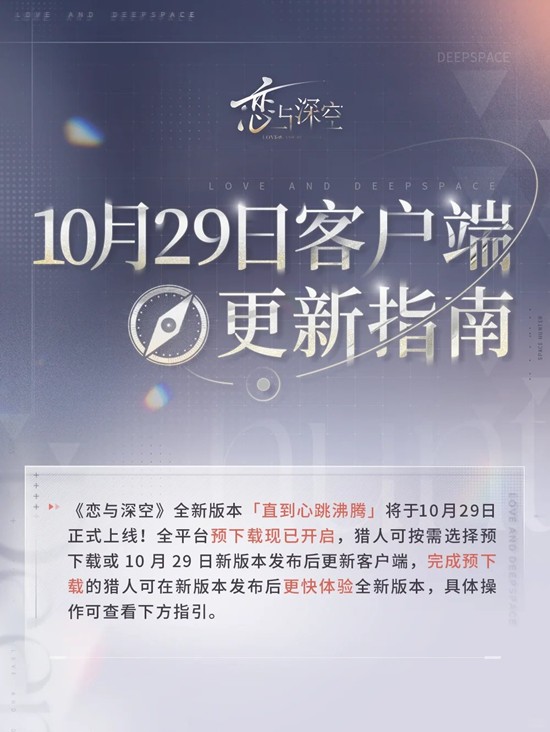ATI驱动在startx和gdm下面有区别吗?
时间:2010-05-23
来源:互联网
但是有下面的问题:
/etc/inittab修改为3,通过startx启动,glxinfo显示open gl 里面的信息好像是gl****_nv什么的,glxgears分数300左右
如果inittab修改为5,通过gdm登录,glxinfo显示的信息就是ATI的,而且有DRI2,此时的glxgears分数为1000左右
startx和gdm区别吗?
命令行下通过sudo gdm启动,驱动也是正常的.
而且gdm登录后,移动硬盘可以直接挂载
通过startx启动,移动硬盘无法挂载,提示权限不够
望大侠指教
作者: wduspa 发布时间: 2010-05-23
作者: qiang_liu8183 发布时间: 2010-05-23
|
作者: qiang_liu8183
问问题之前还是先看看置顶帖吧
|
能指点一下是哪篇置顶吗,多谢
作者: wduspa 发布时间: 2010-05-23
关于挂载的问题,是这样的,因为现在的挂载需要consolekit和polkit还有gvfs,需要支持consolekit的登录管理器
作者: jarryson 发布时间: 2010-05-24
|
作者: jarryson
提供详细信息。理论上是没有区别的。
关于挂载的问题,是这样的,因为现在的挂载需要consolekit和polkit还有gvfs,需要支持consolekit的登录管理器 |
作者: wduspa 发布时间: 2010-05-24
startx登录
[newway@here ~]$ glxinfo | grep rend direct rendering: Yes OpenGL renderer string: Software Rasterizer GL_NV_conditional_render, GL_NV_depth_clamp, GL_NV_fragment_program,
[newway@here ~]$ glxinfo | grep render
direct rendering: Yes OpenGL renderer string: Mesa DRI R600 (RV630 9589) 20090101 x86/MMX/SSE2 TCL DRI2
Section "ServerLayout"
Identifier "X.org Configured"
Screen 0 "Screen0" 0 0
InputDevice "Mouse0" "CorePointer"
InputDevice "Keyboard0" "CoreKeyboard"
EndSection
Section "Files"
ModulePath "/usr/lib/xorg/modules"
FontPath "/usr/share/fonts/misc"
FontPath "/usr/share/fonts/100dpi:unscaled"
FontPath "/usr/share/fonts/75dpi:unscaled"
FontPath "/usr/share/fonts/TTF"
FontPath "/usr/share/fonts/Type1"
EndSection
Section "Module"
Load "record"
Load "dbe"
Load "extmod"
Load "dri2"
Load "glx"
Load "dri"
EndSection
Section "InputDevice"
Identifier "Keyboard0"
Driver "kbd"
EndSection
Section "InputDevice"
Identifier "Mouse0"
Driver "mouse"
Option "Protocol" "auto"
Option "Device" "/dev/input/mice"
Option "ZAxisMapping" "4 5 6 7"
EndSection
Section "Monitor"
#DisplaySize 400 250 # mm
Identifier "Monitor0"
VendorName "PHL"
ModelName "Philips 190CW"
HorizSync 30.0 - 83.0
VertRefresh 55.0 - 75.0
Option "DPMS"
EndSection
Section "Device"
### Available Driver options are:-
### Values: <i>: integer, <f>: float, <bool>: "True"/"False",
### <string>: "String", <freq>: "<f> Hz/kHz/MHz"
### [arg]: arg optional
#Option "NoAccel" # [<bool>]
#Option "SWcursor" # [<bool>]
#Option "Dac6Bit" # [<bool>]
#Option "Dac8Bit" # [<bool>]
#Option "BusType" # [<str>]
#Option "CPPIOMode" # [<bool>]
#Option "CPusecTimeout" # <i>
#Option "AGPMode" # <i>
#Option "AGPFastWrite" # [<bool>]
#Option "AGPSize" # <i>
#Option "GARTSize" # <i>
#Option "RingSize" # <i>
#Option "BufferSize" # <i>
#Option "EnableDepthMoves" # [<bool>]
#Option "EnablePageFlip" # [<bool>]
#Option "NoBackBuffer" # [<bool>]
#Option "DMAForXv" # [<bool>]
#Option "FBTexPercent" # <i>
#Option "DepthBits" # <i>
#Option "PCIAPERSize" # <i>
#Option "AccelDFS" # [<bool>]
#Option "IgnoreEDID" # [<bool>]
#Option "CustomEDID" # [<str>]
#Option "DisplayPriority" # [<str>]
#Option "PanelSize" # [<str>]
#Option "ForceMinDotClock" # <freq>
#Option "ColorTiling" # [<bool>]
#Option "VideoKey" # <i>
#Option "RageTheatreCrystal" # <i>
#Option "RageTheatreTunerPort" # <i>
#Option "RageTheatreCompositePort" # <i>
#Option "RageTheatreSVideoPort" # <i>
#Option "TunerType" # <i>
#Option "RageTheatreMicrocPath" # <str>
#Option "RageTheatreMicrocType" # <str>
#Option "ScalerWidth" # <i>
#Option "RenderAccel" # [<bool>]
#Option "SubPixelOrder" # [<str>]
#Option "ShowCache" # [<bool>]
#Option "ClockGating" # [<bool>]
#Option "VGAAccess" # [<bool>]
#Option "ReverseDDC" # [<bool>]
#Option "LVDSProbePLL" # [<bool>]
#Option "AccelMethod" # <str>
#Option "DRI" # [<bool>]
#Option "ConnectorTable" # <str>
#Option "DefaultConnectorTable" # [<bool>]
#Option "DefaultTMDSPLL" # [<bool>]
#Option "TVDACLoadDetect" # [<bool>]
#Option "ForceTVOut" # [<bool>]
#Option "TVStandard" # <str>
#Option "IgnoreLidStatus" # [<bool>]
#Option "DefaultTVDACAdj" # [<bool>]
#Option "Int10" # [<bool>]
#Option "EXAVSync" # [<bool>]
#Option "ATOMTVOut" # [<bool>]
#Option "R4xxATOM" # [<bool>]
#Option "ForceLowPowerMode" # [<bool>]
#Option "DynamicPM" # [<bool>]
#Option "NewPLL" # [<bool>]
#Option "ZaphodHeads" # <str>
Identifier "Card0"
Driver "radeon"
VendorName "ATI Technologies Inc"
BoardName "RV630 [Radeon HD 2600 Series]"
BusID "PCI:1:0:0"
EndSection
Section "Screen"
Identifier "Screen0"
Device "Card0"
Monitor "Monitor0"
SubSection "Display"
Viewport 0 0
Depth 1
EndSubSection
SubSection "Display"
Viewport 0 0
Depth 4
EndSubSection
SubSection "Display"
Viewport 0 0
Depth 8
EndSubSection
SubSection "Display"
Viewport 0 0
Depth 15
EndSubSection
SubSection "Display"
Viewport 0 0
Depth 16
EndSubSection
SubSection "Display"
Viewport 0 0
Depth 24
EndSubSection
EndSection
作者: wduspa 发布时间: 2010-05-25
作者: jarryson 发布时间: 2010-05-25
|
作者: jarryson
你的~/.xinitrc是?startx启动的时候使用的软件渲染
|
#!/bin/sh
#
# ~/.xinitrc
#
# Executed by startx (run your window manager from here)
export LANG=zh_CN.UTF-8
export XMODIFIERS=@im=ibus
export GTK_IM_MODULE=ibus
export QT_IM_MODULE=ibus
ibus-daemon -d &
exec gnome-session
作者: wduspa 发布时间: 2010-05-25
作者: jarryson 发布时间: 2010-05-25
|
作者: jarryson
你的用户的组呢?我实在是想不出还可能有什么问题。
|
[newway@here ~]$ groups newway audio optical newway
作者: wduspa 发布时间: 2010-05-26
[newway@here ~]$ cat /etc/group root::0:root bin::1:root,bin,daemon daemon::2:root,bin,daemon sys::3:root,bin adm::4:root,daemon tty::5: disk::6:root lp::7:daemon mem::8: kmem::9: wheel::10:root ftp::11: mail::12: uucp::14: log::19:root locate::21: smmsp::25: http::33: games::50: network:x:90: video:x:91: audio::92:newway optical::93:hal,newway floppy:x:94:hal storage:x:95:hal scanner:x:96: power:x:98: nobody::99: users::100: dbus:x:81: rfkill:x:24: hal:x:82: avahi:x:84: camera:x:97: newway:x:1000: tor:x:43: gdm:x:120: mysql:x:89:
作者: wduspa 发布时间: 2010-05-26
热门阅读
-
 office 2019专业增强版最新2021版激活秘钥/序列号/激活码推荐 附激活工具
office 2019专业增强版最新2021版激活秘钥/序列号/激活码推荐 附激活工具
阅读:74
-
 如何安装mysql8.0
如何安装mysql8.0
阅读:31
-
 Word快速设置标题样式步骤详解
Word快速设置标题样式步骤详解
阅读:28
-
 20+道必知必会的Vue面试题(附答案解析)
20+道必知必会的Vue面试题(附答案解析)
阅读:37
-
 HTML如何制作表单
HTML如何制作表单
阅读:22
-
 百词斩可以改天数吗?当然可以,4个步骤轻松修改天数!
百词斩可以改天数吗?当然可以,4个步骤轻松修改天数!
阅读:31
-
 ET文件格式和XLS格式文件之间如何转化?
ET文件格式和XLS格式文件之间如何转化?
阅读:24
-
 react和vue的区别及优缺点是什么
react和vue的区别及优缺点是什么
阅读:121
-
 支付宝人脸识别如何关闭?
支付宝人脸识别如何关闭?
阅读:21
-
 腾讯微云怎么修改照片或视频备份路径?
腾讯微云怎么修改照片或视频备份路径?
阅读:28