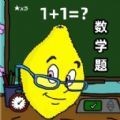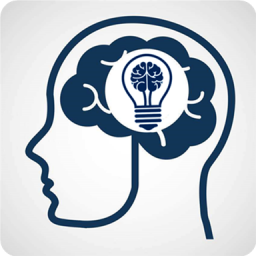Xfce4下怎么显示笔记本充电量?和电池电量?
时间:2009-09-26
来源:互联网
ls -l /lib/modules/$(uname -r)/kernel/drivers/acpi
总计 156
-rw-r--r-- 1 root root 5808 2009-08-17 13:21 ac.ko
-rw-r--r-- 1 root root 13694 2009-08-17 13:21 battery.ko
-rw-r--r-- 1 root root 8604 2009-08-17 13:21 button.ko
-rw-r--r-- 1 root root 4968 2009-08-17 13:21 container.ko
-rw-r--r-- 1 root root 6286 2009-08-17 13:21 fan.ko
-rw-r--r-- 1 root root 7323 2009-08-17 13:21 pci_slot.ko
-rw-r--r-- 1 root root 48895 2009-08-17 13:21 processor.ko
-rw-r--r-- 1 root root 21822 2009-08-17 13:21 thermal.ko
-rw-r--r-- 1 root root 22499 2009-08-17 13:21 video.ko
/proc/acpi/ac_adapter battery下还是没有文件
/sys/class/power_supply下面也没有文件
谢谢
作者: jefferson.qian 发布时间: 2009-09-26
作者: 沙漠之子 发布时间: 2009-09-26
还可以选择xfce4-power-manager
其实gnome-power-manager也是可以的,并不依赖gnome
作者: jarryson 发布时间: 2009-09-27
battery 9856 0
其实我倒试想装一个gnome-power-manager
但是现在问题是我觉得sys/class/power_supply应该有一下电池状态文件
所以我想问题不适出在xfce4-power-manager上/,不知道是不是这样?
安装现有的电池插件,点击之后,没有什么反应,看了一下,电池插件最新版,是xfce4.4上面的,所以我想从源码编译,但是出项很多错误
作者: jefferson.qian 发布时间: 2009-09-27
| b.JPG (4.4 KB, 14 次查看) |
作者: freeobject 发布时间: 2009-09-27
http://goodies.xfce.org/projects/app...r-manager#bugs
比较喜欢上面连接中的图表
Battery monitoring icon in the system tray
问一下xfce4-power-manager那里读取数据?
作者: jefferson.qian 发布时间: 2009-09-27
AcpiTool v0.5.1, released 13-Aug-2009
Homepage: http://freeunix.dyndns.org:8000/site2/acpitool.shtml
Changing LCD brightness level is only supported on Toshiba or Thinkpad laptops.
Kernel version : 2.6.29.6-smp - ACPI version : 20081204
-----------------------------------------------------------
Battery status : <not available>
AC adapter : <info not available or off-line>
Fan : <not available>
CPU type : Intel(R) Pentium(R) M processor 1.60GHz
Min/Max frequency : 800/1600 MHz
Current frequency : 800 MHz
Frequency governor : ondemand
Freq. scaling driver : acpi-cpufreq
Cache size : 2048 KB
Bogomips : 1596.35
Processor ID : 0
Bus mastering control : yes
Power management : yes
Throttling control : yes
Limit interface : yes
Active C-state : C0
C-states (incl. C0) : 4
Usage of state C1 : 3 (0.0 %)
Usage of state C2 : 186013 (5.5 %)
Usage of state C3 : 3181839 (94.5 %)
T-state count : 8
Active T-state : T0
Thermal zone 1 : ok, 48 C
Trip points :
-------------
critical (S5): 97 C
passive: 74 C: tc1=2 tc2=3 tsp=40 devices=CPU0
Device S-state Status Sysfs node
---------------------------------------
1. AZAL S4 disabled
2. RP01 S4 disabled pci:0000:00:1c.0
3. RP02 S4 disabled
4. RP03 S4 disabled
5. RP04 S4 disabled
6. LANC S3 disabled pci:0000:06:08.0
7. MODM S3 disabled pci:0000:00:1e.3
作者: jefferson.qian 发布时间: 2009-09-28
热门阅读
-
 office 2019专业增强版最新2021版激活秘钥/序列号/激活码推荐 附激活工具
office 2019专业增强版最新2021版激活秘钥/序列号/激活码推荐 附激活工具
阅读:74
-
 如何安装mysql8.0
如何安装mysql8.0
阅读:31
-
 Word快速设置标题样式步骤详解
Word快速设置标题样式步骤详解
阅读:28
-
 20+道必知必会的Vue面试题(附答案解析)
20+道必知必会的Vue面试题(附答案解析)
阅读:37
-
 HTML如何制作表单
HTML如何制作表单
阅读:22
-
 百词斩可以改天数吗?当然可以,4个步骤轻松修改天数!
百词斩可以改天数吗?当然可以,4个步骤轻松修改天数!
阅读:31
-
 ET文件格式和XLS格式文件之间如何转化?
ET文件格式和XLS格式文件之间如何转化?
阅读:24
-
 react和vue的区别及优缺点是什么
react和vue的区别及优缺点是什么
阅读:121
-
 支付宝人脸识别如何关闭?
支付宝人脸识别如何关闭?
阅读:21
-
 腾讯微云怎么修改照片或视频备份路径?
腾讯微云怎么修改照片或视频备份路径?
阅读:28