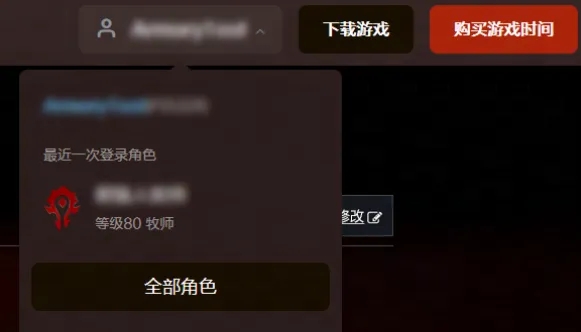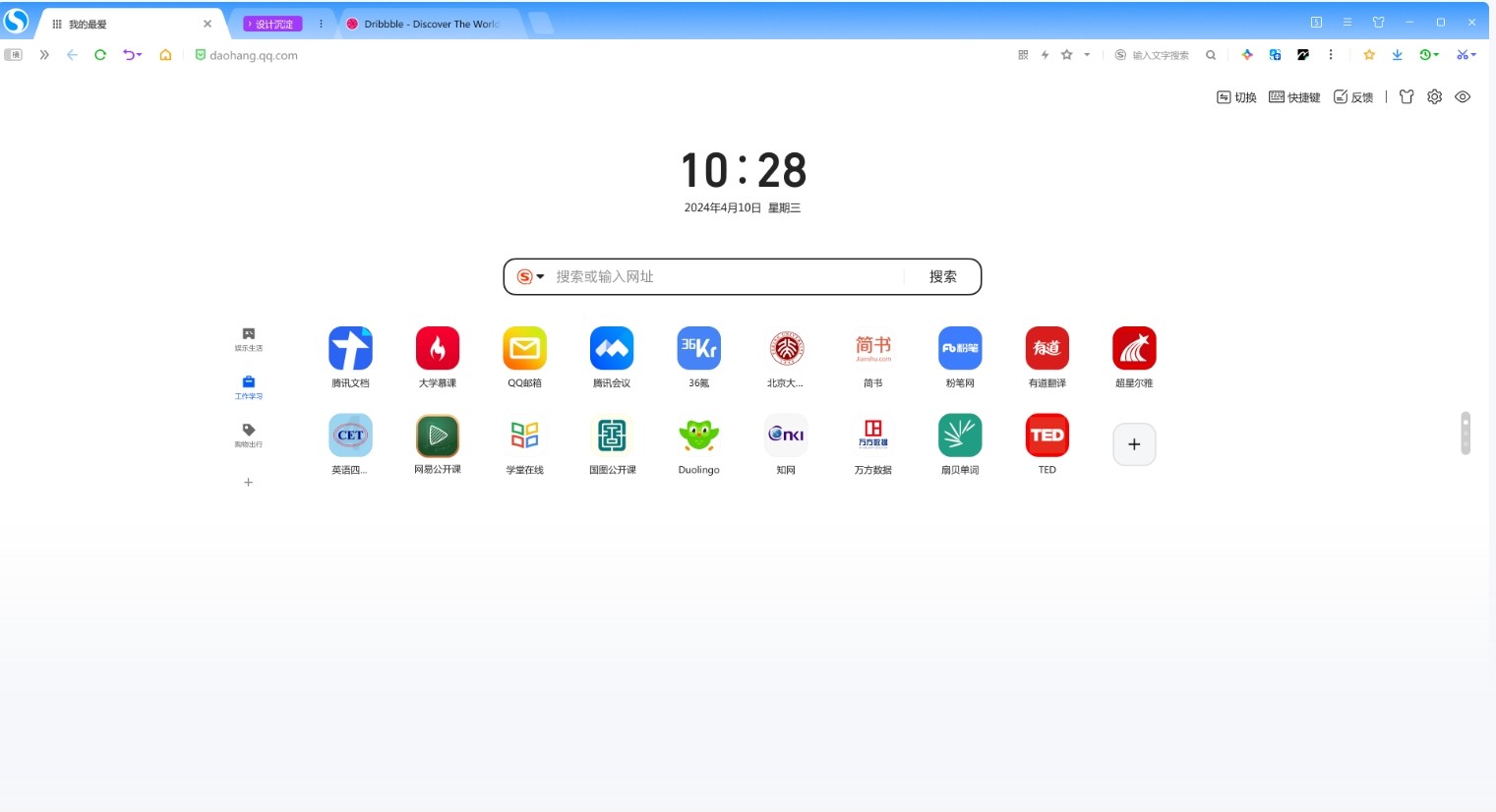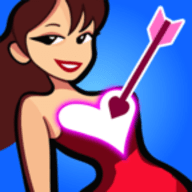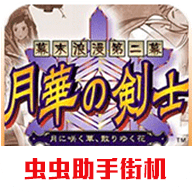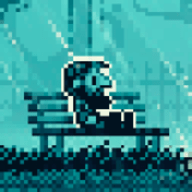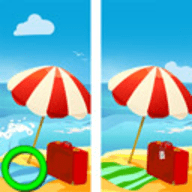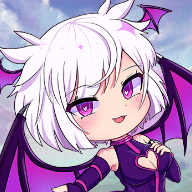如何驱动usb鼠标(problem was settled)
时间:2007-11-13
来源:互联网
找了很多资料,也不知道怎么把NB上的usb鼠标驱动起来,请大家帮帮忙。
运行Xorg -configure,xorg.conf的内容如下:
Section "ServerLayout"
Identifier "X.org Configured"
Screen 0 "Screen0" 0 0
InputDevice "Mouse0" "CorePointer"
InputDevice "Keyboard0" "CoreKeyboard"
EndSection
Section "Files"
RgbPath "/usr/share/X11/rgb"
ModulePath "/usr/lib/X11/modules"
FontPath "/usr/lib/X11/fonts/misc/"
FontPath "/usr/lib/X11/fonts/TTF/"
FontPath "/usr/lib/X11/fonts/OTF"
FontPath "/usr/lib/X11/fonts/Type1/"
FontPath "/usr/lib/X11/fonts/100dpi/"
FontPath "/usr/lib/X11/fonts/75dpi/"
EndSection
Section "Module"
Load "extmod"
Load "record"
Load "dbe"
Load "xtrap"
Load "freetype"
Load "type1"
EndSection
Section "InputDevice"
Identifier "Keyboard0"
Driver "kbd"
EndSection
Section "InputDevice"
Identifier "Mouse0"
Driver "mouse"
Option "Protocol" "auto"
Option "Device" "/dev/input/mice"
Option "ZAxisMapping" "4 5 6 7"
EndSection
Section "Monitor"
#DisplaySize 320 240 # mm
Identifier "Monitor0"
VendorName "HSD"
ModelName "HSD150PX17-A"
EndSection
Section "Device"
### Available Driver options are:-
### Values: <i>: integer, <f>: float, <bool>: "True"/"False",
### <string>: "String", <freq>: "<f> Hz/kHz/MHz"
### [arg]: arg optional
#Option "NoAccel" # [<bool>]
#Option "SWcursor" # [<bool>]
#Option "Dac6Bit" # [<bool>]
#Option "Dac8Bit" # [<bool>]
#Option "PanelOff" # [<bool>]
#Option "DDCMode" # [<bool>]
#Option "MonitorLayout" # [<str>]
#Option "IgnoreEDID" # [<bool>]
#Option "UseFBDev" # [<bool>]
#Option "MergedFB" # [<bool>]
#Option "CRT2HSync" # [<str>]
#Option "CRT2VRefresh" # [<str>]
#Option "CRT2Position" # [<str>]
#Option "MetaModes" # [<str>]
#Option "MergedDPI" # [<str>]
#Option "MergedXinerama" # [<bool>]
#Option "MergedXineramaCRT2IsScreen0" # [<bool>]
#Option "MergedNonRectangular" # [<bool>]
#Option "MergedMouseRestriction" # [<bool>]
#Option "DisplayPriority" # [<str>]
#Option "PanelSize" # [<str>]
#Option "ForceMinDotClock" # <freq>
#Option "ColorTiling" # [<bool>]
#Option "VideoKey" # <i>
#Option "RageTheatreCrystal" # <i>
#Option "RageTheatreTunerPort" # <i>
#Option "RageTheatreCompositePort" # <i>
#Option "RageTheatreSVideoPort" # <i>
#Option "TunerType" # <i>
#Option "RageTheatreMicrocPath" # <str>
#Option "RageTheatreMicrocType" # <str>
#Option "RenderAccel" # [<bool>]
#Option "SubPixelOrder" # [<str>]
#Option "ShowCache" # [<bool>]
#Option "DynamicClocks" # [<bool>]
#Option "BIOSHotkeys" # [<bool>]
#Option "VGAAccess" # [<bool>]
#Option "ReverseDDC" # [<bool>]
#Option "LVDSProbePLL" # [<bool>]
#Option "AccelMethod" # <str>
#Option "ConstantDPI" # [<bool>]
Identifier "Card0"
Driver "ati"
VendorName "ATI Technologies Inc"
BoardName "Radeon Mobility X700 (PCIE)"
BusID "PCI:1:0:0"
EndSection
Section "Screen"
Identifier "Screen0"
Device "Card0"
Monitor "Monitor0"
SubSection "Display"
Viewport 0 0
Depth 1
EndSubSection
SubSection "Display"
Viewport 0 0
Depth 4
EndSubSection
SubSection "Display"
Viewport 0 0
Depth 8
EndSubSection
SubSection "Display"
Viewport 0 0
Depth 15
EndSubSection
SubSection "Display"
Viewport 0 0
Depth 16
EndSubSection
SubSection "Display"
Viewport 0 0
Depth 24
EndSubSection
EndSection
内核里选择了USB Human interface Device support, Support for Host-side USB, EHCI HCD(usb 2.0) support, USB monitor, USB device filesystem
以上都被编译进了内核,选的y。
运行Xorg -configure,xorg.conf的内容如下:
Section "ServerLayout"
Identifier "X.org Configured"
Screen 0 "Screen0" 0 0
InputDevice "Mouse0" "CorePointer"
InputDevice "Keyboard0" "CoreKeyboard"
EndSection
Section "Files"
RgbPath "/usr/share/X11/rgb"
ModulePath "/usr/lib/X11/modules"
FontPath "/usr/lib/X11/fonts/misc/"
FontPath "/usr/lib/X11/fonts/TTF/"
FontPath "/usr/lib/X11/fonts/OTF"
FontPath "/usr/lib/X11/fonts/Type1/"
FontPath "/usr/lib/X11/fonts/100dpi/"
FontPath "/usr/lib/X11/fonts/75dpi/"
EndSection
Section "Module"
Load "extmod"
Load "record"
Load "dbe"
Load "xtrap"
Load "freetype"
Load "type1"
EndSection
Section "InputDevice"
Identifier "Keyboard0"
Driver "kbd"
EndSection
Section "InputDevice"
Identifier "Mouse0"
Driver "mouse"
Option "Protocol" "auto"
Option "Device" "/dev/input/mice"
Option "ZAxisMapping" "4 5 6 7"
EndSection
Section "Monitor"
#DisplaySize 320 240 # mm
Identifier "Monitor0"
VendorName "HSD"
ModelName "HSD150PX17-A"
EndSection
Section "Device"
### Available Driver options are:-
### Values: <i>: integer, <f>: float, <bool>: "True"/"False",
### <string>: "String", <freq>: "<f> Hz/kHz/MHz"
### [arg]: arg optional
#Option "NoAccel" # [<bool>]
#Option "SWcursor" # [<bool>]
#Option "Dac6Bit" # [<bool>]
#Option "Dac8Bit" # [<bool>]
#Option "PanelOff" # [<bool>]
#Option "DDCMode" # [<bool>]
#Option "MonitorLayout" # [<str>]
#Option "IgnoreEDID" # [<bool>]
#Option "UseFBDev" # [<bool>]
#Option "MergedFB" # [<bool>]
#Option "CRT2HSync" # [<str>]
#Option "CRT2VRefresh" # [<str>]
#Option "CRT2Position" # [<str>]
#Option "MetaModes" # [<str>]
#Option "MergedDPI" # [<str>]
#Option "MergedXinerama" # [<bool>]
#Option "MergedXineramaCRT2IsScreen0" # [<bool>]
#Option "MergedNonRectangular" # [<bool>]
#Option "MergedMouseRestriction" # [<bool>]
#Option "DisplayPriority" # [<str>]
#Option "PanelSize" # [<str>]
#Option "ForceMinDotClock" # <freq>
#Option "ColorTiling" # [<bool>]
#Option "VideoKey" # <i>
#Option "RageTheatreCrystal" # <i>
#Option "RageTheatreTunerPort" # <i>
#Option "RageTheatreCompositePort" # <i>
#Option "RageTheatreSVideoPort" # <i>
#Option "TunerType" # <i>
#Option "RageTheatreMicrocPath" # <str>
#Option "RageTheatreMicrocType" # <str>
#Option "RenderAccel" # [<bool>]
#Option "SubPixelOrder" # [<str>]
#Option "ShowCache" # [<bool>]
#Option "DynamicClocks" # [<bool>]
#Option "BIOSHotkeys" # [<bool>]
#Option "VGAAccess" # [<bool>]
#Option "ReverseDDC" # [<bool>]
#Option "LVDSProbePLL" # [<bool>]
#Option "AccelMethod" # <str>
#Option "ConstantDPI" # [<bool>]
Identifier "Card0"
Driver "ati"
VendorName "ATI Technologies Inc"
BoardName "Radeon Mobility X700 (PCIE)"
BusID "PCI:1:0:0"
EndSection
Section "Screen"
Identifier "Screen0"
Device "Card0"
Monitor "Monitor0"
SubSection "Display"
Viewport 0 0
Depth 1
EndSubSection
SubSection "Display"
Viewport 0 0
Depth 4
EndSubSection
SubSection "Display"
Viewport 0 0
Depth 8
EndSubSection
SubSection "Display"
Viewport 0 0
Depth 15
EndSubSection
SubSection "Display"
Viewport 0 0
Depth 16
EndSubSection
SubSection "Display"
Viewport 0 0
Depth 24
EndSubSection
EndSection
内核里选择了USB Human interface Device support, Support for Host-side USB, EHCI HCD(usb 2.0) support, USB monitor, USB device filesystem
以上都被编译进了内核,选的y。
作者: mylife_linux 发布时间: 2007-11-13
ohci-hcd驱动或uhci-hcd驱动呢?
usb鼠标一般要用这两个驱动。
你可以用lspci看一下你的系统是ohci-hcd还是uhci-hcd。
usb鼠标一般要用这两个驱动。
你可以用lspci看一下你的系统是ohci-hcd还是uhci-hcd。
作者: hohoxu_hao115 发布时间: 2007-11-13
引用:
|
作者: hohoxu_hao115
ohci-hcd驱动或uhci-hcd驱动呢?
usb鼠标一般要用这两个驱动。 你可以用lspci看一下你的系统是ohci-hcd还是uhci-hcd。 |
作者: mylife_linux 发布时间: 2007-11-14
相关阅读 更多
热门阅读
-
 office 2019专业增强版最新2021版激活秘钥/序列号/激活码推荐 附激活工具
office 2019专业增强版最新2021版激活秘钥/序列号/激活码推荐 附激活工具
阅读:74
-
 如何安装mysql8.0
如何安装mysql8.0
阅读:31
-
 Word快速设置标题样式步骤详解
Word快速设置标题样式步骤详解
阅读:28
-
 20+道必知必会的Vue面试题(附答案解析)
20+道必知必会的Vue面试题(附答案解析)
阅读:37
-
 HTML如何制作表单
HTML如何制作表单
阅读:22
-
 百词斩可以改天数吗?当然可以,4个步骤轻松修改天数!
百词斩可以改天数吗?当然可以,4个步骤轻松修改天数!
阅读:31
-
 ET文件格式和XLS格式文件之间如何转化?
ET文件格式和XLS格式文件之间如何转化?
阅读:24
-
 react和vue的区别及优缺点是什么
react和vue的区别及优缺点是什么
阅读:121
-
 支付宝人脸识别如何关闭?
支付宝人脸识别如何关闭?
阅读:21
-
 腾讯微云怎么修改照片或视频备份路径?
腾讯微云怎么修改照片或视频备份路径?
阅读:28