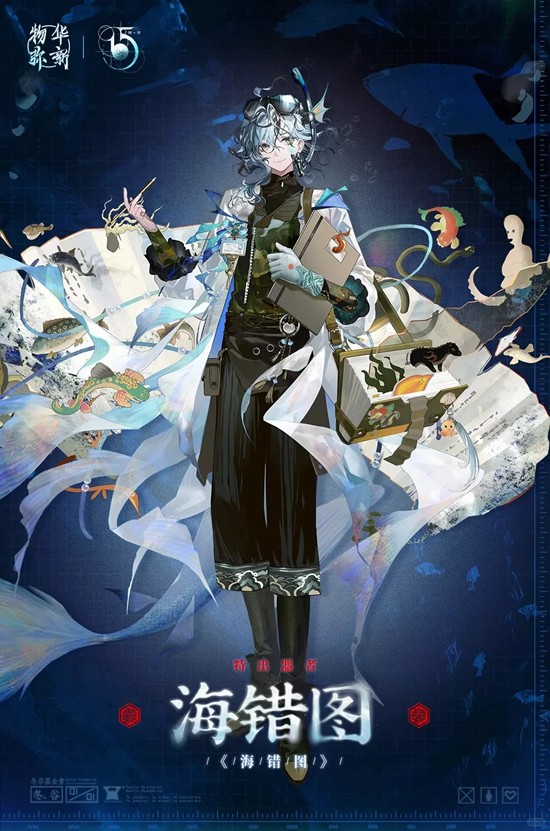flexbox中的input 宽度和高度如何来设置
时间:2011-06-21
来源:互联网
flexbox中的input 宽度和高度如何来设置
作者: xwt799023 发布时间: 2011-06-21
JScript code
<script> var countries = {}; countries.results = [{id:'AF',name:'Afghanistan'}]; countries.total = countries.results.length; $(function() { $.post("${portal}/school/schoolAction_FlexBoxSchoolList.action", function(tag){ countries.results =eval("(" + tag + ")"); countries.total = countries.results.length; $('#ffb8').flexbox(countries, { autoCompleteFirstMatch: false, noResultsText: '', onSelect: function() { $("#aSubjectForm").find("#student_schoolname").val($('input[name=ffb8]').val()); //$('#ffb8-result').html('You selected "' + this.value + '", ' + // 'which has a hidden value of ' + $('input[name=ffb8]').val()); } }); $('#ffb8_input').blur(function() { $("#aSubjectForm").find("#student_schoolname").val($('input[name=ffb8]').val()); //$('#ffb8-result') //.html('The value passed when the form is ' + // 'submitted is "' + $('input[name=ffb8]').val() + '"'); }); }); }); </script> 这里有办法设置吗
作者: xwt799023 发布时间: 2011-06-21
相关阅读 更多
热门阅读
-
 office 2019专业增强版最新2021版激活秘钥/序列号/激活码推荐 附激活工具
office 2019专业增强版最新2021版激活秘钥/序列号/激活码推荐 附激活工具
阅读:74
-
 如何安装mysql8.0
如何安装mysql8.0
阅读:31
-
 Word快速设置标题样式步骤详解
Word快速设置标题样式步骤详解
阅读:28
-
 20+道必知必会的Vue面试题(附答案解析)
20+道必知必会的Vue面试题(附答案解析)
阅读:37
-
 HTML如何制作表单
HTML如何制作表单
阅读:22
-
 百词斩可以改天数吗?当然可以,4个步骤轻松修改天数!
百词斩可以改天数吗?当然可以,4个步骤轻松修改天数!
阅读:31
-
 ET文件格式和XLS格式文件之间如何转化?
ET文件格式和XLS格式文件之间如何转化?
阅读:24
-
 react和vue的区别及优缺点是什么
react和vue的区别及优缺点是什么
阅读:121
-
 支付宝人脸识别如何关闭?
支付宝人脸识别如何关闭?
阅读:21
-
 腾讯微云怎么修改照片或视频备份路径?
腾讯微云怎么修改照片或视频备份路径?
阅读:28