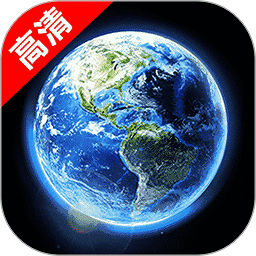手提电脑连唔到Wifi....
时间:2014-01-08
来源:互联网
次次都要重开router/ 闩左手提电脑既Wifi.....
之后load好耐先link得番wifi..(有时开机又即时link到wifi...冇事)
请问咩事??? 可以点做??? THX

[ 本帖最后由 jasonjack9269 於 2013-11-26 09:50 PM 编辑 ]
2013-11-26 09:48 PM
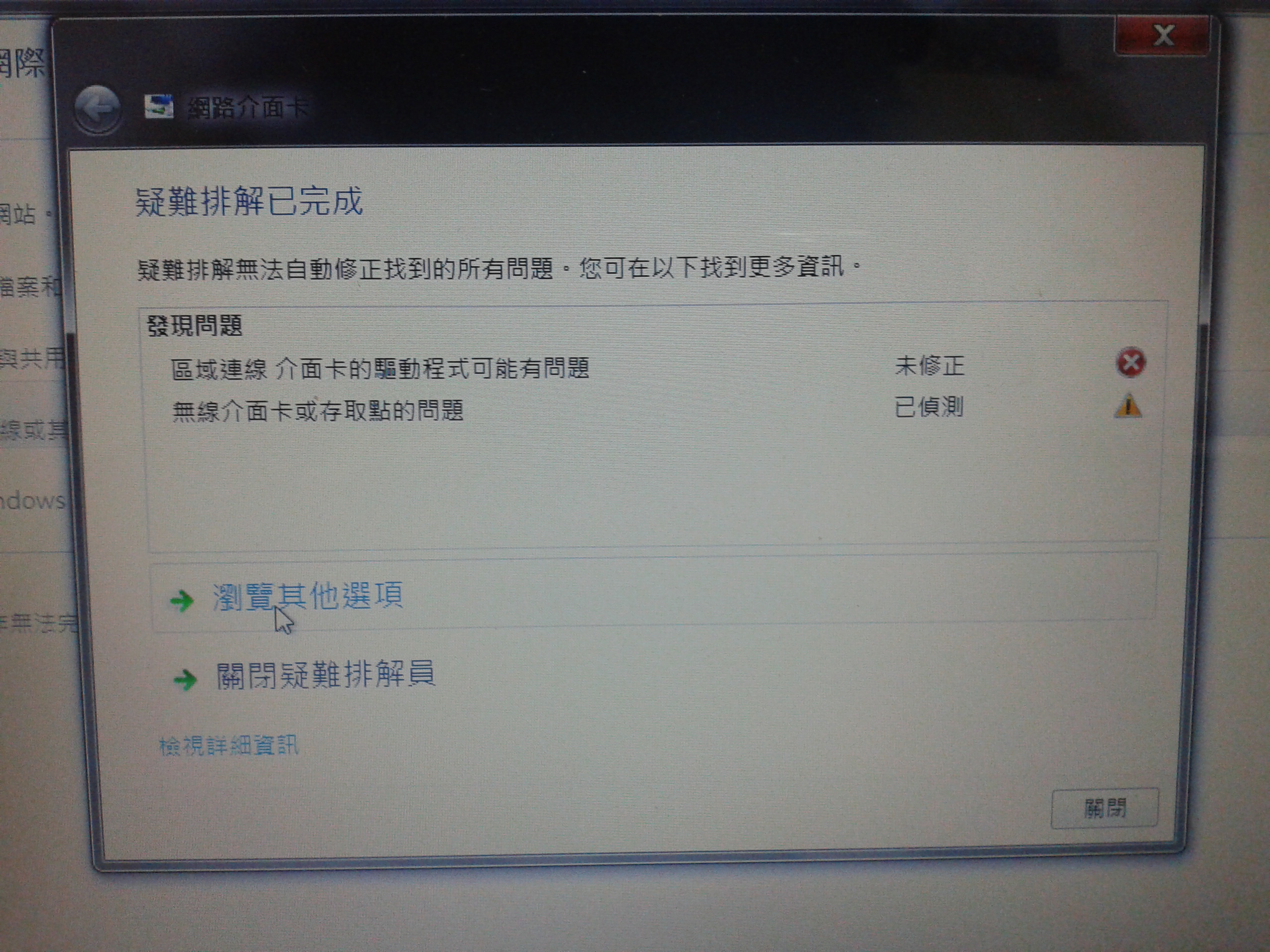
作者: jasonjack9269 发布时间: 2014-01-08
你用边间网络供应商 ? ? ?
是否已更新网络卡程式 ? ? ?
作者: CobyIsaac 发布时间: 2014-01-08
手提电脑连唔到Wifi....
次次都要重开router/ 闩左手提电脑既Wifi.....
之后load好耐先link得番wifi..(有时开机又即时link到wifi...冇事)
请问咩事??? 可以点做??? THX

看似未装好网卡driver.......
开始 > 输入 devmgmt.msc > enter, 检查有冇黄色问号或感叹号?
作者: TeaCupStorm 发布时间: 2014-01-08
用甚么牌子型号 router ? ? ?
你用边间网络供应商 ? ? ?
是否已更新网络卡程式 ? ? ?
HKBN上网,
已Update 网络卡程式

作者: jasonjack9269 发布时间: 2014-01-08
路过..............
看似未装好网卡driver.......
开始 > 输入 devmgmt.msc > enter, 检查有冇黄色问号或感叹号?
系次次一开电脑,都要闩左个router重开先上到网...
如果唔咁做,就好似个图咁上极都上唔到
输入左 devmgmt.msc > enter<<<冇黄色问号/感叹号
[ 本帖最后由 jasonjack9269 於 2013-11-27 08:41 PM 编辑 ]
作者: jasonjack9269 发布时间: 2014-01-08
用甚么牌子型号 router ? ? ?
作者: CobyIsaac 发布时间: 2014-01-08
作者: ericchantinpo 发布时间: 2014-01-08
唔用WIFI ,直接连线可以吗 ???
用甚么牌子型号 router ? ? ?
屋企其他电脑正常上到网,但我次次开电脑都要REBOOT ROUTER,电脑先上到网 (有时冇事,一开电脑就上到网)..
 上唔到时就话我"无法存取网际网路"
上唔到时就话我"无法存取网际网路" 
[ 本帖最后由 jasonjack9269 於 2013-12-1 09:36 PM 编辑 ]
作者: jasonjack9269 发布时间: 2014-01-08
作者: earthworm 发布时间: 2014-01-08
用TP-LINK既TL-WR841N..
屋企其他电脑正常上到网,但我次次开电脑都要REBOOT ROUTER,电脑先上到网 (有时冇事,一开电脑就上到网)..
 上唔到时就话我"无法存取网际网路"
上唔到时就话我"无法存取网际网路" 
1. 开始 > CMD > 按enter‧
2. 在CMD贴上 netsh winsock reset > 按enter
3. 提示winsock 已reset > 关闭CMD > 重启系统‧
作者: KKume 发布时间: 2014-01-08
ANTI VIRUS问题!?
作者: KKume 发布时间: 2014-01-08
作者: doraemonserv 发布时间: 2014-01-08
试fix winsock:
1. 开始 > CMD > 按enter‧
2. 在CMD贴上 netsh winsock reset > 按enter
3. 提示winsock 已reset > 关闭CMD > 重启系统‧
但用lan线可直接上网!!
可买usb wifi手指解决吗?
2013-12-4 09:28 PM
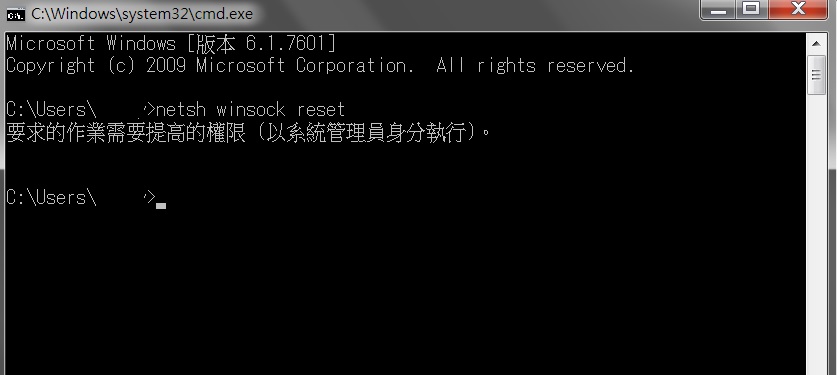
作者: jasonjack9269 发布时间: 2014-01-08
作者: doraemonserv 发布时间: 2014-01-08
系咪要买usb wifi手指解决?

作者: jasonjack9269 发布时间: 2014-01-08
已经reset net winsock...但都系唔得
系咪要买usb wifi手指解决?

The situation is like you are using 1Gb (125MB) boardband but your lan card can only afford 100Mb (12.5MB). Your lan card will be hanged shortly.
作者: doraemonserv 发布时间: 2014-01-08
so, how to reset it???

作者: jasonjack9269 发布时间: 2014-01-08
THX SO MUCH....
so, how to reset it???

ipconfig /renew all
作者: doraemonserv 发布时间: 2014-01-08
Use the following command line in cmd.exe:
ipconfig /renew all

 唔得呀....我系咪有野漏左?? (已用admin+
唔得呀....我系咪有野漏左?? (已用admin+已link internet)
[ 本帖最后由 jasonjack9269 於 2013-12-6 08:17 PM 编辑 ]
2013-12-6 08:12 PM
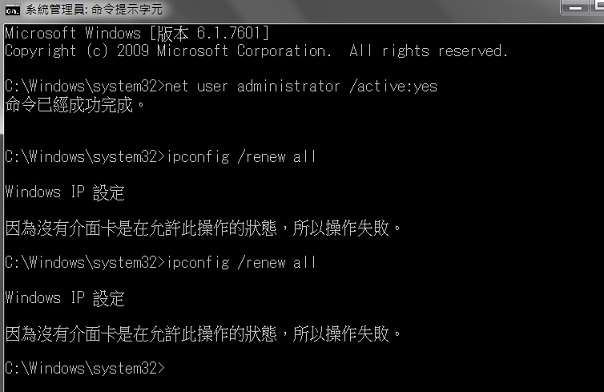
作者: jasonjack9269 发布时间: 2014-01-08

 唔得呀....我系咪有野漏左?? (已用admin+
唔得呀....我系咪有野漏左?? (已用admin+已link internet)
If you found the network (lan/wifi) card with ! (yellow triangle warning), uninstall it, then reboot to reinstall it. (Make sure you know where the driver installation file (*.inf) locates, usually it should be a harddisk partition named "Recovery", and the files/folders may be set to be hidden by default)
If you cannot found any network device, that means your network card is loosely inserted. Shut down the computer and open the main case to insert the card firmly. (If your network card is built in the motherboard, probably your motherboard is corrupted and you must let third party repair it)
If you can see the network device but in ipconfig you cannot find the ip, you should use the "疑难排解问题" function (by rightclicking the network tray icon) in Windows 7 to detect the problem automatically, and allow the function to reset the device. Also, it is possible that you have installed wrong version of drivers (e.g. your PC is 64-bit but you have installed 32-bit drive only) and this would be helpless unless you upgrade your OS or go to the official website of your lan/wifi card brands to download the correct version of network devices. The brand name can be identified in 装置管理员.
[ 本帖最后由 doraemonserv 於 2013-12-6 08:31 PM 编辑 ]
作者: doraemonserv 发布时间: 2014-01-08
热门阅读
-
 office 2019专业增强版最新2021版激活秘钥/序列号/激活码推荐 附激活工具
office 2019专业增强版最新2021版激活秘钥/序列号/激活码推荐 附激活工具
阅读:74
-
 如何安装mysql8.0
如何安装mysql8.0
阅读:31
-
 Word快速设置标题样式步骤详解
Word快速设置标题样式步骤详解
阅读:28
-
 20+道必知必会的Vue面试题(附答案解析)
20+道必知必会的Vue面试题(附答案解析)
阅读:37
-
 HTML如何制作表单
HTML如何制作表单
阅读:22
-
 百词斩可以改天数吗?当然可以,4个步骤轻松修改天数!
百词斩可以改天数吗?当然可以,4个步骤轻松修改天数!
阅读:31
-
 ET文件格式和XLS格式文件之间如何转化?
ET文件格式和XLS格式文件之间如何转化?
阅读:24
-
 react和vue的区别及优缺点是什么
react和vue的区别及优缺点是什么
阅读:121
-
 支付宝人脸识别如何关闭?
支付宝人脸识别如何关闭?
阅读:21
-
 腾讯微云怎么修改照片或视频备份路径?
腾讯微云怎么修改照片或视频备份路径?
阅读:28