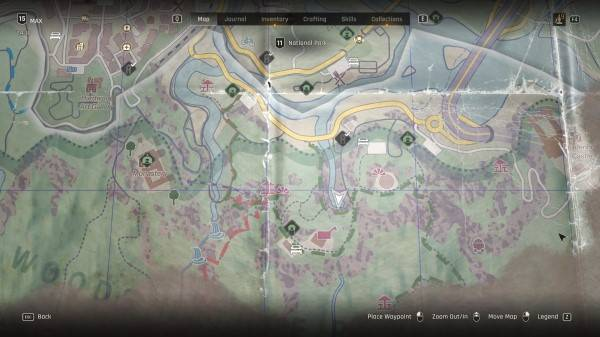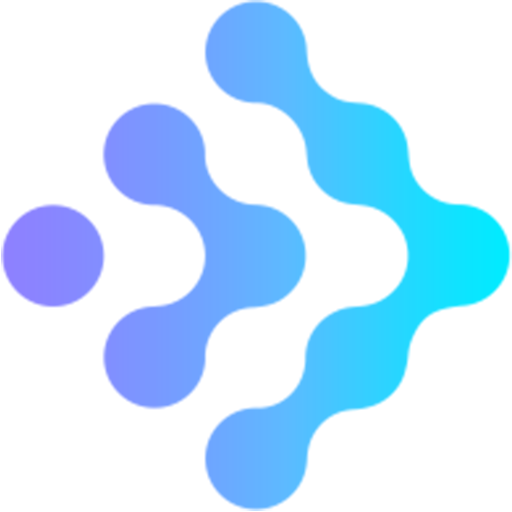nginx-0.8.20 安装问题
时间:2010-04-26
来源:互联网
本人使用虚拟机,安装了一个RHEL 5 linux系统 操作系统版本为:Linux localhost.localdomain 2.6.18-164.el5;今天准备使用nginx做web服务器,安装了N久也不能OK,郁闷之极,请各位高手指点。
第一步:./configure --prefix=/usr/local/nginx --with-http_stub_status_module --with-http_ssl_module --with-zlib=disable (运行结果保存在文件log.log里面)
运行结果正常。
第二步:make
出错信息:
[root@localhost nginx-0.8.20]# make
make -f objs/Makefile
make[1]: Entering directory `/home/super/nginx-0.8.20'
cd /usr/lib/ssl \
&& make clean \
&& ./config --prefix=/usr/lib/ssl/.openssl no-shared no-threads \
&& make \
&& make install
/bin/sh: line 0: cd: /usr/lib/ssl: 没有那个文件或目录
make[1]: *** [/usr/lib/ssl/.openssl/include/openssl/ssl.h] 错误 1
make[1]: Leaving directory `/home/super/nginx-0.8.20'
make: *** [build] 错误 2
请各位高人指点啊!

第一步:./configure --prefix=/usr/local/nginx --with-http_stub_status_module --with-http_ssl_module --with-zlib=disable (运行结果保存在文件log.log里面)
运行结果正常。
第二步:make
出错信息:
[root@localhost nginx-0.8.20]# make
make -f objs/Makefile
make[1]: Entering directory `/home/super/nginx-0.8.20'
cd /usr/lib/ssl \
&& make clean \
&& ./config --prefix=/usr/lib/ssl/.openssl no-shared no-threads \
&& make \
&& make install
/bin/sh: line 0: cd: /usr/lib/ssl: 没有那个文件或目录
make[1]: *** [/usr/lib/ssl/.openssl/include/openssl/ssl.h] 错误 1
make[1]: Leaving directory `/home/super/nginx-0.8.20'
make: *** [build] 错误 2
请各位高人指点啊!

log.7z (1.02 KB)
作者: ids_company 发布时间: 2010-04-26
yum install openssl-devel -y
作者: scyzxp 发布时间: 2010-04-26
相关阅读 更多
热门阅读
-
 office 2019专业增强版最新2021版激活秘钥/序列号/激活码推荐 附激活工具
office 2019专业增强版最新2021版激活秘钥/序列号/激活码推荐 附激活工具
阅读:74
-
 如何安装mysql8.0
如何安装mysql8.0
阅读:31
-
 Word快速设置标题样式步骤详解
Word快速设置标题样式步骤详解
阅读:28
-
 20+道必知必会的Vue面试题(附答案解析)
20+道必知必会的Vue面试题(附答案解析)
阅读:37
-
 HTML如何制作表单
HTML如何制作表单
阅读:22
-
 百词斩可以改天数吗?当然可以,4个步骤轻松修改天数!
百词斩可以改天数吗?当然可以,4个步骤轻松修改天数!
阅读:31
-
 ET文件格式和XLS格式文件之间如何转化?
ET文件格式和XLS格式文件之间如何转化?
阅读:24
-
 react和vue的区别及优缺点是什么
react和vue的区别及优缺点是什么
阅读:121
-
 支付宝人脸识别如何关闭?
支付宝人脸识别如何关闭?
阅读:21
-
 腾讯微云怎么修改照片或视频备份路径?
腾讯微云怎么修改照片或视频备份路径?
阅读:28