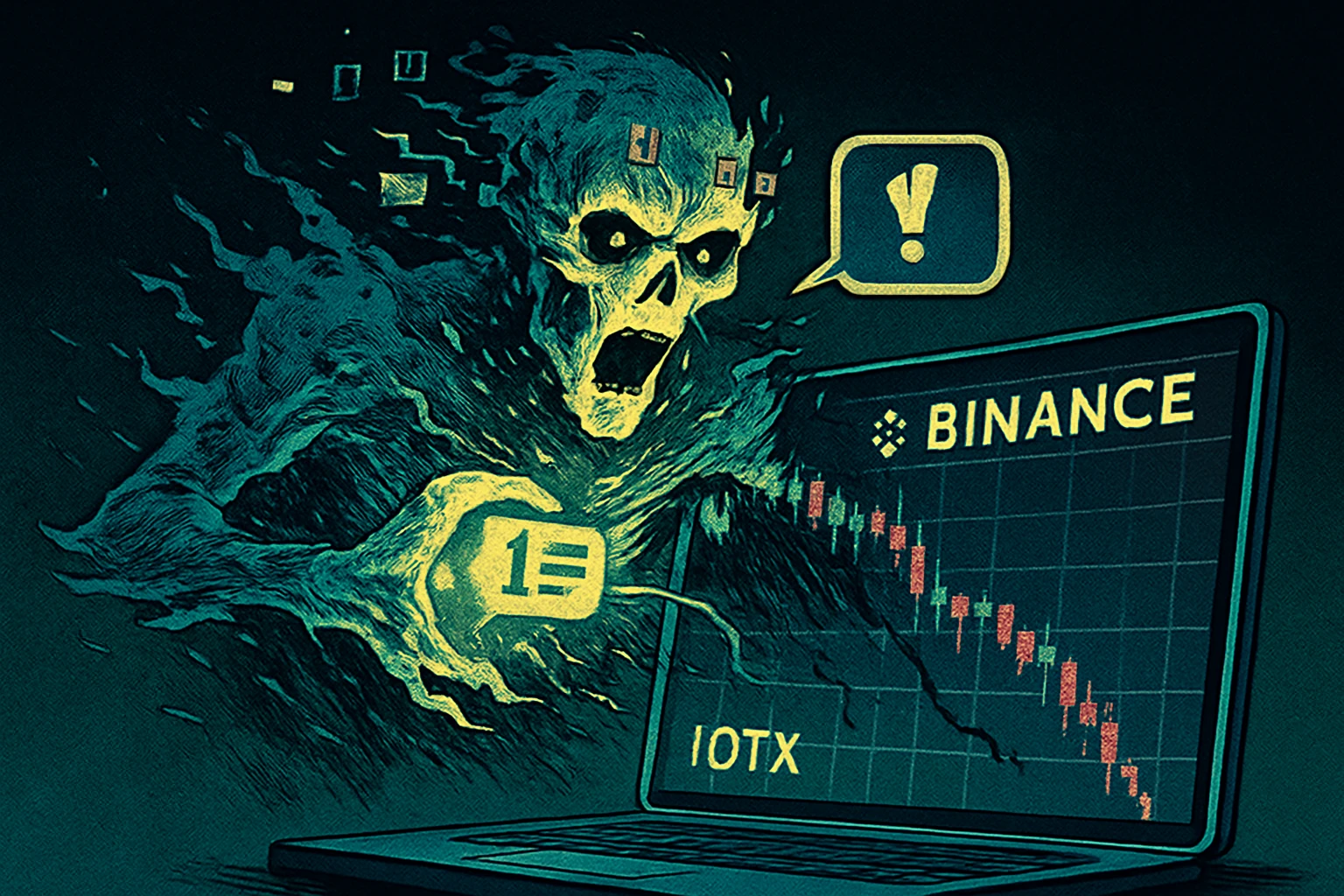solaris nat 求助!高手帮忙啊
时间:2006-06-19
来源:互联网
solaris9 做nat 应该如何做,具体步骤是什么?
solaris 9u7 环境,安装完后,用pkgadd安装pfil_i386-5.9.pkg,ipf4_i386-5.9.pkg
# pkgadd -d pfil_i386-5.9.pkg
下列软件包是可以使用的:
1 pfil Packet Filtering Interface
(sparc) 2.1.4,REV=10:34:54 10/13/04
选择你要执行的软件包(或选择'全部'执行所有的软件包). (default: all) [?,??,q]:
处理软件包范例<pfil>来自</tmp/pfil_i386-5.9.pkg>
Packet Filtering Interface
(sparc) 2.1.4,REV=10:34:54 10/13/04
This software is copyright to Darren Reed.
使用</>作为包的基本目录
## 正在处理软件包信息.
## 正在处理系统信息.
11软件包路径名已经正确地安装
## 检查磁盘空间需求
## 检查同已经安装的软件包之间的冲突.
## 检查setuid/setgid程序。
在这个软件包中包含了正文程序,只有具有超级-用户的权限才能在这个软件包
的安装过程中执行它们.
要继续安装<pfil> [y,n,?] y
安装Packet Filtering Interface成为<pfil>
## 执行预安装正文
##正在安装1部分- 1.
/etc/init.d/pfil
/kernel/drv/pfil
/kernel/drv/pfil.conf
/usr/include/net/pfil.h
/usr/include/net/qif.h
[ 确认类别<none> ]
/etc/rc2.d/S10pfil <链接的路径名>
/etc/rcS.d/S10pfil <链接的路径名>
/kernel/strmod/pfil <链接的路径名>
## 执行预安装正文
grep: 不能打开 "//etc/opt/pfil/iu.ap"
安装<pfil>成功
#
# pkgadd -d ipf4_i386-5.9.pkg
下列软件包是可以使用的:
1 ipf IP Filter
(i386) 4.1.3
选择你要执行的软件包(或选择'全部'执行所有的软件包). (default: all) [?,??,q]:
处理软件包范例<ipf>来自</tmp/ipf4_i386-5.9.pkg>
IP Filter
(i386) 4.1.3
Copyright (C) 1993-2001 by Darren Reed.
The author accepts no responsibility for the use of this software and
provides it on an ``as is'' basis without express or implied warranty.
Redistribution and use in source and binary forms are permitted
provided that this notice is preserved and due credit is given
to the original author and the contributors.
This program is distributed in the hope that it will be useful,
but WITHOUT ANY WARRANTY; without even the implied warranty of
MERCHANTABILITY or FITNESS FOR A PARTICULAR PURPOSE.
I hate legaleese, don't you ?
## 正在处理软件包信息.
## 正在处理系统信息.
## 检查软件包的从属性
## 检查磁盘空间需求
## 检查同已经安装的软件包之间的冲突.
下列文件已经被安装到系统中,并正在被其它的软件包所使用:
/etc <只改动属性>
/etc/init.d <只改动属性>
/etc/opt <只改动属性>
/etc/rc2.d <只改动属性>
/opt <只改动属性>
/sbin <只改动属性>
/usr <只改动属性>
/usr/include <只改动属性>
/usr/kernel <只改动属性>
/usr/kernel/drv <只改动属性>
/var <只改动属性>
你是否要安装这些有冲突的文件 [y,n,?,q] y
## 检查setuid/setgid程序。
在这个软件包中包含了正文程序,只有具有超级-用户的权限才能在这个软件包
的安装过程中执行它们.
要继续安装<ipf> [y,n,?] y
安装IP Filter成为<ipf>
##正在安装1部分- 1.
/etc/init.d/ipfboot
/opt/ipf/bin/ipftest
/opt/ipf/bin/ipmon
/opt/ipf/bin/ipresend
/opt/ipf/bin/ipsend
/opt/ipf/bin/mkfilters
/opt/ipf/examples/BASIC.NAT
/opt/ipf/examples/BASIC_1.FW
/opt/ipf/examples/BASIC_2.FW
/opt/ipf/examples/example.1
/opt/ipf/examples/example.10
/opt/ipf/examples/example.11
/opt/ipf/examples/example.12
/opt/ipf/examples/example.13
/opt/ipf/examples/example.2
/opt/ipf/examples/example.3
/opt/ipf/examples/example.4
/opt/ipf/examples/example.5
/opt/ipf/examples/example.6
/opt/ipf/examples/example.7
/opt/ipf/examples/example.8
/opt/ipf/examples/example.9
/opt/ipf/examples/example.sr
/opt/ipf/examples/firewall
/opt/ipf/examples/ftp-proxy
/opt/ipf/examples/ftppxy
/opt/ipf/examples/nat-setup
/opt/ipf/examples/nat.eg
/opt/ipf/examples/server
/opt/ipf/examples/tcpstate
/opt/ipf/man/man1/ipftest.1
/opt/ipf/man/man1/mkfilters.1
/opt/ipf/man/man4/ipf.4
/opt/ipf/man/man4/ipl.4
/opt/ipf/man/man4/ipnat.4
/opt/ipf/man/man5/ipf.5
/opt/ipf/man/man5/ipnat.5
/opt/ipf/man/man5/ippool.5
/opt/ipf/man/man8/ipf.8
/opt/ipf/man/man8/ipfs.8
/opt/ipf/man/man8/ipfstat.8
/opt/ipf/man/man8/ipmon.8
/opt/ipf/man/man8/ipnat.8
/opt/ipf/man/man8/ippool.8
/sbin/ipf
/sbin/ipfs
/sbin/ipfstat
/sbin/ipnat
/sbin/ippool
/usr/include/ipfilter/ip_auth.h
/usr/include/ipfilter/ip_compat.h
/usr/include/ipfilter/ip_fil.h
/usr/include/ipfilter/ip_frag.h
/usr/include/ipfilter/ip_htable.h
/usr/include/ipfilter/ip_lookup.h
/usr/include/ipfilter/ip_nat.h
/usr/include/ipfilter/ip_pool.h
/usr/include/ipfilter/ip_proxy.h
/usr/include/ipfilter/ip_state.h
/usr/kernel/drv/ipf
/usr/kernel/drv/ipf.conf
[ 确认类别<none> ]
/etc/rc2.d/S65ipfboot <链接的路径名>
## 执行预安装正文
安装<ipf>成功
#
# pkgadd -d wget-1.10.2-sol9-x86-local
安装两个包后,应该如何设置,才能使用nat,请高手指导
我的solaris 现在可以上网
我应该怎么做,才能使我的局域网nat出去
iprb0 : 10.10.10.191/24 外网
iprb1: 192.168.10.1/24
怎么办啊,高手帮忙
阿
solaris 9u7 环境,安装完后,用pkgadd安装pfil_i386-5.9.pkg,ipf4_i386-5.9.pkg
# pkgadd -d pfil_i386-5.9.pkg
下列软件包是可以使用的:
1 pfil Packet Filtering Interface
(sparc) 2.1.4,REV=10:34:54 10/13/04
选择你要执行的软件包(或选择'全部'执行所有的软件包). (default: all) [?,??,q]:
处理软件包范例<pfil>来自</tmp/pfil_i386-5.9.pkg>
Packet Filtering Interface
(sparc) 2.1.4,REV=10:34:54 10/13/04
This software is copyright to Darren Reed.
使用</>作为包的基本目录
## 正在处理软件包信息.
## 正在处理系统信息.
11软件包路径名已经正确地安装
## 检查磁盘空间需求
## 检查同已经安装的软件包之间的冲突.
## 检查setuid/setgid程序。
在这个软件包中包含了正文程序,只有具有超级-用户的权限才能在这个软件包
的安装过程中执行它们.
要继续安装<pfil> [y,n,?] y
安装Packet Filtering Interface成为<pfil>
## 执行预安装正文
##正在安装1部分- 1.
/etc/init.d/pfil
/kernel/drv/pfil
/kernel/drv/pfil.conf
/usr/include/net/pfil.h
/usr/include/net/qif.h
[ 确认类别<none> ]
/etc/rc2.d/S10pfil <链接的路径名>
/etc/rcS.d/S10pfil <链接的路径名>
/kernel/strmod/pfil <链接的路径名>
## 执行预安装正文
grep: 不能打开 "//etc/opt/pfil/iu.ap"
安装<pfil>成功
#
# pkgadd -d ipf4_i386-5.9.pkg
下列软件包是可以使用的:
1 ipf IP Filter
(i386) 4.1.3
选择你要执行的软件包(或选择'全部'执行所有的软件包). (default: all) [?,??,q]:
处理软件包范例<ipf>来自</tmp/ipf4_i386-5.9.pkg>
IP Filter
(i386) 4.1.3
Copyright (C) 1993-2001 by Darren Reed.
The author accepts no responsibility for the use of this software and
provides it on an ``as is'' basis without express or implied warranty.
Redistribution and use in source and binary forms are permitted
provided that this notice is preserved and due credit is given
to the original author and the contributors.
This program is distributed in the hope that it will be useful,
but WITHOUT ANY WARRANTY; without even the implied warranty of
MERCHANTABILITY or FITNESS FOR A PARTICULAR PURPOSE.
I hate legaleese, don't you ?
## 正在处理软件包信息.
## 正在处理系统信息.
## 检查软件包的从属性
## 检查磁盘空间需求
## 检查同已经安装的软件包之间的冲突.
下列文件已经被安装到系统中,并正在被其它的软件包所使用:
/etc <只改动属性>
/etc/init.d <只改动属性>
/etc/opt <只改动属性>
/etc/rc2.d <只改动属性>
/opt <只改动属性>
/sbin <只改动属性>
/usr <只改动属性>
/usr/include <只改动属性>
/usr/kernel <只改动属性>
/usr/kernel/drv <只改动属性>
/var <只改动属性>
你是否要安装这些有冲突的文件 [y,n,?,q] y
## 检查setuid/setgid程序。
在这个软件包中包含了正文程序,只有具有超级-用户的权限才能在这个软件包
的安装过程中执行它们.
要继续安装<ipf> [y,n,?] y
安装IP Filter成为<ipf>
##正在安装1部分- 1.
/etc/init.d/ipfboot
/opt/ipf/bin/ipftest
/opt/ipf/bin/ipmon
/opt/ipf/bin/ipresend
/opt/ipf/bin/ipsend
/opt/ipf/bin/mkfilters
/opt/ipf/examples/BASIC.NAT
/opt/ipf/examples/BASIC_1.FW
/opt/ipf/examples/BASIC_2.FW
/opt/ipf/examples/example.1
/opt/ipf/examples/example.10
/opt/ipf/examples/example.11
/opt/ipf/examples/example.12
/opt/ipf/examples/example.13
/opt/ipf/examples/example.2
/opt/ipf/examples/example.3
/opt/ipf/examples/example.4
/opt/ipf/examples/example.5
/opt/ipf/examples/example.6
/opt/ipf/examples/example.7
/opt/ipf/examples/example.8
/opt/ipf/examples/example.9
/opt/ipf/examples/example.sr
/opt/ipf/examples/firewall
/opt/ipf/examples/ftp-proxy
/opt/ipf/examples/ftppxy
/opt/ipf/examples/nat-setup
/opt/ipf/examples/nat.eg
/opt/ipf/examples/server
/opt/ipf/examples/tcpstate
/opt/ipf/man/man1/ipftest.1
/opt/ipf/man/man1/mkfilters.1
/opt/ipf/man/man4/ipf.4
/opt/ipf/man/man4/ipl.4
/opt/ipf/man/man4/ipnat.4
/opt/ipf/man/man5/ipf.5
/opt/ipf/man/man5/ipnat.5
/opt/ipf/man/man5/ippool.5
/opt/ipf/man/man8/ipf.8
/opt/ipf/man/man8/ipfs.8
/opt/ipf/man/man8/ipfstat.8
/opt/ipf/man/man8/ipmon.8
/opt/ipf/man/man8/ipnat.8
/opt/ipf/man/man8/ippool.8
/sbin/ipf
/sbin/ipfs
/sbin/ipfstat
/sbin/ipnat
/sbin/ippool
/usr/include/ipfilter/ip_auth.h
/usr/include/ipfilter/ip_compat.h
/usr/include/ipfilter/ip_fil.h
/usr/include/ipfilter/ip_frag.h
/usr/include/ipfilter/ip_htable.h
/usr/include/ipfilter/ip_lookup.h
/usr/include/ipfilter/ip_nat.h
/usr/include/ipfilter/ip_pool.h
/usr/include/ipfilter/ip_proxy.h
/usr/include/ipfilter/ip_state.h
/usr/kernel/drv/ipf
/usr/kernel/drv/ipf.conf
[ 确认类别<none> ]
/etc/rc2.d/S65ipfboot <链接的路径名>
## 执行预安装正文
安装<ipf>成功
#
# pkgadd -d wget-1.10.2-sol9-x86-local
安装两个包后,应该如何设置,才能使用nat,请高手指导
我的solaris 现在可以上网
我应该怎么做,才能使我的局域网nat出去
iprb0 : 10.10.10.191/24 外网
iprb1: 192.168.10.1/24
怎么办啊,高手帮忙
阿
作者: xiangtianwen 发布时间: 2006-06-19
相关阅读 更多
热门阅读
-
 office 2019专业增强版最新2021版激活秘钥/序列号/激活码推荐 附激活工具
office 2019专业增强版最新2021版激活秘钥/序列号/激活码推荐 附激活工具
阅读:74
-
 如何安装mysql8.0
如何安装mysql8.0
阅读:31
-
 Word快速设置标题样式步骤详解
Word快速设置标题样式步骤详解
阅读:28
-
 20+道必知必会的Vue面试题(附答案解析)
20+道必知必会的Vue面试题(附答案解析)
阅读:37
-
 HTML如何制作表单
HTML如何制作表单
阅读:22
-
 百词斩可以改天数吗?当然可以,4个步骤轻松修改天数!
百词斩可以改天数吗?当然可以,4个步骤轻松修改天数!
阅读:31
-
 ET文件格式和XLS格式文件之间如何转化?
ET文件格式和XLS格式文件之间如何转化?
阅读:24
-
 react和vue的区别及优缺点是什么
react和vue的区别及优缺点是什么
阅读:121
-
 支付宝人脸识别如何关闭?
支付宝人脸识别如何关闭?
阅读:21
-
 腾讯微云怎么修改照片或视频备份路径?
腾讯微云怎么修改照片或视频备份路径?
阅读:28