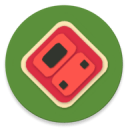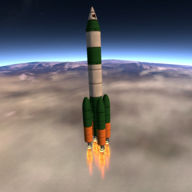Help!! Help! Fedora10 用不了sourcenav 已经成功解决了!
时间:2009-01-03
来源:互联网
前几天把F8 GCC的库删错了 弄得我的系统用不了了, 干脆就装了一个F10 可是问题出现了! 我安装sourcenav之后 运行snavigator时它提示:
Can't find a usable tk.tcl in the following directories:
/opt/sourcenav/share/tk8.3
/opt/sourcenav/share/tk8.3/tk.tcl: no event type or button # or keysym
no event type or button # or keysym
while executing
"bind Listbox <MouseWheel> {
%W yview scroll [expr {- (%D / 120) * 4}] units
}"
(file "/opt/sourcenav/share/tk8.3/listbox.tcl" line 182)
invoked from within
"source [file join $tk_library listbox.tcl]"
invoked from within
"if {[string compare $tcl_platform(platform) "macintosh"] && \
[string compare {} $tk_library]} {
source [file join $tk_library button.tcl]
so..."
(file "/opt/sourcenav/share/tk8.3/tk.tcl" line 308)
invoked from within
"source /opt/sourcenav/share/tk8.3/tk.tcl"
("uplevel" body line 1)
invoked from within
"uplevel \#0[list source $file]"
This probably means that tk wasn't installed properly.
我不知道是什么原因, 在网上找了很久的解决方法也没有找到! 最可恨的是想给它卸载了,用make uninstall它居然说找不到目标的问题。
我简直要 HELP ME!
HELP ME!
Can't find a usable tk.tcl in the following directories:
/opt/sourcenav/share/tk8.3
/opt/sourcenav/share/tk8.3/tk.tcl: no event type or button # or keysym
no event type or button # or keysym
while executing
"bind Listbox <MouseWheel> {
%W yview scroll [expr {- (%D / 120) * 4}] units
}"
(file "/opt/sourcenav/share/tk8.3/listbox.tcl" line 182)
invoked from within
"source [file join $tk_library listbox.tcl]"
invoked from within
"if {[string compare $tcl_platform(platform) "macintosh"] && \
[string compare {} $tk_library]} {
source [file join $tk_library button.tcl]
so..."
(file "/opt/sourcenav/share/tk8.3/tk.tcl" line 308)
invoked from within
"source /opt/sourcenav/share/tk8.3/tk.tcl"
("uplevel" body line 1)
invoked from within
"uplevel \#0[list source $file]"
This probably means that tk wasn't installed properly.
我不知道是什么原因, 在网上找了很久的解决方法也没有找到! 最可恨的是想给它卸载了,用make uninstall它居然说找不到目标的问题。
我简直要
 HELP ME!
HELP ME!作者: wushibin 发布时间: 2009-01-03
到http://svn.exactcode.de/t2/trunk ... /tk-lastevent.patch 上面把代码拷下来弄成一个patch包 然后打开sourcenav的文件夹 path -p1 < **.patch 再把程序重新编译 安装 执行的时候没有错误了 并且成功弹出了界面。 为了方便我把patch包的代码给贴过来。
--- ./tk/generic/tk.h.orig 2008-02-06 16:31:40.000000000 +0100
+++ ./tk/generic/tk.h 2008-07-24 08:21:46.000000000 +0200
@@ -635,17 +635,15 @@
*
*---------------------------------------------------------------------------
*/
-#define VirtualEvent (LASTEvent)
-#define ActivateNotify (LASTEvent + 1)
-#define DeactivateNotify (LASTEvent + 2)
-#define MouseWheelEvent (LASTEvent + 3)
-#define TK_LASTEVENT (LASTEvent + 4)
+#define VirtualEvent (MappingNotify + 1)
+#define ActivateNotify (MappingNotify + 2)
+#define DeactivateNotify (MappingNotify + 3)
+#define MouseWheelEvent (MappingNotify + 4)
+#define TK_LASTEVENT (MappingNotify + 5)
#define MouseWheelMask (1L << 28)
-
#define ActivateMask (1L << 29)
#define VirtualEventMask (1L << 30)
-#define TK_LASTEVENT (LASTEvent + 4)
/*
你建一个文本文件,把代码贴进去,再把后缀改成patch就行了。
--- ./tk/generic/tk.h.orig 2008-02-06 16:31:40.000000000 +0100
+++ ./tk/generic/tk.h 2008-07-24 08:21:46.000000000 +0200
@@ -635,17 +635,15 @@
*
*---------------------------------------------------------------------------
*/
-#define VirtualEvent (LASTEvent)
-#define ActivateNotify (LASTEvent + 1)
-#define DeactivateNotify (LASTEvent + 2)
-#define MouseWheelEvent (LASTEvent + 3)
-#define TK_LASTEVENT (LASTEvent + 4)
+#define VirtualEvent (MappingNotify + 1)
+#define ActivateNotify (MappingNotify + 2)
+#define DeactivateNotify (MappingNotify + 3)
+#define MouseWheelEvent (MappingNotify + 4)
+#define TK_LASTEVENT (MappingNotify + 5)
#define MouseWheelMask (1L << 28)
-
#define ActivateMask (1L << 29)
#define VirtualEventMask (1L << 30)
-#define TK_LASTEVENT (LASTEvent + 4)
/*
你建一个文本文件,把代码贴进去,再把后缀改成patch就行了。
作者: wushibin 发布时间: 2009-01-06
相关阅读 更多
热门阅读
-
 office 2019专业增强版最新2021版激活秘钥/序列号/激活码推荐 附激活工具
office 2019专业增强版最新2021版激活秘钥/序列号/激活码推荐 附激活工具
阅读:74
-
 如何安装mysql8.0
如何安装mysql8.0
阅读:31
-
 Word快速设置标题样式步骤详解
Word快速设置标题样式步骤详解
阅读:28
-
 20+道必知必会的Vue面试题(附答案解析)
20+道必知必会的Vue面试题(附答案解析)
阅读:37
-
 HTML如何制作表单
HTML如何制作表单
阅读:22
-
 百词斩可以改天数吗?当然可以,4个步骤轻松修改天数!
百词斩可以改天数吗?当然可以,4个步骤轻松修改天数!
阅读:31
-
 ET文件格式和XLS格式文件之间如何转化?
ET文件格式和XLS格式文件之间如何转化?
阅读:24
-
 react和vue的区别及优缺点是什么
react和vue的区别及优缺点是什么
阅读:121
-
 支付宝人脸识别如何关闭?
支付宝人脸识别如何关闭?
阅读:21
-
 腾讯微云怎么修改照片或视频备份路径?
腾讯微云怎么修改照片或视频备份路径?
阅读:28