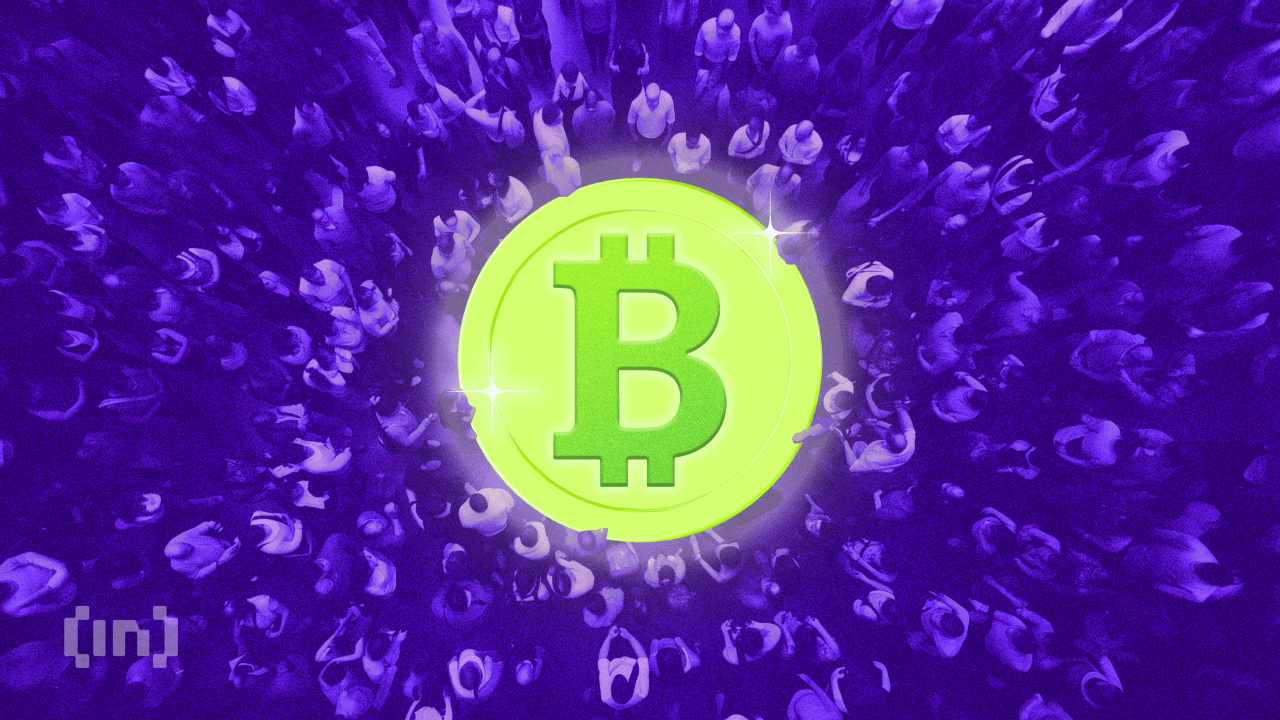如何解决hover、mouseover重复反复执行的问题
时间:2009-09-25
来源:互联网
我使用mouseover,但是当鼠标快速并且反复移开又移上去,这个函数就回反复执行,如何做到只响应最后一次呢?
演示地址:http://www.ksfuke.com/上面两个图片切换效果!
$("#liusmallad img").each(function(index){
$(this).mouseover(
function(){
$("#liusmallad img").css({opacity: 0.5});
$(this).css({opacity: 1});
$("#liubigad img:visible").fadeOut(300);
$("#liubigad img:eq(" + index + ")").fadeIn(800);
});
});
演示地址:http://www.ksfuke.com/上面两个图片切换效果!
$("#liusmallad img").each(function(index){
$(this).mouseover(
function(){
$("#liusmallad img").css({opacity: 0.5});
$(this).css({opacity: 1});
$("#liubigad img:visible").fadeOut(300);
$("#liubigad img:eq(" + index + ")").fadeIn(800);
});
});
作者: tuosu 发布时间: 2009-09-25
试试用用 return false 试试
作者: haibin666 发布时间: 2009-09-25
var inAnime = false;
$(this).mouseover(
function(){
if (inAnime) return;
inAnime = true;
$("#liusmallad img").css({opacity: 0.5});
$(this).css({opacity: 1});
$("#liubigad img:visible").fadeOut(300);
$("#liubigad img:eq(" + index + ")").fadeIn(800);
inAnime = false;
});
$(this).mouseover(
function(){
if (inAnime) return;
inAnime = true;
$("#liusmallad img").css({opacity: 0.5});
$(this).css({opacity: 1});
$("#liubigad img:visible").fadeOut(300);
$("#liubigad img:eq(" + index + ")").fadeIn(800);
inAnime = false;
});
作者: keakon 发布时间: 2009-09-25
。。。。服了楼主
建议:
设立一个鼠标动作监侦数组,当鼠标连续移动时连续记录srcElement,当鼠标停止时触发事件,检测鼠标停止时的srcElement是不是需要执行事件的对象,如果是,triggle,并清空数组。。。。
good luck!
建议:
设立一个鼠标动作监侦数组,当鼠标连续移动时连续记录srcElement,当鼠标停止时触发事件,检测鼠标停止时的srcElement是不是需要执行事件的对象,如果是,triggle,并清空数组。。。。
good luck!
作者: zcrane 发布时间: 2009-09-25
相关阅读 更多
热门阅读
-
 office 2019专业增强版最新2021版激活秘钥/序列号/激活码推荐 附激活工具
office 2019专业增强版最新2021版激活秘钥/序列号/激活码推荐 附激活工具
阅读:74
-
 如何安装mysql8.0
如何安装mysql8.0
阅读:31
-
 Word快速设置标题样式步骤详解
Word快速设置标题样式步骤详解
阅读:28
-
 20+道必知必会的Vue面试题(附答案解析)
20+道必知必会的Vue面试题(附答案解析)
阅读:37
-
 HTML如何制作表单
HTML如何制作表单
阅读:22
-
 百词斩可以改天数吗?当然可以,4个步骤轻松修改天数!
百词斩可以改天数吗?当然可以,4个步骤轻松修改天数!
阅读:31
-
 ET文件格式和XLS格式文件之间如何转化?
ET文件格式和XLS格式文件之间如何转化?
阅读:24
-
 react和vue的区别及优缺点是什么
react和vue的区别及优缺点是什么
阅读:121
-
 支付宝人脸识别如何关闭?
支付宝人脸识别如何关闭?
阅读:21
-
 腾讯微云怎么修改照片或视频备份路径?
腾讯微云怎么修改照片或视频备份路径?
阅读:28