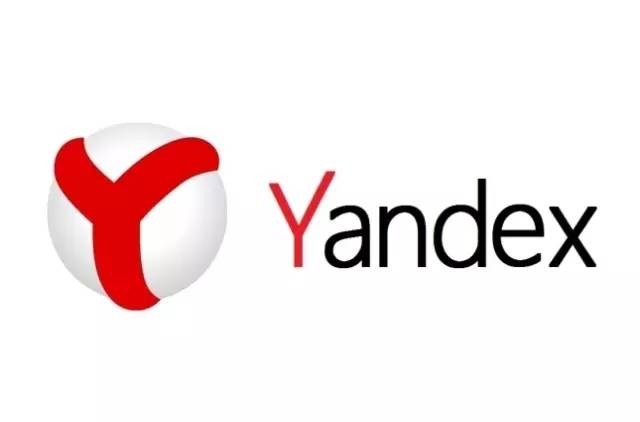时间总是走快
时间:2009-10-16
来源:互联网
用了ntp,也是不行,有没有朋友知道这个怎么解决?谢谢
作者: mingfal 发布时间: 2009-10-16
作者: kldoo 发布时间: 2009-10-16
作者: jarryson 发布时间: 2009-10-17
,google了一大堆方法也没有搞定。时间不正确有时导致系统无法启动(因为前次
mount的时间在本次mount时间之后)。
作者: wwpp3271 发布时间: 2009-10-17
作者: nacre 发布时间: 2009-10-17
作者: socket9999 发布时间: 2009-10-17
作者: 32idea 发布时间: 2009-10-17
|
作者: jarryson
rc.conf贴一下
|
# /etc/rc.conf - Main Configuration for Arch Linux
#
# -----------------------------------------------------------------------
# LOCALIZATION
# -----------------------------------------------------------------------
#
# LOCALE: available languages can be listed with the 'locale -a' command
# HARDWARECLOCK: set to "UTC" or "localtime"
# USEDIRECTISA: use direct I/O requests instead of /dev/rtc for hwclock
# TIMEZONE: timezones are found in /usr/share/zoneinfo
# KEYMAP: keymaps are found in /usr/share/kbd/keymaps
# CONSOLEFONT: found in /usr/share/kbd/consolefonts (only needed for non-US)
# CONSOLEMAP: found in /usr/share/kbd/consoletrans
# USECOLOR: use ANSI color sequences in startup messages
#
LOCALE="en_US.utf8"
HARDWARECLOCK="localtime"
USEDIRECTISA="no"
TIMEZONE="Asia/Shanghai"
KEYMAP="us"
CONSOLEFONT=
CONSOLEMAP=
USECOLOR="yes"
# -----------------------------------------------------------------------
# HARDWARE
# -----------------------------------------------------------------------
#
# MOD_AUTOLOAD: Allow autoloading of modules at boot and when needed
# MOD_BLACKLIST: Prevent udev from loading these modules
# MODULES: Modules to load at boot-up. Prefix with a ! to blacklist.
#
# NOTE: Use of 'MOD_BLACKLIST' is deprecated. Please use ! in the MODULES array.
#
MOD_AUTOLOAD="yes"
#MOD_BLACKLIST=() #deprecated
MODULES=()
# Scan for LVM volume groups at startup, required if you use LVM
USELVM="no"
# -----------------------------------------------------------------------
# NETWORKING
# -----------------------------------------------------------------------
#
# HOSTNAME: Hostname of machine. Should also be put in /etc/hosts
#
HOSTNAME="MYNEW"
# Use 'ifconfig -a' or 'ls /sys/class/net/' to see all available interfaces.
#
# Interfaces to start at boot-up (in this order)
# Declare each interface then list in INTERFACES
# - prefix an entry in INTERFACES with a ! to disable it
# - no hyphens in your interface names - Bash doesn't like it
#
# DHCP: Set your interface to "dhcp" (eth0="dhcp")
# Wireless: See network profiles below
#
eth0="eth0 192.168.1.211 netmask 255.255.255.0 broadcast 192.168.1.255"
INTERFACES=(eth0)
# Routes to start at boot-up (in this order)
# Declare each route then list in ROUTES
# - prefix an entry in ROUTES with a ! to disable it
#
gateway="default gw 192.168.1.1"
ROUTES=(gateway)
# Enable these network profiles at boot-up. These are only useful
# if you happen to need multiple network configurations (ie, laptop users)
# - set to 'menu' to present a menu during boot-up (dialog package required)
# - prefix an entry with a ! to disable it
#
# Network profiles are found in /etc/network.d
#
# This now requires the netcfg package
#
#NETWORKS=(main)
# -----------------------------------------------------------------------
# DAEMONS
# -----------------------------------------------------------------------
#
# Daemons to start at boot-up (in this order)
# - prefix a daemon with a ! to disable it
# - prefix a daemon with a @ to start it up in the background
#
DAEMONS=(syslog-ng network !netfs !crond @alsa @stbd hal gdm)
作者: wwpp3271 发布时间: 2009-10-17
安装openntpd:sudo pacman -S openntpd
配置文件不用改
添加服务:
DAEMONS=(syslog-ng network @mpd netfs crond @openntpd @hal ...)
作者: fjfb 发布时间: 2009-10-17
|
作者: socket9999
把/var/lib/hwclock/adjtime删掉,然后调整好系统时间,重启下试试。
|
作者: mingfal 发布时间: 2009-10-17
|
作者: fjfb
解决方法:
安装openntpd:sudo pacman -S openntpd 配置文件不用改 添加服务: DAEMONS=(syslog-ng network @mpd netfs crond @openntpd @hal ...) |
作者: mingfal 发布时间: 2009-10-17
# # /etc/rc.conf - Main Configuration for Arch Linux # # ----------------------------------------------------------------------- # LOCALIZATION # ----------------------------------------------------------------------- # # LOCALE: available languages can be listed with the 'locale -a' command # HARDWARECLOCK: set to "UTC" or "localtime" # USEDIRECTISA: use direct I/O requests instead of /dev/rtc for hwclock # TIMEZONE: timezones are found in /usr/share/zoneinfo # KEYMAP: keymaps are found in /usr/share/kbd/keymaps # CONSOLEFONT: found in /usr/share/kbd/consolefonts (only needed for non-US) # CONSOLEMAP: found in /usr/share/kbd/consoletrans # USECOLOR: use ANSI color sequences in startup messages # LOCALE="en_US.utf8" HARDWARECLOCK="localtime" USEDIRECTISA="no" TIMEZONE="Asia/Shanghai" KEYMAP="us" CONSOLEFONT= CONSOLEMAP= USECOLOR="yes" # ----------------------------------------------------------------------- # HARDWARE # ----------------------------------------------------------------------- # # MOD_AUTOLOAD: Allow autoloading of modules at boot and when needed # MOD_BLACKLIST: Prevent udev from loading these modules # MODULES: Modules to load at boot-up. Prefix with a ! to blacklist. # # NOTE: Use of 'MOD_BLACKLIST' is deprecated. Please use ! in the MODULES array. # MOD_AUTOLOAD="yes" #MOD_BLACKLIST=() #deprecated MODULES=() # Scan for LVM volume groups at startup, required if you use LVM USELVM="no" # ----------------------------------------------------------------------- # NETWORKING # ----------------------------------------------------------------------- # # HOSTNAME: Hostname of machine. Should also be put in /etc/hosts # HOSTNAME="Arch" # Use 'ifconfig -a' or 'ls /sys/class/net/' to see all available interfaces. # # Interfaces to start at boot-up (in this order) # Declare each interface then list in INTERFACES # - prefix an entry in INTERFACES with a ! to disable it # - no hyphens in your interface names - Bash doesn't like it # # DHCP: Set your interface to "dhcp" (eth0="dhcp") # Wireless: See network profiles below # eth0="eth0 192.168.0.100 netmask 255.255.255.0 broadcast 192.168.0.255" INTERFACES=(eth0) # Routes to start at boot-up (in this order) # Declare each route then list in ROUTES # - prefix an entry in ROUTES with a ! to disable it # gateway="default gw 192.168.0.1" ROUTES=(gateway) # Enable these network profiles at boot-up. These are only useful # if you happen to need multiple network configurations (ie, laptop users) # - set to 'menu' to present a menu during boot-up (dialog package required) # - prefix an entry with a ! to disable it # # Network profiles are found in /etc/network.d # # This now requires the netcfg package # #NETWORKS=(main) # ----------------------------------------------------------------------- # DAEMONS # ----------------------------------------------------------------------- # # Daemons to start at boot-up (in this order) # - prefix a daemon with a ! to disable it # - prefix a daemon with a @ to start it up in the background # DAEMONS=(syslog-ng hal alsa network tor privoxy netfs crond kdm openntpd)
作者: mingfal 发布时间: 2009-10-17
作者: mingfal 发布时间: 2009-10-19
您输入的信息太短。至少要有 6 个英文字符或汉字。
作者: Havanna 发布时间: 2009-10-19
|
作者: Havanna
超频的?
您输入的信息太短。至少要有 6 个英文字符或汉字。 |
您输入的信息太短。至少要有 6 个英文字符或汉字。
作者: mingfal 发布时间: 2009-10-21
网上一般对时间不准的解决方法,如果不是ntp同步,就是kernel加参数clock=pmtmr或者notsc。
作者: zlowly 发布时间: 2009-10-21
/sys/devices/system/clocksource/clocksource0/available_clocksource 里是可用参数值
/sys/devices/system/clocksource/clocksource0/current_clocksource 里是当前参数值
把每个值都试一下找找就行了(可以先直接修改/sys/devices/system/clocksource/clocksource0/current_clocksource里面的值来测试,找到了再改menu.lst)
作者: mingfal 发布时间: 2010-01-10
热门阅读
-
 office 2019专业增强版最新2021版激活秘钥/序列号/激活码推荐 附激活工具
office 2019专业增强版最新2021版激活秘钥/序列号/激活码推荐 附激活工具
阅读:74
-
 如何安装mysql8.0
如何安装mysql8.0
阅读:31
-
 Word快速设置标题样式步骤详解
Word快速设置标题样式步骤详解
阅读:28
-
 20+道必知必会的Vue面试题(附答案解析)
20+道必知必会的Vue面试题(附答案解析)
阅读:37
-
 HTML如何制作表单
HTML如何制作表单
阅读:22
-
 百词斩可以改天数吗?当然可以,4个步骤轻松修改天数!
百词斩可以改天数吗?当然可以,4个步骤轻松修改天数!
阅读:31
-
 ET文件格式和XLS格式文件之间如何转化?
ET文件格式和XLS格式文件之间如何转化?
阅读:24
-
 react和vue的区别及优缺点是什么
react和vue的区别及优缺点是什么
阅读:121
-
 支付宝人脸识别如何关闭?
支付宝人脸识别如何关闭?
阅读:21
-
 腾讯微云怎么修改照片或视频备份路径?
腾讯微云怎么修改照片或视频备份路径?
阅读:28