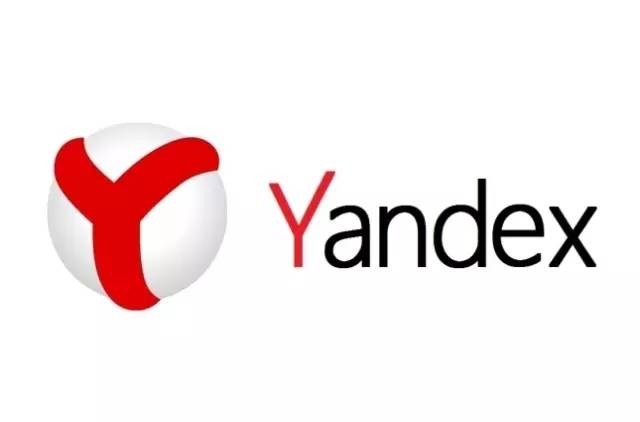can't get the native resolution for the lcd i'm using
时间:2010-04-03
来源:互联网
installed the archlinux recently with X window environment (LXDE), but still having a problem: i'm using some LCD monitor from HP. its' model number is hp 2025,and the native resolution for this is 1600x1200. so in archlinux i can't get it: the highest one i'm getting is 1280x1024.
any idea about what i should do to get that?
the question is, in this same machine UBUNTU is also running and i'm getting that native resolution almost without any configuration: it's all done automatically
please help if possible. kindly advise.
作者: w2j3c4 发布时间: 2010-04-03
作者: sos225300 发布时间: 2010-04-03
作者: jarryson 发布时间: 2010-04-03
|
作者: sos225300
是升级到2.6.32内核出现的问题么?
|
and, no, it's not because of the kernel updating. i just used the 2009.08 version of archlinux livecd to install the basic system. to save time, i didn't even try to compile the kernel at all. am just using the same one coming along with that 2009.08 arch livecd. and after finishing the basic system installation, i managed to install the LXDE on top of it. now the question is, i'm not able to get the native resolution of the monitor i'm using. but under ubuntu, i got it without doing any manual config.
in archlinux, i did manually modify the /etc/X11/xorg.conf file to add this following line under the "screen" section:
modes "1600x1200" "1280x1024"...
-- if i also manually add "virtual 1600 1200" line here, will it work?
should i also manually add the HorizSync and VertRefresh values inside this file? these 2 are missing there under the "monitor" section.
thanks for your time.
作者: w2j3c4 发布时间: 2010-04-03
bbs.archlinux.org才是讲英文的地方,不会连这都分不清吧
作者: ashunter 发布时间: 2010-04-03
|
作者: jarryson
装了驱动了吗。。。。
|
update with you later after doing the investigation and thanks.
作者: w2j3c4 发布时间: 2010-04-03
|
作者: ashunter
为什么总有人在中文论坛用英文发帖呢?怕别人不知道自己认识几个英文单词么?
bbs.archlinux.org才是讲英文的地方,不会连这都分不清吧 |
anyway, sorry to you. if you're not interested, nobody could stop you moving away.
作者: w2j3c4 发布时间: 2010-04-03
|
作者: ashunter
为什么总有人在中文论坛用英文发帖呢?怕别人不知道自己认识几个英文单词么?
bbs.archlinux.org才是讲英文的地方,不会连这都分不清吧 |
你没搞好输入法,你输个中文我看看
作者: KenShinXF 发布时间: 2010-04-03
对于浏览器可暂时使用搜狗云输入法。
作者: jqxl0205 发布时间: 2010-04-03
|
作者: KenShinXF
又可能是人家输入法有问题,。。。。。
你没搞好输入法,你输个中文我看看 |
而且如ls所说,即使没搞好输入法,也同样可以输入中文,只有你想的话。
作者: ashunter 发布时间: 2010-04-03
继续学习E文。。。学习ARCH。。。
作者: sos225300 发布时间: 2010-04-07
作者: jarryson 发布时间: 2010-04-07
|
作者: w2j3c4
hi bros..
installed the archlinux recently with X window environment (LXDE), but still having a problem: i'm using some LCD monitor from HP. its' model number is hp 2025,and the native resolution for this is 1600x1200. so in archlinux i can't get it: the highest one i'm getting is 1280x1024. any idea about what i should do to get that? the question is, in this same machine UBUNTU is also running and i'm getting that native resolution almost without any configuration: it's all done automatically please help if possible. kindly advise. |
作者: YZMSQ 发布时间: 2010-04-08
热门阅读
-
 office 2019专业增强版最新2021版激活秘钥/序列号/激活码推荐 附激活工具
office 2019专业增强版最新2021版激活秘钥/序列号/激活码推荐 附激活工具
阅读:74
-
 如何安装mysql8.0
如何安装mysql8.0
阅读:31
-
 Word快速设置标题样式步骤详解
Word快速设置标题样式步骤详解
阅读:28
-
 20+道必知必会的Vue面试题(附答案解析)
20+道必知必会的Vue面试题(附答案解析)
阅读:37
-
 HTML如何制作表单
HTML如何制作表单
阅读:22
-
 百词斩可以改天数吗?当然可以,4个步骤轻松修改天数!
百词斩可以改天数吗?当然可以,4个步骤轻松修改天数!
阅读:31
-
 ET文件格式和XLS格式文件之间如何转化?
ET文件格式和XLS格式文件之间如何转化?
阅读:24
-
 react和vue的区别及优缺点是什么
react和vue的区别及优缺点是什么
阅读:121
-
 支付宝人脸识别如何关闭?
支付宝人脸识别如何关闭?
阅读:21
-
 腾讯微云怎么修改照片或视频备份路径?
腾讯微云怎么修改照片或视频备份路径?
阅读:28