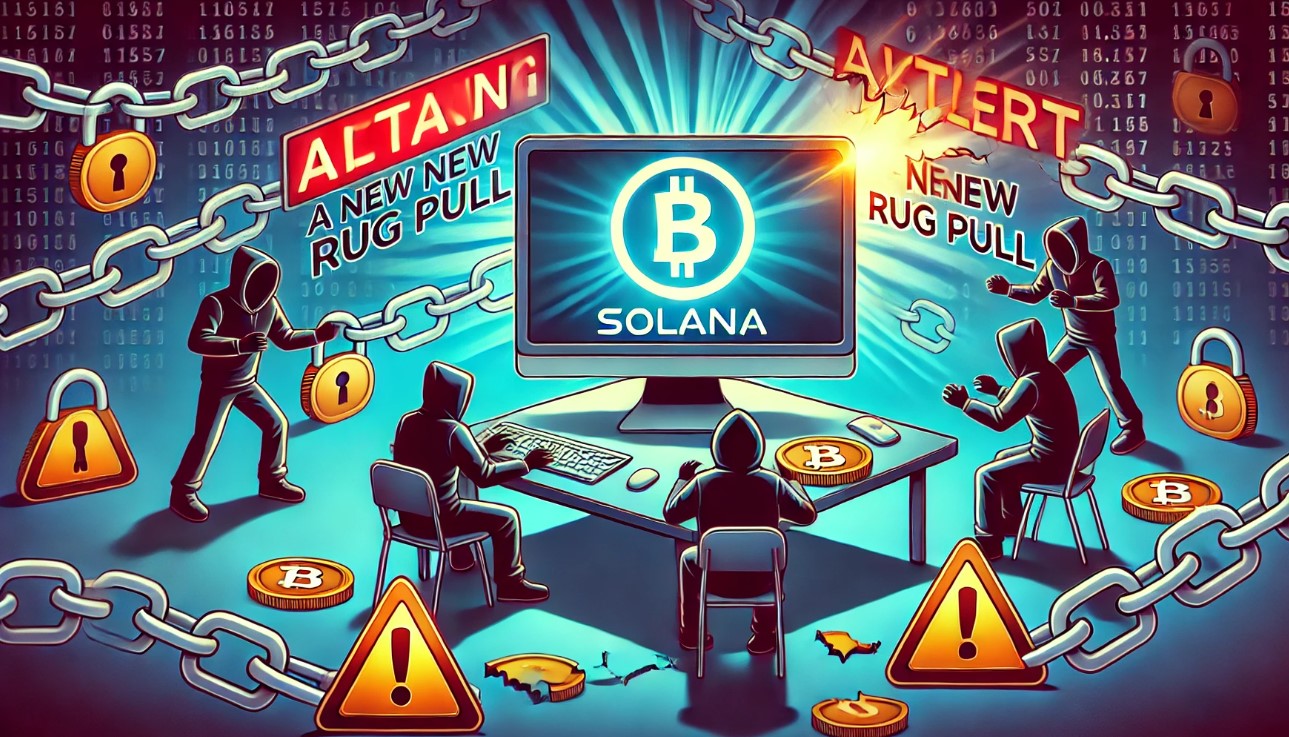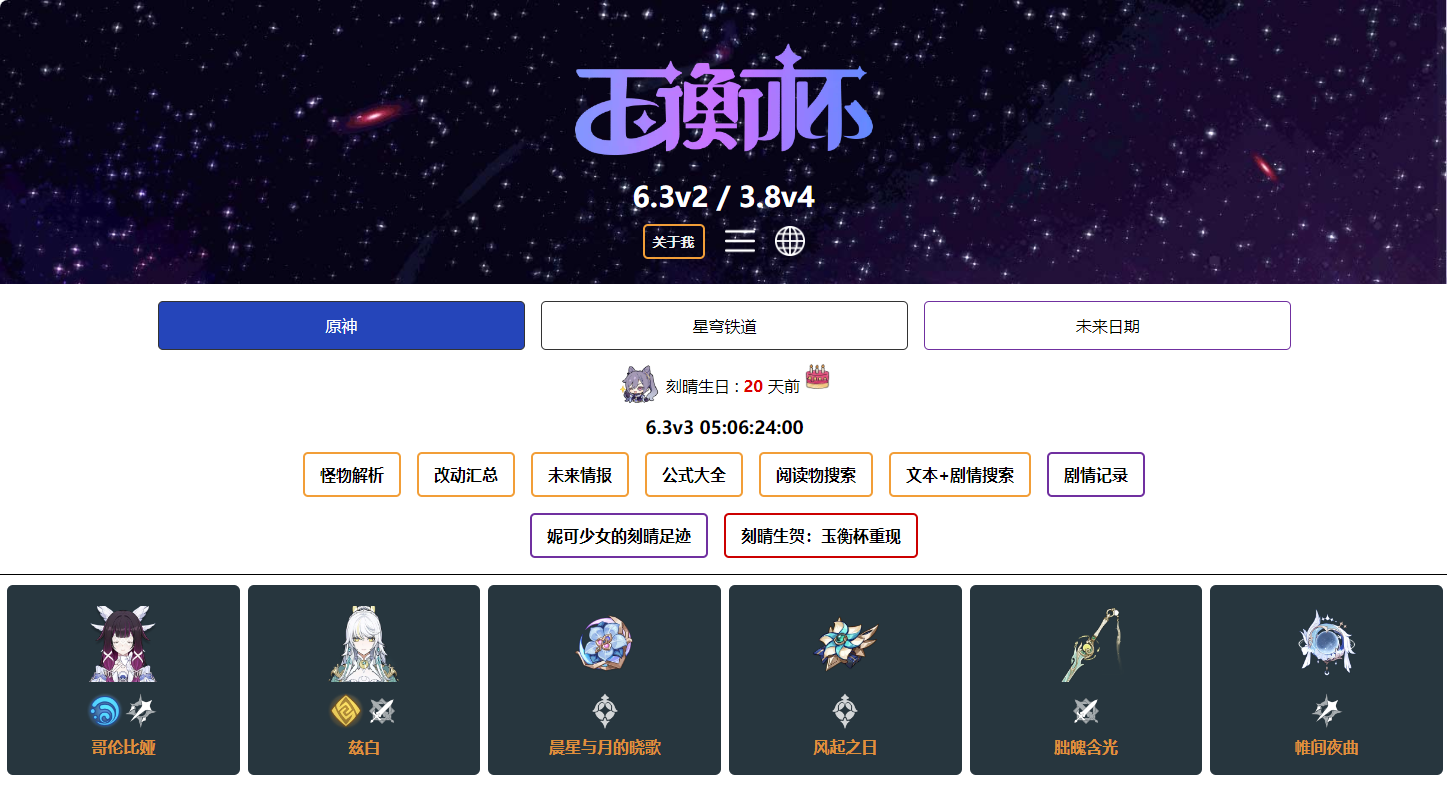About fcitx problem thanks!!
时间:2004-08-14
来源:互联网
root@~>locale
LANG=zh_CN.EUC
LC_CTYPE="C"
LC_COLLATE="C"
LC_TIME="C"
LC_NUMERIC="C"
LC_MONETARY="C"
LC_MESSAGES="C"
LC_ALL=zh_CN.EUC
and
root@~>echo $XMODIFIERS
@im=fcitx
but i run the fcitx command output is:
root@~>fcitx
Fontconfig warning: line 57: invalid test compare "l"
fcitx
where is error??
作者: bsdhacker 发布时间: 2004-08-14
作者: LYOO 发布时间: 2004-08-14
作者: 夜猫子 发布时间: 2004-08-14
作者: Freebird 发布时间: 2004-08-14
|
最初由 Freebird 发表 From 5.2.x,We set the locale to zh_CN.eucCN,There are errors in your fonts.conf,plz correct by hand. |
作者: bsdhacker 发布时间: 2004-08-14
目前FreeBSD 5.2所支持的简体中文locale有以下几个:
zh_CN.GB18030
zh_CN.GBK
zh_CN.EUC
zh_CN.eucCN
由于zh_CN.EUC不是一个正式的中文locale,FreeBSD 5.2 Release中XFree86去掉了对zh_CN.EUC的支持 而只支持zh_CN.eucCN,对于zh_CN.GBK与zh_CN.GB18030在大部分中文ports中还未有相应的支持。目前还是zh_CN.eucCN (使用GB2312编码) locale最为正式,也最为成熟。
作者: Freebird 发布时间: 2004-08-14
作者: bsdhacker 发布时间: 2004-08-15
|
最初由 夜猫子 发表 export LC_CTYPE=zh_CN.eucCN |
作者: linfeng.CN 发布时间: 2004-08-15
热门阅读
-
 office 2019专业增强版最新2021版激活秘钥/序列号/激活码推荐 附激活工具
office 2019专业增强版最新2021版激活秘钥/序列号/激活码推荐 附激活工具
阅读:74
-
 如何安装mysql8.0
如何安装mysql8.0
阅读:31
-
 Word快速设置标题样式步骤详解
Word快速设置标题样式步骤详解
阅读:28
-
 20+道必知必会的Vue面试题(附答案解析)
20+道必知必会的Vue面试题(附答案解析)
阅读:37
-
 HTML如何制作表单
HTML如何制作表单
阅读:22
-
 百词斩可以改天数吗?当然可以,4个步骤轻松修改天数!
百词斩可以改天数吗?当然可以,4个步骤轻松修改天数!
阅读:31
-
 ET文件格式和XLS格式文件之间如何转化?
ET文件格式和XLS格式文件之间如何转化?
阅读:24
-
 react和vue的区别及优缺点是什么
react和vue的区别及优缺点是什么
阅读:121
-
 支付宝人脸识别如何关闭?
支付宝人脸识别如何关闭?
阅读:21
-
 腾讯微云怎么修改照片或视频备份路径?
腾讯微云怎么修改照片或视频备份路径?
阅读:28