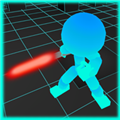slackware10.1下怎么配置双网卡绑定啊
时间:2005-09-22
来源:互联网
我有一台双intel网卡的机器,现在想玩双网卡绑定的实验,可是网上的文章都是介绍redhat下做的,slackware的文档真难找啊
作者: huangki 发布时间: 2005-09-22
一样的。不分版本。下面是我在dell 2850上。4块e1000.
升级内核到2.4.31编好网卡绑定模块bond。
>需要手工做的。1.编辑/etc/modules.conf加入下面两行alias bond0 bonding
>options bond0 miimon=100 mode=0
>
>2.编辑起动文件加入下面几行
ifconfig bond0 192.168.3.29 netmask 255.255.255.0 up
ifenslave bond0 eth0
ifenslave bond0 eth1
ifenslave bond0 eth2
ifenslave bond0 eth3
>route add default gw 192.168.3.198
>重起后dmesg看到以下信息即说明已生效
>Ethernet Channel Bonding Driver: v2.6.0 (January 14, 2004)
>bonding: MII link monitoring set to 100 ms
>bonding: bond0: enslaving eth0 as an active interface with a down link.
>bonding: bond0: enslaving eth1 as an active interface with a down link.
>e1000: eth0: e1000_watchdog: NIC Link is Up 100 Mbps Full Duplex
>bonding: bond0: enslaving eth2 as an active interface with a down link.
>bonding: bond0: enslaving eth3 as an active interface with a down link.
>bonding: bond0: link status definitely up for interface eth0.
>执行lsmod 可以看到 lsmod
>Module Size Used by Not tainted
>bonding 57640 1 (autoclean)
>ifconfig -a会看到bond0 Link encap:Ethernet HWaddr 00:14:22:0E:08:57
> inet addr:192.168.3.29 Bcast:192.168.3.255 Mask:255.255.255.0
> UP BROADCAST RUNNING MASTER MULTICAST MTU:1500 Metric:1
> RX packets:2026 errors:0 dropped:0 overruns:0 frame:0
> TX packets:285 errors:0 dropped:0 overruns:0 carrier:0
> collisions:0 txqueuelen:0
> RX bytes:309303 (302.0 Kb) TX bytes:80531 (78.6 Kb)
>
>eth0 Link encap:Ethernet HWaddr 00:14:22:0E:08:57
> inet addr:192.168.3.29 Bcast:192.168.3.255 Mask:255.255.255.0
> UP BROADCAST NOTRAILERS RUNNING SLAVE MULTICAST MTU:1500 Metric:1
> RX packets:2026 errors:0 dropped:0 overruns:0 frame:0
> TX packets:285 errors:0 dropped:0 overruns:0 carrier:0
> collisions:0 txqueuelen:1000
> RX bytes:309303 (302.0 Kb) TX bytes:80531 (78.6 Kb)
> Base address:0xecc0 Memory:dfae0000-dfb00000
>
>eth1 Link encap:Ethernet HWaddr 00:14:22:0E:08:58
> inet addr:192.168.3.29 Bcast:192.168.3.255 Mask:255.255.255.0
> UP BROADCAST SLAVE MULTICAST MTU:1500 Metric:1
> RX packets:0 errors:0 dropped:0 overruns:0 frame:0
> TX packets:0 errors:0 dropped:0 overruns:0 carrier:0
> collisions:0 txqueuelen:1000
> RX bytes:0 (0.0 b) TX bytes:0 (0.0 b)
> Base address:0xdcc0 Memory:df8e0000-df900000
>
>eth2 Link encap:Ethernet HWaddr 00:04:23:B9:F8:86
> inet addr:192.168.3.29 Bcast:192.168.3.255 Mask:255.255.255.0
> UP BROADCAST SLAVE MULTICAST MTU:1500 Metric:1
> RX packets:0 errors:0 dropped:0 overruns:0 frame:0
> TX packets:0 errors:0 dropped:0 overruns:0 carrier:0
> collisions:0 txqueuelen:1000
> RX bytes:0 (0.0 b) TX bytes:0 (0.0 b)
> Base address:0xccc0 Memory:df5e0000-df600000
>
>eth3 Link encap:Ethernet HWaddr 00:04:23:B9:F8:87
> inet addr:192.168.3.29 Bcast:192.168.3.255 Mask:255.255.255.0
> UP BROADCAST SLAVE MULTICAST MTU:1500 Metric:1
> RX packets:0 errors:0 dropped:0 overruns:0 frame:0
> TX packets:0 errors:0 dropped:0 overruns:0 carrier:0
> collisions:0 txqueuelen:1000
> RX bytes:0 (0.0 b) TX bytes:0 (0.0 b)
> Base address:0xcc80 Memory:df5c0000-df5e0000
>
升级内核到2.4.31编好网卡绑定模块bond。
>需要手工做的。1.编辑/etc/modules.conf加入下面两行alias bond0 bonding
>options bond0 miimon=100 mode=0
>
>2.编辑起动文件加入下面几行
ifconfig bond0 192.168.3.29 netmask 255.255.255.0 up
ifenslave bond0 eth0
ifenslave bond0 eth1
ifenslave bond0 eth2
ifenslave bond0 eth3
>route add default gw 192.168.3.198
>重起后dmesg看到以下信息即说明已生效
>Ethernet Channel Bonding Driver: v2.6.0 (January 14, 2004)
>bonding: MII link monitoring set to 100 ms
>bonding: bond0: enslaving eth0 as an active interface with a down link.
>bonding: bond0: enslaving eth1 as an active interface with a down link.
>e1000: eth0: e1000_watchdog: NIC Link is Up 100 Mbps Full Duplex
>bonding: bond0: enslaving eth2 as an active interface with a down link.
>bonding: bond0: enslaving eth3 as an active interface with a down link.
>bonding: bond0: link status definitely up for interface eth0.
>执行lsmod 可以看到 lsmod
>Module Size Used by Not tainted
>bonding 57640 1 (autoclean)
>ifconfig -a会看到bond0 Link encap:Ethernet HWaddr 00:14:22:0E:08:57
> inet addr:192.168.3.29 Bcast:192.168.3.255 Mask:255.255.255.0
> UP BROADCAST RUNNING MASTER MULTICAST MTU:1500 Metric:1
> RX packets:2026 errors:0 dropped:0 overruns:0 frame:0
> TX packets:285 errors:0 dropped:0 overruns:0 carrier:0
> collisions:0 txqueuelen:0
> RX bytes:309303 (302.0 Kb) TX bytes:80531 (78.6 Kb)
>
>eth0 Link encap:Ethernet HWaddr 00:14:22:0E:08:57
> inet addr:192.168.3.29 Bcast:192.168.3.255 Mask:255.255.255.0
> UP BROADCAST NOTRAILERS RUNNING SLAVE MULTICAST MTU:1500 Metric:1
> RX packets:2026 errors:0 dropped:0 overruns:0 frame:0
> TX packets:285 errors:0 dropped:0 overruns:0 carrier:0
> collisions:0 txqueuelen:1000
> RX bytes:309303 (302.0 Kb) TX bytes:80531 (78.6 Kb)
> Base address:0xecc0 Memory:dfae0000-dfb00000
>
>eth1 Link encap:Ethernet HWaddr 00:14:22:0E:08:58
> inet addr:192.168.3.29 Bcast:192.168.3.255 Mask:255.255.255.0
> UP BROADCAST SLAVE MULTICAST MTU:1500 Metric:1
> RX packets:0 errors:0 dropped:0 overruns:0 frame:0
> TX packets:0 errors:0 dropped:0 overruns:0 carrier:0
> collisions:0 txqueuelen:1000
> RX bytes:0 (0.0 b) TX bytes:0 (0.0 b)
> Base address:0xdcc0 Memory:df8e0000-df900000
>
>eth2 Link encap:Ethernet HWaddr 00:04:23:B9:F8:86
> inet addr:192.168.3.29 Bcast:192.168.3.255 Mask:255.255.255.0
> UP BROADCAST SLAVE MULTICAST MTU:1500 Metric:1
> RX packets:0 errors:0 dropped:0 overruns:0 frame:0
> TX packets:0 errors:0 dropped:0 overruns:0 carrier:0
> collisions:0 txqueuelen:1000
> RX bytes:0 (0.0 b) TX bytes:0 (0.0 b)
> Base address:0xccc0 Memory:df5e0000-df600000
>
>eth3 Link encap:Ethernet HWaddr 00:04:23:B9:F8:87
> inet addr:192.168.3.29 Bcast:192.168.3.255 Mask:255.255.255.0
> UP BROADCAST SLAVE MULTICAST MTU:1500 Metric:1
> RX packets:0 errors:0 dropped:0 overruns:0 frame:0
> TX packets:0 errors:0 dropped:0 overruns:0 carrier:0
> collisions:0 txqueuelen:1000
> RX bytes:0 (0.0 b) TX bytes:0 (0.0 b)
> Base address:0xcc80 Memory:df5c0000-df5e0000
>
作者: fei 发布时间: 2005-09-22
我已经做成功了,谢谢!!!
不过我的slackware系统里没有ifenslave,只好自己编译了一个
#cd /usr/src/linux/Documentation/networking
#gcc -O2 -s -o ifenslave ifenslave.c
#cp ifenslave /sbin/
不过我的slackware系统里没有ifenslave,只好自己编译了一个
#cd /usr/src/linux/Documentation/networking
#gcc -O2 -s -o ifenslave ifenslave.c
#cp ifenslave /sbin/
作者: huangki 发布时间: 2005-09-23
太酷了!
多谢,我回头也试验一下。
这样是不是四条线那个断了都没有关系,只要有一条保持连接?
多谢,我回头也试验一下。
这样是不是四条线那个断了都没有关系,只要有一条保持连接?
作者: babo 发布时间: 2005-09-24
相关阅读 更多
热门阅读
-
 office 2019专业增强版最新2021版激活秘钥/序列号/激活码推荐 附激活工具
office 2019专业增强版最新2021版激活秘钥/序列号/激活码推荐 附激活工具
阅读:74
-
 如何安装mysql8.0
如何安装mysql8.0
阅读:31
-
 Word快速设置标题样式步骤详解
Word快速设置标题样式步骤详解
阅读:28
-
 20+道必知必会的Vue面试题(附答案解析)
20+道必知必会的Vue面试题(附答案解析)
阅读:37
-
 HTML如何制作表单
HTML如何制作表单
阅读:22
-
 百词斩可以改天数吗?当然可以,4个步骤轻松修改天数!
百词斩可以改天数吗?当然可以,4个步骤轻松修改天数!
阅读:31
-
 ET文件格式和XLS格式文件之间如何转化?
ET文件格式和XLS格式文件之间如何转化?
阅读:24
-
 react和vue的区别及优缺点是什么
react和vue的区别及优缺点是什么
阅读:121
-
 支付宝人脸识别如何关闭?
支付宝人脸识别如何关闭?
阅读:21
-
 腾讯微云怎么修改照片或视频备份路径?
腾讯微云怎么修改照片或视频备份路径?
阅读:28