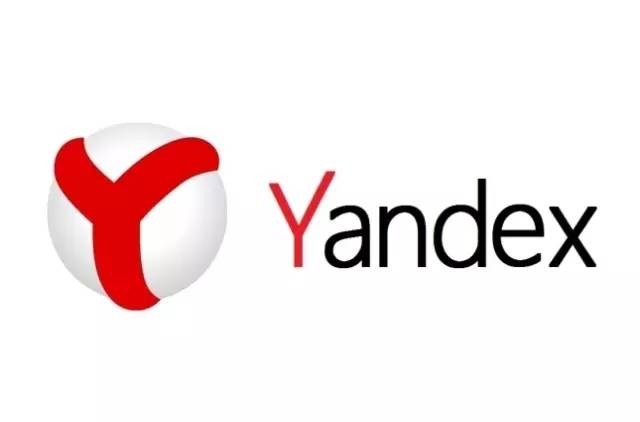已经安装了11的兄弟们看是否值得安装 11.1
时间:2008-12-13
来源:互联网
觉得以下 字体不好看的请看链接。 呵呵。
Major Improvements
New license which allows redistribution
open source software + firmware on main medium
proprietary add-on on additional CD and online repository
Liberation fonts replacing proprietary agfa-fonts
Firefox 3.0.4
OpenOffice.org 3.0
Gnome 2.24.1
KDE 4.1.3 + KDE 3.5.10
Mono 2.0.1
openJDK as replacement of Sun Java (still available on CD/repo)
[edit]
Desktop Environments
KDE 3.5.10
KDE 4.1.3
GNOME 2.24.1
Xfce 4.4.3
3D desktop using Compiz Fusion or kwin/KDE4
[edit]
Office Software
OpenOffice.org 3.0, KOffice 1.6.3
Desktop search Beagle 0.3.8
Tasque 0.1.7
Catalog database: Tellico 1.3.4
Personal information manager: Evolution 2.24.1.1, Kontact 4.1.3
Wine 1.1.9
[edit]
Internet and E-mail
Voice over IP (VoIP): Ekiga 3.0.1, Linphone 2.1.1, Twinkle 1.3.2
NetworkManager 0.7
Peer to peer clients: Bittorrent, Ktorrent 3.1.5 and Monsoon 0.15
Web browser: Firefox 3.0.4, Konqueror 4.1.3, SeaMonkey 1.1.13
Email: Evolution 2.24.1.1, Kontact 4.1.3, Thunderbird 2.0.0.18
Instant Messaging: Kopete 4.1.3, Pidgin 2.5.1, Empathy 2.24.1
[edit]
Graphics
Image manipulation program: GIMP 2.6.2
Vector illustration: Inkscape 0.46
Photo management: F-Spot 0.5.0.3, Gwenview 1.4.2, Digikam 0.9.4
[edit]
Multimedia
Music Management: Banshee 1.4.1, Amarok 1.4.10 & 2.0
Kaffeine 0.8.7
PulseAudio 0.9.12
Audacity 1.3.5
CD/DVD burner: k3b 1.0.5
Gnash 0.8.4
Flash-player 10 (on non-oss CD/repo)
[edit]
Mobility
NetworkManager 0.7
3G and Bluetooth support
External monitor support
Support for docking stations
[edit]
Network
Samba 3.2.4
Apache 2.2.10
Nagios 3.0.5
Cups 1.3.9
OpenLDAP 2.4.12
[edit]
Security
Finger print recognition
Intrusion prevention: AppArmor 2.3
SELinux basic enablement
SUSE Firewall
Virus scanner: AntiVir, clamav 0.94.1
Spam filter: SpamAssasin 3.2.5, bogofilter 1.1.1
new YaST Linux auditing module
improved YaST security module
[edit]
System Components
Linux Kernel 2.6.27.8rc1
GCC 4.3.2
glibc 2.9
X.Org 7.4
XEN 3.3.1
KVM 78
Virtual Box 2.0.6
[edit]
Database Management System
PostgreSQL 8.3.5
MySQL 5.0.67
Derby 10.3.1.4
[edit]
Development Environments
Mono 2.0.1
KDevelop 3.5.3
Eclipse 3.4
[edit]
Development Tools
gtk+ 2.14.4
Python 2.6.0
Ruby 1.8.7
Perl 5.10.0
Qt 4.4.3
PHP 5.2.6
openJDK 1,2b11
Sun Java 1.6 (non-oss repo/cd)
Sun Java 1.7 preview (icedtea) (non-oss repo/cd)
Ruby on Rails 2.1
作者: linux_pro 发布时间: 2008-12-13
然后支持 3G
FLASH-PALY 是 10了。
HF~!
作者: linux_pro 发布时间: 2008-12-13
2.6.27.8rc1 的内核啊,hoho.
作者: true5toss 发布时间: 2008-12-13
作者: bokyick 发布时间: 2008-12-13
我不太喜欢 KDE,倒是很是喜欢GNOME,呵呵
作者: beyes 发布时间: 2008-12-13
python2.6...看来又要单独安装2.5的了
amarok 貌似应该默认2.0了吧
作者: d4rkl0rd 发布时间: 2008-12-13
作者: waylovin 发布时间: 2008-12-13
|
作者: bokyick
Gnome對Lenovo ThinkPad 支援加強了很多
|
作者: LinuxIsHard 发布时间: 2008-12-13
|
作者: LinuxIsHard
详细说明一下?
|
作者: bokyick 发布时间: 2008-12-13
openSUSE 11.1 features even more improvements to installing, removing, and maintaining software. In addition to openSUSE’s famous 1-Click Install feature, openSUSE now features a new way to discover new software.
The software manager now recommends or suggests software for your computer depending on what is already installed. These packages aren’t required by another applications, but instead extends their functionality or compliments them. It’s a fun way to discover new things you can do with your computer! Simply select the software, click Install, and the rest is taken care of.
貌似改进了安装软件,就凭这个就要安装11.1。
作者: xscape 发布时间: 2008-12-14
|
作者: xscape
http://news.opensuse.org/2008/12/13/...dministration/
openSUSE 11.1 features even more improvements to installing, removing, and maintaining software. In addition to openSUSE’s famous 1-Click Install feature, openSUSE now features a new way to discover new software. The software manager now recommends or suggests software for your computer depending on what is already installed. These packages aren’t required by another applications, but instead extends their functionality or compliments them. It’s a fun way to discover new things you can do with your computer! Simply select the software, click Install, and the rest is taken care of. 貌似改进了安装软件,就凭这个就要安装11.1。 |
基本默认。 使用起来很单一。
作者: linux_pro 发布时间: 2008-12-14
作者: d4rkl0rd 发布时间: 2008-12-14
作者: ggghai 发布时间: 2008-12-15
作者: hd_luo 发布时间: 2008-12-15
作者: 用户名用户名 发布时间: 2008-12-15
作者: yourfriend 发布时间: 2008-12-16
热门阅读
-
 office 2019专业增强版最新2021版激活秘钥/序列号/激活码推荐 附激活工具
office 2019专业增强版最新2021版激活秘钥/序列号/激活码推荐 附激活工具
阅读:74
-
 如何安装mysql8.0
如何安装mysql8.0
阅读:31
-
 Word快速设置标题样式步骤详解
Word快速设置标题样式步骤详解
阅读:28
-
 20+道必知必会的Vue面试题(附答案解析)
20+道必知必会的Vue面试题(附答案解析)
阅读:37
-
 HTML如何制作表单
HTML如何制作表单
阅读:22
-
 百词斩可以改天数吗?当然可以,4个步骤轻松修改天数!
百词斩可以改天数吗?当然可以,4个步骤轻松修改天数!
阅读:31
-
 ET文件格式和XLS格式文件之间如何转化?
ET文件格式和XLS格式文件之间如何转化?
阅读:24
-
 react和vue的区别及优缺点是什么
react和vue的区别及优缺点是什么
阅读:121
-
 支付宝人脸识别如何关闭?
支付宝人脸识别如何关闭?
阅读:21
-
 腾讯微云怎么修改照片或视频备份路径?
腾讯微云怎么修改照片或视频备份路径?
阅读:28