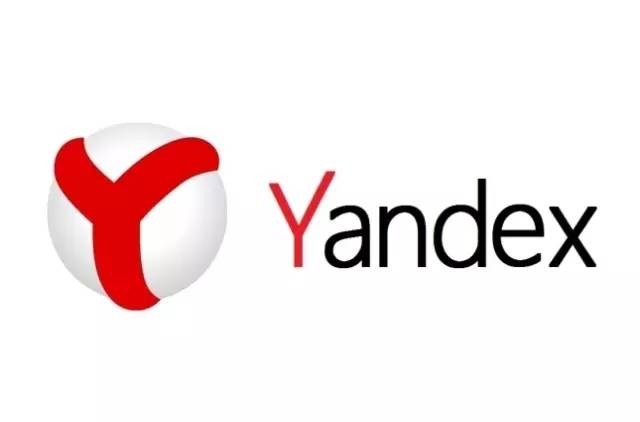在10.2下安装nVidia显卡的驱动 “1) Kernel sources must be installed and configured.” 怎么安装??
时间:2007-04-04
来源:互联网
根据官方网站的指示:(附件中有完整的文件 这里只摘抄我用的那部分)
openSUSE 10.2-IA32
It is recommended to use YaST for installation of the NVIDIA
driver. There are several reasons for this. First, it's
simple. Second, and this is the most important one, you won't need to
recompile the nvidia kernel module after a kernel update.
Update your Kernel via YOU (YaST Online Update). Use
YaST -> Software -> Change installation Source -> Add
Protocol: HTTP
Server Name: : download.nvidia.com
Directory on Server: /opensuse/10.2
to add the NVIDIA ftp server as additional installation source.
Now use
YaST -> Software -> Install and Delete Software
to install the NVIDIA driver. Select the following packages:
x11-video-nvidia
nvidia-gfx-kmp-"kernel-flavor"
"kernel-flavor" depends on your installed kernel. Check with
"uname -r" for installed default/smp/bigsmp kernel. Use "sax2 -r"
for X.Org configuration.
People who aren't afraid of recompiling the nvidia kernel module or
even reinstalling the nvidia driver each time the kernel has been
updated and want or need to use the latest and greatest nvidia driver
can use the following steps 1-3. The others should use the
instructions above using YaST and skip the steps below.
1) Kernel sources must be installed and configured. Usually this means
installing the 'kernel-source', 'make' and 'gcc' packages with YaST2.
2) Use the nvidia installer for 1.0-9746.
sh NVIDIA-Linux-x86-1.0-9746-pkg1.run -q
3) Configure X.Org with
sax2 -r -m 0=nvidia (0 is a digit, not a letter!)
NOTE: There is no need to try to enable 3D support. It's already
enabled, when the nvidia driver is running.
IMPORTANT: You need to recompile and install the nvidia kernel module
after each kernel update.
sh NVIDIA-Linux-x86-1.0-9746-pkg1.run -K
我已经添加好安装源了 可是在安装的时候有一个很无奈的问题 安装文件根本下载不下来 老是超时 发现在suse下面上网、下载的速度很慢啊 该怎么办????
——————————————————————————————————————————
以上问题已经解决 我用了一个的很笨的办法 我在windwos下用迅雷把http://download.nvidia.com/opensuse/...
openSUSE 10.2-IA32
It is recommended to use YaST for installation of the NVIDIA
driver. There are several reasons for this. First, it's
simple. Second, and this is the most important one, you won't need to
recompile the nvidia kernel module after a kernel update.
Update your Kernel via YOU (YaST Online Update). Use
YaST -> Software -> Change installation Source -> Add
Protocol: HTTP
Server Name: : download.nvidia.com
Directory on Server: /opensuse/10.2
to add the NVIDIA ftp server as additional installation source.
Now use
YaST -> Software -> Install and Delete Software
to install the NVIDIA driver. Select the following packages:
x11-video-nvidia
nvidia-gfx-kmp-"kernel-flavor"
"kernel-flavor" depends on your installed kernel. Check with
"uname -r" for installed default/smp/bigsmp kernel. Use "sax2 -r"
for X.Org configuration.
People who aren't afraid of recompiling the nvidia kernel module or
even reinstalling the nvidia driver each time the kernel has been
updated and want or need to use the latest and greatest nvidia driver
can use the following steps 1-3. The others should use the
instructions above using YaST and skip the steps below.
1) Kernel sources must be installed and configured. Usually this means
installing the 'kernel-source', 'make' and 'gcc' packages with YaST2.
2) Use the nvidia installer for 1.0-9746.
sh NVIDIA-Linux-x86-1.0-9746-pkg1.run -q
3) Configure X.Org with
sax2 -r -m 0=nvidia (0 is a digit, not a letter!)
NOTE: There is no need to try to enable 3D support. It's already
enabled, when the nvidia driver is running.
IMPORTANT: You need to recompile and install the nvidia kernel module
after each kernel update.
sh NVIDIA-Linux-x86-1.0-9746-pkg1.run -K
我已经添加好安装源了 可是在安装的时候有一个很无奈的问题 安装文件根本下载不下来 老是超时 发现在suse下面上网、下载的速度很慢啊 该怎么办????
——————————————————————————————————————————
以上问题已经解决 我用了一个的很笨的办法 我在windwos下用迅雷把http://download.nvidia.com/opensuse/...
作者: wildoxlee 发布时间: 2007-04-04
直接下载安装文件升级驱动,不要用yast,我发现用yast安装不成功,我就是直接安装的,安装的时候说没有我显卡对应的模块,程序自动编译了一个模块。我昨天刚刚搞成功的
。
。
作者: qqdao 发布时间: 2007-04-04
引用:
|
作者: qqdao
直接下载安装文件升级驱动,不要用yast,我发现用yast安装不成功,我就是直接安装的,安装的时候说没有我显卡对应的模块,程序自动编译了一个模块。我昨天刚刚搞成功的
。 |
作者: wildoxlee 发布时间: 2007-04-04
相关阅读 更多
热门阅读
-
 office 2019专业增强版最新2021版激活秘钥/序列号/激活码推荐 附激活工具
office 2019专业增强版最新2021版激活秘钥/序列号/激活码推荐 附激活工具
阅读:74
-
 如何安装mysql8.0
如何安装mysql8.0
阅读:31
-
 Word快速设置标题样式步骤详解
Word快速设置标题样式步骤详解
阅读:28
-
 20+道必知必会的Vue面试题(附答案解析)
20+道必知必会的Vue面试题(附答案解析)
阅读:37
-
 HTML如何制作表单
HTML如何制作表单
阅读:22
-
 百词斩可以改天数吗?当然可以,4个步骤轻松修改天数!
百词斩可以改天数吗?当然可以,4个步骤轻松修改天数!
阅读:31
-
 ET文件格式和XLS格式文件之间如何转化?
ET文件格式和XLS格式文件之间如何转化?
阅读:24
-
 react和vue的区别及优缺点是什么
react和vue的区别及优缺点是什么
阅读:121
-
 支付宝人脸识别如何关闭?
支付宝人脸识别如何关闭?
阅读:21
-
 腾讯微云怎么修改照片或视频备份路径?
腾讯微云怎么修改照片或视频备份路径?
阅读:28