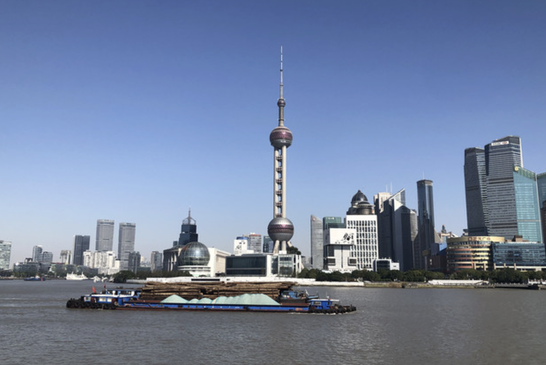一个xorg问题求助
时间:2009-10-27
来源:互联网
Open ACPI failed (/var/run/acpid.socket) (No such file or directory),重要否,google了相关没发现什么有用的信息,由于没有影响到使用,所以一直拖了下来,今天想着重解决这个问题,特上来求助
my xorg.conf
and
这个fps值非常的低
Intel GMA X4500显示芯片的集成卡,不应该这么低
代码:
$ less /var/log/Xorg.0.log | grep WW
(WW) warning, (EE) error, (NI) not implemented, (??) unknown.
(WW) Open ACPI failed (/var/run/acpid.socket) (No such file or directory)
(WW) intel(0): libpciaccess reported 0 rom size, guessing 64kB
(WW) intel(0): Register 0x61200 (PP_STATUS) changed from 0xc0000008 to 0xd000000a
(WW) intel(0): PP_STATUS before: on, ready, sequencing idle
(WW) intel(0): PP_STATUS after: on, ready, sequencing on
(WW) intel(0): Register 0x61110 (PORT_HOTPLUG_EN) changed from 0x00000000 to 0x00000120
(WW) intel(0): Register 0x71024 (PIPEBSTAT) changed from 0x00000306 to 0x80000306
(WW) intel(0): PIPEBSTAT before: status: VSYNC_INT_STATUS DLINE_COMPARE_STATUS SVBLANK_INT_STATUS VBLANK_INT_STATUS
(WW) intel(0): PIPEBSTAT after: status: FIFO_UNDERRUN VSYNC_INT_STATUS DLINE_COMPARE_STATUS SVBLANK_INT_STATUS VBLANK_INT_STATUS
(WW) intel(0): Register 0x321b (FBC_FENCE_OFF) changed from 0x80000000 to 0x00000000
(WW) intel(0): ESR is 0x00000001
(WW) intel(0): Existing errors found in hardware state.
代码:
Section "ServerLayout"
Identifier "Xorg Configured"
Screen 0 "Screen0" 0 0
# InputDevice "Keyboard0" "CoreKeyboard"
# InputDevice "USB Mouse" "CorePointer"
EndSection
Section "ServerFlags"
Option "AllowMouseOpenFail" "False"
Option "AutoAddDevices" "true"
EndSection
Section "Files"
ModulePath "/usr/lib/xorg/modules"
FontPath "/usr/share/fonts/misc:unscaled"
FontPath "/usr/share/fonts/misc"
FontPath "/usr/share/fonts/75dpi:unscaled"
FontPath "/usr/share/fonts/75dpi"
FontPath "/usr/share/fonts/100dpi:unscaled"
FontPath "/usr/share/fonts/100dpi"
# FontPath "/usr/share/fonts/PEX"
# Additional fonts: Locale, Gimp, TTF...
# FontPath "/usr/share/fonts/cyrillic"
# FontPath "/usr/share/lib/X11/fonts/latin2/75dpi"
# FontPath "/usr/share/lib/X11/fonts/latin2/100dpi"
# True type and type1 fonts are also handled via xftlib, see /etc/X11/XftConfig!
FontPath "/usr/share/fonts/Type1"
# FontPath "/usr/share/fonts/ttf/western"
# FontPath "/usr/share/fonts/ttf/decoratives"
# FontPath "/usr/share/fonts/truetype"
# FontPath "/usr/share/fonts/truetype/openoffice"
# FontPath "/usr/share/fonts/truetype/ttf-bitstream-vera"
# FontPath "/usr/share/fonts/latex-ttf-fonts"
# FontPath "/usr/share/fonts/defoma/CID"
# FontPath "/usr/share/fonts/defoma/TrueType"
EndSection
Section "Module"
Load "ddc" # ddc probing of monitor
Load "dbe"
Load "dri"
# Load "dpms"
Load "extmod"
Load "glx"
Load "bitmap" # bitmap-fonts
# Load "type1"
# Load "freetype"
Load "record"
Load "synaptics"
EndSection
#Section "InputDevice"
# Identifier "Keyboard0"
# Driver "keyboard"
# Option "CoreKeyboard"
# Option "XkbRules" "xorg"
# Option "XkbModel" "pc105"
# Option "XkbLayout" "us"
# Option "XkbVariant" ""
#EndSection
#Section "InputDevice"
# Identifier "Serial Mouse"
# Driver "mouse"
# Option "Protocol" "Microsoft"
# Option "Device" "/dev/ttyS0"
# Option "Emulate3Buttons" "true"
# Option "Emulate3Timeout" "70"
# Option "SendCoreEvents" "true"
#EndSection
#Section "InputDevice"
# Identifier "USB Mouse"
# Driver "mouse"
# Option "Device" "/dev/input/mice"
# Option "SendCoreEvents" "true"
# Option "Protocol" "IMPS/2"
# Option "ZAxisMapping" "4 5"
# Option "Buttons" "5"
#EndSection
Section "Monitor"
Identifier "Monitor0"
# Option "DPMS" "true"
HorizSync 60.0
# Modeline "1366x768" 75.44 1366 1397 1462 1560 768 772 784 806 -hsync -vsync
Modeline "1368x768_60.00" 85.86 1368 1440 1584 1800 768 769 772 795 -HSync +Vsync
EndSection
Section "Device"
Identifier "Intel"
Driver "intel"
# Option "DRI" "True"
# Option "NoDDC" "True"
# Option "XAANoOffscreenPixmaps" "True"
# Option "EnablePageFlip" "True"
# Option "RenderAccel" "True"
# Option "AccelMethod" "XAA"
# Option "UseEdidDpi" "false"
# Option "DPI" "82 x 82"
# Option "monitor-LVDS" "bar"
# VendorName "All"
# BoardName "All"
EndSection
Section "Screen"
Identifier "Screen0"
Device "Card0"
Monitor "Monitor0"
DefaultColorDepth 24
SubSection "1368x768_60.00"
Depth 24
Modes "1368x768_60.00"
EndSubSection
EndSection
#Section "DRI"
# Mode 0666
#EndSection
#Section "Extensions"
# Option "Composite" "Enable"
#EndSection
代码:
$ lspci | grep VGA 00:02.0 VGA compatible controller: Intel Corporation Mobile 4 Series Chipset Integrated Graphics Controller (rev 09)
代码:
$ glxinfo | grep render direct rendering: Yes OpenGL renderer string: Mesa DRI Mobile Intel® GM45 Express Chipset GEM 20090712 2009Q2 RC3
代码:
$ glxgears 2188 frames in 5.0 seconds = 437.424 FPS 2182 frames in 5.0 seconds = 436.298 FPS 2217 frames in 5.0 seconds = 443.271 FPS 2108 frames in 5.0 seconds = 421.588 FPS 2198 frames in 5.0 seconds = 439.403 FPS
作者: Havanna 发布时间: 2009-10-27
启动acpi服务了?
作者: jarryson 发布时间: 2009-10-27
to jarryson
启动了
启动了
作者: Havanna 发布时间: 2009-10-28
引用:
| Open ACPI failed (/var/run/acpid.socket) (No such file or directory) |
作者: coderoar 发布时间: 2009-10-28
你重启acpid服务是不是正常的?我这里有这个文件,虽然不知道是不是acpid生成的
作者: jarryson 发布时间: 2009-10-28
to coderoar
$ less /var/log/Xorg.0.log | grep WW
to jarryson
晚上重新装了下acpid,正常了.....
这个问题弄的我莫名其妙....
$ less /var/log/Xorg.0.log | grep WW
to jarryson
晚上重新装了下acpid,正常了.....
这个问题弄的我莫名其妙....
作者: Havanna 发布时间: 2009-10-28
相关阅读 更多
热门阅读
-
 office 2019专业增强版最新2021版激活秘钥/序列号/激活码推荐 附激活工具
office 2019专业增强版最新2021版激活秘钥/序列号/激活码推荐 附激活工具
阅读:74
-
 如何安装mysql8.0
如何安装mysql8.0
阅读:31
-
 Word快速设置标题样式步骤详解
Word快速设置标题样式步骤详解
阅读:28
-
 20+道必知必会的Vue面试题(附答案解析)
20+道必知必会的Vue面试题(附答案解析)
阅读:37
-
 HTML如何制作表单
HTML如何制作表单
阅读:22
-
 百词斩可以改天数吗?当然可以,4个步骤轻松修改天数!
百词斩可以改天数吗?当然可以,4个步骤轻松修改天数!
阅读:31
-
 ET文件格式和XLS格式文件之间如何转化?
ET文件格式和XLS格式文件之间如何转化?
阅读:24
-
 react和vue的区别及优缺点是什么
react和vue的区别及优缺点是什么
阅读:121
-
 支付宝人脸识别如何关闭?
支付宝人脸识别如何关闭?
阅读:21
-
 腾讯微云怎么修改照片或视频备份路径?
腾讯微云怎么修改照片或视频备份路径?
阅读:28