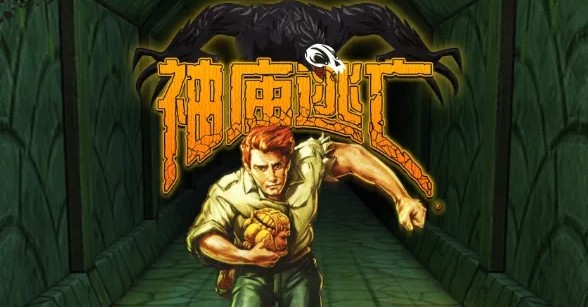MDK10.1下重用gcc-3.3.2
时间:2004-12-16
来源:互联网
作者: csyfek 发布时间: 2004-12-16
作者: fundawang 发布时间: 2004-12-16
作者: csyfek 发布时间: 2004-12-16
作者: dns 发布时间: 2004-12-16

作者: csyfek 发布时间: 2004-12-16
作者: dns 发布时间: 2004-12-16
Introduction to GCC-3.3.3
The reason for installing GCC-3.3.3 is that some BLFS packages (such as compiled Java) have not been updated to be compilable by GCC-3.4.1.
Package information
Download (HTTP): http://ftp.gnu.org/gnu/gcc/gcc-3.3.3.tar.gz
Download (FTP): ftp://ftp.gnu.org/gnu/gcc/gcc-3.3.3.tar.gz
Download size: 22.7 MB
Estimated Disk space required: 289 MB
Estimated build time: 2.60 SBU
Additional downloads
Required Patch: http://www.linuxfromscratch.org/blfs...cludes-1.patch
Installation of GCC
Apply the patches:
patch -Np1 -i ../gcc-3.3.3-no_fixincludes-1.patch
The GCC development team recommends building in a separate directory.
mkdir ../gcc-build &&
cd ../gcc-build
Configure GCC to build the C and C++ compilers and enable the related C++ options.
../gcc-3.3.3/configure \
--prefix=/opt/gcc-3.3.3 \
--enable-shared --enable-languages=c,c++ \
--enable-threads=posix
Compile and install GCC:
make bootstrap &&
make install
Move the C++ libraries to the standard lib directory to avoid having to add /opt/gcc-3.3.3/lib to /etc/ld.so.conf.
mv /opt/gcc-3.3.3/lib/libstdc++.so.5* /usr/lib
Configuring GCC
Configuration Information
As with most libraries, there is no configuration to do, save that the library directory i.e., /opt/lib or /usr/local/lib should appear in /etc/ld.so.conf so that ldd can find the shared libraries. After checking that this is the case, /sbin/ldconfig should be run while logged in as root.
If you only need the GCC-3.3.3 libraries, you may delete /opt/gcc-3.3.3.
Whenever you need to use GCC-3.3.3 instead of your system installed compiler, add /opt/gcc-3.3.3/bin to the front of your PATH or (preferably) set the CC environment variable before compiling the concerned package.
Contents
The GCC-3.3.3 package contains the gcc-3.3.3 C and C++ compilers and GCC-3.3.3 libstdc++.so that is required by some commercial and pre-compiled packages.
作者: 6692975 发布时间: 2004-12-16
重新安装gcc3.3.2的方法:
1) 卸载gcc-c++,libstdc++5-devel,libstdc++5,gcc,gcc-cpp 这几个包。卸载的具体依赖性请按提示解决,我卸载的顺序就按如上次序。如果其他出现非gcc类编译工具程序的依赖(我就看到有一个叫做rpmbuild的包依赖于gcc-c++),忽略掉吧,并强行卸载gcc-c++。你重新安装之后的包会解决它原来的依赖性的。(并不是要你把rpmbuild这些包也一并卸载喔!!!)

2) 找出你的 MDK 10.0 Official 光盘,依次按上面顺序的逆次序安装。若有提示你缺少某些包(非以上列出的5个),请务必把他们安装上(此时需要的是 MDK 10.1 Official 版本的!)。
3) 顺利安装完以后,使用gcc -v命令,应看到的 gcc 版本为 3.3.2 。
作者: csyfek 发布时间: 2004-12-16
作者: Jwangk 发布时间: 2004-12-16
作者: csyfek 发布时间: 2004-12-16
作者: cnzxy 发布时间: 2004-12-17
热门阅读
-
 office 2019专业增强版最新2021版激活秘钥/序列号/激活码推荐 附激活工具
office 2019专业增强版最新2021版激活秘钥/序列号/激活码推荐 附激活工具
阅读:74
-
 如何安装mysql8.0
如何安装mysql8.0
阅读:31
-
 Word快速设置标题样式步骤详解
Word快速设置标题样式步骤详解
阅读:28
-
 20+道必知必会的Vue面试题(附答案解析)
20+道必知必会的Vue面试题(附答案解析)
阅读:37
-
 HTML如何制作表单
HTML如何制作表单
阅读:22
-
 百词斩可以改天数吗?当然可以,4个步骤轻松修改天数!
百词斩可以改天数吗?当然可以,4个步骤轻松修改天数!
阅读:31
-
 ET文件格式和XLS格式文件之间如何转化?
ET文件格式和XLS格式文件之间如何转化?
阅读:24
-
 react和vue的区别及优缺点是什么
react和vue的区别及优缺点是什么
阅读:121
-
 支付宝人脸识别如何关闭?
支付宝人脸识别如何关闭?
阅读:21
-
 腾讯微云怎么修改照片或视频备份路径?
腾讯微云怎么修改照片或视频备份路径?
阅读:28