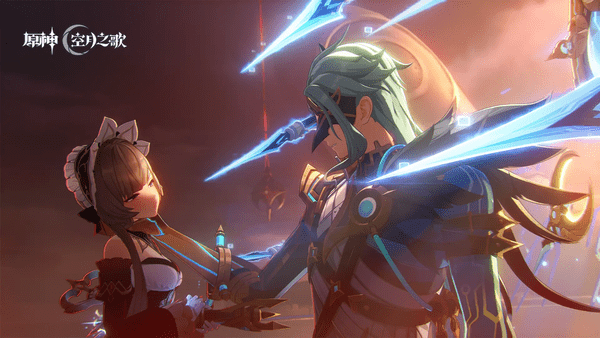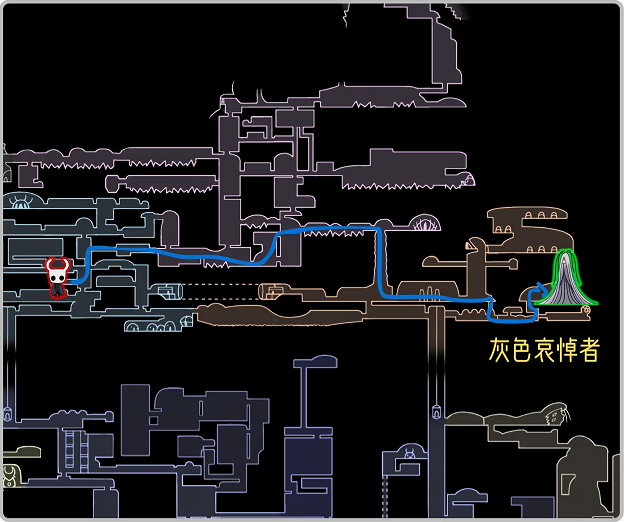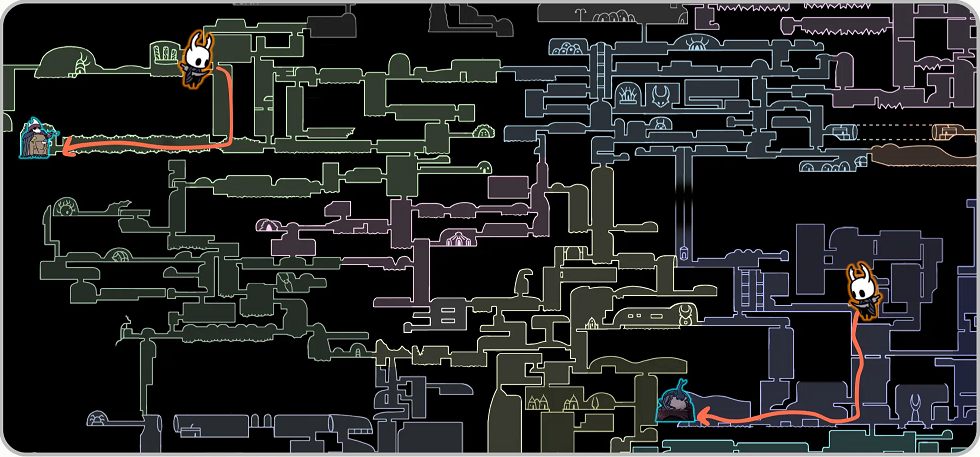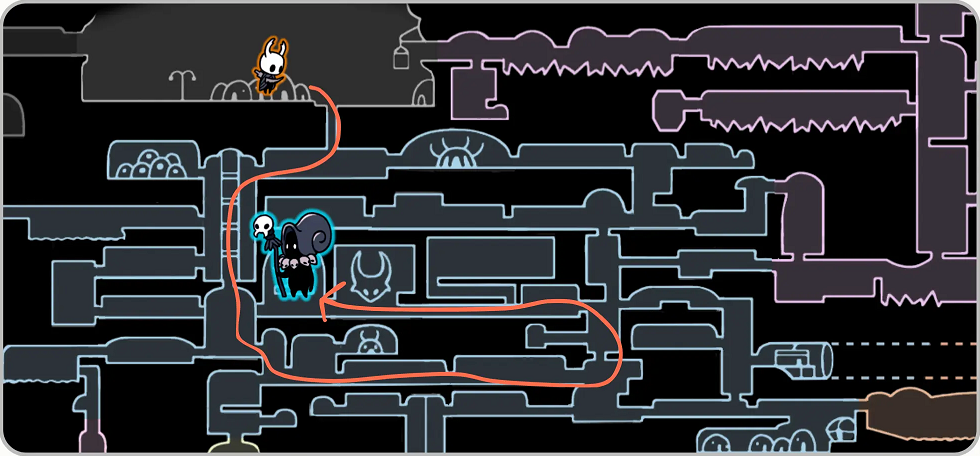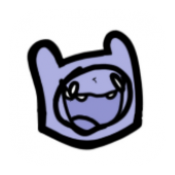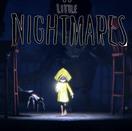WebBrowser 怎么获取下拉框的数量或值
时间:2011-12-14
来源:互联网
如题,获取下拉框中有多少个值 或者获取第N个的值是多少
作者: SaberIII 发布时间: 2011-12-14
用 htmldocument 解析吧,get by class or ID
作者: startstartsvip 发布时间: 2011-12-14
我记得我以前也有这个问题,但好像不能直接获取到,只能通过html来分析了
作者: bunliney 发布时间: 2011-12-14
解析网页,抓取下拉框的值
作者: ssp2009 发布时间: 2011-12-14
C# code
测试HTML
HTML code
private void Test() { //selectAge 为下拉框的ID HtmlElement element = this.webBrowser.Document.All["selectAge"]; if (element != null) { //下拉框元素个数 int count = element.Children.Count; //获取当前选择的元素索引 object o = element.GetAttribute("selectedIndex"); //获取当前选择的元素的value及text if (o != null && !string.IsNullOrEmpty(o.ToString())) { int selectIndex = Convert.ToInt32(o); o = element.Children[selectIndex].GetAttribute("value"); o = element.Children[selectIndex].GetAttribute("text"); } //遍历每个元素 foreach (HtmlElement item in element.Children) { System.Diagnostics.Debug.WriteLine(string.Format("value:{0},text:{1}", item.GetAttribute("value"), item.GetAttribute("text"))); } } }
测试HTML
HTML code
<html> <head> <title>test</title> </head> <body> 请选择: <select name="selectAge" id="selectAge"> <option value="1">18-21</option> <option value="2">22-25</option> <option value="3">26-29</option> <option value="4">30-35</option> <option value="5">Over35</option> </select> </body>
作者: sdfkfkd 发布时间: 2011-12-14
引用 4 楼 sdfkfkd 的回复:
C# code
private void Test()
{
//selectAge 为下拉框的ID
HtmlElement element = this.webBrowser.Document.All["selectAge"];
if (element != null) {
……
C# code
private void Test()
{
//selectAge 为下拉框的ID
HtmlElement element = this.webBrowser.Document.All["selectAge"];
if (element != null) {
……
非常之好,可以问一下哪里有这方面知识可以看吗 是网页或者书?
作者: SaberIII 发布时间: 2011-12-17
相关阅读 更多
热门阅读
-
 office 2019专业增强版最新2021版激活秘钥/序列号/激活码推荐 附激活工具
office 2019专业增强版最新2021版激活秘钥/序列号/激活码推荐 附激活工具
阅读:74
-
 如何安装mysql8.0
如何安装mysql8.0
阅读:31
-
 Word快速设置标题样式步骤详解
Word快速设置标题样式步骤详解
阅读:28
-
 20+道必知必会的Vue面试题(附答案解析)
20+道必知必会的Vue面试题(附答案解析)
阅读:37
-
 HTML如何制作表单
HTML如何制作表单
阅读:22
-
 百词斩可以改天数吗?当然可以,4个步骤轻松修改天数!
百词斩可以改天数吗?当然可以,4个步骤轻松修改天数!
阅读:31
-
 ET文件格式和XLS格式文件之间如何转化?
ET文件格式和XLS格式文件之间如何转化?
阅读:24
-
 react和vue的区别及优缺点是什么
react和vue的区别及优缺点是什么
阅读:121
-
 支付宝人脸识别如何关闭?
支付宝人脸识别如何关闭?
阅读:21
-
 腾讯微云怎么修改照片或视频备份路径?
腾讯微云怎么修改照片或视频备份路径?
阅读:28