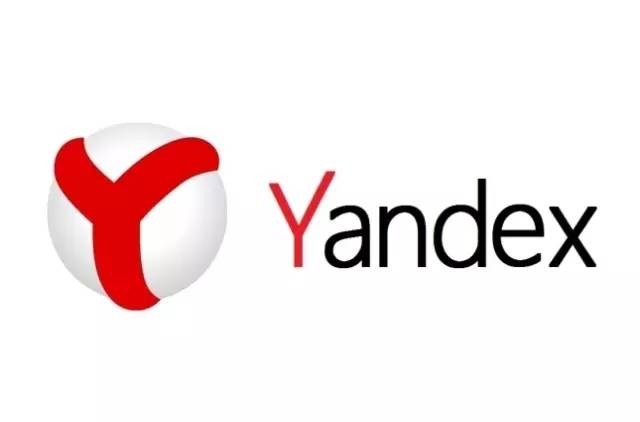还是TAdvStringGrid的问题,高手来吧
时间:2011-12-01
来源:互联网
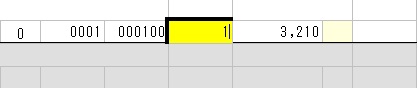
如上图黄色单元格位置
我用如下代码,给单元格添加了边框
procedure TForm4.HNsGrid1DrawCell(Sender: TObject; ACol, ARow: Integer;
Rect: TRect; State: TGridDrawState);
var
temp: TRect;
begin
if (HNsGrid1.Focused) and (HNsGrid1.Col = ACol) and (HNsGrid1.Row = ARow) then
begin
temp.top := Rect.top-3;
temp.left := Rect.Left-3;
temp.right := Rect.right-1;
temp.Bottom := Rect.Bottom-1;
HNsGrid1.Canvas.Pen.Color := clBlack;
HNsGrid1.Canvas.Brush.color := clRed;
HNsGrid1.Canvas.Brush.Style := bsClear;
HNsGrid1.Canvas.Pen.Width := 5;
HNsGrid1.Canvas.Rectangle(temp);
end;
end;
但是出来的效果,如图所示
上和左的边框出来了,右和下的边框不知道为什么被遮挡住了。
大家遇到过没?
求解决办法,谢谢了
作者: lzc2125 发布时间: 2011-12-01
-1,多减点试试呢
作者: bdmh 发布时间: 2011-12-01
引用 1 楼 bdmh 的回复:
-1,多减点试试呢
-1,多减点试试呢
不行的,无论怎么调都不行
作者: lzc2125 发布时间: 2011-12-01
请参考!
Delphi(Pascal) code
Delphi(Pascal) code
procedure TForm1.AdvStringGrid1DrawCell(Sender: TObject; ACol, ARow: Integer; Rect: TRect; State: TGridDrawState); var s: string; begin s := AdvStringGrid1.Cells[ACol, ARow]; if ARow mod 2 = 0 then begin AdvStringGrid1.Canvas.Font.Color := clBlack; AdvStringGrid1.Canvas.Brush.Color := $00FFCACA; AdvStringGrid1.Canvas.FillRect(Rect); AdvStringGrid1.Canvas.TextOut(Rect.Left, Rect.top, s); end; if gdFocused in State then begin AdvStringGrid1.Canvas.Brush.Color := clYellow; AdvStringGrid1.Canvas.FillRect(Rect); AdvStringGrid1.Canvas.Pen.Width := 3; AdvStringGrid1.Canvas.Pen.Color := clBlue; AdvStringGrid1.Canvas.Pen.Style := psInsideFrame; AdvStringGrid1.Canvas.Rectangle(AdvStringGrid1.CellRect(ACol, ARow)); AdvStringGrid1.Canvas.TextOut(Rect.Left + 5, Rect.top +3, s); AdvStringGrid1.Canvas.Brush.Color := clBlue; AdvStringGrid1.Canvas.DrawFocusRect(AdvStringGrid1.CellRect(ACol, ARow)); end; end;
作者: jayqiang 发布时间: 2011-12-01
相关阅读 更多
热门阅读
-
 office 2019专业增强版最新2021版激活秘钥/序列号/激活码推荐 附激活工具
office 2019专业增强版最新2021版激活秘钥/序列号/激活码推荐 附激活工具
阅读:74
-
 如何安装mysql8.0
如何安装mysql8.0
阅读:31
-
 Word快速设置标题样式步骤详解
Word快速设置标题样式步骤详解
阅读:28
-
 20+道必知必会的Vue面试题(附答案解析)
20+道必知必会的Vue面试题(附答案解析)
阅读:37
-
 HTML如何制作表单
HTML如何制作表单
阅读:22
-
 百词斩可以改天数吗?当然可以,4个步骤轻松修改天数!
百词斩可以改天数吗?当然可以,4个步骤轻松修改天数!
阅读:31
-
 ET文件格式和XLS格式文件之间如何转化?
ET文件格式和XLS格式文件之间如何转化?
阅读:24
-
 react和vue的区别及优缺点是什么
react和vue的区别及优缺点是什么
阅读:121
-
 支付宝人脸识别如何关闭?
支付宝人脸识别如何关闭?
阅读:21
-
 腾讯微云怎么修改照片或视频备份路径?
腾讯微云怎么修改照片或视频备份路径?
阅读:28