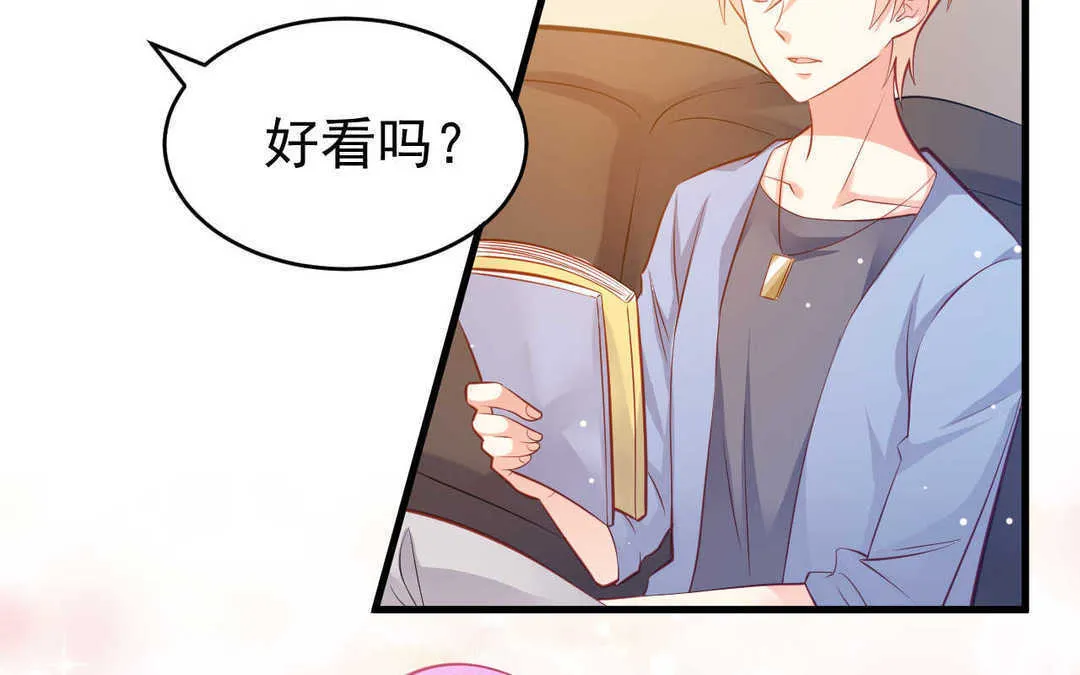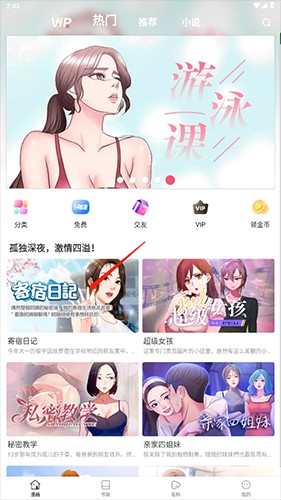[已解决]SSHD运行命令有错误(OpenSSH-Server)
时间:2011-08-06
来源:互联网
已经倒腾了三天ubuntu+bind+mysql了,但是都没有成功,网上找了很多资料基本千篇一律,但是我还是坚持找到了几个不同的版本,最后有参照两篇文章分别用 bind-dlz 和 mysql-bind 两种方式配置并且启动成功,但是检测的时候域名和dns服务器上面设置的A记录的IP并不一样,不知到到底哪里出错了。
--------------------------------------------------------------------------------------------------------------------------------------
用的是VMware 7.1.4安装ubuntu11.0.4,在局域网中使用桥接,主机获取的IP为192.168.0.11,虚拟机中ubuntu获取的IP为192.168.0.3,虚拟网卡为Auto eth0.
--------------------------------------------------------------------------------------------------------------------------------------
下面是具体的设置:
1.在网卡设置中选取 自动(DHCP仅地址),将dns服务器地址设置为127.0.0.1
2.mysql中dns记录为
3.使用 nmsp localhost 命令查看系统服务,显示53端口已经打开
4.使用dig 命令得到的结果和数据库设置的不一样
5.使用ping命令找不到主机
---------------------------------------------------------------------------------------------------------------------------------------
参考的文章为
mysql-bind方式:http://www.thelupine.com/content/ubuntu-bind-and-mysql-sdb
bind-dlz方式:http://blog.sina.com.cn/s/blog_59929ec30100rus4.html
最后再请高手指点,不胜感激,谢谢!
--------------------------------------------------------------------------------------------------------------------------------------
用的是VMware 7.1.4安装ubuntu11.0.4,在局域网中使用桥接,主机获取的IP为192.168.0.11,虚拟机中ubuntu获取的IP为192.168.0.3,虚拟网卡为Auto eth0.
--------------------------------------------------------------------------------------------------------------------------------------
下面是具体的设置:
1.在网卡设置中选取 自动(DHCP仅地址),将dns服务器地址设置为127.0.0.1
2.mysql中dns记录为
代码:
name ttl rdtype rdata
thelupine.com 3600 SOA thelupine.com.
thelupine.com 3600 NS ns.thelupine.com.
thelupine.com 3600 MX 10 mail.thelupine.com.
lupunsrv.thelupine.com 3600 A 192.168.5.1
mail.thelupine.com 3600 CNAME lupunsrv.thelupine.com.
www.thelupine.com 3600 CNAME lupunsrv.thelupine.com.
thelupine.com 3600 SOA thelupine.com.
thelupine.com 3600 NS ns.thelupine.com.
thelupine.com 3600 MX 10 mail.thelupine.com.
lupunsrv.thelupine.com 3600 A 192.168.5.1
mail.thelupine.com 3600 CNAME lupunsrv.thelupine.com.
www.thelupine.com 3600 CNAME lupunsrv.thelupine.com.
3.使用 nmsp localhost 命令查看系统服务,显示53端口已经打开
代码:
root@ecpt-virtual-machine:/usr/src# nmap localhost
Starting Nmap 5.21 ( http://nmap.org ) at 2011-08-06 01:32 CST
Nmap scan report for localhost (127.0.0.1)
Host is up (0.000011s latency).
Not shown: 996 closed ports
PORT STATE SERVICE
53/tcp open domain
80/tcp open http
631/tcp open ipp
3306/tcp open mysql
Starting Nmap 5.21 ( http://nmap.org ) at 2011-08-06 01:32 CST
Nmap scan report for localhost (127.0.0.1)
Host is up (0.000011s latency).
Not shown: 996 closed ports
PORT STATE SERVICE
53/tcp open domain
80/tcp open http
631/tcp open ipp
3306/tcp open mysql
4.使用dig 命令得到的结果和数据库设置的不一样
代码:
root@ecpt-virtual-machine:/usr/src# dig @localhost thelupine.com
; <<>> DiG 9.7.3 <<>> @localhost thelupine.com
; (1 server found)
;; global options: +cmd
;; Got answer:
;; ->>HEADER<<- opcode: QUERY, status: NOERROR, id: 50327
;; flags: qr rd ra; QUERY: 1, ANSWER: 1, AUTHORITY: 2, ADDITIONAL: 0
;; QUESTION SECTION:
;thelupine.com. IN A
;; ANSWER SECTION:
thelupine.com. 3600 IN A 69.89.31.208
;; AUTHORITY SECTION:
thelupine.com. 3600 IN NS ns31.domaincontrol.com.
thelupine.com. 3600 IN NS ns32.domaincontrol.com.
;; Query time: 1695 msec
;; SERVER: 127.0.0.1#53(127.0.0.1)
;; WHEN: Sat Aug 6 01:24:40 2011
;; MSG SIZE rcvd: 99
; <<>> DiG 9.7.3 <<>> @localhost thelupine.com
; (1 server found)
;; global options: +cmd
;; Got answer:
;; ->>HEADER<<- opcode: QUERY, status: NOERROR, id: 50327
;; flags: qr rd ra; QUERY: 1, ANSWER: 1, AUTHORITY: 2, ADDITIONAL: 0
;; QUESTION SECTION:
;thelupine.com. IN A
;; ANSWER SECTION:
thelupine.com. 3600 IN A 69.89.31.208
;; AUTHORITY SECTION:
thelupine.com. 3600 IN NS ns31.domaincontrol.com.
thelupine.com. 3600 IN NS ns32.domaincontrol.com.
;; Query time: 1695 msec
;; SERVER: 127.0.0.1#53(127.0.0.1)
;; WHEN: Sat Aug 6 01:24:40 2011
;; MSG SIZE rcvd: 99
5.使用ping命令找不到主机
代码:
root@ecpt-virtual-machine:/usr/src# ping lupunsrv.thelupine.com
ping: unknown host lupunsrv.thelupine.com
ping: unknown host lupunsrv.thelupine.com
---------------------------------------------------------------------------------------------------------------------------------------
参考的文章为
mysql-bind方式:http://www.thelupine.com/content/ubuntu-bind-and-mysql-sdb
bind-dlz方式:http://blog.sina.com.cn/s/blog_59929ec30100rus4.html
最后再请高手指点,不胜感激,谢谢!
作者: ecpt 发布时间: 2011-08-06
相关阅读 更多
热门阅读
-
 office 2019专业增强版最新2021版激活秘钥/序列号/激活码推荐 附激活工具
office 2019专业增强版最新2021版激活秘钥/序列号/激活码推荐 附激活工具
阅读:74
-
 如何安装mysql8.0
如何安装mysql8.0
阅读:31
-
 Word快速设置标题样式步骤详解
Word快速设置标题样式步骤详解
阅读:28
-
 20+道必知必会的Vue面试题(附答案解析)
20+道必知必会的Vue面试题(附答案解析)
阅读:37
-
 HTML如何制作表单
HTML如何制作表单
阅读:22
-
 百词斩可以改天数吗?当然可以,4个步骤轻松修改天数!
百词斩可以改天数吗?当然可以,4个步骤轻松修改天数!
阅读:31
-
 ET文件格式和XLS格式文件之间如何转化?
ET文件格式和XLS格式文件之间如何转化?
阅读:24
-
 react和vue的区别及优缺点是什么
react和vue的区别及优缺点是什么
阅读:121
-
 支付宝人脸识别如何关闭?
支付宝人脸识别如何关闭?
阅读:21
-
 腾讯微云怎么修改照片或视频备份路径?
腾讯微云怎么修改照片或视频备份路径?
阅读:28