开Macintosh HD出来要等一阵先见内容
时间:2014-02-27
来源:互联网
系咩令佢反应慢左呢?



作者: finfin 发布时间: 2014-02-27
作者: PnPnL 发布时间: 2014-02-27
呢个情况在旧部机都出现了.
我买新机番来, 用个time machine将之前的file,及"应用紧"的程式搬晒过新机, 的程式搬完就用得唔洗重新安装,
唔知系咪咁连呢个问题都搬埋过来!
可能e d signal系叫你换机
作者: finfin 发布时间: 2014-02-27
作者: Chaump 发布时间: 2014-02-27
因为新mac机又或者重装后,mac自带的spotlight会扫描一次你部机,需要时间去整理资料,过排就会正常翻!
作者: finfin 发布时间: 2014-02-27
作者: 凯文 发布时间: 2014-02-27
Just try and restart
作者: finfin 发布时间: 2014-02-27
It could be some app "not responding".
作者: zzz99 发布时间: 2014-02-27


Run Activity Monitor and see what is using the most CPU/memory resource.
It could be some app "not responding".
作者: finfin 发布时间: 2014-02-27
application --> utility --> activity monitor
作者: zzz99 发布时间: 2014-02-27
spot light --> activity monitor
application --> utility --> activity monitor
作者: finfin 发布时间: 2014-02-27
Like how many seconds delay for your finder issue?
Install istat-widget, monitor the system.
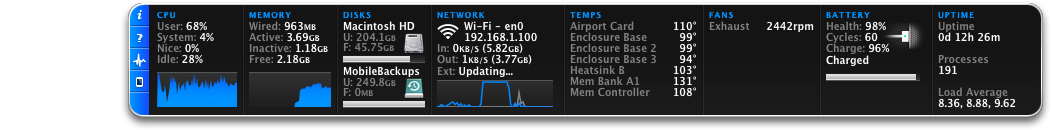
作者: zzz99 发布时间: 2014-02-27
it is delay around 20+ seconds when I first time to open it,
but it is retunes to normal when I open it the 2nd time and so on.
Any hang program?(in red)
Like how many seconds delay for your finder issue?
Install istat-widget, monitor the system.
3090903
作者: finfin 发布时间: 2014-02-27
作者: zzz99 发布时间: 2014-02-27

开application个folder时,要等成10多秒才有反应,才有东西show出来
作者: iapple2 发布时间: 2014-02-27
作者: zzz99 发布时间: 2014-02-27
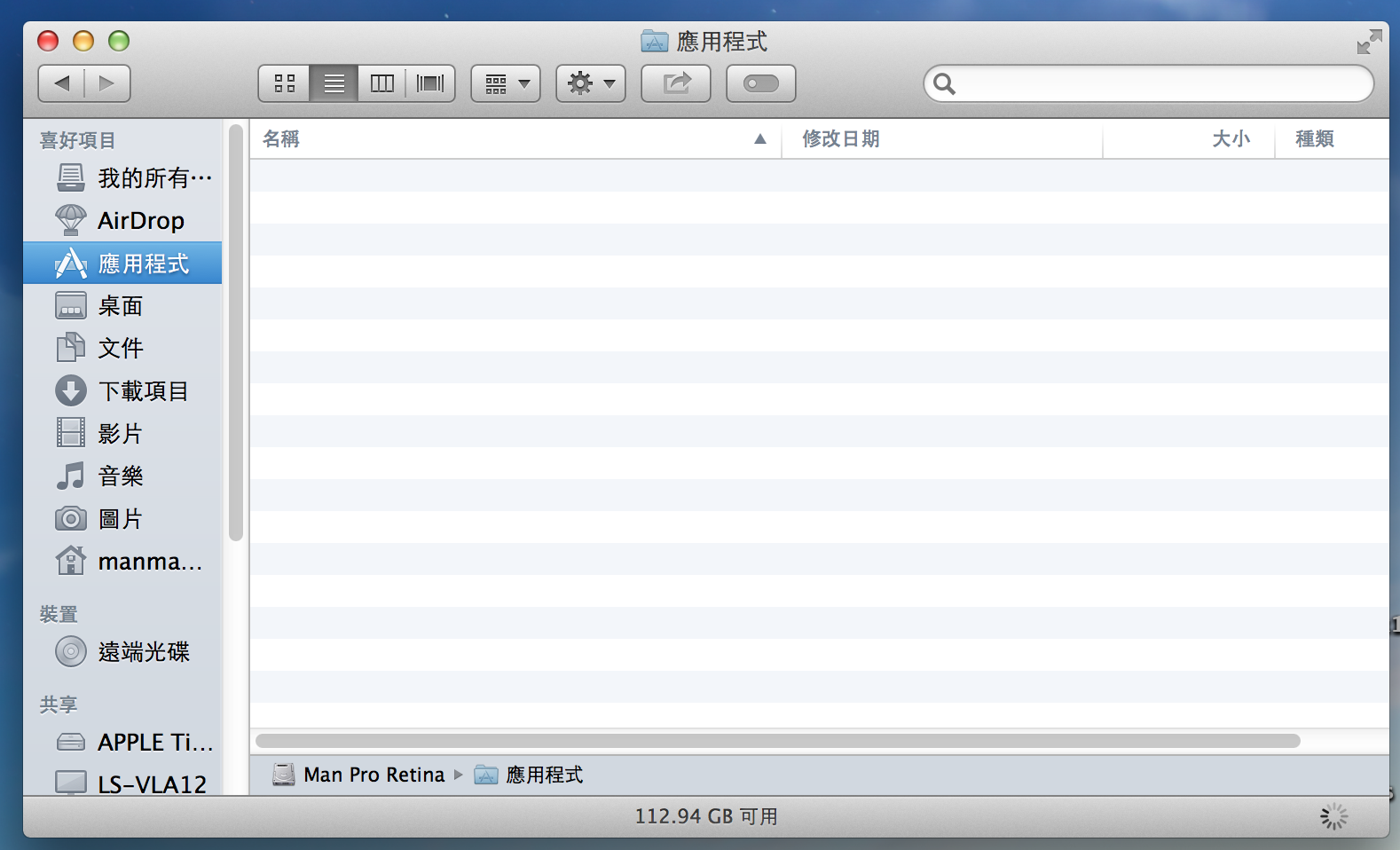

作者: iapple2 发布时间: 2014-02-27
平时convert HD片最慢都有14fps
宜家平均7fps
唔知究竟系咪够钟换机(2012头入iMac21)
定系升级后导致咁问题
Check disk唔见有警号
作者: 雷伊77 发布时间: 2014-02-27
So what's the CPU usage for the finder?
作者: finfin 发布时间: 2014-02-27
[ 本帖最后由 zzz99 於 2014-2-3 08:37 AM 编辑 ]
作者: zzz99 发布时间: 2014-02-27
59 is high, in my case, it is 10-30%, did you try the guide from above?

作者: finfin 发布时间: 2014-02-27
作者: zzz99 发布时间: 2014-02-27
No, it only give you a summary about the machine usage, just like the task manager in PC.
作者: finfin 发布时间: 2014-02-27
热门阅读
-
 office 2019专业增强版最新2021版激活秘钥/序列号/激活码推荐 附激活工具
office 2019专业增强版最新2021版激活秘钥/序列号/激活码推荐 附激活工具
阅读:74
-
 如何安装mysql8.0
如何安装mysql8.0
阅读:31
-
 Word快速设置标题样式步骤详解
Word快速设置标题样式步骤详解
阅读:28
-
 20+道必知必会的Vue面试题(附答案解析)
20+道必知必会的Vue面试题(附答案解析)
阅读:37
-
 HTML如何制作表单
HTML如何制作表单
阅读:22
-
 百词斩可以改天数吗?当然可以,4个步骤轻松修改天数!
百词斩可以改天数吗?当然可以,4个步骤轻松修改天数!
阅读:31
-
 ET文件格式和XLS格式文件之间如何转化?
ET文件格式和XLS格式文件之间如何转化?
阅读:24
-
 react和vue的区别及优缺点是什么
react和vue的区别及优缺点是什么
阅读:121
-
 支付宝人脸识别如何关闭?
支付宝人脸识别如何关闭?
阅读:21
-
 腾讯微云怎么修改照片或视频备份路径?
腾讯微云怎么修改照片或视频备份路径?
阅读:28















