
Burning Knight
- 类型:角色扮演
-
评分:
- 版本:v1.1
- 语言:英文
- 大小: 125MB
- 更新:2022-10-29
- Steal as much as you can and run away from the Burning Knights castle in this action-pac
内容介绍
All elements can be combined so you can create your own revolutionary combos!
28 hats to unlock!
14 NPCs to unlock and more!
Free content updates!
Find a unique challenge every day in Daily Races!
Tons of Easter eggs (no they’re not bugs, seriously).
Play as a ranger, melee tank, wizard, or anything in between!
Compete on the leaderboards to get the best of the best!
Unlock and explore over 300 unique items along the way, unlocking crazy playstyles.
Vegan mode.
We were told that our soundtrack was really good.
Endless adventures with procedurally generated dungeons.
Start racing to practice speedrun and tactics!
Show yourself to your friends by filling the achievement room (the game includes over 50!)
Twitch integration.
Supports keyboard, mouse and drivers.
Vibrant pixel art look with amazing lighting.
5 difficult areas to discover.
You may also want to play gogogofriend for free.
Minimum Requirements
Your device must meet all minimum requirements to open this game
Requires a 64-bit processor and operating system
OS: Windows 7
Processor: Intel Core i3
Memory: 4 GB RAM
Storage: 150 MB available space
Additional Notes: Something better, than a potato 😛
Recommended Requirements
Your device should meet these requirements for the best experience
Requires a 64-bit processor and operating system
OS: Windows 10
Processor: Intel Core i5
Memory: 8 GB RAM
Storage: 150 MB available space
Use the download link given at the bottom of this page to download the full game.
Right-click on the compressed file of rar. and click on “Extract here”.
Ensure that you already have the software of Winrar installed.
Now you will see an Iso file that is extracted and you must extract it too by clicking on “Extract here” again.
OR If you are comfortable with “UltraISO” software, you can also open iso with it by clicking on the “Mount to virtual drive” icon on the 3rd bar on top of UltraISO. Then go to the virtual drive and open it. This is usually just after My Computer.
When you have done the mounting or extracting, Right-click on the file with an extension of “.exe” and click on “Run As Administrator” to start the game installation.
Wait for it to install the game on your pc.
Once the installation is complete, open the folder and copy all the files from there and paste into the directory where you have installed the game. For example, if you have installed the game in “My Computer > Local Disk C > Program files >“Burning Knight” then paste those files in this directory.
Click on replace if it asks for it.
Right-click on the game icon .exe and then click on “Run as Administrator” to start the game.
Enjoy!
应用截图

最新文章
更多- 263企业邮箱官方入口-263企业邮箱网页版一键登录 2026-01-31
- 流浪牛头梗是什么梗?揭秘这只网红狗的身世和爆火原因,看完秒懂! 2026-01-31
- steam商店进不去-错误代码118一键解决 2026-01-31
- 汽车之家官网网页版-汽车之家官方入口直达 2026-01-31
- 钉钉网页版快捷登录-钉钉官网极速入口 2026-01-31
- cet4成绩查询通道-cet4官网查分直达入口 2026-01-31
最新更新
- 1 工业崛起2免安装中文版
- 2 匠人免安装绿色中文版
- 3 一回杀免安装绿色中文版
- 4 爆笑三国2免安装中文版
- 5 帝王牌局:古国纷争免安装绿色中文版
- 6 王国循环免安装中文版
- 7 兽灵纪元免安装绿色版
- 8 深井迷阵免安装绿色中文版
- 9 驯牌师免安装绿色中文版
- 10 茂林源记免安装绿色中文版











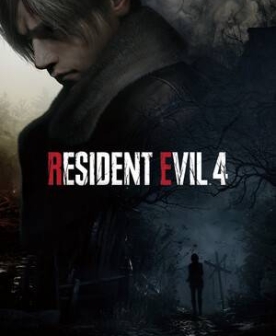

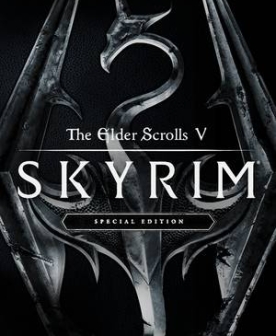

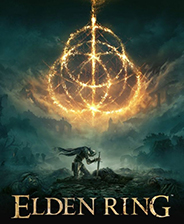
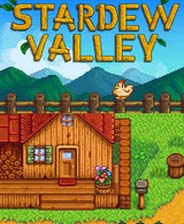


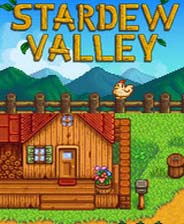
![《我恨我的女直播主》 v1.0.3升级档+未加密补丁[TENOKE]](https://images.phpfans.net/img/f1/20251230/logo_6953cb8abafc71.jpg)








![b-i-n-a-n-c-e]币安x](/uploads/f1/20250926/logo_68d63ff2b39b21.webp)
