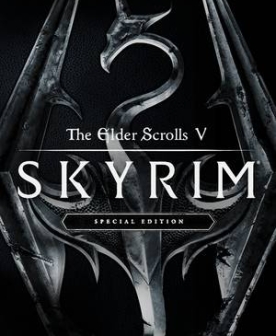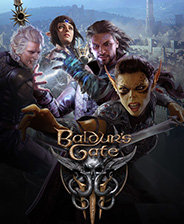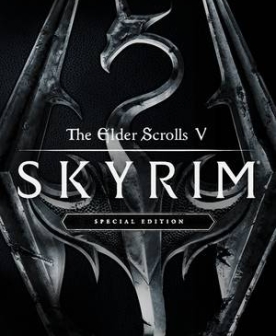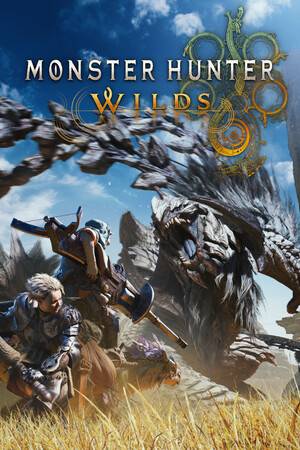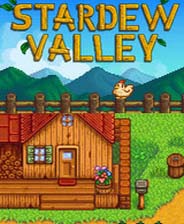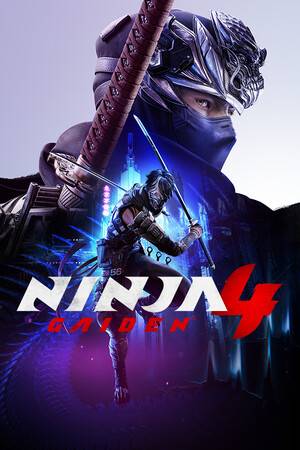Unra
- 类型:角色扮演
-
评分:
- 版本:v1.2
- 语言:英文
- 大小: 125MB
- 更新:2022-07-30
- Unravel PC Game is an amazing puzzle platform video game which is developed by the Swedi
内容介绍
Gameplay:
Unravel PC Game is based on protagonist Yarny which is a small creature made of red yarn. As a player, you have to play this video game as Yarny which explores the world around him that makes small normal things look big due to his small size. In this game, by using the yarn his body is made of so he creates rope to form bridges, pull things and swing from items. You have to also know that his yarn is the main mediocre used to solve complex puzzles. In this game, the player moves the string which he is made of unravels as well as making lines that the player must use to resolve puzzles to improve through the game. It also helps as an extra challenge just because if he way of walking too far, he will unravel into a basic frame. This frame can be refilled by interacting with balls of red yarn in the game. There is also a big part of how the plyer move and sometimes it’s just crossing, navigating. Since as a player you always leave this trail behind you and you can always grip it and climb on it and swing on it.
CPU: Intel Core 2 Duo @ 2.4 GHz or AMD Athlon Phenom X2 @ 2.8Ghz AMD
Ram: 4 GB
OS: Windows 7, Windows 8.1, Windows 10 – all 64-bit
Video Card: Requires DX11 class hardware and feature set GeForce GT 450 or Radeon HD 5750 or better, with 512 MB or greater(Laptop GeForce GTX 745M, AMD Radeon HD 8650G or Intel 4400 or better)
Free Disk Space: 3 GB
Download all the parts from the download links given below.
Right-click on the “part1.rar” file and click on “Extract here”. All other parts will be automatically extracted.
You need WinRAR installed to do it.
Now right click on the extracted iso and click on “Extract here” again.
OR You can also open iso with software called “UltraISO”. Click on the “Mount to virtual drive” icon on the 3rd bar on top of UltraISO to mount it. Then go to the virtual drive and open it. This is usually just after My Computer.
Once mounted or extracted, Open the folder named “Redist” and install all the setups in there on your PC.
Once installed, Right-click on the file named “stp-unravel.exe” and click on “Run as Administrator” to start the game installation.
Once the installation is complete, open the folder named “STEAMPUNKS” and copy all the files from there and paste into the directory where you have installed the game. For example, if you have installed a game in “My Computer > Local Disk C > Program files > “Unravel” then paste those files in this directory.
Click on replace if it asks for it.
Right-click on the game icon .exe and then click on “Run as Administrator” to start the game.
Enjoy ?
Unravel Full Version Free Download
应用截图






最新文章
更多- 魔兽世界wcl官网-最新入口地址直达 2026-02-06
- PICACG哔咔-手机app下载安装 2026-02-06
- 李庄白肉是什么梗?揭秘这道菜背后的网络流行语含义 2026-02-06
- 差差漫画免费版2026极速下载-差差漫画官网正版v1.0一键获取 2026-02-06
- 差差漫画-登录页面官网入口 2026-02-06
- 想知道李子梗是什么梗吗?揭秘网络热词李子梗的爆笑由来和用法,看完秒懂! 2026-02-06
最新更新
- 1 工业崛起2免安装中文版
- 2 匠人免安装绿色中文版
- 3 一回杀免安装绿色中文版
- 4 爆笑三国2免安装中文版
- 5 帝王牌局:古国纷争免安装绿色中文版
- 6 王国循环免安装中文版
- 7 兽灵纪元免安装绿色版
- 8 深井迷阵免安装绿色中文版
- 9 驯牌师免安装绿色中文版
- 10 茂林源记免安装绿色中文版