
Outward Hardcore
- 类型:角色扮演
-
评分:
- 版本:v1.2
- 语言:英文
- 大小: 125MB
- 更新:2022-07-28
- Outward Hardcore PC Game offers an immersive experience of RPG combined with survival ga
内容介绍
Just like usual adventurer, you need to not only hide or keep yourself safe from dangerous creatures, but also to protect yourself from life-threatening environmental conditions, infections, and to stay well awake and full time hydrated. Embark on dangerous missions in an intact area, reach new cities, perform various missions, and discover hidden dungeons that are filled with terrible enemies.
To survive in the dazzling but deadly Aurai world, you need to be smart and ready. Share your journey with friends locally or online to defeat enemies and design different strategies that don’t ignore basic needs.
Minimum Requirements
OS: Windows 7 (64 Bit) / 8 (64 Bit) / 10 (64 Bit)
Processor: Intel Core i5-750 or equivalent
Memory: 4 GB RAM
Graphics: Nvidia GTS 450 or equivalent
Storage: 15 GB hard disk space available
Recommended Requirements
OS: Windows 7 (64 Bit) / 8 (64 Bit) / 10 (64 Bit)
Processor: Intel Core i5-2400 or equivalent
Memory: 8 GB RAM
Graphics: Nvidia GTX 960 or equivalent
Storage: 15 GB hard disk space available
Download all parts from download links given below.
Right click on the 1st part and click on “Extract here”. Other parts will be automatically extracted.
You need Winrar installed to do it.
Now Right click on the extracted Iso file and click on “Extract here” again.
OR You can also open iso with software called “UltraISO”. Click on the “Mount to virtual drive” icon on the 3rd bar on top of UltraISO to mount it. Then go to the virtual drive and open it. This is usually just after My Computer.
Once mounted or extracted, Right click on the file named “Setup.exe” and click on “Run As Administrator” to start the game installation.
Wait for it to install the game on your pc.
Once the installation is complete, open the folder named “PLAZA” and copy all the files from there and paste into the directory where you have installed the game. For example if you have installed game in “My Computer > Local Disk C > Program files >“Outward Hardcore” then paste those files in this directory.
Click on replace if it asks for it.
Right click on the game icon .exe and then click on “Run as Administrator” to start the game.
Enjoy!
应用截图




最新文章
更多- poki小游戏在线畅玩入口-poki小游戏免安装极速秒开入口 2026-02-07
- 李云龙的梗是什么梗?揭秘亮剑中火爆全网的名场面由来! 2026-02-07
- 茄子漫画极速下载-茄子漫画免费高清版v5.2.44 2026-02-07
- EndNote格式下载-Output-Styles引用格式一键获取 2026-02-07
- 李云龙梗是什么梗?揭秘亮剑中火爆全网的硬核表情包! 2026-02-07
- outlook邮箱官网登录入口-Outlook邮箱网页版一键登录 2026-02-07
最新更新
- 1 工业崛起2免安装中文版
- 2 匠人免安装绿色中文版
- 3 一回杀免安装绿色中文版
- 4 爆笑三国2免安装中文版
- 5 帝王牌局:古国纷争免安装绿色中文版
- 6 王国循环免安装中文版
- 7 兽灵纪元免安装绿色版
- 8 深井迷阵免安装绿色中文版
- 9 驯牌师免安装绿色中文版
- 10 茂林源记免安装绿色中文版











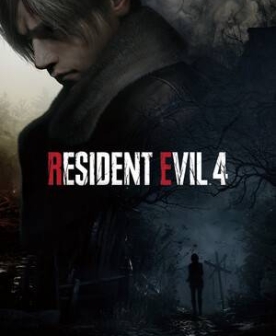
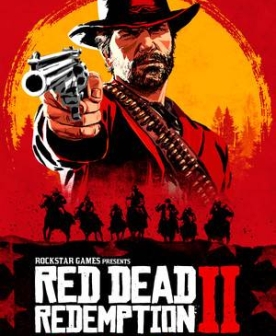
![《人头落地:重制版》 v2.71b升级档+未加密补丁[TENOKE]](https://images.phpfans.net/img/f1/20251230/logo_6953a8fe7be6e1.jpg)
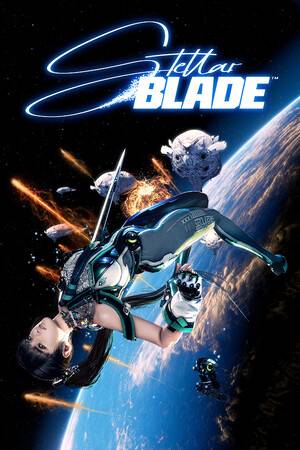
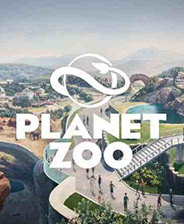
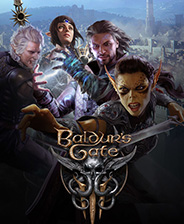

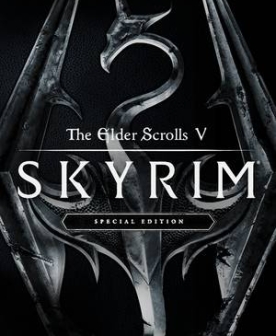
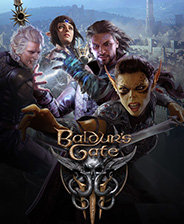
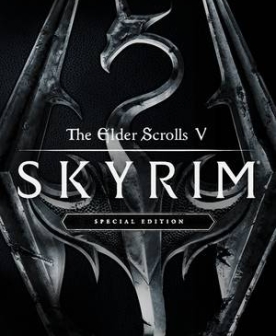






![okex比特币交易所]OKEX](/uploads/f1/20250915/logo_68c77caaca01a1.png)


