
Ben 10
- 类型:角色扮演
-
评分:
- 版本:v1.1
- 语言:英文
- 大小: 125MB
- 更新:2022-07-28
- It’s Hero Time!Ben 10 brings your favourite characters Ben
内容介绍
Playing Ben 10 PC Game as Ben Tennyson, the duty to save the world is on your shoulders. Fight Ben’s most famous rivals head-on, list including Queen Bee and Zombozo. Transform into all ten of Ben’s incredible alien forms after unlocking. You can use each alien’s powerful combat moves, including Ultimate Attacks, in order to lay the beat-down on enemies with devastating combos, and solve puzzles with unique abilities of each alien as you uncover exciting new stories in three new playable episodes.
Being a hero may be hard work… but it’s a whole lot of fun!
Minimum Requirements
OS: 7 / 8 / 10
Processor: Intel Core 2 Quad Q6600 (2.4 GHz) or AMD equivalent
Memory: 4 GB RAM
Graphics: GeForce GT 430 (1024 MB)/ Radeon HD 6850 (1024 MB)
DirectX: Version 9.0c
Storage: 3 GB available space
Sound Card: DirectX compatible
Additional Notes: Windows Vista and DirectX® 9.0b and below not supported
Recommended Requirements
OS: 10
Processor: Intel i5, 4 x 2.6 GHz or AMD equivalent
Memory: 4 GB RAM
Graphics: NVIDIA GeForce GTX 480 or ATI Radeon HD 5850 or better, 1Gb RAM
DirectX: Version 11
Storage: 5 GB available space
Sound Card: DirectX compatible
Additional Notes: Windows Vista and DirectX® 9.0b and below not supported
INSTALLATION INSTRUCTIONS:
Download the game from download links given below.Right-click on the downloaded game and click on “Extract here”. You need Winrar installed to do it.OR You can also open iso with software called “UltraISO”. Click on the “Mount to virtual drive” icon on the 3rd bar on top of UltraISO to mount it. Then go to the virtual drive and open it. This is usually just after My Computer.Once mounted or extracted, Right-click on the file named “Setup.exe” and click on “Run As Administrator” to start the game installation.Wait for it to install the game on your pc.Once the installation is complete, open the folder named “Codex” and copy all the files from there and paste into the directory where you have installed the game. For example, if you have installed the game in “My Computer > Local Disk C > Program files > “BEN 10” then paste those files in this directory.Click on replace if it asks for it.Right-click on the game icon .exe and then click on “Run as Administrator” to start the game.Enjoy.
Ben 10 PC Game Free Download
应用截图






最新文章
更多- poki小游戏在线畅玩入口-poki小游戏免安装极速秒开入口 2026-02-07
- 李云龙的梗是什么梗?揭秘亮剑中火爆全网的名场面由来! 2026-02-07
- 茄子漫画极速下载-茄子漫画免费高清版v5.2.44 2026-02-07
- EndNote格式下载-Output-Styles引用格式一键获取 2026-02-07
- 李云龙梗是什么梗?揭秘亮剑中火爆全网的硬核表情包! 2026-02-07
- outlook邮箱官网登录入口-Outlook邮箱网页版一键登录 2026-02-07
最新更新
- 1 工业崛起2免安装中文版
- 2 匠人免安装绿色中文版
- 3 一回杀免安装绿色中文版
- 4 爆笑三国2免安装中文版
- 5 帝王牌局:古国纷争免安装绿色中文版
- 6 王国循环免安装中文版
- 7 兽灵纪元免安装绿色版
- 8 深井迷阵免安装绿色中文版
- 9 驯牌师免安装绿色中文版
- 10 茂林源记免安装绿色中文版











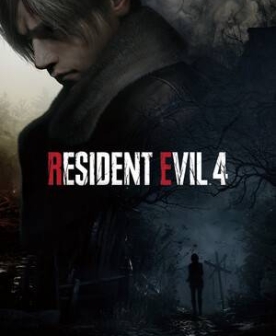
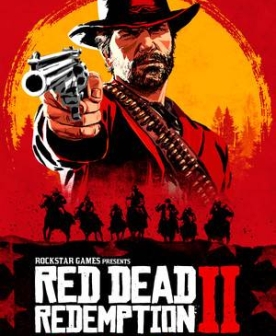
![《人头落地:重制版》 v2.71b升级档+未加密补丁[TENOKE]](https://images.phpfans.net/img/f1/20251230/logo_6953a8fe7be6e1.jpg)
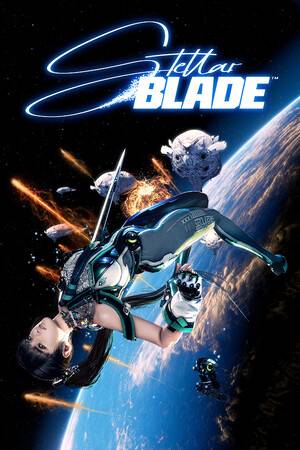
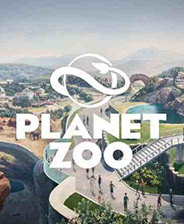
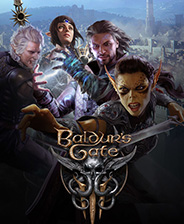

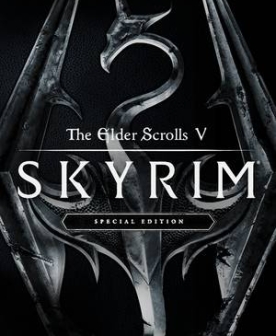
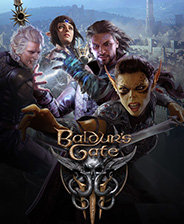
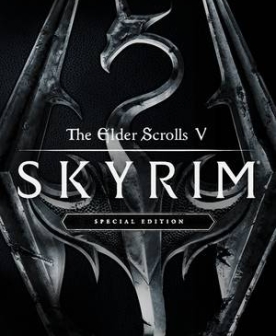






![okex比特币交易所]OKEX](/uploads/f1/20250915/logo_68c77caaca01a1.png)


