
Family Man
- 类型:角色扮演
-
评分:
- 版本:v1.3
- 语言:英文
- 大小: 125MB
- 更新:2022-07-27
- Family Man is a dark role-playing game
内容介绍
You owe the crowd money and you have three weeks to pay it back. Are you going to flip burgers and make an honest living while collecting money … or do some dirty work for more money, but maybe alienate your family?
Every decision you make affects everyone around you. The neighbourhood will flourish or perish under the weight of your decisions, while the path you choose can make your house stronger than ever … or the breakdown of your marriage and your relationship with your child.
Key Features:
Multiple different endings based on the decisions you made.
Unlock unique perks tailored to your play style.
Every choice you make affects the neighbourhood and your family.
Earn cash the hard way (legal), or break some rules here or there.
Explore Riverport and decide how you want to deal with every situation that arises.
Dozens of missions to complete and stories to solve.
Minimum Requirements
Your device must meet all minimum requirements to open this game
OS: Windows 7, 8
Processor: Intel Core i5
Memory: 4 GB RAM
Graphics: Nvidia Geforce GTX 550/equivalent or higher
DirectX: Version 11
Storage: 3 GB available space
Recommended Requirements
Your device should meet these requirements for the best experience
OS: Windows 10
Processor: High-range Intel Core i5
Memory: 4 GB RAM
Graphics: Nvidia Geforce GTX 760/equivalent or higher
DirectX: Version 11
Storage: 3 GB available space
Use the download link given at the bottom of this page to download the full game.
Right-click on the compressed file of rar. and click on “Extract here”.
Ensure that you already have the software of Winrar installed.
Now you will see an Iso file that is extracted and you must extract it too by clicking on “Extract here” again.
OR If you are comfortable with “UltraISO” software, you can also open iso with it by clicking on the “Mount to virtual drive” icon on the 3rd bar on top of UltraISO. Then go to the virtual drive and open it. This is usually just after My Computer.
When you have done the mounting or extracting, Right-click on the file with an extension of “.exe” and click on “Run As Administrator” to start the game installation.
Wait for it to install the game on your pc.
Once the installation is complete, open the folder and copy all the files from there and paste into the directory where you have installed the game. For example, if you have installed the game in “My Computer > Local Disk C > Program files >“Family Man” then paste those files in this directory.
Click on replace if it asks for it.
Right-click on the game icon .exe and then click on “Run as Administrator” to start the game.
Enjoy!
应用截图




最新文章
更多- 免耽漫画全集2026-免耽漫画神器限免放送 2026-02-07
- 俄罗斯搜索引擎yandex最新官网直达-俄罗斯搜索引擎yandex备用镜像直达 2026-02-07
- 李健接梗是什么梗揭秘音乐诗人幽默回应名场面合集 2026-02-07
- 抖音网页版快捷入口-抖音网页版一键登录链接直达 2026-02-07
- 万里汇客服电话咨询-万里汇外汇官网手续费详细说明 2026-02-07
- 差差漫画app最新版v4.2.18下载-差差漫画安卓版免费下载 2026-02-07
最新更新
- 1 工业崛起2免安装中文版
- 2 匠人免安装绿色中文版
- 3 一回杀免安装绿色中文版
- 4 爆笑三国2免安装中文版
- 5 帝王牌局:古国纷争免安装绿色中文版
- 6 王国循环免安装中文版
- 7 兽灵纪元免安装绿色版
- 8 深井迷阵免安装绿色中文版
- 9 驯牌师免安装绿色中文版
- 10 茂林源记免安装绿色中文版













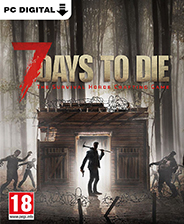
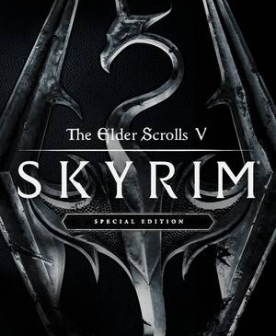
![《星之侵略者》 v1.2.0a升级档+未加密补丁[TENOKE]](https://images.phpfans.net/img/f1/20251230/logo_6953a577f23d31.jpg)
![《太空冒险哥普拉:觉醒》 v0.01.35升级档+未加密补丁[RUNE]](https://images.phpfans.net/img/f1/20251230/logo_6953a57b100ae1.jpg)
![《孤帆远航》 v1.31升级档+未加密补丁[RazorDOX]](https://images.phpfans.net/img/f1/20251230/logo_6953a57e1f2ac1.jpg)
![《小鳄鳄:哥布斯传说》 v1.05升级档+未加密补丁[RazorDOX]](https://images.phpfans.net/img/f1/20251230/logo_6953a5812d7c51.jpg)











