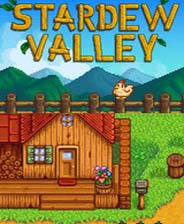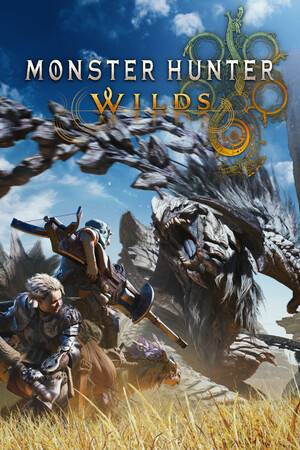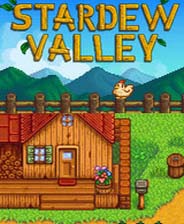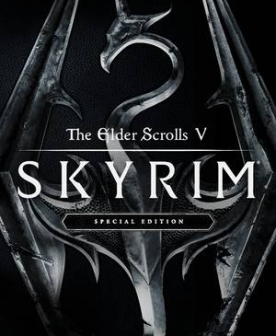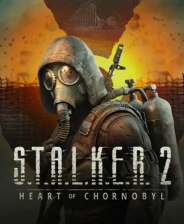INMOST
- 类型:角色扮演
-
评分:
- 版本:v1.3
- 语言:英文
- 大小: 125MB
- 更新:2022-07-27
- Theres something lurking in the shadows INMOST
内容介绍
INMOST, the Lithuanian-based indie studio Hidden Layer Games, is a puzzle platformer with a deeply atmospheric and emotional narrative. Discover the story of a young adventurer, a brave knight, and a man in search of answers.
Explore a collapsing nightmarish landscape, set deadly traps to escape tomorrow’s enemies and the evil that awaits …
Gameplay Features:
Enter the unforgettable atmospheric world of pixel art
Explore every corner to find hidden passages and collectibles.
3 main characters, each with their own unique play style
Discover a 3-5 hour emotional story destined to play itself in a single session on a dark and stormy night
A knight ventures into the depths of a decaying castle. A boy reveals the past of a spooky house. A traveller searches for answers.
It can be played in 14 languages, including English, French, German, Russian, Spanish, Italian, Arabic, Dutch,
Japanese, Korean, Brazilian Portuguese, Turkish, Simplified and Traditional Chinese.
Lure enemies into deadly traps, solve environmental puzzles and use your scythe, grapple, and pickaxe to avoid a terrible ending.
Featuring vocal talents from Andrew Dennis and Cassandra Lee Morris
Minimum Requirements
Your device must meet all minimum requirements to open this game
Requires a 64-bit processor and operating system
OS: Windows 7 or higher
Memory: 512 MB RAM
Graphics: Radeon hd 5670 or higher
DirectX: Version 9.0c
Use the download link given at the bottom of this page to download the full game.
Right-click on the compressed file of rar. and click on “Extract here”.
Ensure that you already have the software of Winrar installed.
Now you will see an Iso file that is extracted and you must extract it too by clicking on “Extract here” again.
OR If you are comfortable with “UltraISO” software, you can also open iso with it by clicking on the “Mount to virtual drive” icon on the 3rd bar on top of UltraISO. Then go to the virtual drive and open it. This is usually just after My Computer.
When you have done the mounting or extracting, Right-click on the file with an extension of “.exe” and click on “Run As Administrator” to start the game installation.
Wait for it to install the game on your pc.
Once the installation is complete, open the folder and copy all the files from there and paste into the directory where you have installed the game. For example, if you have installed the game in “My Computer > Local Disk C > Program files >“INMOST” then paste those files in this directory.
Click on replace if it asks for it.
Right-click on the game icon .exe and then click on “Run as Administrator” to start the game.
Enjoy!
应用截图




最新文章
更多- 差差漫画-官网登录入口 2026-02-07
- 李倩是什么梗十万梗揭秘 全网爆火背后真相竟是这样 2026-02-07
- 拷贝漫画app最新版本下载安装入口-拷贝漫画app官方正版免费下载安卓 2026-02-07
- 差差漫画-免费高清版在线读下 2026-02-07
- 差差漫画免费阅读-差差漫画最新版本v5.0.0下载 2026-02-07
- 李荣浩毛巾梗是什么梗?揭秘他演唱会上的搞笑互动名场面,粉丝必看! 2026-02-07
最新更新
- 1 工业崛起2免安装中文版
- 2 匠人免安装绿色中文版
- 3 一回杀免安装绿色中文版
- 4 爆笑三国2免安装中文版
- 5 帝王牌局:古国纷争免安装绿色中文版
- 6 王国循环免安装中文版
- 7 兽灵纪元免安装绿色版
- 8 深井迷阵免安装绿色中文版
- 9 驯牌师免安装绿色中文版
- 10 茂林源记免安装绿色中文版