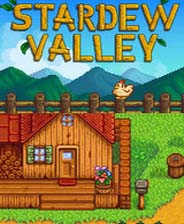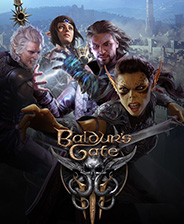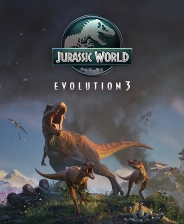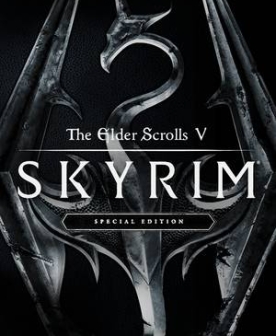Max Raider
- 类型:角色扮演
-
评分:
- 版本:v1.0
- 语言:英文
- 大小: 125MB
- 更新:2022-07-28
- Max Raider is a top-down 3D action shooter game
内容介绍
Key Features:
Loot items and cash from defeated enemies.
25+ items including firearms, hand weapons, and healing items.
16 unique maps generated procedurally.
Use cover and clever tactics to gain an edge over the increasingly difficult enemies.
Compare and analyze playthroughs with post-game stats.
Minimum Requirements
Your device must meet all minimum requirements to open this game
OS: Windows 7 SP1+
Processor: SSE2 instruction set support.
Memory: 2 GB RAM
Graphics: Graphics card with DX10 (shader model 4.0) capabilities.
DirectX: Version 10
Storage: 700 MB available space
Sound Card: Any
Use the download link given at the bottom of this page to download the full game.
Right-click on the compressed file of rar. and click on “Extract here”.
Ensure that you already have the software of Winrar installed.
Now you will see an Iso file that is extracted and you must extract it too by clicking on “Extract here” again.
OR If you are comfortable with “UltraISO” software, you can also open iso with it by clicking on the “Mount to virtual drive” icon on the 3rd bar on top of UltraISO. Then go to the virtual drive and open it. This is usually just after My Computer.
When you have done the mounting or extracting, Right-click on the file with an extension of “.exe” and click on “Run As Administrator” to start the game installation.
Wait for it to install the game on your pc.
Once the installation is complete, open the folder and copy all the files from there and paste into the directory where you have installed the game. For example, if you have installed the game in “My Computer > Local Disk C > Program files >“Max Raider” then paste those files in this directory.
Click on replace if it asks for it.
Right-click on the game icon .exe and then click on “Run as Administrator” to start the game.
Enjoy!
应用截图




最新文章
更多- 欧美MV播放量最高网站-PicACG永久在线版 2026-02-07
- 李鑫的梗是什么梗?揭秘全网爆火表情包背后的搞笑故事,看完笑到停不下来! 2026-02-07
- 2925邮箱官方登录入口-2925邮箱官网快捷访问入口 2026-02-07
- yandex引擎网页版入口-yandex网页版登录入口2026 2026-02-07
- 漫蛙manwa2官方正版下载-蛙漫2waman2最新正版 2026-02-07
- 李雪琴的梗是什么梗 揭秘她那些爆笑出圈的东北话名场面 2026-02-07
最新更新
- 1 工业崛起2免安装中文版
- 2 匠人免安装绿色中文版
- 3 一回杀免安装绿色中文版
- 4 爆笑三国2免安装中文版
- 5 帝王牌局:古国纷争免安装绿色中文版
- 6 王国循环免安装中文版
- 7 兽灵纪元免安装绿色版
- 8 深井迷阵免安装绿色中文版
- 9 驯牌师免安装绿色中文版
- 10 茂林源记免安装绿色中文版











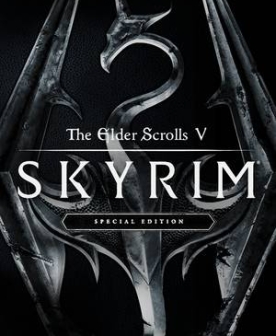
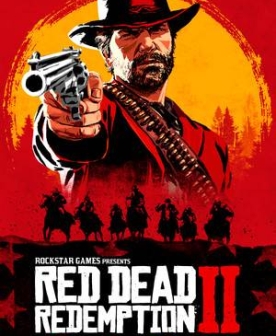
![《塔防领域》 v1.64升级档+未加密补丁[TENOKE]](https://images.phpfans.net/img/f1/20251230/logo_6953a84d62eae1.jpg)