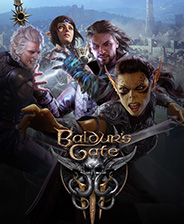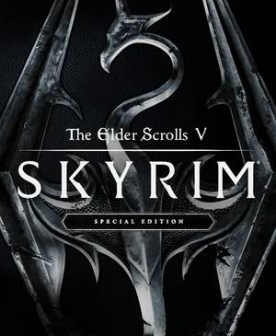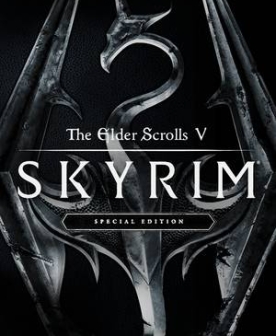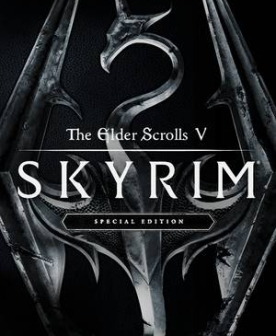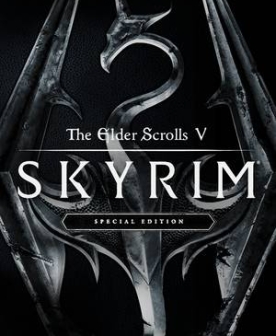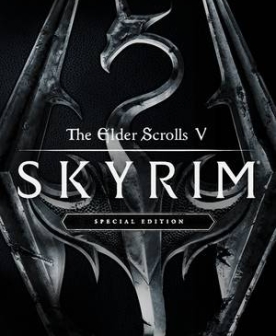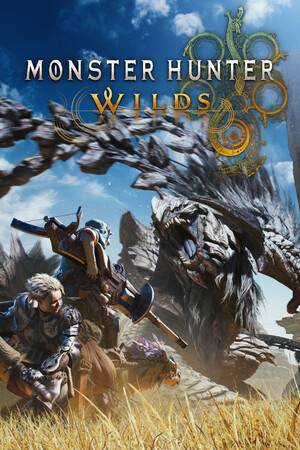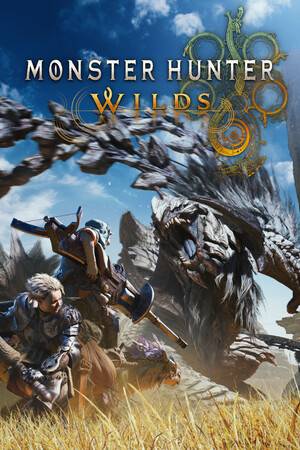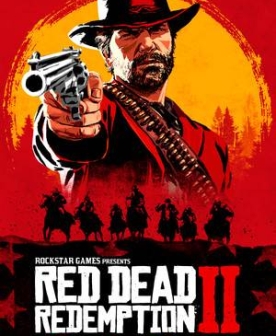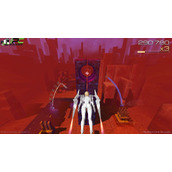
Risky Wings
- 类型:角色扮演
-
评分:
- 版本:v1.2
- 语言:英文
- 大小: 125MB
- 更新:2022-07-25
- Risky Wings is an intensive flying game in which you can earn a lot of points by flying
内容介绍
Also try Dusty Raging Fist
Gameplay Features:
zen — no scores, no damage, just a relaxing flight of fancy (ranked on leaderboard)
zone – never-ending zone where the only method to restore energy is to score points (ranked on leaderboard)
dark flight — survive to the end in (nearly) utter darkness (ranked on scoreboard) (ranked on leaderboard)
Find all of the essential rune-keys to open the door to the next planet in this arcade game.
Minimum Requirements
Your device must meet all minimum requirements to open this game
OS: Windows 7 Service Pack 1
Processor: Core-i5
Memory: 4 GB RAM
Graphics: Intel HD 4000
DirectX: Version 11
Storage: 700 MB available space
Sound Card: any
Additional Notes: KB2999226 must be installed https://support.microsoft.com/en-us/help/2999226/update-for-universal-c-runtime-in-windows
Recommended Requirements
Your device should meet these requirements for the best experience
OS: Windows 10
Processor: Core-i7
Memory: 8 GB RAM
Graphics: GTX 960
DirectX: Version 11
Storage: 700 MB available space
Sound Card: any
Use the download link given at the bottom of this page to download the full game.
Right click on the compressed file of rar. and click on “Extract here”.
Ensure that you already have the software of Winrar installed.
Now you will see an Iso file that is extracted and you must extract it too by clicking on “Extract here” again.
OR If you are comfortable with “UltraISO” software, you can also open iso with it by clicking on the “Mount to virtual drive” icon on the 3rd bar on top of UtraISO. Then go to the virtual drive and open it. This is usually just after My Computer.
When you have done the mounting or extracting, Right click on the file with extension of “.exe” and click on “Run As Administrator” to start the game installation.
Wait for it to install the game on your pc.
Once the installation is complete, open the folder and copy all the files from there and paste into the directory where you have installed the game. For example if you have installed game in “My Computer > Local Disk C > Program files >“Risky Wings” then paste those files in this directory.
Click on replace if it asks for it.
Right click on the game icon .exe and then click on “Run as Administrator” to start the game.
Enjoy!
应用截图






最新文章
更多- 冷漠是什么梗?揭秘网络热词冷漠背后的真实含义与流行原因,快速了解年轻人社交新态度! 2026-02-08
- 夸克网页版官网极速入口-夸克网页版一键直达通道 2026-02-08
- 冷战梗是什么梗?揭秘网友玩转美苏历史的神吐槽,看完秒懂社交暗号! 2026-02-08
- poki小游戏手机版直达入口-poki小游戏手机版极速畅玩入口 2026-02-08
- 喵趣漫画App官方最新版本下载-喵趣漫画App正版下载入口安卓版 2026-02-08
- 网页版抖音入口-抖音电脑版官方登录免费教程 2026-02-08
最新更新
- 1 工业崛起2免安装中文版
- 2 匠人免安装绿色中文版
- 3 一回杀免安装绿色中文版
- 4 爆笑三国2免安装中文版
- 5 帝王牌局:古国纷争免安装绿色中文版
- 6 王国循环免安装中文版
- 7 兽灵纪元免安装绿色版
- 8 深井迷阵免安装绿色中文版
- 9 驯牌师免安装绿色中文版
- 10 茂林源记免安装绿色中文版