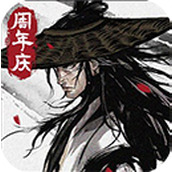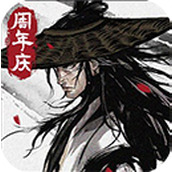Bedtime Blues
- 类型:角色扮演
-
评分:
- 版本:v1.0
- 语言:英文
- 大小: 125MB
- 更新:2022-07-25
- What if a childs benign fantasy evolves into a terrifying nightmare?Play as a small kid
内容介绍
Play as a small kid facing a horrific night amid pixelated terror in the PC game Bedtime Blues. Your cherished teddy bear had grown cognizant and had spontaneously come to life. He’s looking for clues in your room and strolling around aimlessly. Stay in touch with your room and be cautious. Keep a close eye on your bedroom as it changes with the passage of time. Teddy, who is still alive, is terrified of flashlights. This is the key to moving forward. Be cautious; there may be other creatures lurking beneath your bed.
Gameplay Features:
Free Roam
Pixel-art design
Simple controls
Ever Changing World
Randomized AI
Minimum Requirements
Your device must meet all minimum requirements to open this game
OS: Windows 7
Processor: Intel Core i5-4440 (or equivalent)
Graphics: nVidia 320M or higher, or Radeon 7000 or higher, or Intel HD 3000 or higher
DirectX: Version 9.0c
Storage: 600 MB available space
Use the download link given at the bottom of this page to download the full game.
Right click on the compressed file of rar. and click on “Extract here”.
Ensure that you already have the software of Winrar installed.
Now you will see an Iso file that is extracted and you must extract it too by clicking on “Extract here” again.
OR If you are comfortable with “UltraISO” software, you can also open iso with it by clicking on the “Mount to virtual drive” icon on the 3rd bar on top of UtraISO. Then go to the virtual drive and open it. This is usually just after My Computer.
When you have done the mounting or extracting, Right click on the file with extension of “.exe” and click on “Run As Administrator” to start the game installation.
Wait for it to install the game on your pc.
Once the installation is complete, open the folder and copy all the files from there and paste into the directory where you have installed the game. For example if you have installed game in “My Computer > Local Disk C > Program files >“Bedtime Blues” then paste those files in this directory.
Click on replace if it asks for it.
Right click on the game icon .exe and then click on “Run as Administrator” to start the game.
Enjoy!!!
Bedtime Blues PC Game Free Download
应用截图




最新文章
更多- HFT币2026年购买指南 欧易App交易教程与投资策略 2025-11-01
- 幣安binance(币安)国内无法下载?华为手机一键安装幣安binance(币安)国际版教程 2025-11-01
- 摸鱼师傅是什么梗 职场人秒懂的带薪划水暗号 2025-11-01
- HFT币2026年价格预测 币安App最新走势分析报告 2025-11-01
- 华为手机安装幣安binance(币安)提示危险怎么办?华为手机安装幣安binance(币安)被拦截 2025-11-01
- PENDLE币2026投资指南 欧易App注册及买入步骤详解 2025-11-01