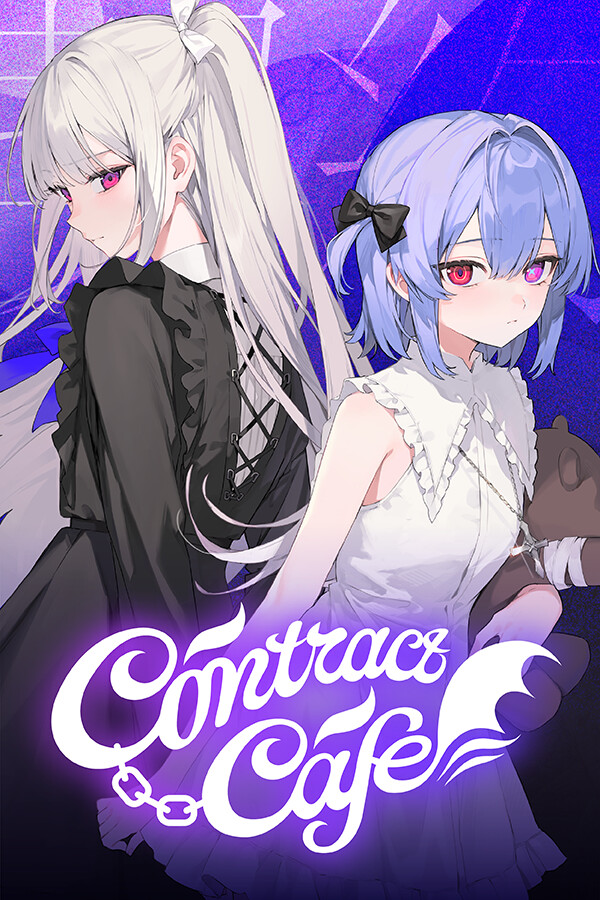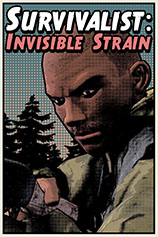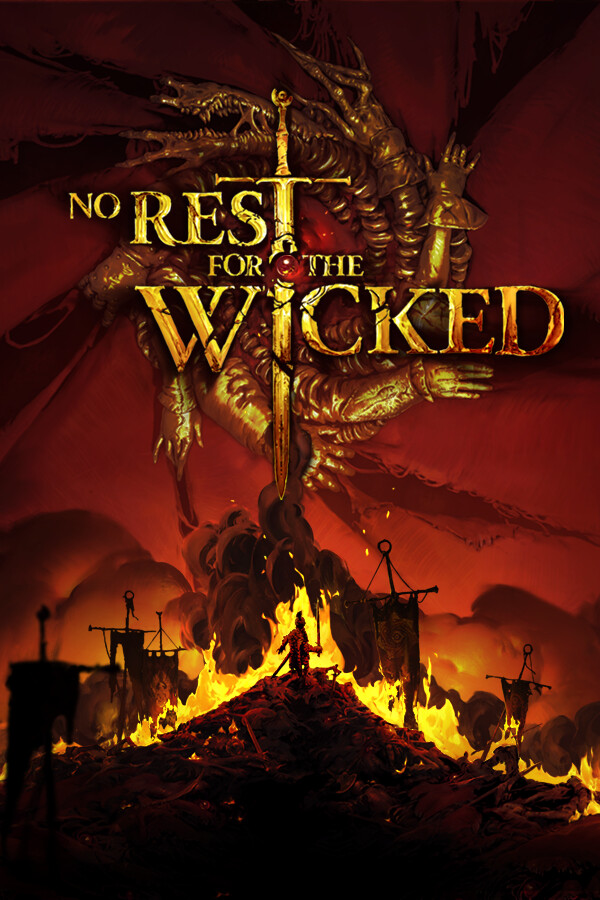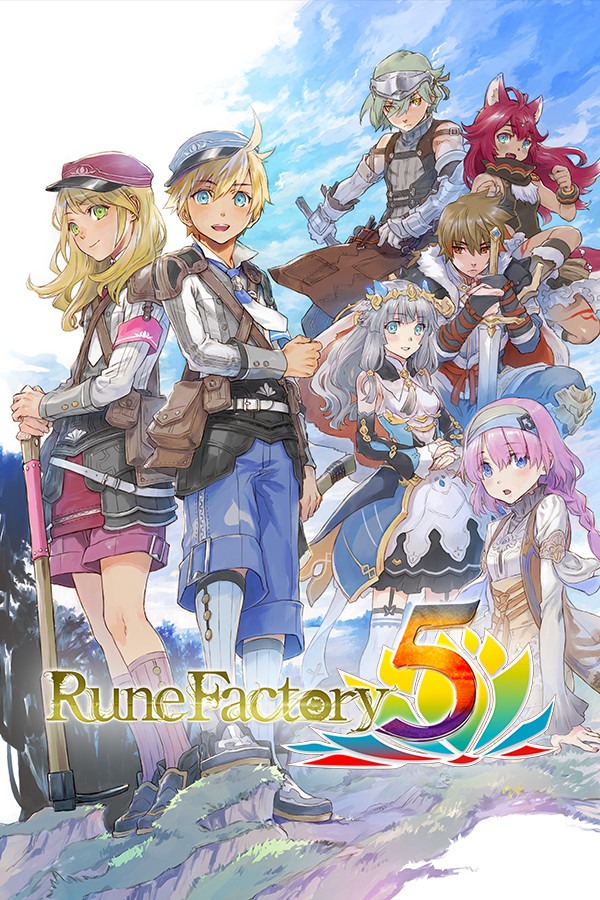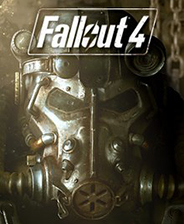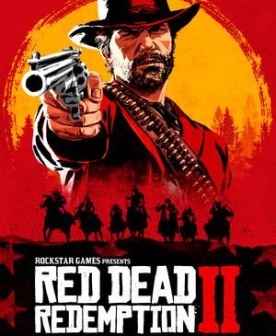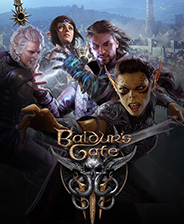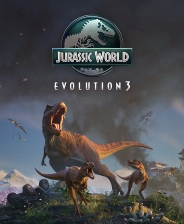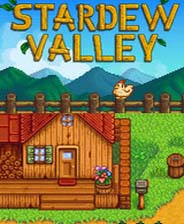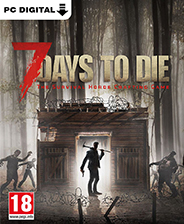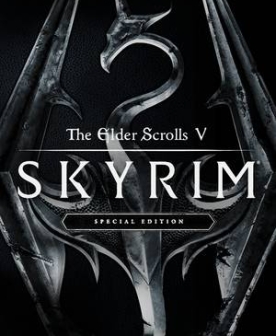Among Trees
- 类型:模拟经营
-
评分:
- 版本:v1.3
- 语言:英文
- 大小: 125MB
- 更新:2022-07-24
- A small vibrating sandbox of survival
内容介绍
Key Features:
This is your little log cabin. Located in the heart of a lush forest, the cabin is expandable – build new rooms and unlock additional play mechanisms, including cooking food, growing plants and creating tools.
Explore a colourful and breathable world full of life. From dense forests to dark caves.
Stay safe while exploring. Do what you have to do: look for food, fish and cut down trees.
Stay stealthy to avoid the wild and deadly beasts that roam the forest. Stay warm during freezing snowfall and who knows what other dangers the night brings.
You may also want to download HyperDot game for your PC.
Minimum Requirements
Your device must meet all minimum requirements to open this game
OS: Windows 8.1, Windows 10 (64-bit versions only)
Processor: Intel Core i5-2400 or AMD FX-6300 or equivalent
Memory: 8 GB RAM
Graphics: NVIDIA GeForce GTX 670 or AMD R9 270
DirectX: Version 11
Storage: 20 GB available space
Additional Notes: Requires a 64-bit processor and operating system
Recommended Requirements
Your device should meet these requirements for the best experience
OS: Windows 8.1, Windows 10 (64-bit versions only)
Processor: Intel Core i7-4770 or AMD Ryzen 5 1600 or equivalent
Memory: 8 GB RAM
Graphics: NVIDIA GeForce GTX 970 or AMD R9 290X
DirectX: Version 11
Storage: 20 GB available space
Additional Notes: Requires a 64-bit processor and operating system
Use the download link given at the bottom of this page to download the full game.
Right-click on the compressed file of rar. and click on “Extract here”.
Ensure that you already have the software of Winrar installed.
Now you will see an Iso file that is extracted and you must extract it too by clicking on “Extract here” again.
OR If you are comfortable with “UltraISO” software, you can also open iso with it by clicking on the “Mount to virtual drive” icon on the 3rd bar on top of UltraISO. Then go to the virtual drive and open it. This is usually just after My Computer.
When you have done the mounting or extracting, Right-click on the file with an extension of “.exe” and click on “Run As Administrator” to start the game installation.
Wait for it to install the game on your pc.
Once the installation is complete, open the folder and copy all the files from there and paste into the directory where you have installed the game. For example, if you have installed the game in “My Computer > Local Disk C > Program files >“Among Trees” then paste those files in this directory.
Click on replace if it asks for it.
Right-click on the game icon .exe and then click on “Run as Administrator” to start the game.
Enjoy!
应用截图

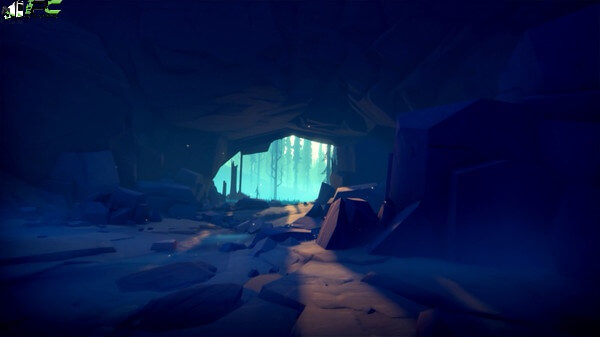


最新文章
更多- tiktok网页版官方入口-TikTok网页版极速访问教程 2026-01-31
- 六楼梗是什么梗?揭秘网络热词六楼梗的爆笑起源和用法,看完秒懂! 2026-01-31
- 非麻瓜漫画入口-非麻瓜热作精选合集 2026-01-31
- 燕云十六声-云游戏畅玩入口-燕云十六声-云端官网秒进地址 2026-01-31
- 想知道六楼是什么梗?揭秘网络热词六楼的爆笑由来和最新用法,看完秒懂! 2026-01-31
- 163邮箱登录入口-官网网页版163邮箱登录 2026-01-31