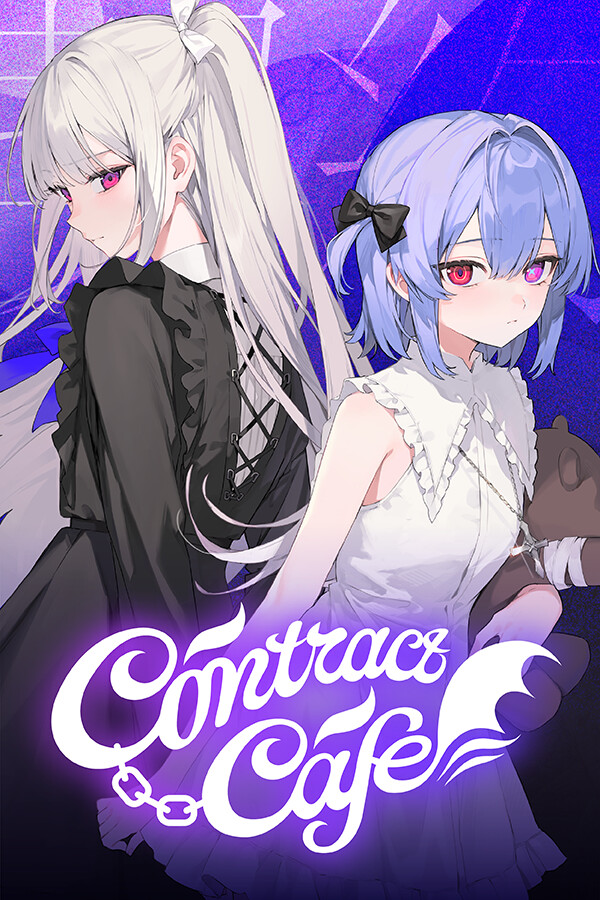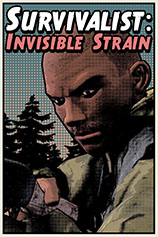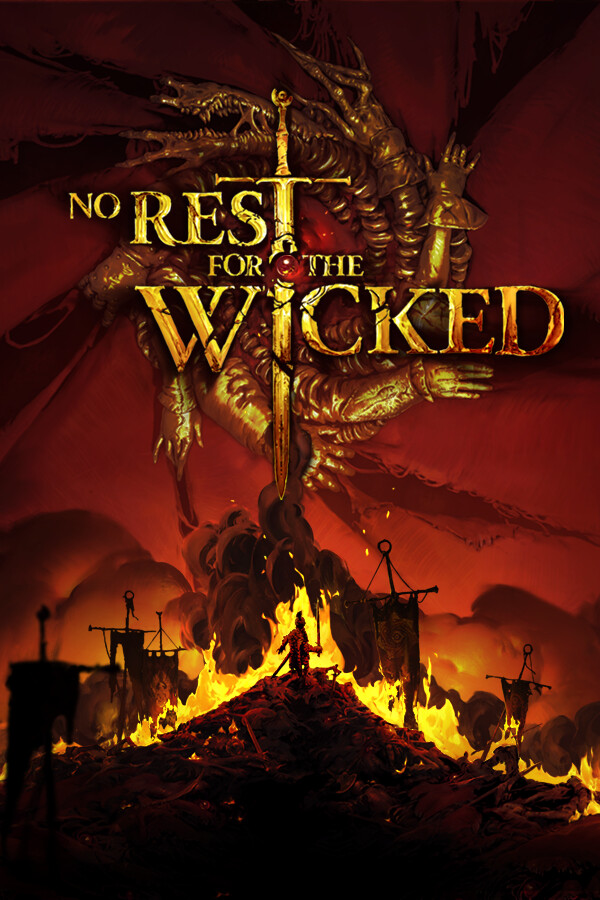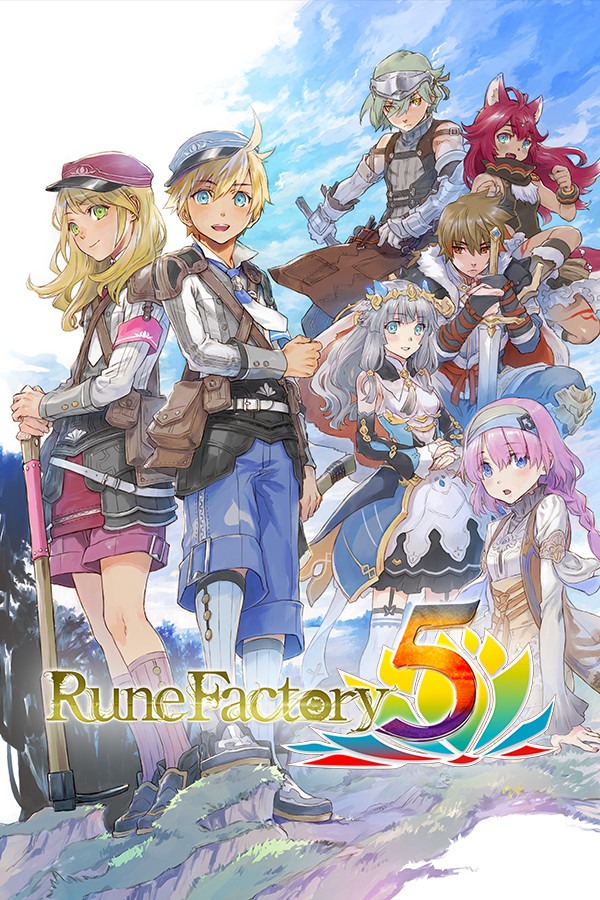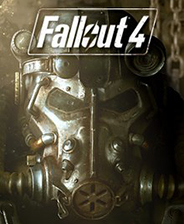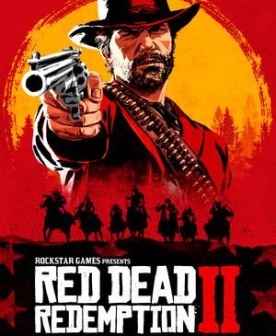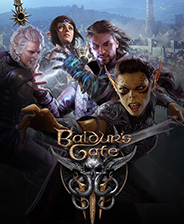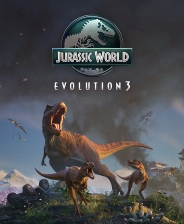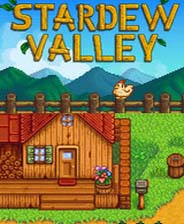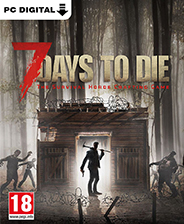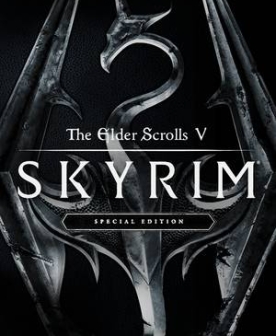Kill It With Fire
- 类型:模拟经营
-
评分:
- 版本:v1.3
- 语言:英文
- 大小: 125MB
- 更新:2022-07-24
- The spider: the oldest and deadliest nemesis of humanity
内容介绍
To defeat the spiders, you must take advantage of their only weakness: FIRE. Or bullets. Or explosions, throwing stars, getting run over by things … almost anything, actually. But that doesn’t mean it will be easy; first, you must find the spiders. Use advanced arachnid tracking technology to locate your target among hundreds of possible hiding places, then set everything on fire and smash the spider with a skillet when it runs out. This is the only way to be sure.
Dozens of optional lenses.
Battle at the Arachno-Gauntlet!
Tons of unique weapons and equipment.
Many hidden updates.
Eight different species of spiders.
Free chaos and destruction.
A secret ending?!?! (… Shhh!)
Minimum Requirements
Your device must meet all minimum requirements to open this game
OS: Windows 7 64 Bit
Processor: 2.4 GHz Dual Core
Memory: 4 GB RAM
Graphics: GTX 760 or Equivalent
Storage: 2 GB available space
Recommended Requirements
Your device should meet these requirements for the best experience
OS: Windows 10 64 Bit
Processor: 2.4 GHz Quad-Core
Memory: 8 GB RAM
Graphics: GTX 1060 or Equivalent
Storage: 2 GB available space
Use the download link given at the bottom of this page to download the full game.
Right-click on the compressed file of rar. and click on “Extract here”.
Ensure that you already have the software of Winrar installed.
Now you will see an Iso file that is extracted and you must extract it too by clicking on “Extract here” again.
OR If you are comfortable with “UltraISO” software, you can also open iso with it by clicking on the “Mount to virtual drive” icon on the 3rd bar on top of UltraISO. Then go to the virtual drive and open it. This is usually just after My Computer.
When you have done the mounting or extracting, Right-click on the file with an extension of “.exe” and click on “Run As Administrator” to start the game installation.
Wait for it to install the game on your pc.
Once the installation is complete, open the folder and copy all the files from there and paste into the directory where you have installed the game. For example, if you have installed the game in “My Computer > Local Disk C > Program files >“Kill It With Fire” then paste those files in this directory.
Click on replace if it asks for it.
Right-click on the game icon .exe and then click on “Run as Administrator” to start the game.
Enjoy!
应用截图




最新文章
更多- 非麻瓜漫画入口-非麻瓜热作精选合集 2026-01-31
- 燕云十六声-云游戏畅玩入口-燕云十六声-云端官网秒进地址 2026-01-31
- 想知道六楼是什么梗?揭秘网络热词六楼的爆笑由来和最新用法,看完秒懂! 2026-01-31
- 163邮箱登录入口-官网网页版163邮箱登录 2026-01-31
- 六批梗是什么梗?揭秘网络热词六批梗的爆火原因和搞笑用法,看完秒懂! 2026-01-31
- 微博网页版地址-微博官方入口网址 2026-01-31