
SNOW – The Ultimate Edition
- 类型:模拟经营
-
评分:
- 版本:v1.3
- 语言:英文
- 大小: 125MB
- 更新:2022-07-24
- SNOW is the only open-world game dedicated to winter sports
内容介绍
The Ultimate Edition is here with all the unlocked features including Snowmobile and the Prop Tool. These features will help you in exploring the mountains and get creative. Use the snowmobile to explore the mountain more easily and the Prop Tool to place trampolines and rails anywhere you want to customize your riding experience and define your style.
Key Features:
Event: Bronze
Event: Silver
Event: Gold
Intro
Map Loading
Map Theme: B&E
Map Theme: B&E 2016
Map Theme: Foschi
Map Theme: Jon Olsson Invitational
Map Theme: S Games
Map Theme: Sialia
Map Theme: Suzuki Nine Knights
Map Theme: Tyro Valley
Map Theme: Whiteridge
Map Theme: X Games 2016
Map Theme: X Games 2017
Map Theme: X Games Aspen 2018
Map Theme: X Games Norway 2017
Select Skiing
Select Snowboarding
Select Snowmobile
Trigger Checkpoints
Minimum Requirements
Your device must meet all minimum requirements to open this game
Requires a 64-bit processor and operating system
OS: Windows 7, Windows 8.1, Windows 10
Processor: Intel Core 2 Duo 3 GHz or AMD Phenom II X2 3 GHz
Memory: 4 GB RAM
Graphics: NVIDIA GeForce GTX 460 1GB GDDR5 VRAM or AMD HD 6850 1GB GDDR5 VRAM
DirectX: Version 11
Network: Broadband Internet connection
Storage: 10 GB available space
Additional Notes: Integrated graphics cards might work but are not supported.
Recommended Requirements
Your device should meet these requirements for the best experience
Requires a 64-bit processor and operating system
Processor: Intel Core i3 2.6 GHz or AMD Phenom II X4 3 GHz
Memory: 8 GB RAM
Graphics: NVIDIA GeForce GTX 770 2GB GDDR5 VRAM or AMD R9 280X 3GB GDDR5 VRAM
DirectX: Version 11
Network: Broadband Internet connection
Additional Notes: Integrated graphics cards might work but are not supported.
Use the download link given at the bottom of this page to download the full game.
Right-click on the compressed file of rar. and click on “Extract here”.
Ensure that you already have the software of Winrar installed.
Now you will see an Iso file that is extracted and you must extract it too by clicking on “Extract here” again.
OR If you are comfortable with “UltraISO” software, you can also open iso with it by clicking on the “Mount to virtual drive” icon on the 3rd bar on top of UltraISO. Then go to the virtual drive and open it. This is usually just after My Computer.
When you have done the mounting or extracting, Right-click on the file with an extension of “.exe” and click on “Run As Administrator” to start the game installation.
Wait for it to install the game on your pc.
Once the installation is complete, open the folder and copy all the files from there and paste into the directory where you have installed the game. For example, if you have installed the game in “My Computer > Local Disk C > Program files >“SNOW – The Ultimate Edition” then paste those files in this directory.
Click on replace if it asks for it.
Right-click on the game icon .exe and then click on “Run as Administrator” to start the game.
Enjoy!
应用截图




最新文章
更多- 幻塔云游戏官网入口-幻塔云端免下载即点即玩在线畅玩入口 2026-01-31
- 六边形战士是什么梗指能力值拉满的全能选手,源自日本动漫角色属性图。 2026-01-31
- 免费漫画app哪个好-高清漫画app下载推荐 2026-01-31
- 爱壹番官网登录-爱一帆官网镜像地址一键直达 2026-01-31
- epic加su器哪款好-免费畅玩epic的加su器推荐 2026-01-31
- 哔咔哔咔漫画官网入口下载安卓最新版-哔咔哔咔漫画官网下载安装包免费获取 2026-01-31

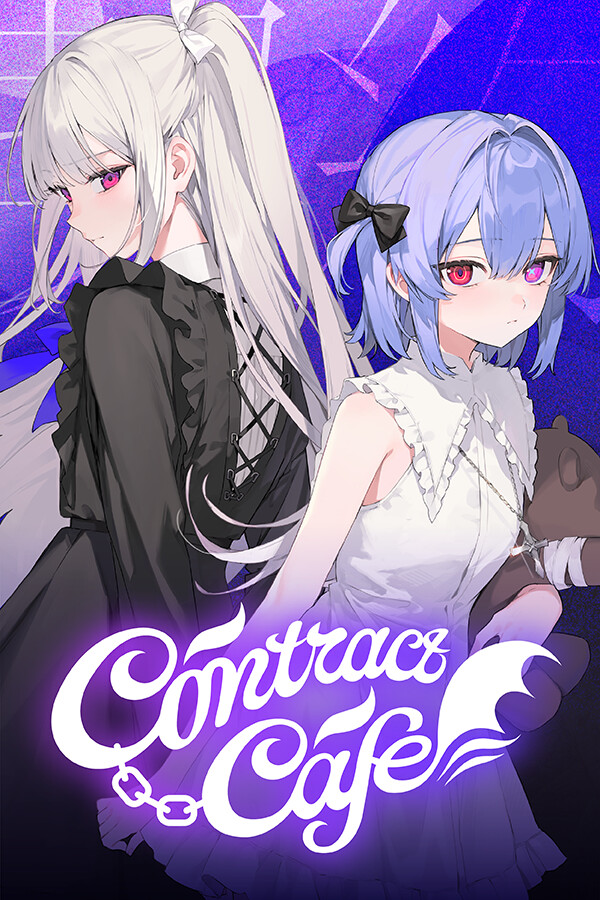




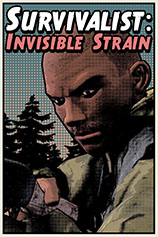


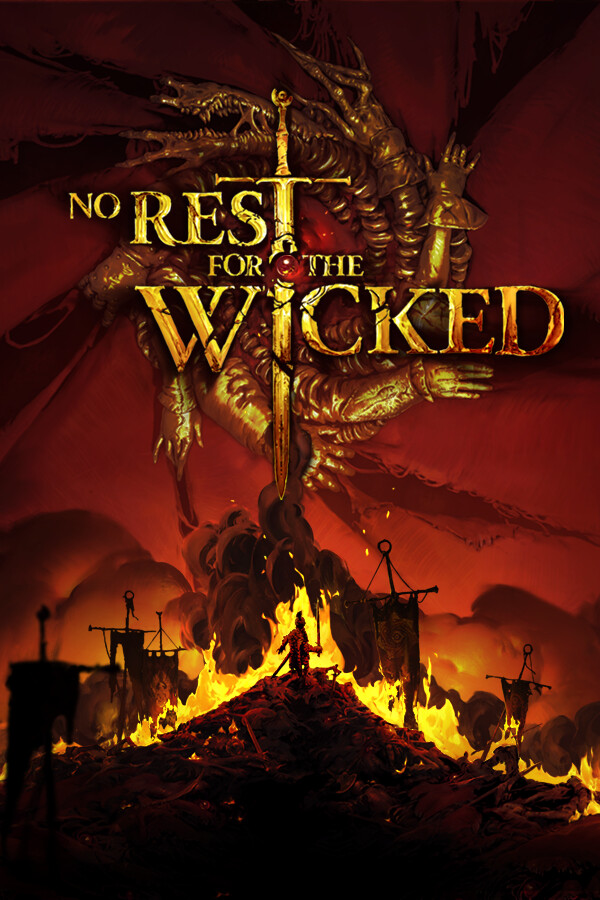
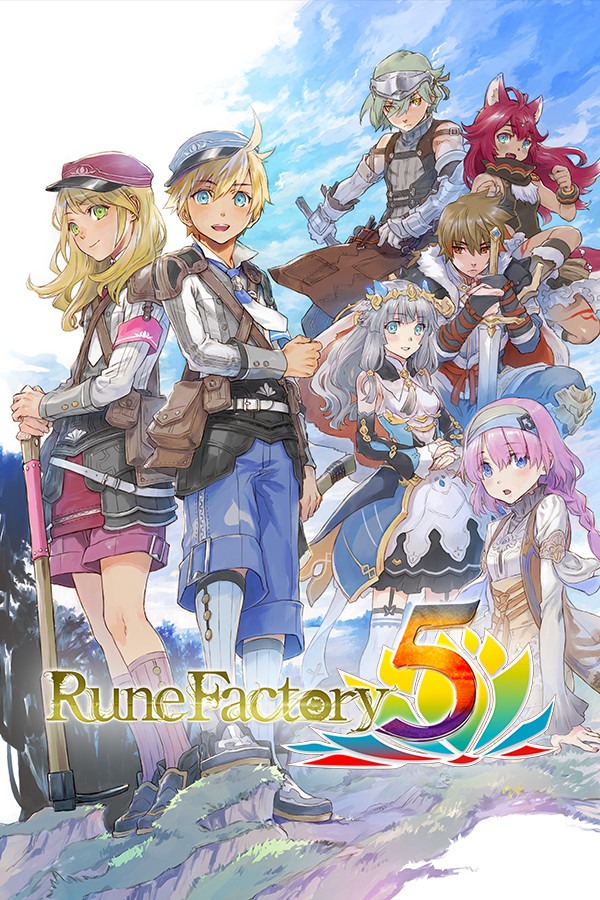

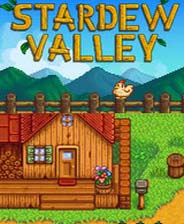
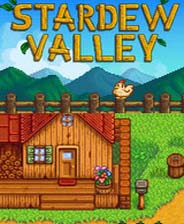

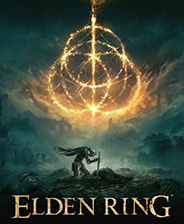
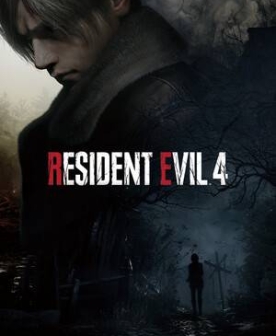
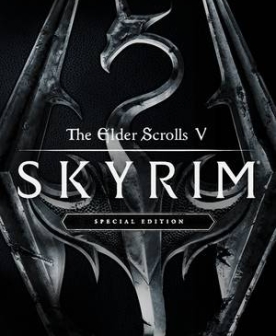


![《节奏裂隙》 v1.10.0升级档+DLC+未加密补丁[TENOKE]](https://images.phpfans.net/img/f1/20251230/logo_6953d0c5a6d151.jpg)









