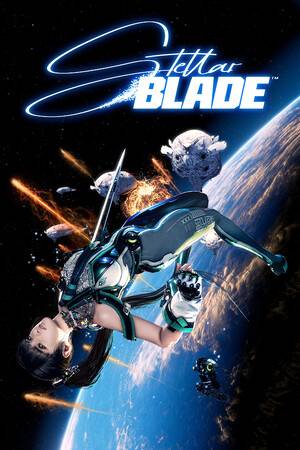Fishing Barents Sea Line and Net Ships
- 类型:模拟经营
-
评分:
- 版本:v1.3
- 语言:英文
- 大小: 125mb
- 更新:2022-07-24
- Title: Fishing Barents Sea Line and Net Ships-PLAZARelease Date: 7 Feb
内容介绍
Play Fishing Barents Sea Line and Net Ships PC Game and sail right into the massive Norwegian sea looking for the best fishing spots. Take the little boat you inherited from your grandfather to catch fish and earn money to upgrade your boat and buy a bigger and better one. Experience the beauty of the Barents Sea and fulfill your dream of becoming the best fisher.
With experience, you can learn how to catch different kinds of fish by using different kinds of fishing equipment on several different boats. Different types of methods are easy to learn, but mastering them is not easy at all – now is the time to prove your skills!
Visit the harbor pub regularly to hire new crew members and accept missions. Additionally, you can have your ships repaired or upgraded, as well as get a loan from a bank or exchange your earnings from selling fish for supplies.
The Fishing Barents Sea Line and Net Ships PC Game recreates the mesmerizing northern Norway landscape in an open-world environment. With the help of your sonar, radar, and GPS, find the best fishing spots and make the most profit.
Also try Professional Farmer 2017
This Release Includes:
Barents Sea (main catch)
Fisheries: Barents Sea Line and Net Ships (DLC)
Minimum Requirements
Requires a 64-bit processor and operating system
OS: Windows Vista/7/8/10 64-bit
Processor: 3 GHz Dual Core
Memory: 4 GB RAM
Graphics: DirectX 11 compatible graphics card with 1 GB VRAM (Nvidia Geforce GTX 750 or better or comparable AMD card)
DirectX: Version 11
Network: Broadband Internet connection
Storage: 10 GB available space
Recommended Requirements
Requires a 64-bit processor and operating system
OS: Windows 10 64-bit
Processor: Quad-Core Processor with 3 GHz or better recommended
Memory: 8 GB RAM
Graphics: DirectX 11 compatible graphics card with 3 GB+ RAM (Nvidia Geforce GTX 1060 or better or comparable AMD card)
DirectX: Version 11
Network: Broadband Internet connection
Storage: 10 GB available space
Download all parts from download links given below.
Right click on the 1st part and click on “Extract here”. Other parts will be automatically extracted.
You need Winrar installed to do it.
Now Right click on the extracted Iso file and click on “Extract here” again.
OR You can also open iso with software called “UltraISO”. Click on the “Mount to virtual drive” icon on the 3rd bar on top of UtraISO to mount it. Then go to the virtual drive and open it. This is usually just after My Computer.
Once mounted or extracted, Right click on the file named “Setup.exe” and click on “Run As Administrator” to start the game installation.
Wait for it to install the game on your pc.
Once the installation is complete, open the folder named “PLAZA” and copy all the files from there and paste into the directory where you have installed the game. For example if you have installed game in “My Computer > Local Disk C > Program files >“Fishing Barents Sea Line and Net Ships” then paste those files in this directory.
Click on replace if it asks for it.
Right click on the game icon .exe and then click on “Run as Administrator” to start the game.
Enjoy.
Fishing Barents Sea Line and Net Ships PC Game Cracked by PLAZA Free Download
应用截图






最新文章
更多- 企查查官网-企查查网页版入口 2026-01-31
- 六道一乐是什么梗?揭秘火影中宇智波带土搞笑昵称的由来和爆笑名场面 2026-01-31
- 赛氪竞赛官网-赛氪大学生竞赛通道一键直达 2026-01-31
- 战网注册美区账号指南-暴雪战网美服账号教程详解 2026-01-31
- 糖心vlog破解版在线观看-糖心vlog破解版官网直连 2026-01-31
- 哔咔哔咔漫画官网入口安卓版下载-哔咔哔咔漫画官网最新版本下载 2026-01-31

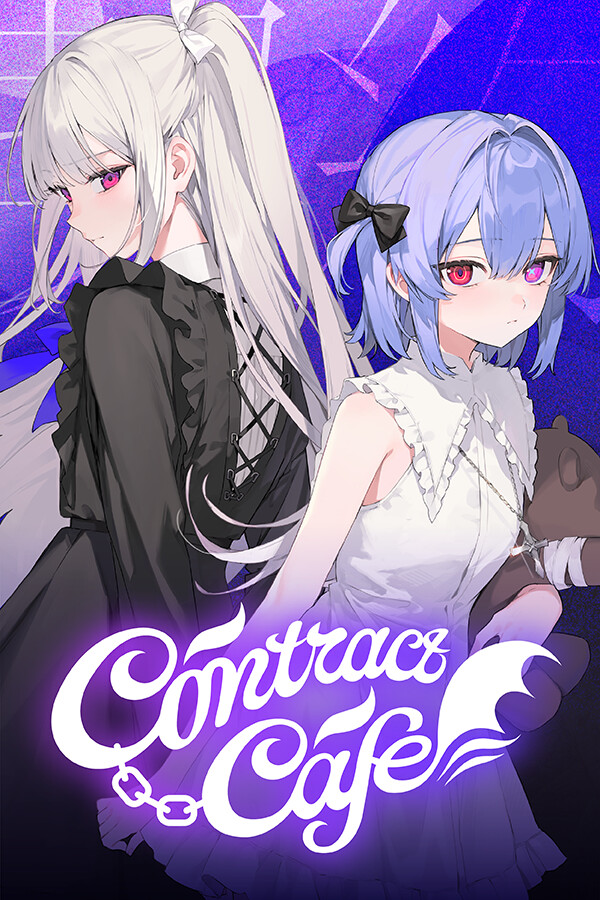




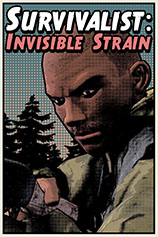


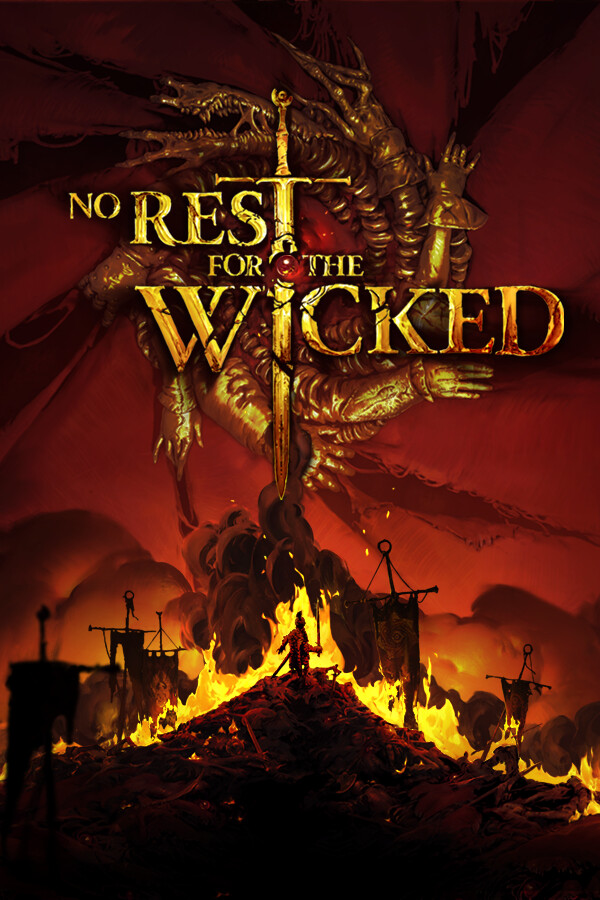
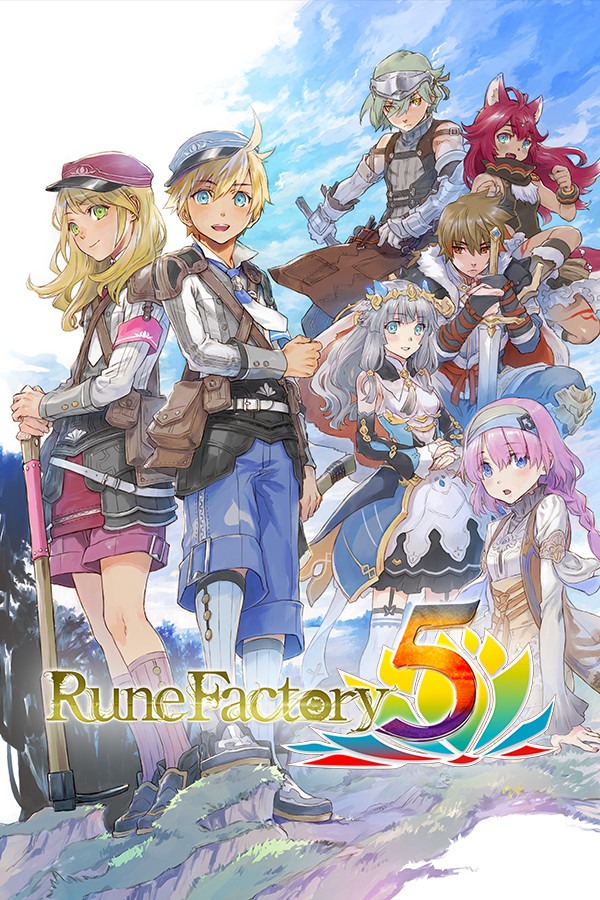

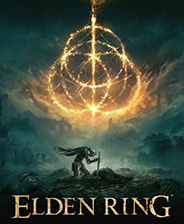
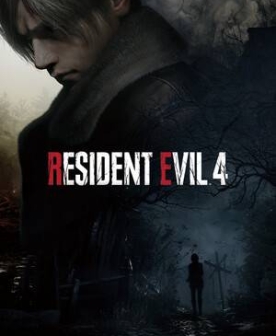
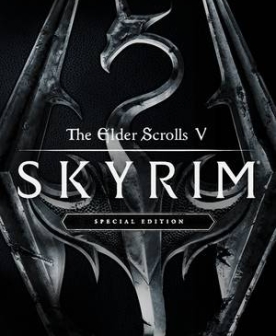


![《节奏裂隙》 v1.10.0升级档+DLC+未加密补丁[TENOKE]](https://images.phpfans.net/img/f1/20251230/logo_6953d0c5a6d151.jpg)
![《贝夫杰佐斯模拟器》 v1.1.2.1010升级档+未加密补丁[TENOKE]](https://images.phpfans.net/img/f1/20251230/logo_6953d0c8b613f1.jpg)