javascript调用父窗口的方法有哪些
时间:2021-07-03
来源:互联网
标签:
今天PHP爱好者给大家带来javascript调用父窗口的方法:1、使用“window.parent”语句,可在iframe页面调用父页面对象;2、使用“window.opener”语句,可在“window.open”打开的子页面中调用父页面对象。希望对大家有所帮助。
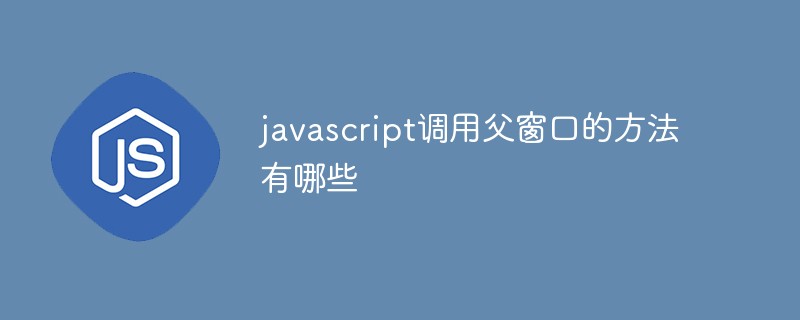
本教程操作环境:windows7系统、javascript1.8.5版、Dell G3电脑。
javascript调用父窗口(父页面)的方法有哪些
1、window.parent 是iframe页面调用父页面对象
举例:
a.html
<html>
<head><title>父页面</title></head>
<body>
<form name="form1" id="form1">
<input type="text" name="username" id="username"/>
</form>
<iframe src="b.html" width=100%></iframe>
</body>
</html>
如果我们需要在b.htm中要对a.htm中的username文本框赋值,就如很多上传功能,上传功能页在Ifrmae中,上传成功后把上传后的路径放入父页面的文本框中
我们应该在b.html中写
<script type="text/javascript">
var _parentWin = window.parent ;
_parentWin.form1.username.value = "xxxx" ;
</script>
源码:
a.html
<html>
<head>
<title>主页面</title>
<script>
/** 为测试IFrame子窗口调用父窗口的全局变量而添加的测试变量 */
var parentVairous = "为测试IFrame子窗口调用父窗口的全局变量而添加的测试变量";
function parentInvokeIFrame()
{
var iframeTest = document.frames["iframeTest"]; //使用document.getElementById("iframeTest");同样可以
alert(iframeTest.document.body.innerHTML);
alert(iframeTest.iFrameVair);
}
</script>
</head>
<body>
<form name="form1" id="form1">
<input type="text" name="username" id="username"/>
<input type = "button" value = "父窗口调用IFrame子窗口中的内容" onclick = 'parentInvokeIFrame()'/>
</form>
<iframe src="b.html" width = '100%' id = 'iframeTest'></iframe>
</body>
</html>
b.html
<html>
<head>
<title></title>
<script type="text/javascript">
/** 为测试父窗体调用IFrame子窗体的全局函数而添加的子窗口全局函数 */
var iFrameVair = "测试父窗体调用IFrame子窗体的全局函数";
function UpdateParent()
{
var _parentWin = window.parent ;
_parentWin.form1.username.value = "xxxx" ;
}
function childInvokeParent()
{
var parentVairous = window.parent.window.parentVairous;
alert(parentVairous);
}
</script>
</head>
<body>
<form name="form1" id="form1">
<p> </p>
<p align="center">
<input type = "button"
name = "button"
id = "button"
value = "更新主页面的UserName内容"
onclick = "UpdateParent()">
<input type = "button"
name = "button2"
id = "button2"
value = "测试IFrame子窗口调用父窗口的全局变量"
onclick = "childInvokeParent();"/>
</p>
<p> </p>
</form>
</body>
</html>
ps:不能跨域获取,例如iframe的src是'http://www.xxx.ccc/'就不可以
2、window.opener 是window.open 打开的子页面调用父页面对象
源码:
a.html
<html>
<head>
<title>主页面</title>
<script type="text/javascript">
/** 为测试IFrame子窗口调用父窗口的全局变量而添加的测试变量 */
var parentVairous = "为测试IFrame子窗口调用父窗口的全局变量而添加的测试变量";
/**
* 因为不同于IFrame(IFrame有id,window.open()与IFrame的父子窗口的模式不同),
* 所以当是通过window.open()方法打开一个新窗口使, 必须有一个新窗口的对象
* 当然必须先让子窗口弹出来, 才能调用子窗口中的变量, 否则抛出异常
*/
var OpenWindow;
function openSubWin()
{
OpenWindow = window.open('b.html', 'newwindow', 'height=1024, width=1300, top=0, left=0, toolbar=no, menubar=yes, scrollbars=yes,resizable=yes,location=no, status=no');
}
function parentInvokeChild()
{
if(OpenWindow)//当然必须先让子窗口弹出来, 才能调用子窗口中的变量, 否则抛出异常
{
alert(OpenWindow.iFrameVair);
}
}
</script>
</head>
<body>
<form name="form1" id="form1">
<input type="text" name="username" id="username"/>
<input type="button" value="弹出子页面" onclick = "openSubWin()">
<input type="button" value="测试调用弹出窗口中的全局变量" onclick = "parentInvokeChild()">
</form>
</body>
</html>
b.html
<html>
<head>
<title>子页面</title>
<script type="text/javascript">
/** 为测试父窗体调用IFrame子窗体的全局函数而添加的子窗口全局函数 */
var iFrameVair = "测试父窗体调用IFrame子窗体的全局函数";
function UpdateParent()
{
var _parentWin = window.opener;
_parentWin.form1.username.value = "xxxx" ;
}
function childInvokeParent()
{
var parentVairous = window.opener.window.parentVairous;
alert(parentVairous);
}
</script>
</head>
<body>
<form name="form1" id="form1">
<p> </p>
<p align="center">
<input type="button"
onclick = "UpdateParent();"
name="button"
id="button"
value="更新主页面的UserName内容">
<input type = "button"
name = "button2"
id = "button2"
value = "测试IFrame子窗口调用父窗口的全局变量"
onclick = "childInvokeParent();"/>
</p>
<p> </p>
</form>
</body>
以上就是javascript调用父窗口的方法有哪些的详细内容,更多请关注php爱好者其它相关文章!
-
 PHP目录分隔符DIRECTORY_SEPARATOR常量用法详解 时间:2025-11-21
PHP目录分隔符DIRECTORY_SEPARATOR常量用法详解 时间:2025-11-21 -
 awk数组用法详解(创建、删除、检查、遍历、排序等) 时间:2025-11-21
awk数组用法详解(创建、删除、检查、遍历、排序等) 时间:2025-11-21 -
 ActionContext构造函数详解 时间:2025-11-21
ActionContext构造函数详解 时间:2025-11-21 -
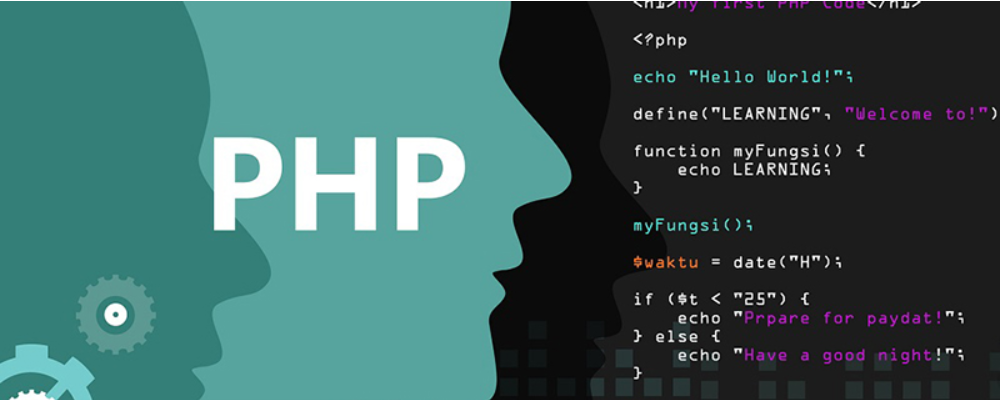 Android ArrayAdapter适配器作用及用法详解 时间:2025-11-21
Android ArrayAdapter适配器作用及用法详解 时间:2025-11-21 -
 什么是数据库备份?数据库备份有几种方式? 时间:2025-11-21
什么是数据库备份?数据库备份有几种方式? 时间:2025-11-21 -
 Oracle数据库备份和恢复的几种方法详解 时间:2025-11-21
Oracle数据库备份和恢复的几种方法详解 时间:2025-11-21
今日更新
-
 抖音火山版网页版官网-抖音火山版网页登录入口
抖音火山版网页版官网-抖音火山版网页登录入口
阅读:18
-
 欧易合约盘口异常消失原因及应对策略解析
欧易合约盘口异常消失原因及应对策略解析
阅读:18
-
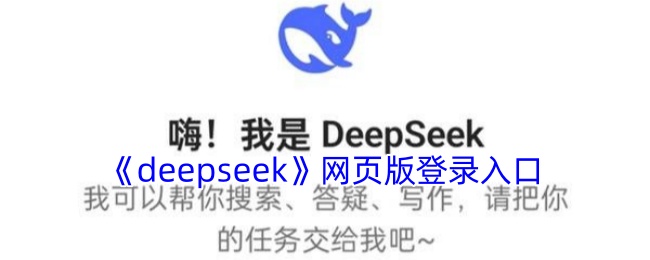 deepseek网页版快速登录入口-deepseek在线高效使用指南
deepseek网页版快速登录入口-deepseek在线高效使用指南
阅读:18
-
 比特币入门指南_从零开始了解比特币的基础知识
比特币入门指南_从零开始了解比特币的基础知识
阅读:18
-
 欧易理财脱锚事件如何冲击加密市场走势
欧易理财脱锚事件如何冲击加密市场走势
阅读:18
-
 山是什么梗网络热词揭秘 搞笑内涵段子来源解析
山是什么梗网络热词揭秘 搞笑内涵段子来源解析
阅读:18
-
 山水集团是什么梗揭秘其背后爆火原因及真实含义解析
山水集团是什么梗揭秘其背后爆火原因及真实含义解析
阅读:18
-
 学信网四六级成绩查询入口_四六级分数一键查
学信网四六级成绩查询入口_四六级分数一键查
阅读:18
-
 欧易功能模块卡顿问题解析与优化方案
欧易功能模块卡顿问题解析与优化方案
阅读:18
-
 比特币到底是什么_简单易懂的加密货币解说
比特币到底是什么_简单易懂的加密货币解说
阅读:18




















