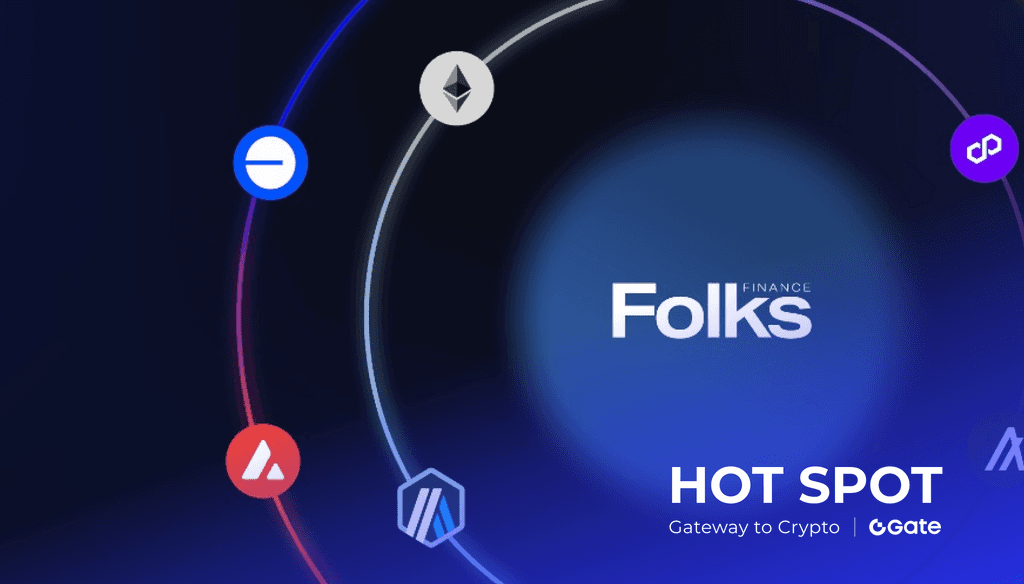html怎么禁止复制粘贴
时间:2021-05-22
来源:互联网
标签:
今天PHP爱好者为您带来在html中,可以利用touch-callout和user-select属性来属性禁止复制粘贴功能,只需要设置“user-select:none;-webkit-touch-callout:none;”样式即可。希望对大家有所帮助。

html怎么禁止复制粘贴
本教程操作环境:windows7系统、CSS3&&HTML5版、Dell G3电脑。
小伙伴们在开发的时候偶尔会遇到这样的需求,客户要求文章页禁止复制和粘贴,实现这个功能代码如下 (可同时实现PC端和手机端):
*{
-webkit-touch-callout:none; /*系统默认菜单被禁用*/
-webkit-user-select:none; /*webkit浏览器*/
-khtml-user-select:none; /*早期浏览器*/
-moz-user-select:none;/*火狐*/
-ms-user-select:none; /*IE10*/
user-select:none;
}
在添加完这段代码后,在IOS 上会有问题的,这个时候你会发现input 框无法正在输入了内容了;造成这个原因就是 -webkit-user-select:none; 这个属性造成的。
解决这个方法 就是 在css 文件中同时设置一下input 的属性,如下所示:
input {
-webkit-user-select:auto; /*webkit浏览器*/
}
以上就是html怎么禁止复制粘贴的详细内容,更多请关注php爱好者其它相关文章!
-
 Ext.MessageBox消息框使用详解 时间:2025-11-20
Ext.MessageBox消息框使用详解 时间:2025-11-20 -
 GAppProxy超详细安装配置教程 时间:2025-11-20
GAppProxy超详细安装配置教程 时间:2025-11-20 -
 C#中e.Cancel用法详解 e.Cancel和e.Handled区别 时间:2025-11-20
C#中e.Cancel用法详解 e.Cancel和e.Handled区别 时间:2025-11-20 -
 TestDirector超详细下载、安装、配置教程 时间:2025-11-20
TestDirector超详细下载、安装、配置教程 时间:2025-11-20 -
 AssemblyInfo.cs文件详解(常见属性及作用等) 时间:2025-11-20
AssemblyInfo.cs文件详解(常见属性及作用等) 时间:2025-11-20 -
 什么是无理数 常见的无理数有哪些 无理数和有理数的区别 时间:2025-11-19
什么是无理数 常见的无理数有哪些 无理数和有理数的区别 时间:2025-11-19
今日更新
-
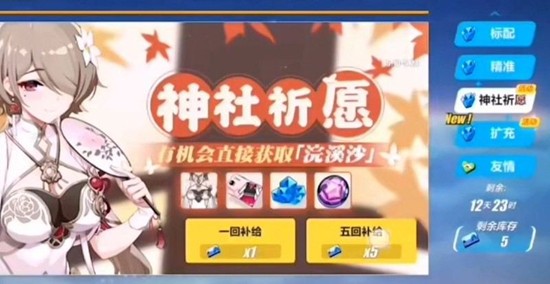 崩坏3回归要多少天-崩坏3回归用户天数要求
崩坏3回归要多少天-崩坏3回归用户天数要求
阅读:18
-
 物华弥新琉璃塔拱门-免伤减伤大成体器者
物华弥新琉璃塔拱门-免伤减伤大成体器者
阅读:18
-
 恋与深空五星思念甜野极驰-11月21日开启限时UP
恋与深空五星思念甜野极驰-11月21日开启限时UP
阅读:18
-
 逆水寒神相pve元素流-新木桩一键10w+搭配
逆水寒神相pve元素流-新木桩一键10w+搭配
阅读:18
-
 币安风控日志查询指南:快速定位查看方法
币安风控日志查询指南:快速定位查看方法
阅读:18
-
 恋与制作人午夜邀请函-万圣节主题SSR羁绊复刻开启
恋与制作人午夜邀请函-万圣节主题SSR羁绊复刻开启
阅读:18
-
 伤害不大的梗是什么梗?揭秘网络热词背后的幽默真相,看完秒懂不踩雷!
伤害不大的梗是什么梗?揭秘网络热词背后的幽默真相,看完秒懂不踩雷!
阅读:18
-
 CF手游策划返场81式-王者81式王者之尊真的来了
CF手游策划返场81式-王者81式王者之尊真的来了
阅读:18
-
 怪物猎人旅人职业怎么选-职业选择推荐
怪物猎人旅人职业怎么选-职业选择推荐
阅读:18
-
 数字货币哪个平台的交易成本更低?
数字货币哪个平台的交易成本更低?
阅读:18