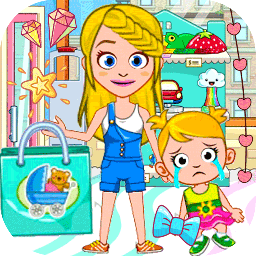css怎么设置右对齐
时间:2021-05-07
来源:互联网
标签:
今天PHP爱好者为您带来css设置右对齐的方法:1、通过使用cssposition属性来实现右对齐效果;2、通过float属性实现右对齐效果;3、通过text-align属性实现右对齐效果。希望对大家有所帮助。

本文操作环境:windows7系统、CSS3&&HTML5版、Dell G3电脑。
通过css设置右对齐方法详解:
1、通过css的position属性实现右对齐
<h2>右对齐</h2>
<p>以下实例演示了如何使用 position 来实现右对齐:</p>
<p class="right">
<p>元素右对齐</p>
</p>
css代码:
.right {
position: absolute;
right: 0px;
width: 300px;
border: 3px solid #73AD21;
padding: 10px;
}
效果图:
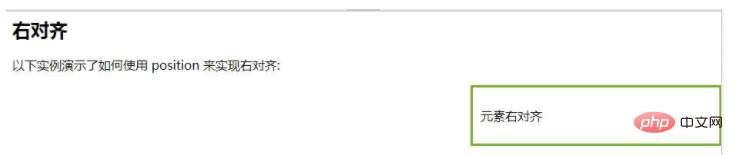
2、通过float属性实现右对齐
<html>
<head>
<style type="text/css">
img
{
float:right
}
</style>
</head>
<body>
<p>在下面的段落中,我们添加了一个样式为 <b>float:right</b> 的图像。结果是这个图像会浮动到段落的右侧。</p>
<p>
<img src="/i/eg_cute.gif" />
This is some text. This is some text. This is some text.
This is some text. This is some text. This is some text.
This is some text. This is some text. This is some text.
This is some text. This is some text. This is some text.
This is some text. This is some text. This is some text.
This is some text. This is some text. This is some text.
This is some text. This is some text. This is some text.
This is some text. This is some text. This is some text.
This is some text. This is some text. This is some text.
This is some text. This is some text. This is some text.
</p>
</body>
</html>
效果图:
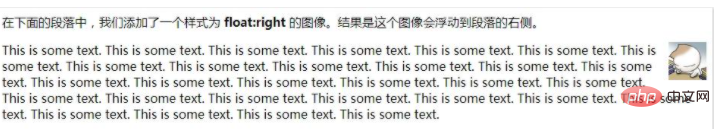
3、通过text-align属性实现右对齐
<html>
<head>
<style type="text/css">
h1 {text-align: center}
h2 {text-align: left}
h3 {text-align: right}
</style>
</head>
<body>
<h1>这是标题 1</h1>
<h2>这是标题 2</h2>
<h3>这是标题 3</h3>
</body>
</html>
效果图:
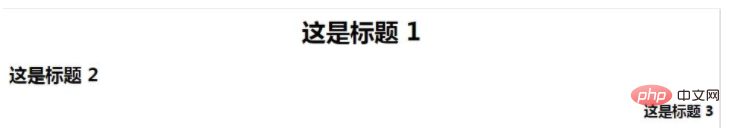
以上就是css怎么设置右对齐的详细内容,更多请关注php爱好者其它相关文章!
-
 光端机是什么设备 光端机的工作原理及作用 光端机的分类 时间:2025-12-18
光端机是什么设备 光端机的工作原理及作用 光端机的分类 时间:2025-12-18 -
 融合宽带是什么意思 融合宽带和单宽带区别 时间:2025-12-18
融合宽带是什么意思 融合宽带和单宽带区别 时间:2025-12-18 -
 什么是AP隔离?AP隔离开关有什么用 时间:2025-12-17
什么是AP隔离?AP隔离开关有什么用 时间:2025-12-17 -
 AP隔离在哪里设置 AP隔离开启还是关闭好 时间:2025-12-17
AP隔离在哪里设置 AP隔离开启还是关闭好 时间:2025-12-17 -
 USB Host接口有什么用?USB Host和USB Device接口的区别 时间:2025-12-16
USB Host接口有什么用?USB Host和USB Device接口的区别 时间:2025-12-16 -
 HDMI怎么区分1.4和2.0?HDMI1.4和2.0的区别 时间:2025-12-16
HDMI怎么区分1.4和2.0?HDMI1.4和2.0的区别 时间:2025-12-16
今日更新
-
 韩漫YY漫画登录入口-韩漫YY漫画官网正版链接
韩漫YY漫画登录入口-韩漫YY漫画官网正版链接
阅读:18
-
 盘它梗是网络热词,源自相声调侃万物皆可盘,现指用幽默方式较真或征服某事物,迅速走红年轻人社交圈。
盘它梗是网络热词,源自相声调侃万物皆可盘,现指用幽默方式较真或征服某事物,迅速走红年轻人社交圈。
阅读:18
-
 稳定币价值稳定性保障机制及监管部门的角色分析
稳定币价值稳定性保障机制及监管部门的角色分析
阅读:18
-
 樱花漫画官方入口-樱花漫画免费在线阅读入口
樱花漫画官方入口-樱花漫画免费在线阅读入口
阅读:18
-
 比特币稀缺性随时间变化如何影响未来价格走势
比特币稀缺性随时间变化如何影响未来价格走势
阅读:18
-
 jk漫画app禁漫天堂最新入口-jk漫画禁漫天堂官方入口
jk漫画app禁漫天堂最新入口-jk漫画禁漫天堂官方入口
阅读:18
-
 盘一盘是什么梗?揭秘网络热词背后趣味含义,快速了解年轻人流行语!
盘一盘是什么梗?揭秘网络热词背后趣味含义,快速了解年轻人流行语!
阅读:18
-
 虚拟货币跨境交易监管挑战与应对策略解析
虚拟货币跨境交易监管挑战与应对策略解析
阅读:18
-
 jk漫画禁漫天堂最新入口-jk漫画天堂神秘隐藏网站
jk漫画禁漫天堂最新入口-jk漫画天堂神秘隐藏网站
阅读:18
-
 以太坊智能合约如何拓展应用场景与商业价值
以太坊智能合约如何拓展应用场景与商业价值
阅读:18