CSS3三角形如何实现不断放大
时间:2021-04-14
来源:互联网
标签:
今天PHP爱好者给大家带来本文给大家介绍CSS3三角形如何实现不断放大。有一定的参考价值,有需要的朋友可以参考一下,希望对大家有所帮助。
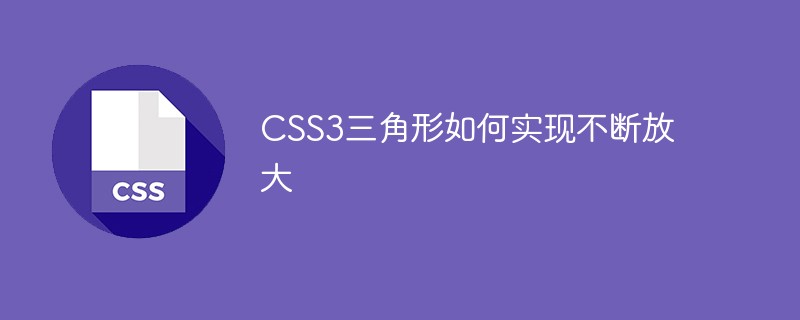
CSS3三角形不断放大特效
图片预览

index.html代码
<!DOCTYPE html><html lang="en">
<head>
<meta charset="UTF-8">
<title>CSS3三角形不断放大特效</title>
<link rel="stylesheet" href="css/style.css">
</head>
<body>
<p class="wrapper">
<svg class="triangle-canvas" viewBox="0 0 1000 1000" xmlns="http://www.w3.org/2000/svg">
<polygon class="triangle triangle-1" points="500,200 759,650 241,650" />
<polygon class="triangle triangle-2" points="500,200 759,650 241,650" />
<polygon class="triangle triangle-3" points="500,200 759,650 241,650" />
<polygon class="triangle triangle-4" points="500,200 759,650 241,650" />
<polygon class="triangle triangle-5" points="500,200 759,650 241,650" />
<polygon class="triangle triangle-6" points="500,200 759,650 241,650" />
<polygon class="triangle triangle-7" points="500,200 759,650 241,650" />
<polygon class="triangle triangle-8" points="500,200 759,650 241,650" />
<polygon class="triangle triangle-9" points="500,200 759,650 241,650" />
<polygon class="triangle triangle-10" points="500,200 759,650 241,650" />
<polygon class="triangle triangle-11" points="500,200 759,650 241,650" />
<polygon class="triangle triangle-12" points="500,200 759,650 241,650" />
<polygon class="triangle triangle-13" points="500,200 759,650 241,650" />
<polygon class="triangle triangle-14" points="500,200 759,650 241,650" />
<polygon class="triangle triangle-15" points="500,200 759,650 241,650" />
<polygon class="triangle triangle-16" points="500,200 759,650 241,650" />
<polygon class="triangle triangle-17" points="500,200 759,650 241,650" />
<polygon class="triangle triangle-18" points="500,200 759,650 241,650" />
<polygon class="triangle triangle-19" points="500,200 759,650 241,650" />
<polygon class="triangle triangle-20" points="500,200 759,650 241,650" />
</svg>
</p>
</body></html>
style.css代码
html {
height: 100%;}body {
padding: 0;
margin: 0;
height: 100%;
background: #642B73;
/* fallback for old browsers */
/* Chrome 10-25, Safari 5.1-6 */
background: linear-gradient(to left, #C6426E, #642B73);
/* W3C, IE 10+/ Edge, Firefox 16+, Chrome 26+, Opera 12+, Safari 7+ */}.wrapper {
overflow: hidden;
position: absolute;
top: 0;
left: 0;
width: 100%;
height: 100%;}.triangle-canvas {
position: absolute;
left: 50%;
top: 50%;
width: 100%;
height: 100%;
-webkit-transform: translate(-50%, -50%);
transform: translate(-50%, -50%);}.triangle {
fill: none;
stroke: #fff;
stroke-width: 15;
-webkit-transform-origin: center center;
transform-origin: center center;
-webkit-animation: triangle-animation 10s linear infinite;
animation: triangle-animation 10s linear infinite;}.triangle-1 {
-webkit-animation-delay: 0s;
animation-delay: 0s;}.triangle-2 {
-webkit-animation-delay: -0.5s;
animation-delay: -0.5s;}.triangle-3 {
-webkit-animation-delay: -1s;
animation-delay: -1s;}.triangle-4 {
-webkit-animation-delay: -1.5s;
animation-delay: -1.5s;}.triangle-5 {
-webkit-animation-delay: -2s;
animation-delay: -2s;}.triangle-6 {
-webkit-animation-delay: -2.5s;
animation-delay: -2.5s;}.triangle-7 {
-webkit-animation-delay: -3s;
animation-delay: -3s;}.triangle-8 {
-webkit-animation-delay: -3.5s;
animation-delay: -3.5s;}.triangle-9 {
-webkit-animation-delay: -4s;
animation-delay: -4s;}.triangle-10 {
-webkit-animation-delay: -4.5s;
animation-delay: -4.5s;}.triangle-11 {
-webkit-animation-delay: -5s;
animation-delay: -5s;}.triangle-12 {
-webkit-animation-delay: -5.5s;
animation-delay: -5.5s;}.triangle-13 {
-webkit-animation-delay: -6s;
animation-delay: -6s;}.triangle-14 {
-webkit-animation-delay: -6.5s;
animation-delay: -6.5s;}.triangle-15 {
-webkit-animation-delay: -7s;
animation-delay: -7s;}.triangle-16 {
-webkit-animation-delay: -7.5s;
animation-delay: -7.5s;}.triangle-17 {
-webkit-animation-delay: -8s;
animation-delay: -8s;}.triangle-18 {
-webkit-animation-delay: -8.5s;
animation-delay: -8.5s;}.triangle-19 {
-webkit-animation-delay: -9s;
animation-delay: -9s;}.triangle-20 {
-webkit-animation-delay: -9.5s;
animation-delay: -9.5s;}@-webkit-keyframes triangle-animation {
0% {
-webkit-transform: scale(0) rotate(0deg);
transform: scale(0) rotate(0deg);
opacity: 1;
}
100% {
-webkit-transform: scale(3) rotate(45deg);
transform: scale(3) rotate(45deg);
opacity: 0;
}}@keyframes triangle-animation {
0% {
-webkit-transform: scale(0) rotate(0deg);
transform: scale(0) rotate(0deg);
opacity: 1;
}
100% {
-webkit-transform: scale(3) rotate(45deg);
transform: scale(3) rotate(45deg);
opacity: 0;
}}
以上就是CSS3三角形如何实现不断放大的详细内容,更多请关注php爱好者其它相关文章!
-
 什么是无理数 常见的无理数有哪些 无理数和有理数的区别 时间:2025-11-19
什么是无理数 常见的无理数有哪些 无理数和有理数的区别 时间:2025-11-19 -
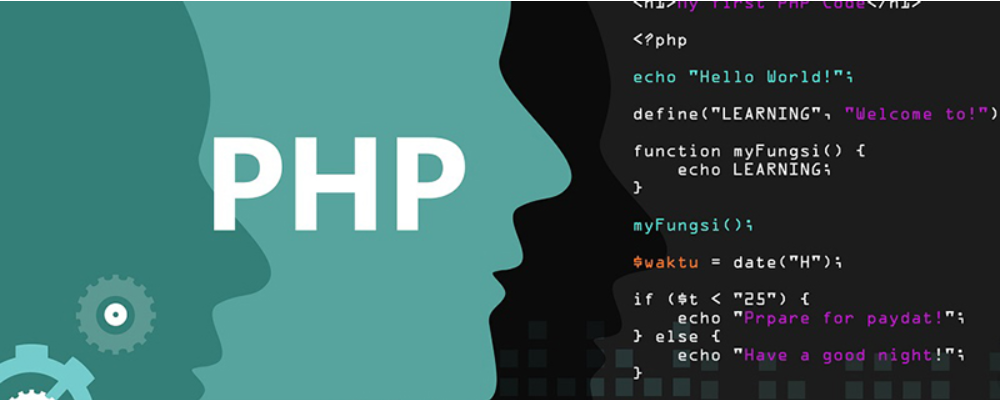 Linux中软连接和硬链接的区别、优缺点和应用场景等 时间:2025-11-19
Linux中软连接和硬链接的区别、优缺点和应用场景等 时间:2025-11-19 -
 什么是Hypervisor Hypervisor虚拟机监控程序详解 时间:2025-11-19
什么是Hypervisor Hypervisor虚拟机监控程序详解 时间:2025-11-19 -
 numeric是什么数据类型 decimal和numeric的区别 时间:2025-11-19
numeric是什么数据类型 decimal和numeric的区别 时间:2025-11-19 -
 Java中public class和class的区别 时间:2025-11-19
Java中public class和class的区别 时间:2025-11-19 -
 Android中Activity跳转的两种实现方法 时间:2025-11-19
Android中Activity跳转的两种实现方法 时间:2025-11-19
今日更新
-
 上单行为是什么梗梗姐姐 揭秘游戏圈爆笑名场面真相
上单行为是什么梗梗姐姐 揭秘游戏圈爆笑名场面真相
阅读:18
-
 yy歪歪漫画官方主入口-yy漫画最新首页地址
yy歪歪漫画官方主入口-yy漫画最新首页地址
阅读:18
-
 币安风控Meme币交易原因解析及应对策略
币安风控Meme币交易原因解析及应对策略
阅读:18
-
 yy漫画首页入口-热门章节一键畅读
yy漫画首页入口-热门章节一键畅读
阅读:18
-
 超星网络学生登录入口 超星学生通官网网页版快速登录
超星网络学生登录入口 超星学生通官网网页版快速登录
阅读:18
-
 币安风控申诉被拒的5大关键原因及解决方案
币安风控申诉被拒的5大关键原因及解决方案
阅读:18
-
 揭秘上等马梗出处:职场人秒懂的暗号文化,3秒get社畜生存法则
揭秘上等马梗出处:职场人秒懂的暗号文化,3秒get社畜生存法则
阅读:18
-
 《龙骑士学园》官方入口地址
《龙骑士学园》官方入口地址
阅读:18
-
 126邮箱登录入口-126邮箱网页版快速登录
126邮箱登录入口-126邮箱网页版快速登录
阅读:18
-
 币安风控机制是否受交易量阈值影响解析
币安风控机制是否受交易量阈值影响解析
阅读:18




















