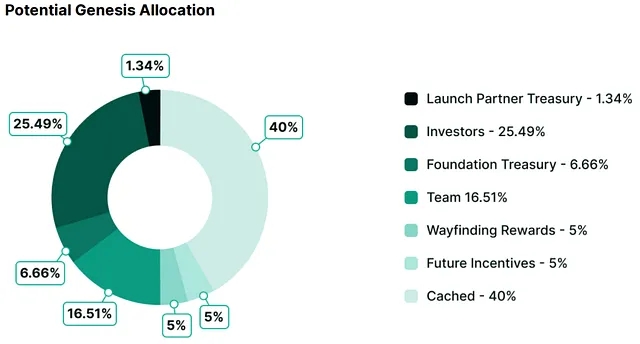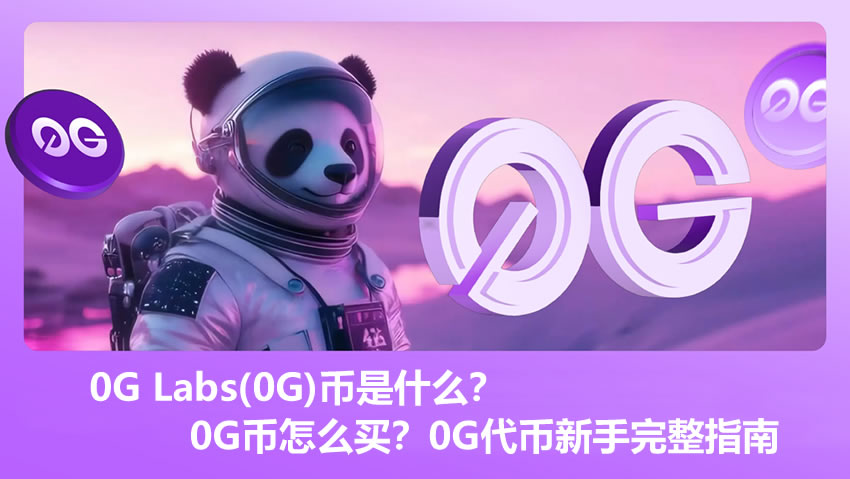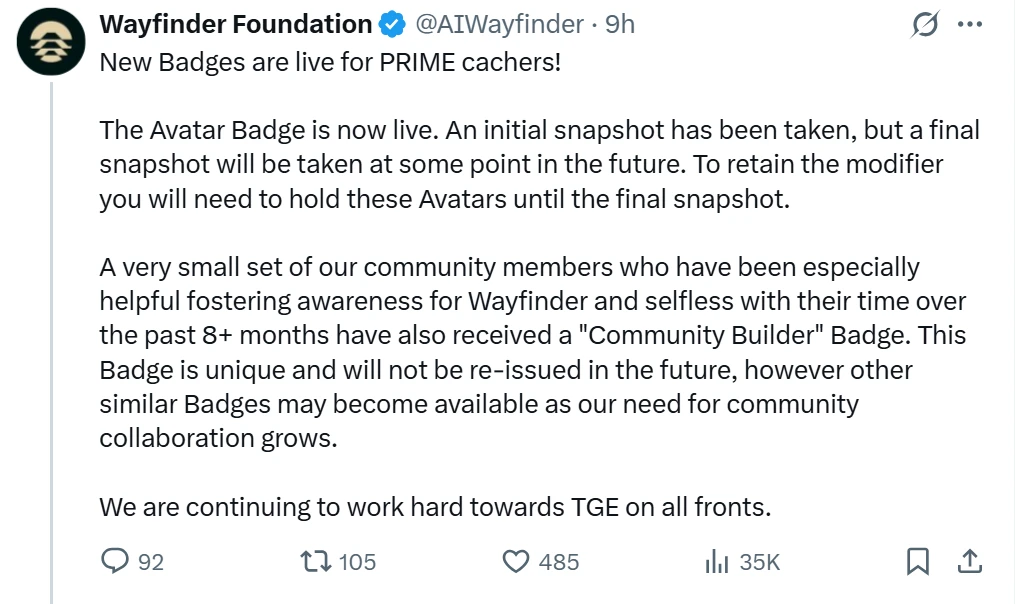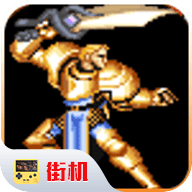vuejs怎么设置登录
时间:2021-10-11
来源:互联网
标签:
在手机上看
手机扫描阅读
今天PHP爱好者给大家带来vuejs设置登录功能的方法:1、编写html文件;2、通过“vue-resource.js”库向后台提交数据;3、通过“public class UserController {...}”接收数据即可。希望对大家有所帮助。

本文操作环境:Windows7系统、vue2.9.6版,DELL G3电脑。
vuejs怎么设置登录?
Vue.js实现登录功能
编写html,通过vue-resource.js库向后台提交数据
<!DOCTYPE html><html><head> <meta charset="UTF-8"> <title>用户注册</title> <link href="bootstrap-4.3.1-dist/css/bootstrap.min.css" rel="stylesheet"> <script src="js/jquery.js"></script> <script src="bootstrap-4.3.1-dist/js/bootstrap.js"></script> <script src="js/vue.js"></script> <!-- 异步提交的库 --> <script src="js/vue-resource.min.js"></script> <style> .container { margin-top: 15%; width: 35%; } .btn-primary { background-color: #337ab7; border-color: #337ab7; } .form-control { margin-bottom: 4px; } </style></head><body><p> <!--<p id="demo" v-show="show" class="alert alert-success"> <span v-if="alert_tips">成功!很好地完成了提交。</span> </p>--> <form id="form"> <p> <!--<h2>登录</h2>--> <!--将label标签隐藏 --> <label for="exampleInputUsername">用户名</label> <!-- 会忽略所有表单元素的value、checked、selected特性的初始值,而总是将Vue实例的数据作为数据来源 --> <input type="text" v-model="formObj.username" id="exampleInputUsername" name="username" placeholder="用户名"> <label for="exampleInputUsername">密码</label> <input type="password" v-model="formObj.password" id="exampleInputPassword" name="password" placeholder="密码"> <p> <label> <!--<input type="checkbox"> 记住密码--> </label> </p> <button class="btn btn-lg btn-primary btn-block" onclick="ajaxRegister()" type="button">注册 </button> </p> </form></p></body><script> function ajaxRegister() { //Vue的异步Get请求 /*Vue.http.get("/test").then(function (res) { console.log(res.bodyText); }, function (res) { console.log(res.status); });*/ var param = new FormData(document.getElementById("form")); // param = convert_FormData_to_json(param); console.log(param); Vue.http.post("/login", param).then(function (res) { console.log(res.bodyText); console.log("登录成功"); }, function (res) { alert("登录失败"); }); return false; }</script></html>后台接收数据
@RestControllerpublic class UserController { @Autowired private UserService userService; //通过RequestBody实现与json交互 @RequestMapping(value = "/register", method = RequestMethod.POST) //接收从客户端传过来的FormData()数据 @RequestMapping(value = "/login", method = RequestMethod.POST) public String login(HttpServletRequest request) throws ParseException { MultipartHttpServletRequest params = (MultipartHttpServletRequest) request; // List<MultipartFile> files = ((MultipartHttpServletRequest) request).getFiles("file"); Map<String, String[]> parameterMap = params.getParameterMap(); //将Map<String,String[]>转成Map对象 Map map = GenUtils.toParameterMap(parameterMap); //将Map对象生成为指定的Pojo对象 User user = GenUtils.mapGetObj(User.class, map); // user = userService.selectByUser(user); // JSONObject jsonObject = JSONObject.fromObject(user); return jsonObject + ""; }}以上就是vuejs怎么设置登录的详细内容,更多请关注php爱好者其它相关文章!
相关阅读 更多
-
 什么是AP隔离?AP隔离开关有什么用 时间:2025-12-17
什么是AP隔离?AP隔离开关有什么用 时间:2025-12-17 -
 AP隔离在哪里设置 AP隔离开启还是关闭好 时间:2025-12-17
AP隔离在哪里设置 AP隔离开启还是关闭好 时间:2025-12-17 -
 USB Host接口有什么用?USB Host和USB Device接口的区别 时间:2025-12-16
USB Host接口有什么用?USB Host和USB Device接口的区别 时间:2025-12-16 -
 HDMI怎么区分1.4和2.0?HDMI1.4和2.0的区别 时间:2025-12-16
HDMI怎么区分1.4和2.0?HDMI1.4和2.0的区别 时间:2025-12-16 -
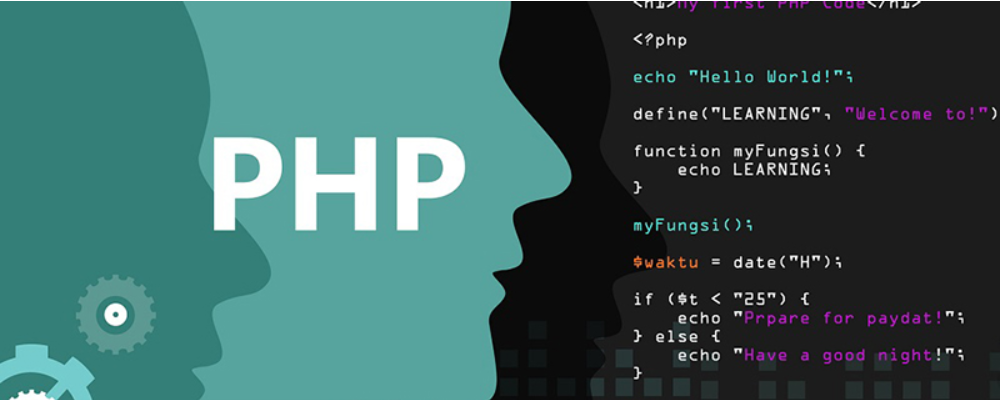 com.android.phone已停止运行是什么意思?怎么解决? 时间:2025-12-16
com.android.phone已停止运行是什么意思?怎么解决? 时间:2025-12-16 -
 4mp摄像头是多少像素?4mp和1080p有什么区别? 时间:2025-12-16
4mp摄像头是多少像素?4mp和1080p有什么区别? 时间:2025-12-16
今日更新
-
 如何辨别欧易官方入口并有效防范钓鱼网站风险
如何辨别欧易官方入口并有效防范钓鱼网站风险
阅读:18
-
 CET4准考证成绩防伪验证通道-CET4准考证成绩下载指引入口
CET4准考证成绩防伪验证通道-CET4准考证成绩下载指引入口
阅读:18
-
 泡面是什么梗指年轻人自嘲穷到只能吃泡面却用幽默化解生活压力的网络流行语
泡面是什么梗指年轻人自嘲穷到只能吃泡面却用幽默化解生活压力的网络流行语
阅读:18
-
 3D漫画永久免费登录入口-3D漫画在线免费观看下拉式
3D漫画永久免费登录入口-3D漫画在线免费观看下拉式
阅读:18
-
 2025欧易KYC认证新规详解:L2级实名认证全流程指南
2025欧易KYC认证新规详解:L2级实名认证全流程指南
阅读:18
-
 2025年CET4成绩查询官方入口-2025年CET4电子证书下载官方通道
2025年CET4成绩查询官方入口-2025年CET4电子证书下载官方通道
阅读:18
-
 EA账号注册全攻略-手把手教你注册EA账号
EA账号注册全攻略-手把手教你注册EA账号
阅读:18
-
 steam商店进不去错误代码118怎么解决
steam商店进不去错误代码118怎么解决
阅读:18
-
 欧易现货交易策略指南:主流币定投与迷因币实战技巧
欧易现货交易策略指南:主流币定投与迷因币实战技巧
阅读:18
-
 泡沫梗是什么梗?揭秘网络热词泡沫梗的搞笑来源和流行用法,让你秒懂!
泡沫梗是什么梗?揭秘网络热词泡沫梗的搞笑来源和流行用法,让你秒懂!
阅读:18