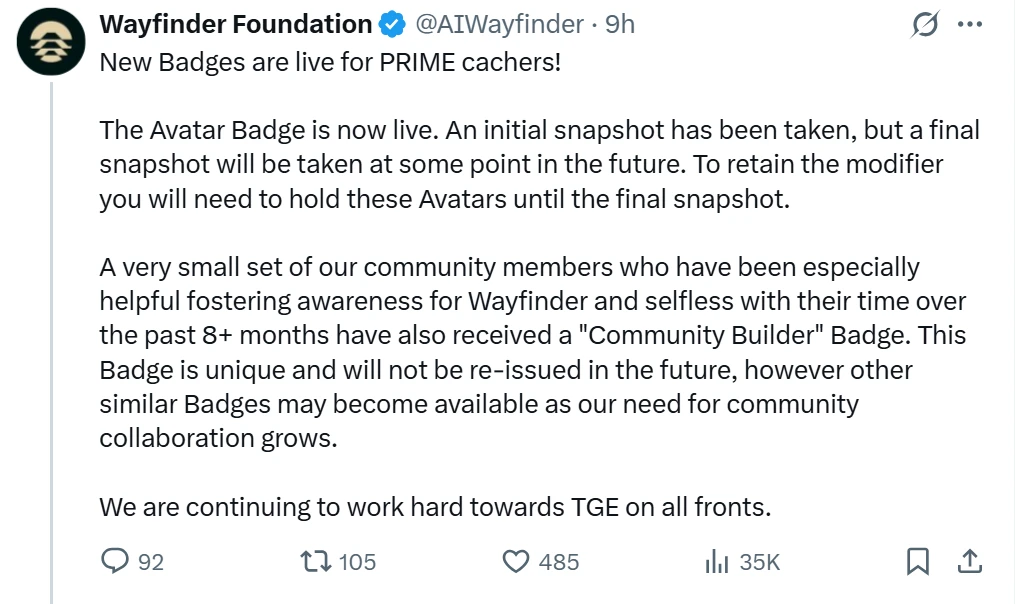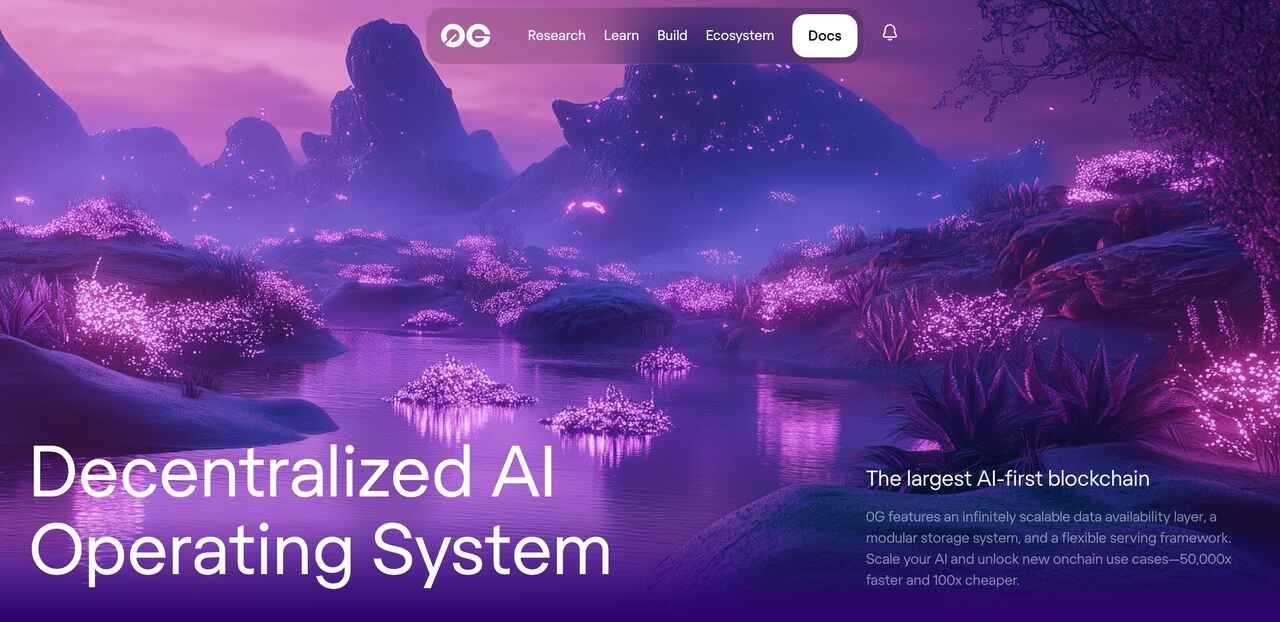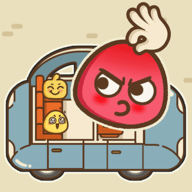Android中TranslateAnimation详解(参数、用法、应用场景)
在 Android 的 UI 动画开发中,TranslateAnimation 是最常用的位移动画之一。它属于 View Animation(视图动画)体系,用于控制视图在屏幕上的移动轨迹。无论是实现按钮滑动、页面切换、动画引导,还是界面交互效果,TranslateAnimation 都能提供简洁而直观的动画控制方式。本文将详细介绍 TranslateAnimation 的构造参数、使用方式、动画控制技巧以及典型应用场景,帮助开发者掌握这一基础但实用的动画工具。
一、TranslateAnimation 的基本作用
TranslateAnimation 用于实现视图的平移动画,即控制某个视图从当前位置移动到目标位置。它不改变视图的真实布局属性,仅作用于视图的绘制过程,因此属于视图动画(View Animation),而不是属性动画(Property Animation)。
常见用途:
实现按钮或控件的滑动入场效果;
页面切换时的平移动画;
提示信息的滑入滑出效果;
游戏中角色的移动动画;
引导动画(如新手引导滑动提示);
菜单或侧边栏的滑动展开与收起;
实现动画引导、控件高亮等交互效果。
二、TranslateAnimation 的构造参数详解
TranslateAnimation 提供多个构造函数,开发者可以根据动画的起始与结束坐标选择合适的构造方式。
使用绝对坐标构造动画
TranslateAnimation(floatfromXDelta,floattoXDelta,floatfromYDelta,floattoYDelta)fromXDelta:起始 X 坐标(相对于视图左上角);
toXDelta:结束 X 坐标;
fromYDelta:起始 Y 坐标;
toYDelta:结束 Y 坐标。
示例:
TranslateAnimationanimation=newTranslateAnimation(0,200,0,300);
animation.setDuration(500);
view.startAnimation(animation);使用相对坐标构造动画
TranslateAnimation(intfromXType,floatfromXValue,inttoXType,floattoXValue,
intfromYType,floatfromYValue,inttoYType,floattoYValue)fromXType 和 toXType:动画坐标的参考类型,可为:Animation.ABSOLUTE:绝对坐标;
Animation.RELATIVE_TO_SELF:相对于自身;
Animation.RELATIVE_TO_PARENT:相对于父容器。
fromXValue 和 toXValue:起始和结束的 X 坐标值;
fromYType 和 toYType:Y 坐标的参考类型;
fromYValue 和 toYValue:Y 坐标值。
示例(从自身位置向右移动 50%):
TranslateAnimationanimation=newTranslateAnimation(
Animation.RELATIVE_TO_SELF,0f,
Animation.RELATIVE_TO_SELF,0.5f,
Animation.RELATIVE_TO_SELF,0f,
Animation.RELATIVE_TO_SELF,0f);
animation.setDuration(500);
view.startAnimation(animation);三、TranslateAnimation 的常用用法
从左到右滑动动画
TranslateAnimationslideRight=newTranslateAnimation(
Animation.RELATIVE_TO_PARENT,-1f,
Animation.RELATIVE_TO_PARENT,0f,
Animation.RELATIVE_TO_SELF,0f,
Animation.RELATIVE_TO_SELF,0f);
slideRight.setDuration(500);
view.startAnimation(slideRight);从右到左滑出动画
TranslateAnimationslideLeft=newTranslateAnimation(
Animation.RELATIVE_TO_PARENT,0f,
Animation.RELATIVE_TO_PARENT,-1f,
Animation.RELATIVE_TO_SELF,0f,
Animation.RELATIVE_TO_SELF,0f);
slideLeft.setDuration(500);
view.startAnimation(slideLeft);从上到下滑入动画
TranslateAnimationslideDown=newTranslateAnimation(
Animation.RELATIVE_TO_SELF,0f,
Animation.RELATIVE_TO_SELF,0f,
Animation.RELATIVE_TO_SELF,-1f,
Animation.RELATIVE_TO_SELF,0f);
slideDown.setDuration(500);
view.startAnimation(slideDown);从下到上滑出动画
TranslateAnimationslideUp=newTranslateAnimation(
Animation.RELATIVE_TO_SELF,0f,
Animation.RELATIVE_TO_SELF,0f,
Animation.RELATIVE_TO_SELF,0f,
Animation.RELATIVE_TO_SELF,-1f);
slideUp.setDuration(500);
view.startAnimation(slideUp);循环播放动画
animation.setRepeatCount(Animation.INFINITE);
animation.setRepeatMode(Animation.REVERSE);该方式常用于加载动画、指示器动画等。
设置动画插值器(Interpolator)
animation.setInterpolator(newAccelerateDecelerateInterpolator());可以使用AccelerateInterpolator、DecelerateInterpolator://www.示例代码如下:
animation.setFillAfter(true);该属性使得动画结束后视图停留在最终位置。
结合 LayoutAnimationController 实现列表项滑入动画
LayoutAnimationControllercontroller=newLayoutAnimationController(animation);
listView.setLayoutAnimation(controller);该方式适用于 RecyclerView 或 ListView 的动画控制。
为按钮添加点击滑动反馈动画
button.setOnClickListener(v->{
TranslateAnimationpressAnim=newTranslateAnimation(
Animation.RELATIVE_TO_SELF,0f,
Animation.RELATIVE_TO_SELF,0.1f,
Animation.RELATIVE_TO_SELF,0f,
Animation.RELATIVE_TO_SELF,0f);
pressAnim.setDuration(100);
button.startAnimation(pressAnim);
});该方式常用于增强按钮点击反馈。
实现视图的来回滑动动画
animation.setRepeatCount(1);
animation.setRepeatMode(Animation.REVERSE);
view.startAnimation(animation);适用于提示动画、强调动画等场景。
四、TranslateAnimation 的应用场景详解
启动页动画
在应用启动页中,使用 TranslateAnimation 实现 Logo 或按钮的滑入动画,增强用户视觉引导。
菜单滑动展开
在侧边菜单或底部弹窗中,使用 TranslateAnimation 实现滑动展开与收起效果。
卡片翻转动画的补充
虽然翻转动画通常使用 ObjectAnimator,但在兼容性要求较高的项目中,可以使用 TranslateAnimation 实现滑动过渡。
新手引导动画
在首次引导用户操作时,使用 TranslateAnimation 实现高亮项的滑动指示,提高用户引导效果。
动态提示与信息滑动
当需要在页面顶部或底部显示提示信息时,可以使用滑入动画实现视觉过渡。
广告条滑入动画
在首页或页面底部添加广告条时,可以通过 TranslateAnimation 实现从下到上的滑入动画。
聊天窗口输入框动画
当软键盘弹出时,输入框可以使用 TranslateAnimation 实现向上滑动动画,避免被键盘遮挡。
Tab 切换动画
在 Tab 切换时,使用 TranslateAnimation 实现内容区域的左右滑动切换。
游戏中的角色移动动画
在简单的 2D 游戏中,可以使用 TranslateAnimation 实现角色或元素的移动效果。

TranslateAnimation 是 Android 中实现视图平移动画的基础工具,其使用简单、兼容性好,适合在旧项目或轻量级动画中使用。通过合理设置动画参数、结合插值器、监听器和 XML 动画资源,开发者可以实现丰富的滑动、移动、过渡等动画效果。
以上就是php小编整理的全部内容,希望对您有所帮助,更多相关资料请查看php教程栏目。
-
 什么是AP隔离?AP隔离开关有什么用 时间:2025-12-17
什么是AP隔离?AP隔离开关有什么用 时间:2025-12-17 -
 AP隔离在哪里设置 AP隔离开启还是关闭好 时间:2025-12-17
AP隔离在哪里设置 AP隔离开启还是关闭好 时间:2025-12-17 -
 USB Host接口有什么用?USB Host和USB Device接口的区别 时间:2025-12-16
USB Host接口有什么用?USB Host和USB Device接口的区别 时间:2025-12-16 -
 HDMI怎么区分1.4和2.0?HDMI1.4和2.0的区别 时间:2025-12-16
HDMI怎么区分1.4和2.0?HDMI1.4和2.0的区别 时间:2025-12-16 -
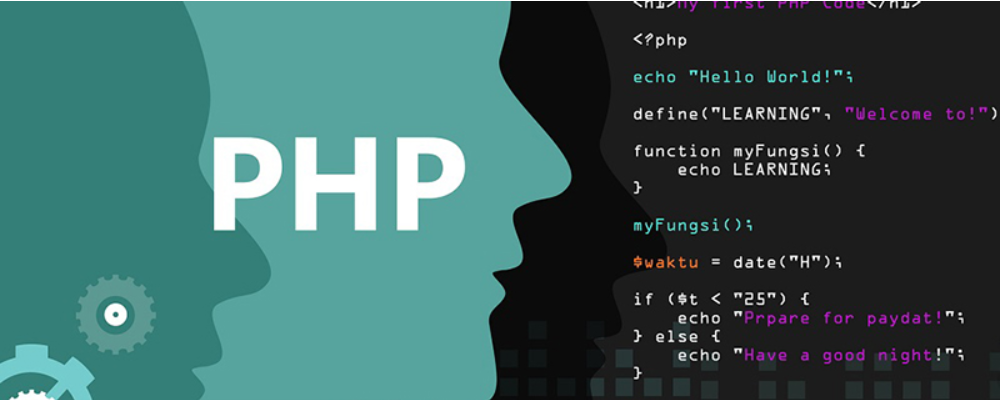 com.android.phone已停止运行是什么意思?怎么解决? 时间:2025-12-16
com.android.phone已停止运行是什么意思?怎么解决? 时间:2025-12-16 -
 4mp摄像头是多少像素?4mp和1080p有什么区别? 时间:2025-12-16
4mp摄像头是多少像素?4mp和1080p有什么区别? 时间:2025-12-16
今日更新
-
 欧易衍生品交易如何平衡风险与收益?7大实用策略揭秘
欧易衍生品交易如何平衡风险与收益?7大实用策略揭秘
阅读:18
-
 明日方舟公开招募计算器使用指南-公开招募计算器最新地址速查
明日方舟公开招募计算器使用指南-公开招募计算器最新地址速查
阅读:18
-
 msn登录入口中文官网-msn官方最新中文登录地址
msn登录入口中文官网-msn官方最新中文登录地址
阅读:18
-
 豆包官网在线入口-2026豆包官方网页版最新网址直达
豆包官网在线入口-2026豆包官方网页版最新网址直达
阅读:18
-
 欧易理财质押BNB收益指南 年化收益率详解
欧易理财质押BNB收益指南 年化收益率详解
阅读:18
-
 CET4成绩官方查询主站直达入口-CET4成绩多端同步快速验证查询入口
CET4成绩官方查询主站直达入口-CET4成绩多端同步快速验证查询入口
阅读:18
-
 炮打司令部是什么梗?揭秘网络热词背后的历史与幽默
炮打司令部是什么梗?揭秘网络热词背后的历史与幽默
阅读:18
-
 GTA5官网如何进入-GTA5官网入口地址分享
GTA5官网如何进入-GTA5官网入口地址分享
阅读:18
-
 欧易用户资产安全保障:冷钱包与SAFU基金详解
欧易用户资产安全保障:冷钱包与SAFU基金详解
阅读:18
-
 百度云盘网页版入口-百度网盘官网网页登录版
百度云盘网页版入口-百度网盘官网网页登录版
阅读:18