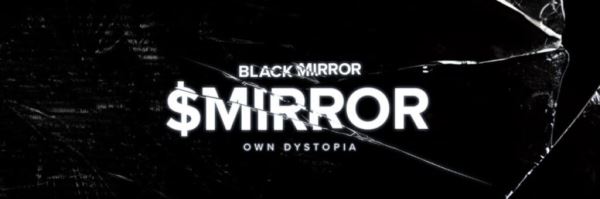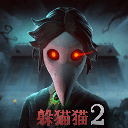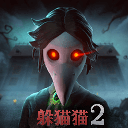Android中表格布局TableLayout详解(介绍、如何确定行数与列数、三个常用属性、使用实例)
在 Android 开发中,UI 设计是至关重要的环节。为了让界面更加美观、整洁且易于维护,开发者通常会选择合适的布局方式来组织元素。其中,表格布局(TableLayout)是一种非常实用的容器类布局,特别适合需要以行列形式展示数据的场景。本文将从 TableLayout 的基本介绍开始,逐步深入探讨如何确定行数与列数、常用属性以及具体的使用实例,帮助读者全面掌握这一布局的特性。
一、TableLayout 的基本概念
什么是 TableLayout
TableLayout 是 Android 提供的一种特殊布局方式,它允许开发者以类似 HTML 表格的形式排列子视图(View)。通过定义行和列,TableLayout 可以实现整齐有序的数据展示,尤其适用于网格状界面设计。与传统的线性布局(LinearLayout)或相对布局(RelativeLayout)相比,TableLayout 更加直观,且能够显著提高代码的可读性和复用性。
核心特点
行列结构:通过 <TableRow> 元素定义行,每个 <TableRow> 内部包含多个子视图。
弹性扩展:可以根据需要动态调整行数和列数。
灵活定位:支持多种对齐方式(如居中、靠左、靠右等),便于自定义样式。
性能优化:相比嵌套复杂的布局结构,TableLayout 的渲染效率更高。
二、如何确定行数与列数
行数的确定
TableLayout 的行数由 <TableRow> 的数量决定。每一个 <TableRow> 元素代表一行,因此要增加行数,只需向布局中添加更多的 <TableRow> 即可。例如:
<TableLayoutxmlns:android="http://schemas.android.com/apk/res/android"
android:layout_width="match_parent"
android:layout_height="wrap_content">
<TableRow>
<TextViewandroid:text="Row1,Col1"/>
<TextViewandroid:text="Row1,Col2"/>
</TableRow>
<TableRow>
<TextViewandroid:text="Row2,Col1"/>
<TextViewandroid:text="Row2,Col2"/>
</TableRow>
</TableLayout>上述代码展示了两个 <TableRow>,因此最终生成的表格共有两行。
列数的确定
列数取决于单个 <TableRow> 内部包含的子视图数量。如果某一行的子视图数量少于其他行,则空缺位置会被自动填充为空白区域。例如:
<TableLayoutxmlns:android="http://schemas.android.com/apk/res/android"
android:layout_width="match_parent"
android:layout_height="wrap_content">
<TableRow>
<TextViewandroid:text="Col1"/>
<TextViewandroid:text="Col2"/>
</TableRow>
<TableRow>
<TextViewandroid:text="Col1"/>
</TableRow>
</TableLayout>尽管第二行只有一列,但第一行定义了两列,因此整个表格的列数为 2。
三、TableLayout 的三个常用属性
android:stretchColumns
android:stretchColumns 属性用于指定需要拉伸的列索引。当屏幕空间不足时,这些列会自动扩展以适应剩余空间。例如:
<TableLayout
android:layout_width="match_parent"
android:layout_height="wrap_content"
android:stretchColumns="1">上述代码表示第二列(索引为 1)将被拉伸以填补空白区域。
android:shrinkColumns
与 stretchColumns 相反,android:shrinkColumns 用于指定需要压缩的列索引。当内容超出可用空间时,这些列会被优先缩小。例如:
<TableLayout
android:layout_width="match_parent"
android:layout_height="wrap_content"
android:shrinkColumns="0">这里的第一列(索引为 0)将在必要时被压缩。
android:collapseColumns
android:collapseColumns 用于隐藏指定的列。例如:
<TableLayout
android:layout_width="match_parent"
android:layout_height="wrap_content"
android:collapseColumns="2">上述代码将第三列(索引为 2)隐藏起来。
四、使用实例
示例 1:简单的成绩表
假设我们需要展示学生的考试成绩,可以使用 TableLayout 实现如下效果:
<TableLayoutxmlns:android="http://schemas.android.com/apk/res/android"
android:layout_width="match_parent"
android:layout_height="wrap_content">
<TableRow>
<TextViewandroid:text="Student"android:padding="8dp"/>
<TextViewandroid:text="Math"android:padding="8dp"/>
<TextViewandroid:text="English"android:padding="8dp"/>
</TableRow>
<TableRow>
<TextViewandroid:text="Alice"android:padding="8dp"/>
<TextViewandroid:text="90"android:padding="8dp"/>
<TextViewandroid:text="85"android:padding="8dp"/>
</TableRow>
<TableRow>
<TextViewandroid:text="Bob"android:padding="8dp"/>
<TextViewandroid:text="80"android:padding="8dp"/>
<TextViewandroid:text="75"android:padding="8dp"/>
</TableRow>
</TableLayout>运行效果如图所示:
+----------+-------+---------+
|Student|Math|English|
+----------+-------+---------+
|Alice|90|85|
|Bob|80|75|
+----------+-------+---------+4.2示例 2:带权重的表格
为了更好地控制列宽,我们可以结合 stretchColumns 和 shrinkColumns 属性:
<TableLayoutxmlns:android="http://schemas.android.com/apk/res/android"
android:layout_width="match_parent"
android:layout_height="wrap_content"
android:stretchColumns="1"
android:shrinkColumns="0">
<TableRow>
<TextViewandroid:text="ID"android:padding="8dp"/>
<TextViewandroid:text="Name"android:padding="8dp"/>
<TextViewandroid:text="Age"android:padding="8dp"/>
</TableRow>
<TableRow>
<TextViewandroid:text="1"android:padding="8dp"/>
<TextViewandroid:text="JohnDoe"android:padding="8dp"/>
<TextViewandroid:text="25"android:padding="8dp"/>
</TableRow>
</TableLayout>此布局会让第二列(Name)自动拉伸以占据更多空间,而第一列(ID)会在必要时被压缩。

TableLayout 是 Android 中一种简单而高效的布局方式,尤其适用于需要以行列形式展示信息的场景。通过本文的详细介绍,我们了解到如何确定行数与列数、常用属性的作用以及具体的使用方法。掌握了这些基础知识后,开发者可以更轻松地构建美观且功能完善的 UI 界面。未来,在实际项目中,建议根据具体需求灵活运用 TableLayout,并结合其他布局方式进一步优化用户体验。
以上就是php小编整理的全部内容,希望对您有所帮助,更多相关资料请查看php教程栏目。
-
 核芯显卡是什么意思?核芯显卡和独立显卡有什么区别? 时间:2025-12-19
核芯显卡是什么意思?核芯显卡和独立显卡有什么区别? 时间:2025-12-19 -
 什么是算术逻辑单元ALU 算术逻辑单元的功能和结构 时间:2025-12-19
什么是算术逻辑单元ALU 算术逻辑单元的功能和结构 时间:2025-12-19 -
 什么是视觉识别色差检测 视觉识别色差检测的原理、技术特点、应用及常用工具 时间:2025-12-19
什么是视觉识别色差检测 视觉识别色差检测的原理、技术特点、应用及常用工具 时间:2025-12-19 -
 什么是流量控制 流量控制和拥塞控制的区别 时间:2025-12-19
什么是流量控制 流量控制和拥塞控制的区别 时间:2025-12-19 -
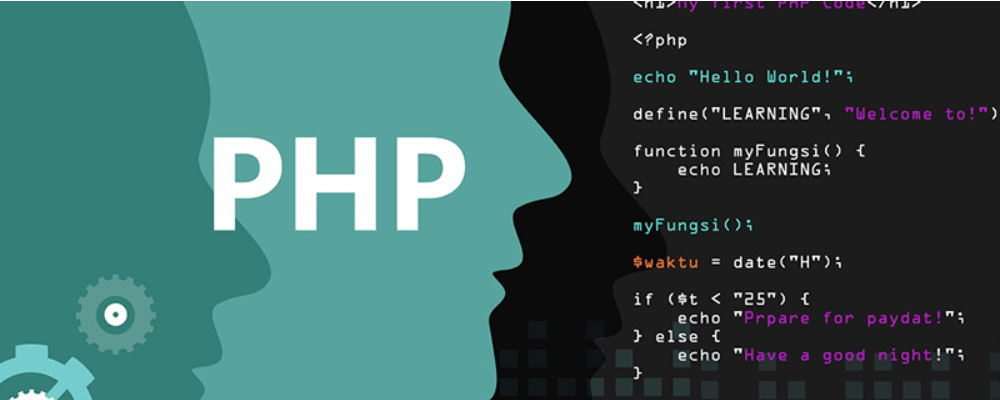 GPU虚拟化是什么意思 GPU虚拟化有哪三种方法 时间:2025-12-19
GPU虚拟化是什么意思 GPU虚拟化有哪三种方法 时间:2025-12-19 -
 独显是什么意思 独显和集显的区别 时间:2025-12-19
独显是什么意思 独显和集显的区别 时间:2025-12-19
今日更新
-
 163免费邮箱快速入口-163免费邮箱一键登录入口
163免费邮箱快速入口-163免费邮箱一键登录入口
阅读:18
-
 想知道欧拉的梗是什么梗吗?揭秘数学大神的有趣冷知识,快来涨姿势!
想知道欧拉的梗是什么梗吗?揭秘数学大神的有趣冷知识,快来涨姿势!
阅读:18
-
 币安收不到验证码?试试语音验证码等替代方法
币安收不到验证码?试试语音验证码等替代方法
阅读:18
-
 微博网页版登录入口-微博PC端快速登录入口
微博网页版登录入口-微博PC端快速登录入口
阅读:18
-
 魔兽世界大脚人口普查数据在哪查-大脚人口普查官网最新查看入口分享
魔兽世界大脚人口普查数据在哪查-大脚人口普查官网最新查看入口分享
阅读:18
-
 币安提现被拒如何维权 用户申诉渠道与解决指南
币安提现被拒如何维权 用户申诉渠道与解决指南
阅读:18
-
 漫蛙漫画网页版免费无限看-漫蛙漫画网页版全站漫画免费畅读无阻
漫蛙漫画网页版免费无限看-漫蛙漫画网页版全站漫画免费畅读无阻
阅读:18
-
 欧拉是什么梗?揭秘网络热词欧拉的爆火原因和趣味用法
欧拉是什么梗?揭秘网络热词欧拉的爆火原因和趣味用法
阅读:18
-
 永劫无间手游官网入口在哪找-永劫无间手游官网入口地址一键获取
永劫无间手游官网入口在哪找-永劫无间手游官网入口地址一键获取
阅读:18
-
 币安防钓鱼码支持随机生成吗 安全设置详解
币安防钓鱼码支持随机生成吗 安全设置详解
阅读:18