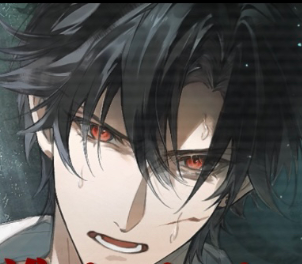Java WebService接口生成和调用详解
在现代软件开发中,Web Service 技术已经成为实现分布式系统之间互操作的重要手段。Java 作为一种广泛使用的编程语言,提供了丰富的工具和框架来生成和调用 Web Service 接口。通过本文,我们将详细探讨 Java Web Service 的生成和调用过程,涵盖其基本概念、实现方式以及最佳实践。
一、Web Service 的基本概念
定义
Web Service 是一种基于网络的分布式计算技术,允许不同平台上的应用程序通过标准协议进行通信。它通过 XML 格式的数据交换实现跨平台互操作性,常见协议包括 SOAP(Simple Object Access Protocol)和 REST(Representational State Transfer)。
主要特点
跨平台性:Web Service 不受操作系统和编程语言的限制,能够在不同环境中运行。
松耦合:Web Service 提供了一种松散耦合的架构,使得服务消费者和服务提供者可以独立演化。
标准化:Web Service 使用标准的协议和数据格式,确保了不同系统之间的兼容性。
常见协议
SOAP:基于 XML 的协议,广泛应用于企业级应用。它定义了消息格式和通信规则,支持复杂的事务处理。
REST:一种轻量级的架构风格,基于 HTTP 协议,适合构建高性能的 Web 应用。
二、Java Web Service 的生成
使用 JAX-WS 生成 Web Service
JAX-WS(Java API for XML Web Services)是 Java EE 提供的标准 API,用于开发和部署 Web Service。以下是生成 Web Service 的基本步骤:
定义服务接口
创建一个 Java 接口,定义 Web Service 的操作。例如:
@WebService
publicinterfaceCalculator{
intadd(inta,intb);
intsubtract(inta,intb);
}实现服务接口
编写接口的具体实现类。例如:
@WebService(endpointInterface="Calculator")
publicclassCalculatorImplimplementsCalculator{
publicintadd(inta,intb){
returna+b;
}
publicintsubtract(inta,intb){
returna-b;
}
}发布服务
使用 Endpoint.publish() 方法将服务发布到指定的 URL。例如:
publicclassMain{
publicstaticvoidmain(String[]args){
Calculatorcalculator=newCalculatorImpl();
Endpoint.publish("http://localhost:8080/calculator",calculator);
}
}使用 Maven 生成 Web Service
Maven 是一个强大的构建工具,可以通过插件自动生成 Web Service 代码。以下是使用 Maven 的步骤:
配置 pom.xml 文件
在项目的 pom.xml 文件中添加 JAX-WS 插件。例如:
<build>
<plugins>
<plugin>
<groupId>org.codehaus.mojo</groupId>
<artifactId>jaxws-maven-plugin</artifactId>
<version>1.12</version>
<executions>
<execution>
<goals>
<goal>wsimport</goal>
</goals>
</execution>
</executions>
<configuration>
<wsdlDirectory>src/main/resources/wsdl</wsdlDirectory>
<packageName>com.example.service</packageName>
</configuration>
</plugin>
</plugins>
</build>生成 WSDL 文件
使用工具(如 SoapUI)生成 WSDL 文件,并将其放置在指定目录下。
运行 Maven 构建
执行 mvn clean install 命令,Maven 会根据 WSDL 文件生成对应的 Java 代码。
使用 Spring Boot 生成 Web Service
Spring Boot 是一个轻量级的框架,简化了 Web Service 的开发过程。以下是使用 Spring Boot 的步骤:
添加依赖
在 pom.xml 文件中添加 Spring Boot 和 JAX-WS 依赖。例如:
<dependency>
<groupId>org.springframework.boot</groupId>
<artifactId>spring-boot-starter-web-services</artifactId>
</dependency>定义服务接口和实现
编写服务接口和实现类,与 JAX-WS 类似。
配置 Spring Boot
使用 @EnableWs 注解启用 Web Service 功能,并配置服务端点。例如:
@Configuration
@EnableWs
publicclassWebServiceConfigextendsWsConfigurerAdapter{
@Bean
publicServletRegistrationBean<Servlet>messageDispatcherServlet(ApplicationContextcontext){
MessageDispatcherServletservlet=newMessageDispatcherServlet();
servlet.setApplicationContext(context);
returnnewServletRegistrationBean<>(servlet,"/ws/*");
}
}三、Java Web Service 的调用
使用 JAX-WS 调用 Web Service
JAX-WS 提供了方便的 API 来调用远程 Web Service。以下是调用 Web Service 的基本步骤:
生成客户端代理
使用 wsimport 工具生成客户端代理类。例如:
wsimport-keephttp://localhost:8080/calculator?wsdl调用服务方法
使用生成的代理类调用 Web Service 的方法。例如:
CalculatorServiceservice=newCalculatorService();
Calculatorport=service.getCalculatorPort();
intresult=port.add(5,3);
System.out.println("Result:"+result);使用 RestTemplate 调用 RESTful Web Service
对于 RESTful Web Service,可以使用 Spring 提供的 RestTemplate 进行调用。以下是调用 RESTful Web Service 的示例:
RestTemplaterestTemplate=newRestTemplate();
Stringurl="http://example.com/api/resource";
ResponseEntity<String>response=restTemplate.getForEntity(url,String.class);
System.out.println(response.getBody());使用 HttpClient 调用 Web Service
Apache HttpClient 是另一种常用的工具,适用于复杂的 HTTP 请求。以下是使用 HttpClient 的示例:
CloseableHttpClienthttpClient=HttpClients.createDefault();
HttpGetrequest=newHttpGet("http://example.com/api/resource");
try(CloseableHttpResponseresponse=httpClient.execute(request)){
System.out.println(EntityUtils.toString(response.getEntity()));
}四、最佳实践
设计良好的 WSDL 文件
WSDL 文件是 Web Service 的描述文件,良好的设计可以提高服务的可维护性和扩展性。建议遵循以下原则:
清晰的命名:使用直观的命名约定,便于理解和使用。
模块化设计:将复杂的服务分解为多个小型模块,便于管理和扩展。
版本控制:为 WSDL 文件设置版本号,确保向后兼容性。
使用 HTTPS 加密传输
为了保护敏感数据,建议使用 HTTPS 协议加密 Web Service 的通信。这可以通过配置 SSL/TLS 证书实现。
处理异常和错误
Web Service 应该具备完善的异常处理机制,确保在出现错误时能够返回清晰的错误信息。建议使用标准的错误码和描述性消息。
性能优化
缓存机制:对于频繁调用的操作,可以使用缓存减少服务器负载。
并发处理:通过线程池或异步处理提高并发性能。

Java Web Service 是实现分布式系统互操作的重要技术,通过本文的介绍,我们全面了解了 Web Service 的基本概念、生成和调用的方法以及最佳实践。无论是使用 JAX-WS、Spring Boot 还是其他工具,Java 提供了丰富的选项来满足不同的需求。
以上就是php小编整理的全部内容,希望对您有所帮助,更多相关资料请查看php教程栏目。
-
 核芯显卡是什么意思?核芯显卡和独立显卡有什么区别? 时间:2025-12-19
核芯显卡是什么意思?核芯显卡和独立显卡有什么区别? 时间:2025-12-19 -
 什么是算术逻辑单元ALU 算术逻辑单元的功能和结构 时间:2025-12-19
什么是算术逻辑单元ALU 算术逻辑单元的功能和结构 时间:2025-12-19 -
 什么是视觉识别色差检测 视觉识别色差检测的原理、技术特点、应用及常用工具 时间:2025-12-19
什么是视觉识别色差检测 视觉识别色差检测的原理、技术特点、应用及常用工具 时间:2025-12-19 -
 什么是流量控制 流量控制和拥塞控制的区别 时间:2025-12-19
什么是流量控制 流量控制和拥塞控制的区别 时间:2025-12-19 -
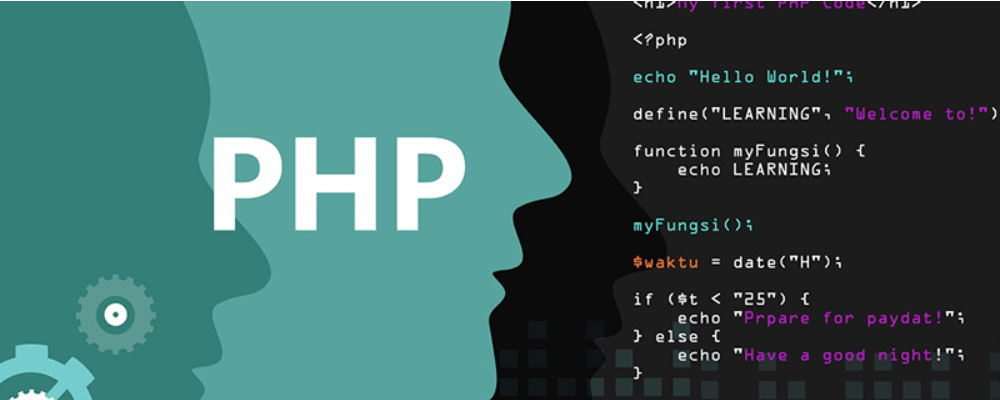 GPU虚拟化是什么意思 GPU虚拟化有哪三种方法 时间:2025-12-19
GPU虚拟化是什么意思 GPU虚拟化有哪三种方法 时间:2025-12-19 -
 独显是什么意思 独显和集显的区别 时间:2025-12-19
独显是什么意思 独显和集显的区别 时间:2025-12-19
今日更新
-
 TikTok视频在线观看入口-TikTok官网高清视频流畅播放
TikTok视频在线观看入口-TikTok官网高清视频流畅播放
阅读:18
-
 夸克网页版入口-夸克官网网址链接一键直达
夸克网页版入口-夸克官网网址链接一键直达
阅读:18
-
 币安优化UI设计会借鉴其他交易平台的成功经验吗
币安优化UI设计会借鉴其他交易平台的成功经验吗
阅读:18
-
 哔哩哔哩网页版快速入口-哔哩哔哩bilibili官网一键直达
哔哩哔哩网页版快速入口-哔哩哔哩bilibili官网一键直达
阅读:18
-
 想知道女团身上最火的梗是什么梗?揭秘全网热议名场面真相!
想知道女团身上最火的梗是什么梗?揭秘全网热议名场面真相!
阅读:18
-
 币安标记价格机制如何按交易品种差异化调整
币安标记价格机制如何按交易品种差异化调整
阅读:18
-
 poki小游戏免费畅玩入口-poki小游戏即点即玩官方入口
poki小游戏免费畅玩入口-poki小游戏即点即玩官方入口
阅读:18
-
 守望先锋2官网入口在哪-国服官网最新地址分享
守望先锋2官网入口在哪-国服官网最新地址分享
阅读:18
-
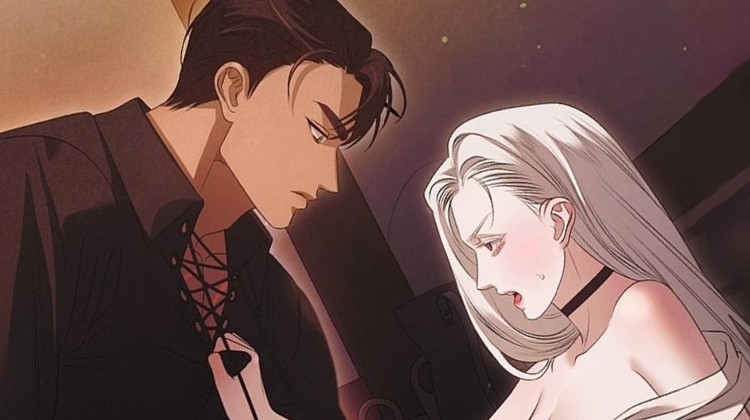 私人免费漫画独家入口-私人免费漫画永久最新入口
私人免费漫画独家入口-私人免费漫画永久最新入口
阅读:18
-
 币安钱包交易失败修复指南:预防问题重现的关键步骤
币安钱包交易失败修复指南:预防问题重现的关键步骤
阅读:18