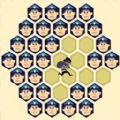怎样批量清空微博?亲测有效2025
时间:2025-04-29
来源:互联网
标签:
一、具体操作方法:
1、打开wb网页版,个人主页(个人用的谷歌浏览器)。
2、按F12,笔记本按住Fn+F12,进入控制台(Console),把下面的代码贴进去,回车启动。
二、小贴士:
1、MAC:command+option+i唤起开发者工具
2、如果过程中有提示授权,需要先按照提示,填写要求的内容,然后回车授权,再贴代码回车。
3、效果就是:屏幕上不断看到系统自动删除微博。
4、想结束就刷新下页面。
三、代码如下:
functiondelay(timeout=100){
returnnewPromise((resolve)=>{
setTimeout(()=>{
resolve()
},timeout)
})
}
functionfindOffsetParent(node){
while(!node.offsetParent.classList.contains('vue-recycle-scroller__item-view')){
node=node.offsetParent
}
returnnode.offsetParent
}
constinitializedScrollTop=600
leterrorCount=0
asyncfunctionreadyGo(){
constangleDownList=document.querySelectorAll('i[class="woo-fontwoo-font--angleDownmorepop_action_bk3Fq"]')
constangleDownListLength=angleDownList.length
try{
if(!angleDownList){
returnconsole.log
}
if(!angleDownListLength){
returnconsole.log("这下清爽多了!!!")
}
//展开下拉框
angleDownList[1].click()
//点击删除
constpopItems=document.querySelectorAll('div[class="woo-box-flexwoo-box-alignCenterwoo-pop-item-main"]')
for(leti=0;i<popItems.length;i++){
constnode=popItems[i]
if(node.innerText==="删除"){
node.click()
break
}
}
awaitdelay()
constoffsetParent=findOffsetParent(angleDownList[1])
//确认删除
document.querySelectorAll('button[class="woo-button-mainwoo-button-flatwoo-button-primarywoo-button-mwoo-button-roundwoo-dialog-btn"]')[0].click()
awaitdelay()
constdoc=document.documentElement||document.body
doc.scrollTo(0,initializedScrollTop+offsetParent.offsetHeight)
errorCount=0
}catch(e){
if(errorCount>=5){
returnconsole.error('重新执行吧:',e)
}
document.body.click()
errorCount+=1
readyGo()
return
}
if(angleDownListLength>=2){
readyGo()
}
}
readyGo()
更多微博相关教程,敬请期待phpfans软件教程栏目。
-
 电脑中远程访问功能怎么删除?删除远程访问功能详细步骤(电脑中远程访问怎么弄) 时间:2025-11-04
电脑中远程访问功能怎么删除?删除远程访问功能详细步骤(电脑中远程访问怎么弄) 时间:2025-11-04 -
 win7本地ip地址怎么设置?win7设置本地ip地址操作步骤(win7本机ip地址在哪里) 时间:2025-11-04
win7本地ip地址怎么设置?win7设置本地ip地址操作步骤(win7本机ip地址在哪里) 时间:2025-11-04 -
 电脑中任务管理器被禁用怎么处理?任务管理器被禁用的详细解决方案(电脑中任务管理器显示内存如何释放) 时间:2025-11-04
电脑中任务管理器被禁用怎么处理?任务管理器被禁用的详细解决方案(电脑中任务管理器显示内存如何释放) 时间:2025-11-04 -
 2023年中央空调十大品牌选购指南 家用商用高性价比推荐排行 时间:2025-09-28
2023年中央空调十大品牌选购指南 家用商用高性价比推荐排行 时间:2025-09-28 -
 免费装扮QQ空间详细教程 手把手教你打造个性化空间不花钱 时间:2025-09-28
免费装扮QQ空间详细教程 手把手教你打造个性化空间不花钱 时间:2025-09-28 -
 中国数字资产交易平台官网 - 安全可靠的数字货币交易与投资首选平台 时间:2025-09-28
中国数字资产交易平台官网 - 安全可靠的数字货币交易与投资首选平台 时间:2025-09-28
今日更新
-
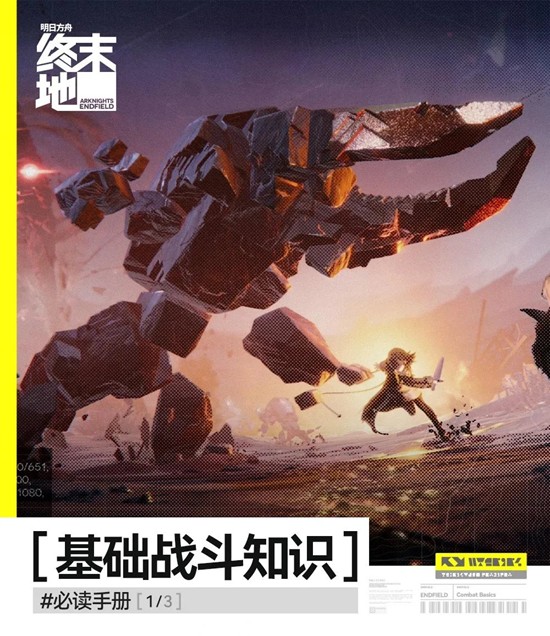 明日方舟:终末地干员作战风格-基础战斗知识必读手册
明日方舟:终末地干员作战风格-基础战斗知识必读手册
阅读:18
-
 永劫无间手游S9赛季开始时间-永劫S9上线时间
永劫无间手游S9赛季开始时间-永劫S9上线时间
阅读:18
-
 使命召唤手游少女前线联动活动再返场-海量福利上线
使命召唤手游少女前线联动活动再返场-海量福利上线
阅读:18
-
 战双帕弥什星火服是什么服-战双帕弥星火服信标服区别
战双帕弥什星火服是什么服-战双帕弥星火服信标服区别
阅读:18
-
 暗区突围进阶战场体验限时开启-硬核模式现已上线
暗区突围进阶战场体验限时开启-硬核模式现已上线
阅读:18
-
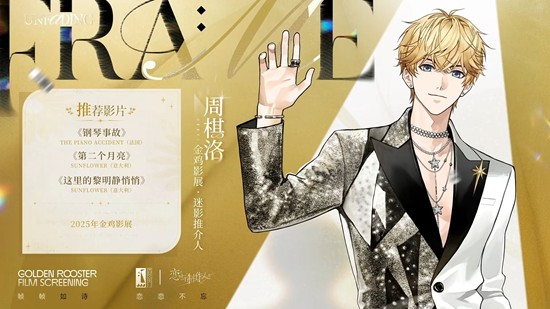 恋与制作人x金鸡影展联动专场排片-角色推荐片单
恋与制作人x金鸡影展联动专场排片-角色推荐片单
阅读:18
-
 三国望神州超主将乐进活动公布-完成活动任务即可获得
三国望神州超主将乐进活动公布-完成活动任务即可获得
阅读:18
-
 ZRO币行情深度分析 币安与欧易交易所数据对比
ZRO币行情深度分析 币安与欧易交易所数据对比
阅读:18
-
 重返未来:1999新3.2上版本-配队强度排行
重返未来:1999新3.2上版本-配队强度排行
阅读:18
-
 胜利女神希望就关于限购礼包可重复购买问题发布说明
胜利女神希望就关于限购礼包可重复购买问题发布说明
阅读:18