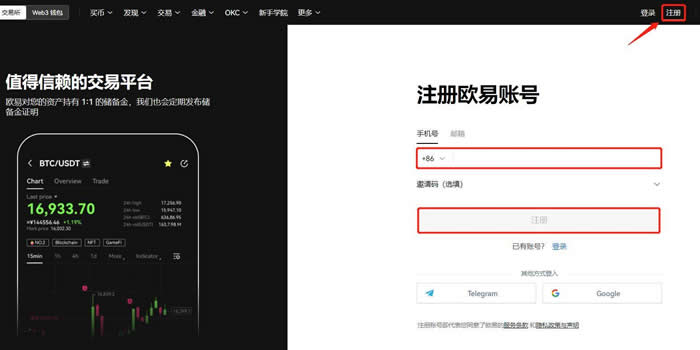SimpleDateFormat用法详解
在 Java 编程中,日期和时间的处理是一个常见的需求。SimpleDateFormat 是 java.text 包中的一个类,用于格式化和解析日期。它允许开发者以自定义的格式来表示日期和时间,并且可以轻松地将字符串转换为日期对象,反之亦然。本文将详细介绍 SimpleDateFormat 的用法,包括其基本概念、常用方法、格式化规则以及一些常见问题和解决方案。
一、基本概念
1)什么是 SimpleDateFormat
SimpleDateFormat 是 java.text 包中的一个类,继承自 DateFormat 类。
它提供了格式化和解析日期的功能,支持自定义日期和时间的格式。
2)主要功能
格式化:将 Date 对象转换为字符串。
解析:将字符串转换为 Date 对象。
3)线程安全性
SimpleDateFormat 不是线程安全的,因此在多线程环境中使用时需要注意同步问题。
二、创建 SimpleDateFormat 对象
1)构造函数
SimpleDateFormat():使用默认的日期/时间格式创建一个 SimpleDateFormat 对象。
SimpleDateFormat(String pattern):使用指定的日期/时间格式创建一个 SimpleDateFormat 对象。
SimpleDateFormat(String pattern, Locale locale):使用指定的日期/时间格式和区域设置创建一个 SimpleDateFormat 对象。
2)示例代码
importjava.text.SimpleDateFormat;
importjava.util.Date;
importjava.util.Locale;
publicclassSimpleDateFormatExample{
publicstaticvoidmain(String[]args){
//使用默认格式
SimpleDateFormatdefaultFormat=newSimpleDateFormat();
System.out.println(defaultFormat.format(newDate()));
//使用指定格式
SimpleDateFormatcustomFormat=newSimpleDateFormat("yyyy-MM-ddHH:mm:ss");
System.out.println(customFormat.format(newDate()));
//使用指定格式和区域设置
SimpleDateFormatlocaleFormat=newSimpleDateFormat("dd/MM/yyyy",Locale.UK);
System.out.println(localeFormat.format(newDate()));
}
}三、格式化日期
1)格式化方法
format(Date date):将 Date 对象格式化为字符串。
format(long date):将毫秒值格式化为字符串。
2)格式化模式
yyyy:四位数的年份
MM:两位数的月份(01-12)
dd:两位数的日期(01-31)
HH:24小时制的小时(00-23)
hh:12小时制的小时(01-12)
mm:分钟(00-59)
ss:秒(00-59)
S:毫秒
E:星期几
a:上午或下午标记(AM/PM)
3)示例代码
importjava.text.SimpleDateFormat;
importjava.util.Date;
publicclassDateFormattingExample{
publicstaticvoidmain(String[]args){
DatecurrentDate=newDate();
//格式化为"yyyy-MM-dd"
SimpleDateFormatdateFormat1=newSimpleDateFormat("yyyy-MM-dd");
StringformattedDate1=dateFormat1.format(currentDate);
System.out.println(formattedDate1);
//格式化为"dd/MM/yyyyHH:mm:ss"
SimpleDateFormatdateFormat2=newSimpleDateFormat("dd/MM/yyyyHH:mm:ss");
StringformattedDate2=dateFormat2.format(currentDate);
System.out.println(formattedDate2);
//格式化为"EEEE,MMMMdd,yyyy'at'hh:mma"
SimpleDateFormatdateFormat3=newSimpleDateFormat("EEEE,MMMMdd,yyyy'at'hh:mma");
StringformattedDate3=dateFormat3.format(currentDate);
System.out.println(formattedDate3);
}
}四、解析日期
1)解析方法
parse(String source):将字符串解析为 Date 对象。
parse(String source, ParsePosition pos):从指定位置开始解析字符串为 Date 对象。
2)异常处理
解析过程中可能会抛出 ParseException,需要进行异常处理。
3)示例代码
importjava.text.ParseException;
importjava.text.SimpleDateFormat;
importjava.util.Date;
publicclassDateParsingExample{
publicstaticvoidmain(String[]args){
StringdateString="2023-10-1514:30:00";
SimpleDateFormatdateFormat=newSimpleDateFormat("yyyy-MM-ddHH:mm:ss");
try{
DateparsedDate=dateFormat.parse(dateString);
System.out.println("ParsedDate:"+parsedDate);
}catch(ParseExceptione){
e.printStackTrace();
}
}
}五、设置和获取时间样式
1)时间样式
FULL:完整的时间表示
LONG:较长的时间表示
MEDIUM:中等长度的时间表示
SHORT:简短的时间表示
2)设置时间样式
setTimeStyle(int style):设置时间样式。
3)示例代码
importjava.text.SimpleDateFormat;
importjava.util.Date;
importjava.util.Locale;
publicclassTimeStyleExample{
publicstaticvoidmain(String[]args){
DatecurrentDate=newDate();
SimpleDateFormatshortTimeFormat=newSimpleDateFormat();
shortTimeFormat.setTimeStyle(SimpleDateFormat.SHORT);
System.out.println("ShortTime:"+shortTimeFormat.format(currentDate));
SimpleDateFormatmediumTimeFormat=newSimpleDateFormat();
mediumTimeFormat.setTimeStyle(SimpleDateFormat.MEDIUM);
System.out.println("MediumTime:"+mediumTimeFormat.format(currentDate));
SimpleDateFormatlongTimeFormat=newSimpleDateFormat();
longTimeFormat.setTimeStyle(SimpleDateFormat.LONG);
System.out.println("LongTime:"+longTimeFormat.format(currentDate));
SimpleDateFormatfullTimeFormat=newSimpleDateFormat();
fullTimeFormat.setTimeStyle(SimpleDateFormat.FULL);
System.out.println("FullTime:"+fullTimeFormat.format(currentDate));
}
}六、设置和获取日期样式
1)日期样式
FULL:完整的日期表示
LONG:较长的日期表示
MEDIUM:中等长度的日期表示
SHORT:简短的日期表示
2)设置日期样式
setDateStyle(int style):设置日期样式。
3)示例代码
importjava.text.SimpleDateFormat;
importjava.util.Date;
importjava.util.Locale;
publicclassDateStyleExample{
publicstaticvoidmain(String[]args){
DatecurrentDate=newDate();
SimpleDateFormatshortDateFormat=newSimpleDateFormat();
shortDateFormat.setDateStyle(SimpleDateFormat.SHORT);
System.out.println("ShortDate:"+shortDateFormat.format(currentDate));
SimpleDateFormatmediumDateFormat=newSimpleDateFormat();
mediumDateFormat.setDateStyle(SimpleDateFormat.MEDIUM);
System.out.println("MediumDate:"+mediumDateFormat.format(currentDate));
SimpleDateFormatlongDateFormat=newSimpleDateFormat();
longDateFormat.setDateStyle(SimpleDateFormat.LONG);
System.out.println("LongDate:"+longDateFormat.format(currentDate));
SimpleDateFormatfullDateFormat=newSimpleDateFormat();
fullDateFormat.setDateStyle(SimpleDateFormat.FULL);
System.out.println("FullDate:"+fullDateFormat.format(currentDate));
}
}七、线程安全问题及解决方案
1)线程安全问题
SimpleDateFormat 不是线程安全的,多个线程同时访问同一个 SimpleDateFormat 实例时可能会导致数据不一致或其他错误。
2)解决方案
使用局部变量:每次使用时都创建一个新的 SimpleDateFormat 实例。
使用 ThreadLocal:为每个线程提供独立的 SimpleDateFormat 实例。
使用 DateTimeFormatter:Java 8 引入的 DateTimeFormatter 是线程安全的,可以作为替代方案。
3)示例代码
importjava.text.ParseException;
importjava.text.SimpleDateFormat;
importjava.util.Date;
publicclassThreadSafeExample{
privatestaticfinalThreadLocal<SimpleDateFormat>threadLocal=ThreadLocal.withInitial(()->newSimpleDateFormat("yyyy-MM-ddHH:mm:ss"));
publicstaticvoidmain(String[]args){
Runnabletask=()->{
try{
StringdateString="2023-10-1514:30:00";
DateparsedDate=threadLocal.get().parse(dateString);
System.out.println(Thread.currentThread().getName()+":ParsedDate:"+parsedDate);
}catch(ParseExceptione){
e.printStackTrace();
}
};
for(inti=0;i<10;i++){
newThread(task).start();
}
}
}八、常见问题及解决方案
1)时间解析失败
问题:输入的字符串与格式模式不匹配,导致 ParseException。
解决方案:确保输入字符串与格式模式完全匹配,或者捕获并处理 ParseException。
2)时区问题
问题:不同的时区可能导致解析和格式化的结果不同。
解决方案:明确设置时区,使用 setTimeZone(TimeZone timeZone) 方法。
3)性能问题
问题:频繁创建 SimpleDateFormat 实例可能导致性能下降。
解决方案:使用 ThreadLocal 或者 DateTimeFormatter 来提高性能。
4)示例代码
importjava.text.ParseException;
importjava.text.SimpleDateFormat;
importjava.util.Date;
importjava.util.TimeZone;
publicclassTimeZoneExample{
publicstaticvoidmain(String[]args){
StringdateString="2023-10-1514:30:00";
SimpleDateFormatdateFormat=newSimpleDateFormat("yyyy-MM-ddHH:mm:ss");
dateFormat.setTimeZone(TimeZone.getTimeZone("UTC"));
try{
DateparsedDate=dateFormat.parse(dateString);
System.out.println("ParsedDateinUTC:"+parsedDate);
}catch(ParseExceptione){
e.printStackTrace();
}
}
}
SimpleDateFormat 是一个非常强大的工具,用于格式化和解析日期。通过本文的介绍,我们了解了它的基本概念、创建方法、格式化和解析功能、时间样式和日期样式的设置,以及线程安全问题和常见问题的解决方案。虽然 SimpleDateFormat 在某些方面存在局限性,但通过合理的设计和使用,我们可以充分利用它的功能,提高开发效率。希望本文能够帮助读者更好地理解和应用 SimpleDateFormat,在实际项目中更加得心应手。
以上就是php小编整理的全部内容,希望对您有所帮助,更多相关资料请查看php教程栏目。
-
 核芯显卡是什么意思?核芯显卡和独立显卡有什么区别? 时间:2025-12-19
核芯显卡是什么意思?核芯显卡和独立显卡有什么区别? 时间:2025-12-19 -
 什么是算术逻辑单元ALU 算术逻辑单元的功能和结构 时间:2025-12-19
什么是算术逻辑单元ALU 算术逻辑单元的功能和结构 时间:2025-12-19 -
 什么是视觉识别色差检测 视觉识别色差检测的原理、技术特点、应用及常用工具 时间:2025-12-19
什么是视觉识别色差检测 视觉识别色差检测的原理、技术特点、应用及常用工具 时间:2025-12-19 -
 什么是流量控制 流量控制和拥塞控制的区别 时间:2025-12-19
什么是流量控制 流量控制和拥塞控制的区别 时间:2025-12-19 -
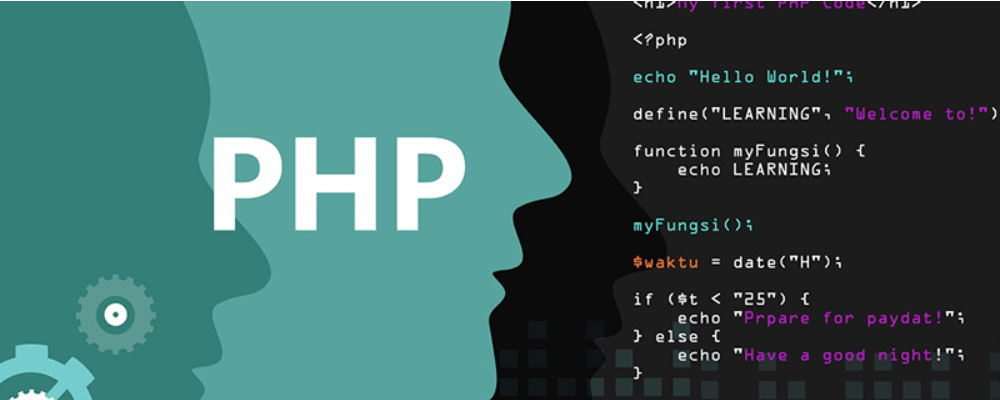 GPU虚拟化是什么意思 GPU虚拟化有哪三种方法 时间:2025-12-19
GPU虚拟化是什么意思 GPU虚拟化有哪三种方法 时间:2025-12-19 -
 独显是什么意思 独显和集显的区别 时间:2025-12-19
独显是什么意思 独显和集显的区别 时间:2025-12-19
今日更新
-
 币安杠杆交易利息计算方法详解 新手必看指南
币安杠杆交易利息计算方法详解 新手必看指南
阅读:18
-
 163免费邮箱注册登录入口-163邮箱极速登录通道
163免费邮箱注册登录入口-163邮箱极速登录通道
阅读:18
-
 夸克入口网页版_夸克浏览器极速网页版入口
夸克入口网页版_夸克浏览器极速网页版入口
阅读:18
-
 BNB持币享交易手续费折扣 未来比例调整可能性分析
BNB持币享交易手续费折扣 未来比例调整可能性分析
阅读:18
-
 女生留长发是什么梗?揭秘长发背后的流行密码,原来这么火!
女生留长发是什么梗?揭秘长发背后的流行密码,原来这么火!
阅读:18
-
 QQ邮箱官网登录入口-最新QQ邮箱快捷登录入口
QQ邮箱官网登录入口-最新QQ邮箱快捷登录入口
阅读:18
-
 女生脑补的梗是什么梗?揭秘恋爱中女生内心小剧场的神奇操作!
女生脑补的梗是什么梗?揭秘恋爱中女生内心小剧场的神奇操作!
阅读:18
-
 币安标记价格机制如何应对极端行情失效风险
币安标记价格机制如何应对极端行情失效风险
阅读:18
-
 妖精动漫网页版登录入口-妖精动漫官网正式登录入口
妖精动漫网页版登录入口-妖精动漫官网正式登录入口
阅读:18
-
 币安用户不公平平仓解析:标记价格机制问题处理方案
币安用户不公平平仓解析:标记价格机制问题处理方案
阅读:18