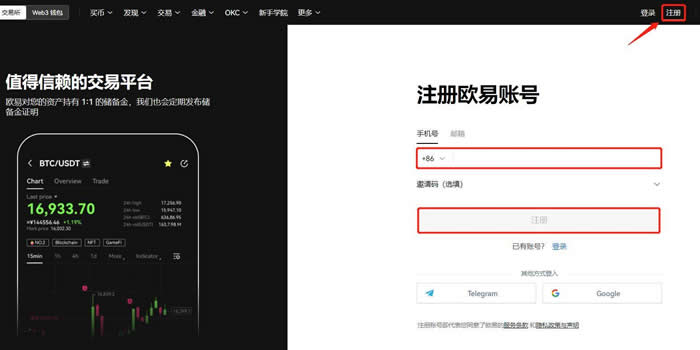Vue如何实现上一页下一页的功能?
在现代的Web开发中,Vue.js是一个流行的前端框架,因其简洁、高效的特点而受到广大开发者的青睐。在构建单页面应用时,上一页和下一页的功能是常见的需求,特别是在展示列表数据或分页内容时。本文将详细解析如何在Vue.js中实现这一功能。
一、设置Vue项目
您可以在本地创建一个简单的 Vue 项目,或直接在 HTML 文件中使用 Vue.js。
使用CDN
在您的 HTML 文件中引入 Vue.js:
<!DOCTYPEhtml><htmllang="en"><head>
<metacharset="UTF-8">
<metaname="viewport"content="width=device-width,initial-scale=1.0">
<title>PaginationExample</title>
<scriptsrc="https://cdn.jsdelivr.net/npm/vue@2"></script></head><body>
<divid="app">
<!--PaginationComponentWillGoHere-->
</div>
<scriptsrc="app.js"></script></body></html>二、创建Vue实例
在app.js中创建一个 Vue 实例,并设置基本的数据结构。
数据结构
constapp=newVue({
el:'#app',
data(){
return{
items:Array.from({length:100},(v,k)=>`Item${k+1}`),//示例数据
currentPage:1,
itemsPerPage:10
};
}
});三、计算总页数和当前页的数据
使用计算属性来计算总页数,并提取当前页的数据。
添加计算属性
computed:{
totalPages(){
returnMath.ceil(this.items.length/this.itemsPerPage);
},
paginatedItems(){
conststart=(this.currentPage-1)*this.itemsPerPage;
returnthis.items.slice(start,start+this.itemsPerPage);
}
}四、实现翻页按钮的功能
在methods中定义用于翻页的函数。
添加方法
methods:{
nextPage(){
if(this.currentPage<this.totalPages){
this.currentPage++;
}
},
prevPage(){
if(this.currentPage>1){
this.currentPage--;
}
}
}五、创建模板和翻页按钮
在 HTML 中使用v-for指令渲染当前页面的数据,并添加上一页和下一页的按钮。
<divid="app">
<divclass="items">
<divv-for="(item,index)inpaginatedItems":key="index">
{{item}}
</div>
</div>
<divclass="pagination">
<button@click="prevPage":disabled="currentPage<=1">上一页</button>
<span>页码:{{currentPage}}/{{totalPages}}</span>
<button@click="nextPage":disabled="currentPage>=totalPages">下一页</button>
</div>
</div>六、添加样式
您可以添加一些简单的 CSS 来提升视觉效果。
<style>
.items{
margin-bottom:20px;
}
.pagination{
display:flex;
justify-content:center;
align-items:center;
}
button{
margin:010px;
padding:5px10px;
}
button:disabled{
background-color:#ccc;
cursor:not-allowed;
}
</style>七、完整代码示例
将所有代码组合在一起:
<!DOCTYPEhtml><htmllang="en"><head>
<metacharset="UTF-8">
<metaname="viewport"content="width=device-width,initial-scale=1.0">
<title>PaginationExample</title>
<scriptsrc="https://cdn.jsdelivr.net/npm/vue@2"></script>
<style>
.items{margin-bottom:20px;}.pagination{display:flex;justify-content:center;align-items:center;}button{margin:010px;padding:5px10px;}button:disabled{background-color:#ccc;cursor:not-allowed;}</style></head><body>
<divid="app">
<divclass="items">
<divv-for="(item,index)inpaginatedItems":key="index">
{{item}}</div>
</div>
<divclass="pagination">
<button@click="prevPage":disabled="currentPage<=1">上一页</button>
<span>页码:{{currentPage}}/{{totalPages}}</span>
<button@click="nextPage":disabled="currentPage>=totalPages">下一页</button>
</div>
</div>
<script>
constapp=newVue({el:'#app',data(){return{items:Array.from({length:100},(v,k)=>`Item${k+1}`),//示例数据
currentPage:1,itemsPerPage:10
};
},computed:{totalPages(){returnMath.ceil(this.items.length/this.itemsPerPage);
},paginatedItems(){conststart=(this.currentPage-1)*this.itemsPerPage;returnthis.items.slice(start,start+this.itemsPerPage);
}
},methods:{nextPage(){if(this.currentPage<this.totalPages){this.currentPage++;
}
},prevPage(){if(this.currentPage>1){this.currentPage--;
}
}
}
});</script></body></html>
通过以上步骤,我们成功地在Vue.js中实现了一个基本的分页功能。利用Vue的组件化特性和Axios的网络请求能力,我们可以轻松地创建出具有良好用户体验的分页组件。这不仅适用于简单的静态内容展示,还可以应用于更复杂的数据管理和交互场景中。希望这篇文章能为您在实际项目中实现分页功能提供一些参考和帮助。
以上就是php小编整理的全部内容,希望对您有所帮助,更多相关资料请查看php教程栏目。
-
 核芯显卡是什么意思?核芯显卡和独立显卡有什么区别? 时间:2025-12-19
核芯显卡是什么意思?核芯显卡和独立显卡有什么区别? 时间:2025-12-19 -
 什么是算术逻辑单元ALU 算术逻辑单元的功能和结构 时间:2025-12-19
什么是算术逻辑单元ALU 算术逻辑单元的功能和结构 时间:2025-12-19 -
 什么是视觉识别色差检测 视觉识别色差检测的原理、技术特点、应用及常用工具 时间:2025-12-19
什么是视觉识别色差检测 视觉识别色差检测的原理、技术特点、应用及常用工具 时间:2025-12-19 -
 什么是流量控制 流量控制和拥塞控制的区别 时间:2025-12-19
什么是流量控制 流量控制和拥塞控制的区别 时间:2025-12-19 -
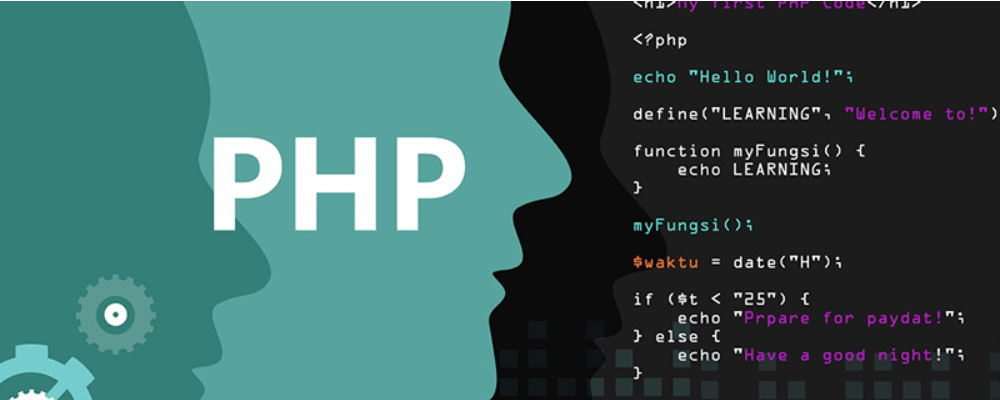 GPU虚拟化是什么意思 GPU虚拟化有哪三种方法 时间:2025-12-19
GPU虚拟化是什么意思 GPU虚拟化有哪三种方法 时间:2025-12-19 -
 独显是什么意思 独显和集显的区别 时间:2025-12-19
独显是什么意思 独显和集显的区别 时间:2025-12-19
今日更新
-
 币安杠杆交易利息计算方法详解 新手必看指南
币安杠杆交易利息计算方法详解 新手必看指南
阅读:18
-
 163免费邮箱注册登录入口-163邮箱极速登录通道
163免费邮箱注册登录入口-163邮箱极速登录通道
阅读:18
-
 夸克入口网页版_夸克浏览器极速网页版入口
夸克入口网页版_夸克浏览器极速网页版入口
阅读:18
-
 BNB持币享交易手续费折扣 未来比例调整可能性分析
BNB持币享交易手续费折扣 未来比例调整可能性分析
阅读:18
-
 女生留长发是什么梗?揭秘长发背后的流行密码,原来这么火!
女生留长发是什么梗?揭秘长发背后的流行密码,原来这么火!
阅读:18
-
 QQ邮箱官网登录入口-最新QQ邮箱快捷登录入口
QQ邮箱官网登录入口-最新QQ邮箱快捷登录入口
阅读:18
-
 女生脑补的梗是什么梗?揭秘恋爱中女生内心小剧场的神奇操作!
女生脑补的梗是什么梗?揭秘恋爱中女生内心小剧场的神奇操作!
阅读:18
-
 币安标记价格机制如何应对极端行情失效风险
币安标记价格机制如何应对极端行情失效风险
阅读:18
-
 妖精动漫网页版登录入口-妖精动漫官网正式登录入口
妖精动漫网页版登录入口-妖精动漫官网正式登录入口
阅读:18
-
 币安用户不公平平仓解析:标记价格机制问题处理方案
币安用户不公平平仓解析:标记价格机制问题处理方案
阅读:18