phpstudy2020搭建站点的实现示例
时间:2021-01-14
来源:互联网
标签:
phpstudy2020如何实现搭建站点?下面这篇文章就主要介绍了phpstudy2020搭建站点的实现示例,有需要的朋友快来看看吧。
1.下载phpstudy(到官网下载),并安装后,启动phpstudy

2. 进入C:\Windows\System32\drivers\etc路径下的hosts文件,进行如下配置
127.0.0.1 xxxxadmin.com
127.0.0.1 xxxxpartneradmin.com
127.0.0.1 xxxxboadmin.com
127.0.0.1 xxxxbadmin.com
3.在面板的网站下,点击创建网站,如图所示

4.修改nginx文件配置

找到相对应的文件,修改如下(主要增加nginx环境配置伪静态去掉index.php)
server {
listen 80;
server_name newsaiboweb.com;
root "E:/phpstudy_pro/WWW/new-saibo-web/public";
location / {
index index.php index.html error/index.html;
if (!-e $request_filename){
rewrite ^(.*)$ /index.php?s=$1 last;
break;
}
error_page 400 /error/400.html;
error_page 403 /error/403.html;
error_page 404 /error/404.html;
error_page 500 /error/500.html;
error_page 501 /error/501.html;
error_page 502 /error/502.html;
error_page 503 /error/503.html;
error_page 504 /error/504.html;
error_page 505 /error/505.html;
error_page 506 /error/506.html;
error_page 507 /error/507.html;
error_page 509 /error/509.html;
error_page 510 /error/510.html;
autoindex off;
}
location ~ \.php(.*)$ {
fastcgi_pass 127.0.0.1:9000;
fastcgi_index index.php;
fastcgi_split_path_info ^((?U).+\.php)(/?.+)$;
fastcgi_param SCRIPT_FILENAME $document_root$fastcgi_script_name;
fastcgi_param PATH_INFO $fastcgi_path_info;
fastcgi_param PATH_TRANSLATED $document_root$fastcgi_path_info;
include fastcgi_params;
}
}
好了以上就是关于phpstudy2020搭建站点的实现示例的全部内容希望对你的学习有所帮助。
-
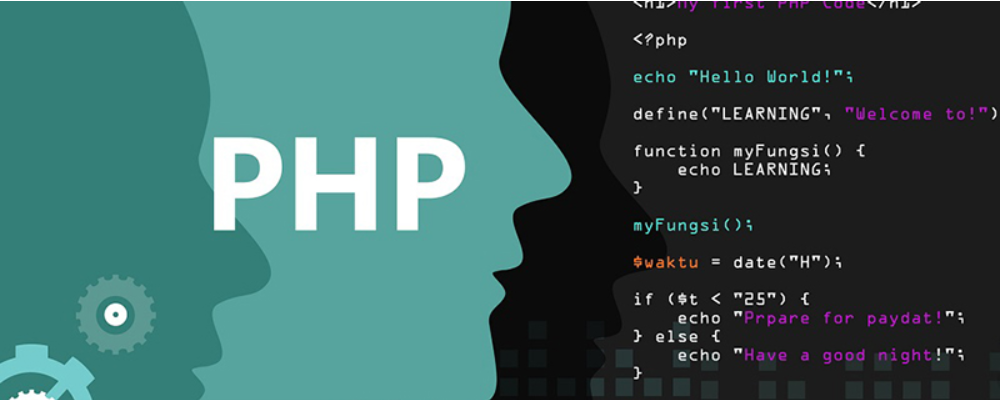 request.getParameter是从哪里获取数据? 时间:2025-11-18
request.getParameter是从哪里获取数据? 时间:2025-11-18 -
 简述TCP和UDP的主要区别及应用场景 时间:2025-11-18
简述TCP和UDP的主要区别及应用场景 时间:2025-11-18 -
 Git和SVN的区别、优缺点和应用场景 时间:2025-11-18
Git和SVN的区别、优缺点和应用场景 时间:2025-11-18 -
 Sqoop下载、安装与配置详解 时间:2025-11-18
Sqoop下载、安装与配置详解 时间:2025-11-18 -
 Keepalived下载、配置、原理详解 时间:2025-11-18
Keepalived下载、配置、原理详解 时间:2025-11-18 -
 Java.sql.Timestamp用法详解(构造方法、功能、方法摘要、实例代码) 时间:2025-11-18
Java.sql.Timestamp用法详解(构造方法、功能、方法摘要、实例代码) 时间:2025-11-18
今日更新
-
 上学学生梗是什么梗揭秘00后校园爆笑黑话 看完秒懂学生党日常
上学学生梗是什么梗揭秘00后校园爆笑黑话 看完秒懂学生党日常
阅读:18
-
 优化币安交易设置避免爆仓的8个关键技巧
优化币安交易设置避免爆仓的8个关键技巧
阅读:18
-
 币安爆仓事件真相揭秘 官方沉默背后原因解析
币安爆仓事件真相揭秘 官方沉默背后原因解析
阅读:18
-
 烧? 烧饼是什么梗 揭秘网络爆笑热词背后的趣味故事
烧? 烧饼是什么梗 揭秘网络爆笑热词背后的趣味故事
阅读:18
-
 币安合约爆仓价异常疑云:用户需警惕计算误差风险
币安合约爆仓价异常疑云:用户需警惕计算误差风险
阅读:18
-
 币安极端行情稳定性实测 交易体验深度解析
币安极端行情稳定性实测 交易体验深度解析
阅读:18
-
 烧缸是什么梗梗姐姐?揭秘网络爆火方言梗,一秒get搞笑精髓!
烧缸是什么梗梗姐姐?揭秘网络爆火方言梗,一秒get搞笑精髓!
阅读:18
-
 烧梗是什么梗指网络流行语的爆火与快速更替现象 揭秘最新热梗来源和玩法
烧梗是什么梗指网络流行语的爆火与快速更替现象 揭秘最新热梗来源和玩法
阅读:18
-
 客服响应慢的5大原因及提速解决方案
客服响应慢的5大原因及提速解决方案
阅读:18
-
 币安在线客服快速联系指南 高效解决交易问题
币安在线客服快速联系指南 高效解决交易问题
阅读:18




















