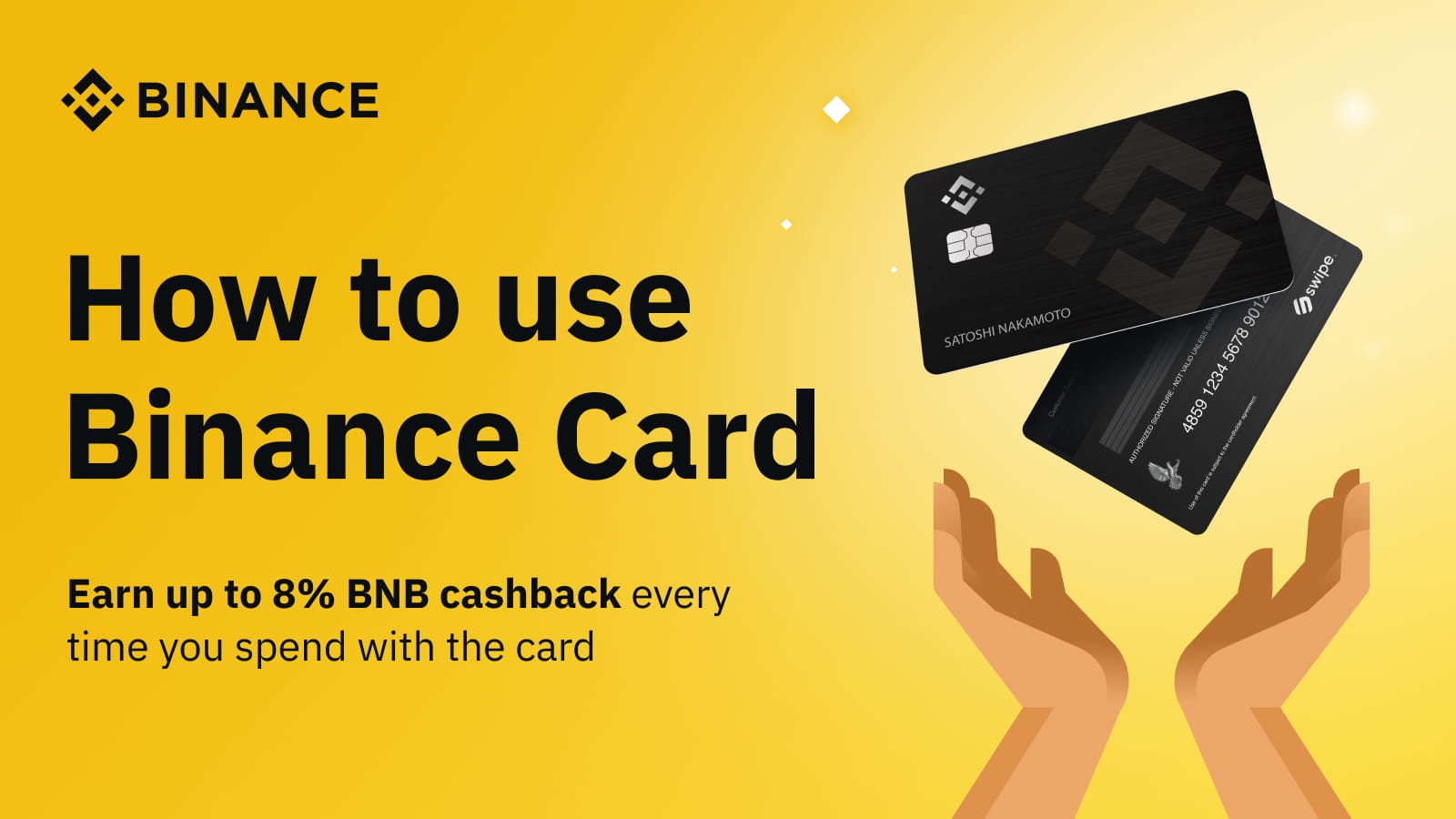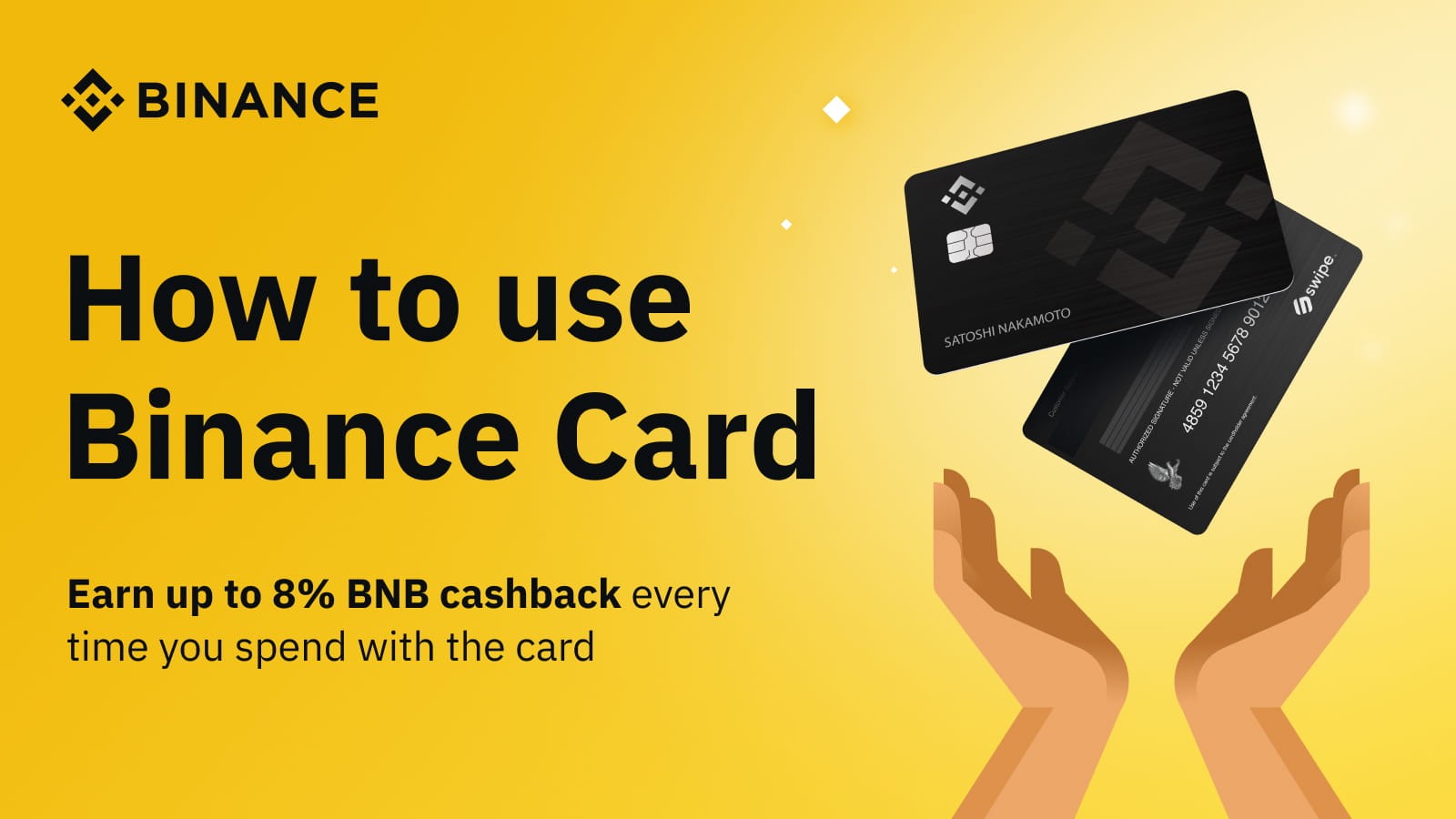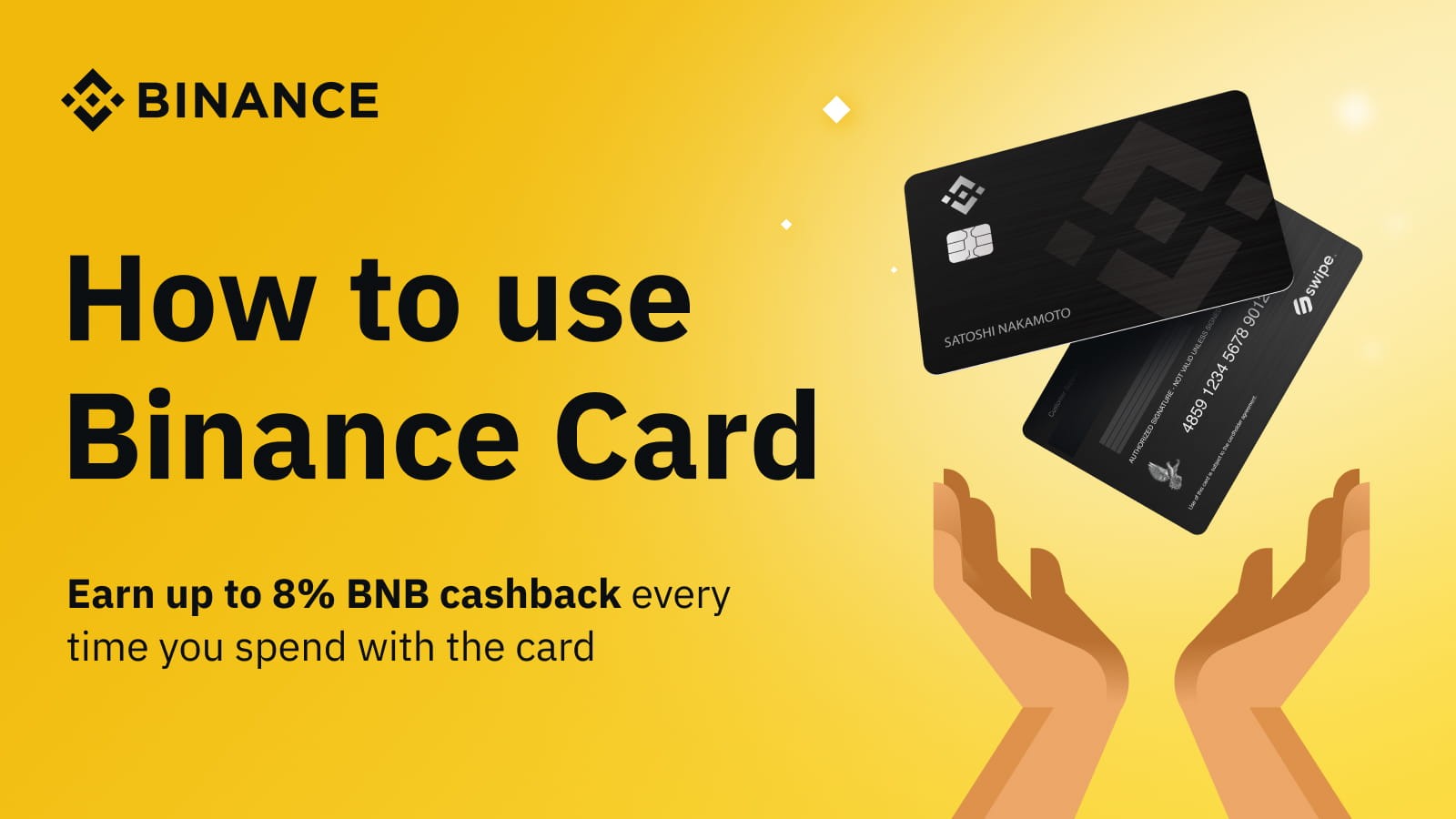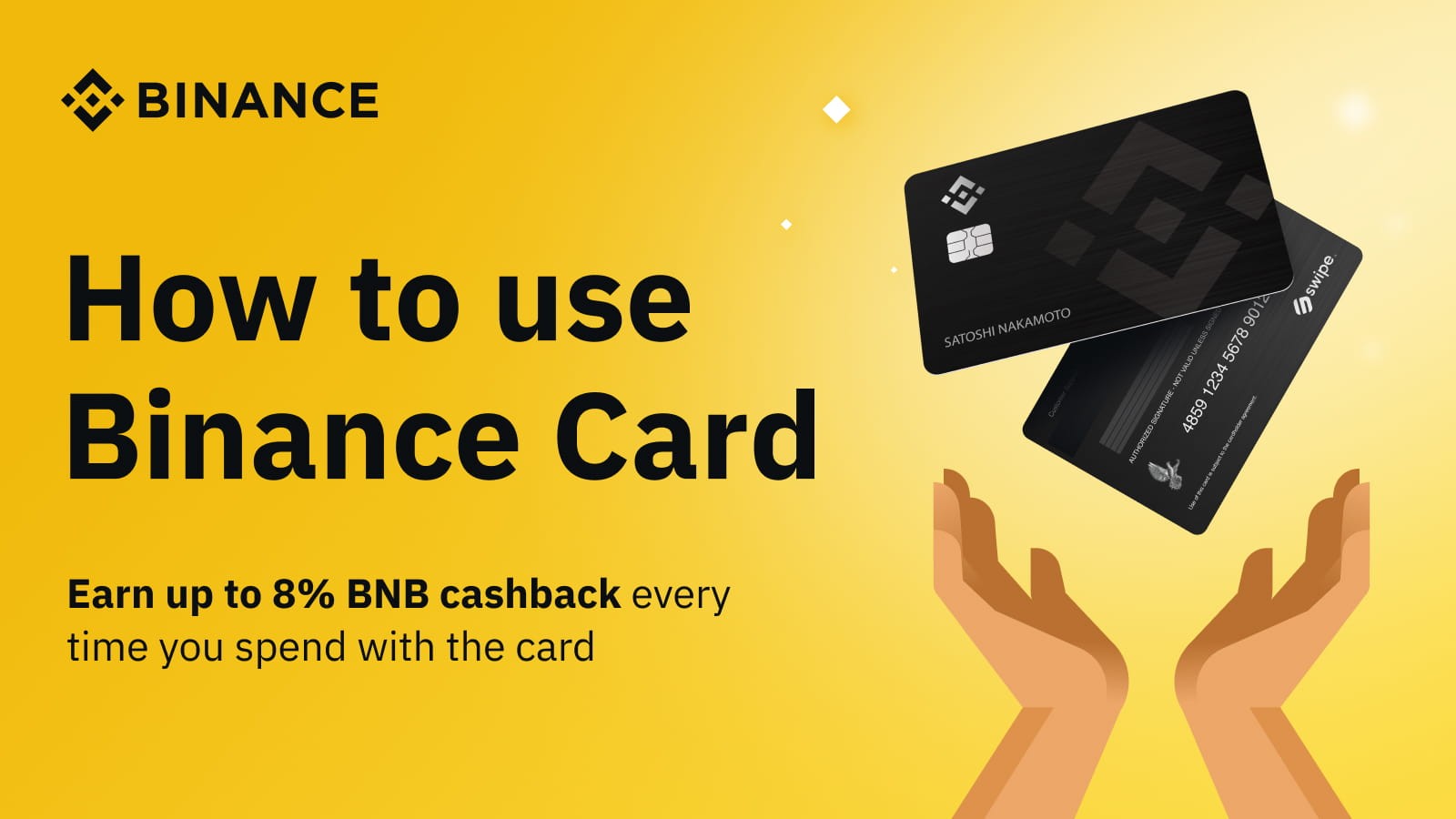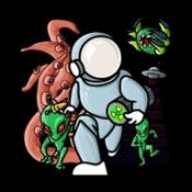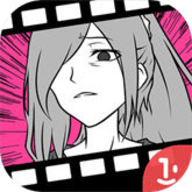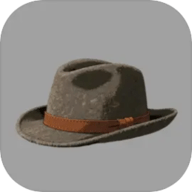Angular父子组件间怎么进行通信?父子传值的方式浅析
时间:2021-08-19
来源:互联网
标签:
今天PHP爱好者给大家带来Angular父子组件间怎么进行通信?本篇文章给大家介绍一下Angular父子组件传值方式。希望对大家有所帮助。

通过Input和Ouput传值
父组件:html和ts
<app-liftcycle [name]="name" (changeName)="changeName($event)"></app-liftcycle>
public name: string = "jack";
public changeName(value: string) {
this.name = value;
}
子组件:html和ts
<p (click)="emit()">{{name}}</p>
import { Component, Input, EventEmitter, Output } from '@angular/core';
@Input() name: string;
@Output() changeName: EventEmitter<string> = new EventEmitter<string>();
public emit() {
this.changeName.emit("修改name属性");
}
通过setter监听属性的变化
父组件同上,子组件:
private _name: string = "";
@Input()
public get name(): string {
return this._name;
}
public set name(value: string) {
this._name = value + "定义结构";
}
通过ngOnChanges钩子函数监听输入属性的变化
ngOnChanges在监听多个属性的时候,要比setter的方式简便一些。
@Input() name: string;
ngOnChanges(changes: SimpleChanges): void {
(({name}) => {
console.log(name.currentValue,name.previousValue);
})(changes);
}
父组件html中通过模板变量调用子组件的方法和属性。
模板变量获取了子组件的一个引用。 父组件:
<app-liftcycle #child></app-liftcycle>
<button (click)="child.childFn()">按钮</button>
子组件:
public childFn() {
console.log("通过模板变量调用子组件中的方法");
}
父组件通过ViewChild获取子组件实例
<app-liftcycle [name]="name" (changeName)="changeName($event)" #child></app-liftcycle>
<button (click)="childFn()">childFn</button>
@ViewChild("child") child: LiftcycleComponent;
public childFn(): void {
this.child.childFn();
}
通过service进行通信
service:
import { Subject } from 'rxjs';
import { Injectable } from '@angular/core';
@Injectable({
providedIn: 'root'
})
export class CommunService {
constructor() {}
public commun = new Subject<string>();
communSend() {
this.commun.next("send");
}
}
父组件:
constructor(private commun: CommunService) { }
public send(): void {
this.commun.communSend();
}
子组件:
constructor(private commun: CommunService) {
this.commun.commun.subscribe((value) => {console.log(value)});
}
父组件传递方法
父组件通过属性传递给子组件方法,子组件进行调用,一般不推荐,React采用这种通信方式。 可能是基于this的绑定错综复杂,所以angular不太推荐。React Hooks的出现也有一部分原因 是class类的this错综复杂。 父组件:
<app-liftcycle [send]="send.bind(this)"></app-liftcycle>
public name: string = "jack";
public send(): void {
console.log(this.name);
}
子组件:
<button (click)="childSend()">childSend</button>
@Input() send: Function;
public childSend() {
this.send();
}
以上就是Angular父子组件间怎么进行通信?父子传值的方式浅析的详细内容,更多请关注php爱好者其它相关文章!
-
 atoi函数用法详解和模拟实现 时间:2025-12-25
atoi函数用法详解和模拟实现 时间:2025-12-25 -
 灰度发布、金丝雀发布、蓝绿发布的详细介绍、区别以及实现方法 时间:2025-12-25
灰度发布、金丝雀发布、蓝绿发布的详细介绍、区别以及实现方法 时间:2025-12-25 -
 简述CISC和RISC的特点和区别 时间:2025-12-25
简述CISC和RISC的特点和区别 时间:2025-12-25 -
 小波变换的定义、原理、作用和应用 时间:2025-12-25
小波变换的定义、原理、作用和应用 时间:2025-12-25 -
 Redis持久化RDB和AOF的区别和优缺点 时间:2025-12-25
Redis持久化RDB和AOF的区别和优缺点 时间:2025-12-25 -
 WebService接口调用方式 WebService接口和API接口的区别 时间:2025-12-25
WebService接口调用方式 WebService接口和API接口的区别 时间:2025-12-25
今日更新
-
 轮回修仙传蛟龙鳞片奇遇流程攻略
轮回修仙传蛟龙鳞片奇遇流程攻略
阅读:18
-
 燕云十六声不见山天陉奇遇怎么触发
燕云十六声不见山天陉奇遇怎么触发
阅读:18
-
 《王者万象棋》闹闹介绍
《王者万象棋》闹闹介绍
阅读:18
-
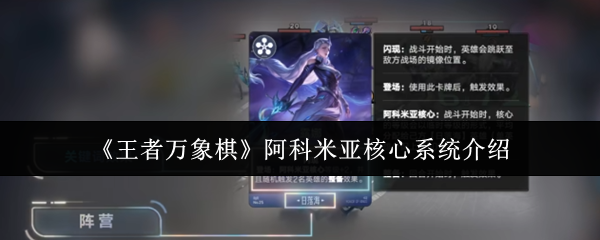 《王者万象棋》阿科米亚核心系统介绍
《王者万象棋》阿科米亚核心系统介绍
阅读:18
-
 《王者一刀传奇》合成系统解析
《王者一刀传奇》合成系统解析
阅读:18
-
 《王者万象棋》闪现作用介绍
《王者万象棋》闪现作用介绍
阅读:18
-
 《王者一刀传奇》挑战模式攻略
《王者一刀传奇》挑战模式攻略
阅读:18
-
 王者万象棋瑶妹玩法攻略
王者万象棋瑶妹玩法攻略
阅读:18
-
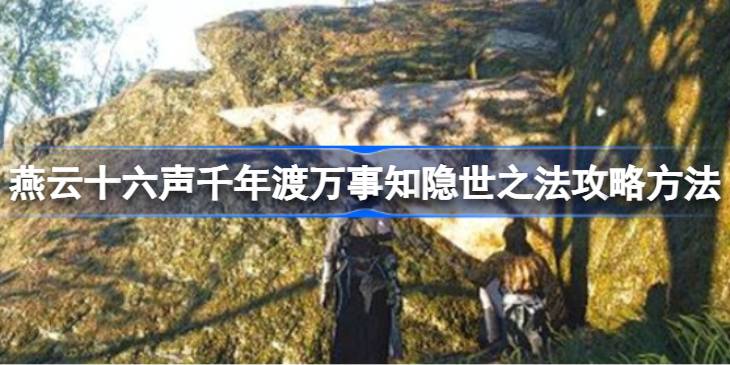 燕云十六声千年渡万事知隐世之法方法一览
燕云十六声千年渡万事知隐世之法方法一览
阅读:18
-
 燕云十六声摘星辰动作如何获取
燕云十六声摘星辰动作如何获取
阅读:18