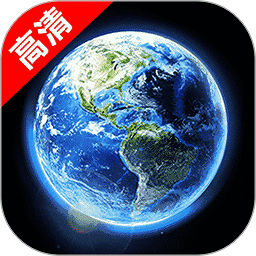Ubuuntu 中安装 flash player 9 ,欣赏优酷等在线视频
时间:2008-04-15
来源:linux论坛
在手机上看

手机扫描阅读
在装好Ubuntu后,系统自带的firefox无法正常浏览在线视频网站。比如有可能出现不能全屏播放在线视频的情况.原因是没安装Adobe公司的flash player.首先在Adobe的官方网站上下载“install_flash_player_9_linux.tar.gz”安装步骤:将install_flash_player_9_linux.tar.gz放在当前用户的主文件夹下,打开终端
liuqiang@ubuntu:~$ tar -zxvf install_flash_player_9_linux.tar.gz
liuqiang@ubuntu:~$ cd install_flash_player_9_linux
liuqiang@ubuntu:~$ sudo ./flashplayer-installer
输入当前用户密码后会出现:
Copyright(C) 2002-2006 Adobe Macromedia Software LLC. All rights reserved.
Adobe Flash Player 9 for Linux
Adobe Flash Player 9 will be installed on this machine.
You are running the Adobe Flash Player installer as the "root" user.
Adobe Flash Player 9 will be installed system-wide.
Support is available at http://www.adobe.com/support/flashplayer/
To install Adobe Flash Player 9 now, press ENTER.
当然,叫你ENTER你就ENTER撒~
Please enter the installation path of the Mozilla, SeaMonkey,
or Firefox browser (i.e., /usr/lib/mozilla): /usr/lib/firefox
“/usr/lib/firefox”是你需要输入的,正确输入后直接ENTER
———? Install Action Summary ———?
Adobe Flash Player 9 will be installed in the following directory:
Browser installation directory = /usr/lib/firefox-1.5.0.9
Proceed with the installation? (y/n/q): y
Installation complete.
Perform another installation? (y/n): n
Please log out of this session and log in for the changes to take effect.
The Adobe Flash Player installation is complete.
如上面的,第一步y,第二步n之后就“The Adobe Flash Player installation iscomplete.”了。重启firefox后就可以欣赏这些视频网站了。这里弱弱地说一句,建议像重庆邮电大学这种有流量限制学校的同学们就不用这项功能了,免得流量不够(嘿嘿~)。
来源:http://www.ownlinux.cn/?p=285
liuqiang@ubuntu:~$ tar -zxvf install_flash_player_9_linux.tar.gz
liuqiang@ubuntu:~$ cd install_flash_player_9_linux
liuqiang@ubuntu:~$ sudo ./flashplayer-installer
输入当前用户密码后会出现:
Copyright(C) 2002-2006 Adobe Macromedia Software LLC. All rights reserved.
Adobe Flash Player 9 for Linux
Adobe Flash Player 9 will be installed on this machine.
You are running the Adobe Flash Player installer as the "root" user.
Adobe Flash Player 9 will be installed system-wide.
Support is available at http://www.adobe.com/support/flashplayer/
To install Adobe Flash Player 9 now, press ENTER.
当然,叫你ENTER你就ENTER撒~
Please enter the installation path of the Mozilla, SeaMonkey,
or Firefox browser (i.e., /usr/lib/mozilla): /usr/lib/firefox
“/usr/lib/firefox”是你需要输入的,正确输入后直接ENTER
———? Install Action Summary ———?
Adobe Flash Player 9 will be installed in the following directory:
Browser installation directory = /usr/lib/firefox-1.5.0.9
Proceed with the installation? (y/n/q): y
Installation complete.
Perform another installation? (y/n): n
Please log out of this session and log in for the changes to take effect.
The Adobe Flash Player installation is complete.
如上面的,第一步y,第二步n之后就“The Adobe Flash Player installation iscomplete.”了。重启firefox后就可以欣赏这些视频网站了。这里弱弱地说一句,建议像重庆邮电大学这种有流量限制学校的同学们就不用这项功能了,免得流量不够(嘿嘿~)。
来源:http://www.ownlinux.cn/?p=285
相关阅读 更多
热门阅读
-
 office 2019专业增强版最新2021版激活秘钥/序列号/激活码推荐 附激活工具
office 2019专业增强版最新2021版激活秘钥/序列号/激活码推荐 附激活工具
阅读:74
-
 如何安装mysql8.0
如何安装mysql8.0
阅读:31
-
 Word快速设置标题样式步骤详解
Word快速设置标题样式步骤详解
阅读:28
-
 20+道必知必会的Vue面试题(附答案解析)
20+道必知必会的Vue面试题(附答案解析)
阅读:37
-
 HTML如何制作表单
HTML如何制作表单
阅读:22
-
 百词斩可以改天数吗?当然可以,4个步骤轻松修改天数!
百词斩可以改天数吗?当然可以,4个步骤轻松修改天数!
阅读:31
-
 ET文件格式和XLS格式文件之间如何转化?
ET文件格式和XLS格式文件之间如何转化?
阅读:24
-
 react和vue的区别及优缺点是什么
react和vue的区别及优缺点是什么
阅读:121
-
 支付宝人脸识别如何关闭?
支付宝人脸识别如何关闭?
阅读:21
-
 腾讯微云怎么修改照片或视频备份路径?
腾讯微云怎么修改照片或视频备份路径?
阅读:28