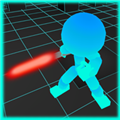发行版发布:PelicanHPC GNU Linux 1.3
时间:2008-03-03
来源:linux论坛
在手机上看

手机扫描阅读
PelicanHPC是基于Debian的自启动运行光盘镜像,其宗旨是简化高性能计算集群的安装。其前端节点(或者是真实的计算机,或者是虚拟机)直接从该镜像引导。计算节点则依靠预执行环境(PXE)来启动,它们以前端节点为服务器。集群的所有节点都从相同的光盘镜像获取它们的文件系统,因此,所有的节点都运行相同的软件。该光盘镜像通过运行一份单独的脚本创建而得,这也使得可以基于额外的Debian软件包来定制该自启动运行光盘镜像。
PelicanHPC GNU Linux isa new name of what used to be known as ParallelKnoppix, a live CDproject with a goal to make it simple to set up a high performancecomputing cluster. Now based on Debian GNU/Linux (rather than KNOPPIX),the project has announced the release of PelicanHPC 1.3. From thechangelog: "make_pelican allows a password to bespecified, the default is still 'live'; make_pelican allows you tospecify a storage device to mount as /home, the default is still to usea ramdisk; the setup routine has been greatly improved. At this point,I think that Pelican is in good shape. I am not planning on making morereleases until several months from now, unless some important bugsurfaces." Visit the project's home page to read the release announcement. The CD images are available for download via BitTorrent: pelican32-v1.3.iso (345MB), pelican64-v1.3.iso (357MB).
PelicanHPC GNU Linux isa new name of what used to be known as ParallelKnoppix, a live CDproject with a goal to make it simple to set up a high performancecomputing cluster. Now based on Debian GNU/Linux (rather than KNOPPIX),the project has announced the release of PelicanHPC 1.3. From thechangelog: "make_pelican allows a password to bespecified, the default is still 'live'; make_pelican allows you tospecify a storage device to mount as /home, the default is still to usea ramdisk; the setup routine has been greatly improved. At this point,I think that Pelican is in good shape. I am not planning on making morereleases until several months from now, unless some important bugsurfaces." Visit the project's home page to read the release announcement. The CD images are available for download via BitTorrent: pelican32-v1.3.iso (345MB), pelican64-v1.3.iso (357MB).
相关阅读 更多
热门阅读
-
 office 2019专业增强版最新2021版激活秘钥/序列号/激活码推荐 附激活工具
office 2019专业增强版最新2021版激活秘钥/序列号/激活码推荐 附激活工具
阅读:74
-
 如何安装mysql8.0
如何安装mysql8.0
阅读:31
-
 Word快速设置标题样式步骤详解
Word快速设置标题样式步骤详解
阅读:28
-
 20+道必知必会的Vue面试题(附答案解析)
20+道必知必会的Vue面试题(附答案解析)
阅读:37
-
 HTML如何制作表单
HTML如何制作表单
阅读:22
-
 百词斩可以改天数吗?当然可以,4个步骤轻松修改天数!
百词斩可以改天数吗?当然可以,4个步骤轻松修改天数!
阅读:31
-
 ET文件格式和XLS格式文件之间如何转化?
ET文件格式和XLS格式文件之间如何转化?
阅读:24
-
 react和vue的区别及优缺点是什么
react和vue的区别及优缺点是什么
阅读:121
-
 支付宝人脸识别如何关闭?
支付宝人脸识别如何关闭?
阅读:21
-
 腾讯微云怎么修改照片或视频备份路径?
腾讯微云怎么修改照片或视频备份路径?
阅读:28