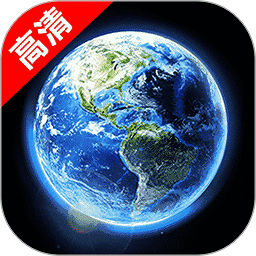DRBD 管理控制台 0.3.1
时间:2009-09-01
来源:linux论坛
在手机上看

手机扫描阅读
DRBD Management Console 是一个用来简化管理基于 DRBD 和 Heartbeat/OpenAIS 以及 Pacemaker 的集群系统。它无需在被管理的节点上安装任何代理或者是客户端程序,而是采用 SSH 方式直接连接。它用图形的方式概述了显示网卡和块设备的DRBD状态信息。
screen.width*0.7) {this.resized=true; this.width=screen.width*0.7; this.alt='Click here to open new window\nCTRL+Mouse wheel to zoom in/out';}" onmouseover="if(this.width>screen.width*0.7) {this.resized=true; this.width=screen.width*0.7; this.style.cursor='hand'; this.alt='Click here to open new window\nCTRL+Mouse wheel to zoom in/out';}" onclick="if(!this.resized) {return true;} else {window.open('http://images.lampchina.net/news/10/3DuT2ksmHyUSc7eldtbRi8oMjXwzxgGN.png');}" onmousewheel="return imgzoom(this);" alt="" />
新版本的改进内容包括:
1. Information in the graph was reorganized and improved.
2. The --keep-helper option was implemented so that drbd-gui-helper is not overwritten if desired.
3. Back buttons in the installation dialogs were fixed. mkfs.jfs and mkfs.reiserfs were made non-interactive.
4. DRBD is now loaded as soon as it is installed.
5. All services in a group vertex are shown.
6. Improvements in the corosync.conf/openais.conf wizard were implemented.
7. A launchpad.net installation option for Ubuntu Hardy was added.
8. Reconnecting after a connection is lost was fixed.
9. Corosync support was added
下载地址: http://www.drbd.org/download/drbd-mc/
来源: oschina
screen.width*0.7) {this.resized=true; this.width=screen.width*0.7; this.alt='Click here to open new window\nCTRL+Mouse wheel to zoom in/out';}" onmouseover="if(this.width>screen.width*0.7) {this.resized=true; this.width=screen.width*0.7; this.style.cursor='hand'; this.alt='Click here to open new window\nCTRL+Mouse wheel to zoom in/out';}" onclick="if(!this.resized) {return true;} else {window.open('http://images.lampchina.net/news/10/3DuT2ksmHyUSc7eldtbRi8oMjXwzxgGN.png');}" onmousewheel="return imgzoom(this);" alt="" />
新版本的改进内容包括:
1. Information in the graph was reorganized and improved.
2. The --keep-helper option was implemented so that drbd-gui-helper is not overwritten if desired.
3. Back buttons in the installation dialogs were fixed. mkfs.jfs and mkfs.reiserfs were made non-interactive.
4. DRBD is now loaded as soon as it is installed.
5. All services in a group vertex are shown.
6. Improvements in the corosync.conf/openais.conf wizard were implemented.
7. A launchpad.net installation option for Ubuntu Hardy was added.
8. Reconnecting after a connection is lost was fixed.
9. Corosync support was added
下载地址: http://www.drbd.org/download/drbd-mc/
来源: oschina
相关阅读 更多
热门阅读
-
 office 2019专业增强版最新2021版激活秘钥/序列号/激活码推荐 附激活工具
office 2019专业增强版最新2021版激活秘钥/序列号/激活码推荐 附激活工具
阅读:74
-
 如何安装mysql8.0
如何安装mysql8.0
阅读:31
-
 Word快速设置标题样式步骤详解
Word快速设置标题样式步骤详解
阅读:28
-
 20+道必知必会的Vue面试题(附答案解析)
20+道必知必会的Vue面试题(附答案解析)
阅读:37
-
 HTML如何制作表单
HTML如何制作表单
阅读:22
-
 百词斩可以改天数吗?当然可以,4个步骤轻松修改天数!
百词斩可以改天数吗?当然可以,4个步骤轻松修改天数!
阅读:31
-
 ET文件格式和XLS格式文件之间如何转化?
ET文件格式和XLS格式文件之间如何转化?
阅读:24
-
 react和vue的区别及优缺点是什么
react和vue的区别及优缺点是什么
阅读:121
-
 支付宝人脸识别如何关闭?
支付宝人脸识别如何关闭?
阅读:21
-
 腾讯微云怎么修改照片或视频备份路径?
腾讯微云怎么修改照片或视频备份路径?
阅读:28